How to Bypass iPad Lock Screen? Solve it Here!
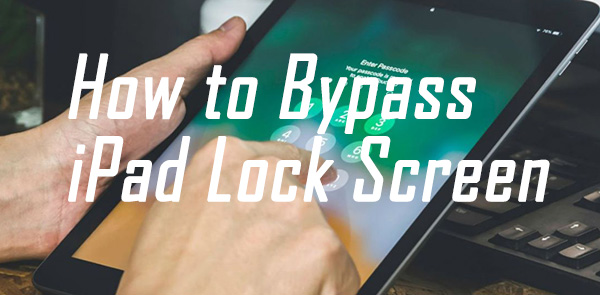
Every time we get into our iPad, you should first enter the corresponding screen passcode if you have set a screen lock. Setting up a screen lock on our iPad can protect our privacy from malicious activity. However, what if, you forgot the passcode, will your iPad let you in as you are the owner? The answer is an absolute NO. The only certificate for users to access iPad is the passcode, including Face ID and fingerprint. But don't be worried if you are now in this case. In this post, we will show you effective solutions for how to bypass iPad lock screen. Read it on.
Method 1. How to Bypass iPad Lock Screen via iTunes
If you have ever synced your iPad with iTunes before, you can connect your iPhone to iTunes/Finder to bypass the iPad lock screen. It is worth noting that using iTunes to unlock your iPad will wipe all the content and settings. If needed, backup your iPad with iTunes before restoring it can be a wise choice. Let's see the stepwise guide on how to bypass iPad lock screen.
Step 1: Download and launch iTunes on your computer. You can download this program from the Apple website or Microsoft Store.
Step 2: Wait until iTunes detects your iPad. Click on the iPad icon on the top left toolbar.
Step 3: Next up, click on the Summary option in the left menu.
Step 4: Select the Restore iPad button. Then, click on the Done button for the next step. Upon successfully restoring your iPad, it will be hassle-free for you to access it.
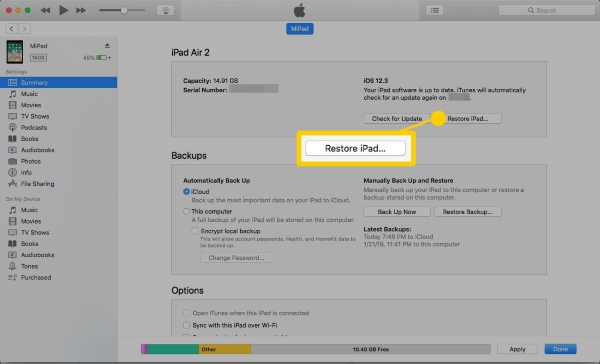
If you have never synced your iPad with iTunes before, you will need to put your iPad into Recovery mode, and then connect it to iTunes to restore it. Let's see how to put your iPad into Recovery mode.
For iPad without Home button: Click on the Volume Up button, followed by the Volume Down button. Then, keep holding the Top button until you see the Recovery mode screen.

For iPad with Home button: Keep holding the Home and Top buttons concurrently until you see the Recovery mode screen.

Your iPad should be connected to iTunes before seeing the Recovery mode screen. In this phase, iTunes will pop up a window and prompt you to restore or update your iPad. Click on the Restore iPhone option to make it done.
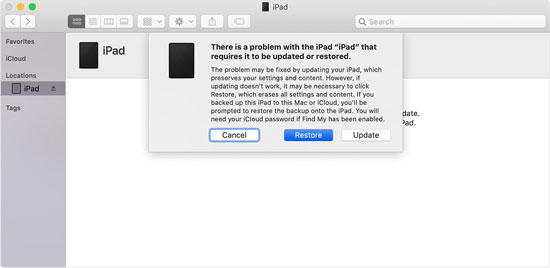
Method 2. How to Bypass iPad Lock Screen via iCloud
When it comes to iOS device loss, the Find My iPhone feature of iCloud will come in handy. In cases of iOS devices are disabled, the Find My iPhone feature also performs well. If you enabled the Find My iPhone feature on your iPad, you can take the assistance of iCloud to bypass the iPad lock screen. The following are the detailed steps.
Step 1: Navigate to the iCloud website. Then, log in to your Apple ID, which should be the same as the iPad.
Step 2: Click on the Find My iPhone option.
Step 3: Hit on the All Devices tab. Select the locked iPad in the dropdown.
Step 4: Click on the Erase iPad option. And then do as the upcoming instruction.
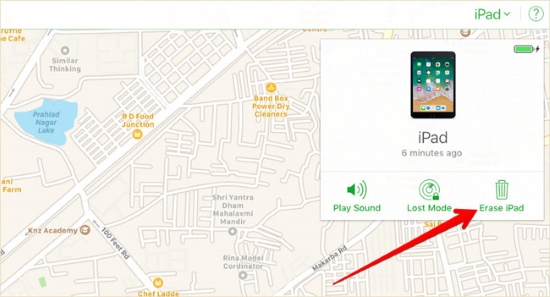
Method 3. How to Bypass iPad Lock Screen via TunesKit iPhone Unlocker
If the above two methods do not suit your condition, the smartest move is to use a third-party tool like TunesKit iPhone Unlocker. TunesKit iPhone Unlocker is a professional and optimal iOS unlocking tool that helps unlock the iPad without any passcodes. Besides, users can also use this removal tool to factory reset their iPad with ease. Besides iPad, TunesKit iPhone Unlocker is now fully compatible with all series of iPhones and iPods. With the intuitive interface, it will be a hassle-free process for users to unlock their iPads.
Key Features of TunesKit iPhone Unlocker
- Available on the latest iOS version including 15
- Bypass iPad lock screen with hassle-free steps
- Enable to factory reset iDevices without passwords
- Unlock iPhone/iPad/iPod touch with ease
- Help to remove Face ID and fingerprint recognition
Let's learn how to bypass iPad lock screen via TunesKit iPhone Unlocker.
Step 1Connect iPad to the computer
To begin with, please connect your iPad to TunesKit iPhone Unlocker. When your iPad appears on the TunesKit iPhone Unlocker window, click on the Start button.
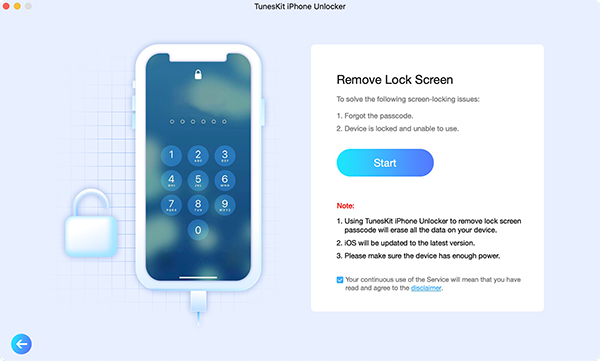
Step 2Put iPad into Recovery mode
In this phase, please follow the on-screen instruction to put your iPad into Recovery mode. When your iPad is in Recovery mode, click on the Next button.
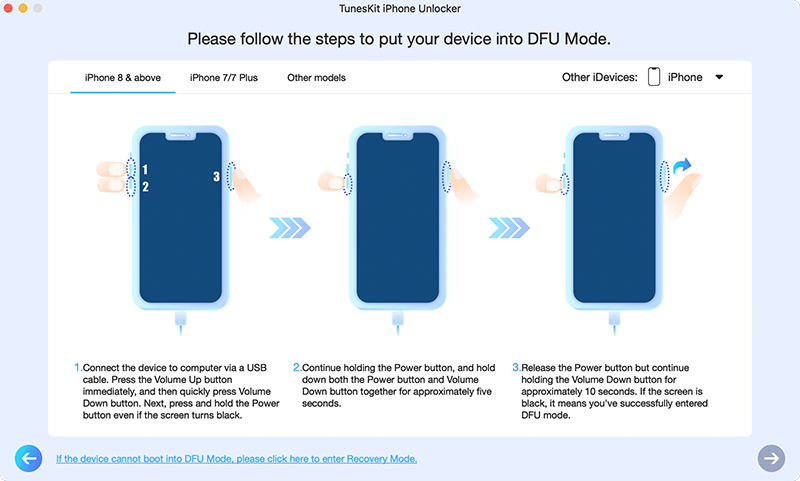
Step 3Download firmware package
Ensure that all the given information is correct and click on the Download button. You can correct it manually if there is anything wrong. Here, TunesKit iPhone Unlocker will download the latest iOS firmware package
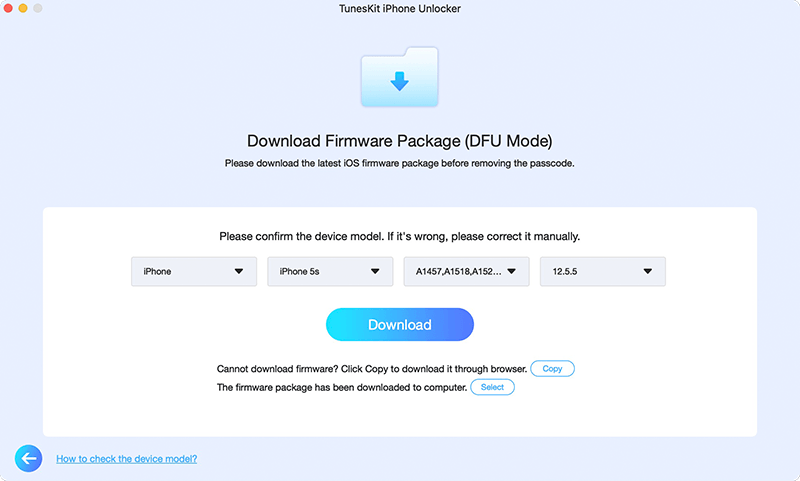
Step 4Bypass iPad lock screen
Once the firmware package is downloaded, TunesKit iPhone Unlocker will start to remove the screen lock from your iPad. This process will take several minutes.
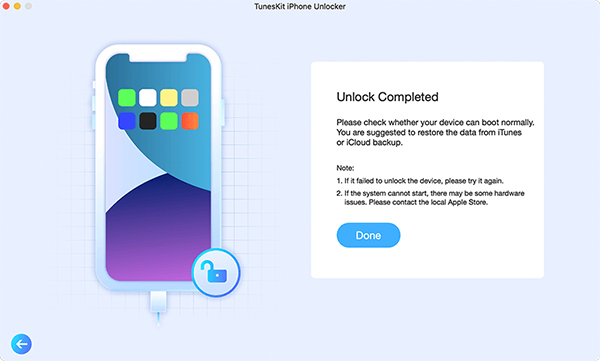
Method 4. Bypass iPad Lock Screen via iOS Feature
The last resort you can take to bypass iPad lock screen is to use the iOS 15.2 built-in feature. Remember, all your iPad data and content will be erased after using this feature to erase your iPad. You can follow the below steps to make it.
Step 1. Keep entering the wrong screen lock passcode on your iPad until your iPad is disabled
Step 2. Click on the Erase iPad option when it appears on your iPad.
Step 3. Enter your Apple ID passcode to confirm that you are going to erase your iPad.

Conclusion about How to Bypass iPad Lock Screen
By using the above three methods in this post, bypassing the lock screen on your iPad will not be a nuisance for you now. If you have other iOS unlocking issues, TunesKit iPhone Unlocker is worth-trying. Besides, you can feel free to leave us a comment below.
