I Bought a Locked iPhone How Do I Unlock It?
"Hey there, I bought a used iPhone from an online store. However, when I got the phone, I can access it as it is a locked iPhone and I don't know the correct passcode. Now the store is off and I can't contact the seller. What can I do?"

It is not a rare situation that users get a locked or disabled iOS device when they make a purchase online. When you realize that the iPhone is locked, the first thing you need to do is send the device back to the seller. But what if the seller had it away with your money? If you bought a locked iPhone unfortunately, there are still ways for you to unlock the phone. In this post, we will show you some effective solutions on how to unlock a locked iPhone.
Troubleshoot: What Your iPhone is Locked to?
Before unlocking your iPhone, you should first know what your iPhone is locked to. There are three different locks on iPhone, and you can check the list below and use the corresponding solution.
1. Screen Lock
It is the most common condition that you bought a locked iPhone with screen lock. You will not be able to access any content on the iPhone unless you enter the passcode to unlock it. Besides, the screen lock on an iPhone can be with Face ID or Touch ID. Don't make the wrong passcode attempts as your iPhone will be disabled after 10 failed passcode attempts.
2. iCloud Activation Lock
The iCloud Activation Lock means that you won't be able to set up your iPhone if the previous owner's iCloud account is still on your iPhone. The iOS device you bought is still linked to the old Apple ID and the person who owns the account can erase your iPhone remotely.
3. Carrier Lock
If there is a carrier lock on your iPhone, you can only use the SIM card from the particular carrier provider. And other carriers will not be able to connect to the internet on your phone.
Bought A Screen Locked iPhone? Two Solutions for You
Solution 1. Use TunesKit iPhone Unlocker
The best way to remove the screen lock from the iPhone you bought is to use a professional iOS unlocking tool like TunesKit iPhone Unlocker. TunesKit iPhone Unlocker is a comprehensive tool for users to remove any locks from iPhone, iPad, and iPod touch. By using TunesKit iPhone Unlocker, you can unlock the disabled iPhone you bought with simple clicks by yourself at home. Besides, TunesKit iPhone Unlocker also supports users to remove Apple ID from iPhone, bypass MDM restrictions, and unlock Screen Time restrictions. TunesKit iPhone Unlocker can be the best choice for you when you encounter problems like Face ID not working, iPhone disabled, and iPhone passcode not working.
Why Choose TunesKit iPhone Unlocker?
- Supports all the iOS versions, including iOS 16
- Unlock your iPhone within a couple of minutes
- It also helps you unlock your iPad, iPod, and iPhone with minimal effort
- It offers a 100% success rate
- Factory reset iPhone without Apple ID passcode
Now, let's see how to unlock it when bought a locked iPhone by using TunesKit iPhone Unlocker.
Step 1Connect iPhone to Computer
To begin with, download and install TunesKit iPhone Unlocker on your computer. Connect your iPhone to the computer and launch TunesKit iPhone Unlocker. Select the Unlock iOS Screen feature and hit on the Start button.
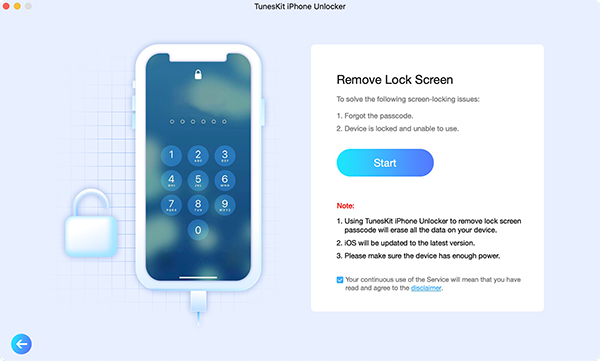
Step 2Put iPhone into Recovery mode
Here, you will need to put your iPhone into Recovery Mode. You can follow the onscreen instruction to make it. When your iPhone is in Recovery, click on the Next button for the next step.
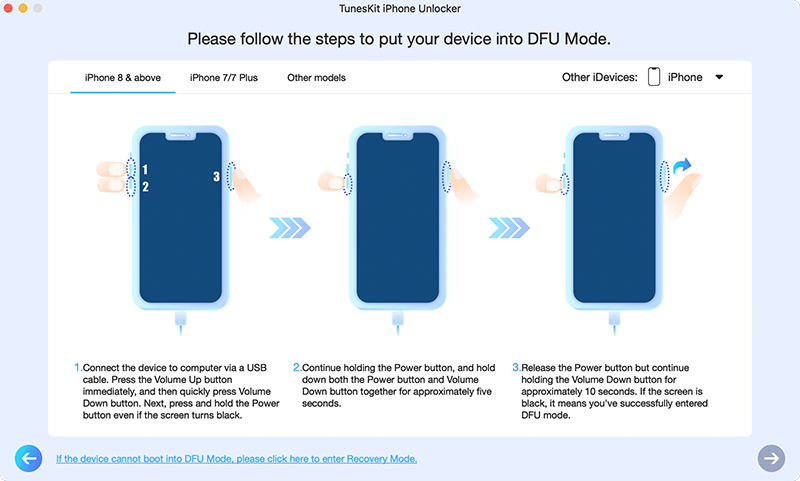
Step 3Download Firmware Package
Here, you will need to download the firmware package to unlock your iPhone. Check and confirm the information on your screen. You can correct the wrong information if there is anything wrong. Then, click on the Download button to start downloading.
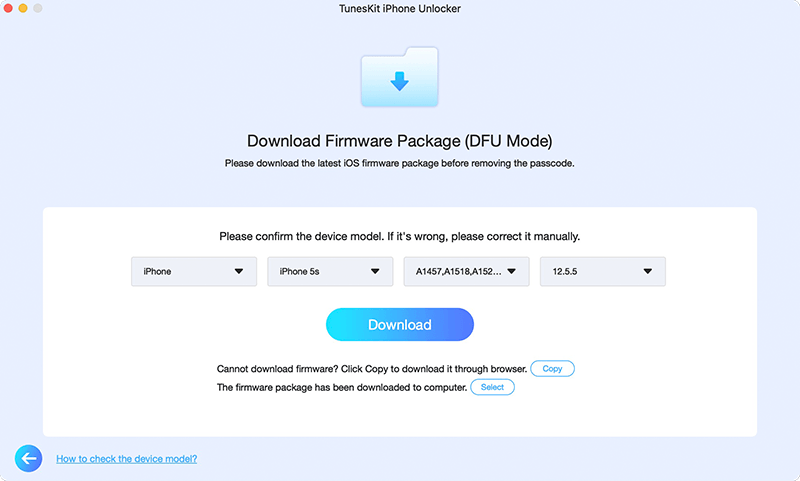
Step 4Unlock iPhone Without Secret Passcode
TunesKit iPhone Unlocker will start to unlock your iPhone as soon as the firmware package is downloaded. If you bought a locked iPhone, is easy case to use TunesKit iPhone Unlocker to unlock it.
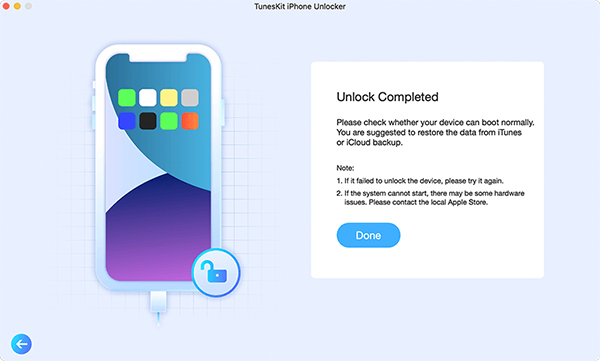
Solution 2. Use iTunes to Unlock the Locked iPhone
If you have iTunes installed on your computer, you can also use iTunes to remove the screen lock from the iPhone you bought. You can follow the steps to use iTunes to unlock your iPhone.
Step 1. Launch iTunes and connect your iPhone to the Computer.
Step 2. Click on the little device icon on the top toolbar.
Step 3. Select the Summary option.
Step 4. Hit on the Restore iPhone option to unlock the iPhone.
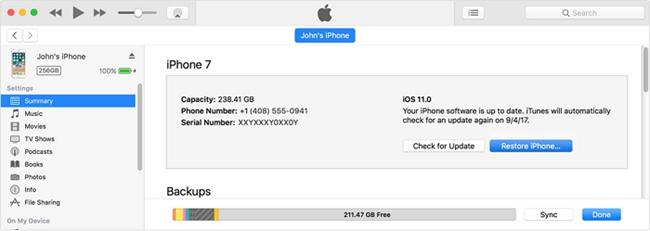
Bought an iCloud Activation Locked iPhone?
If the phone you bought is iCloud locked, it would be a better choice for you to use another program to unlock it -- TunesKit Activation Unlocker. This program allows users to remove iCloud accounts from iOS devices or turn off the Find My iPhone feature. If you bought a locked iPhone that is asking you to enter the Apple ID and account to unlock the Activation lock, using TunesKit Activation Lock will not let you down. Now, let's see how to use TunesKit Activation Unlocker.
Step 1: Launch TunesKit Activation Unlocker. Then, connect your iPhone to the computer and hit on the Start button.
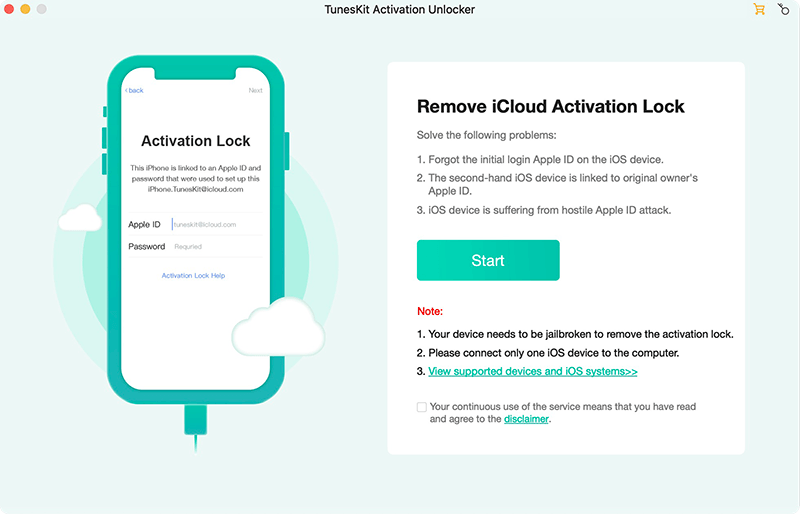
Step 2: Then, follow the instructions below to jailbreak your iPhone. Based on Mac or Windows, there are two different methods. Please choose the corresponding one.
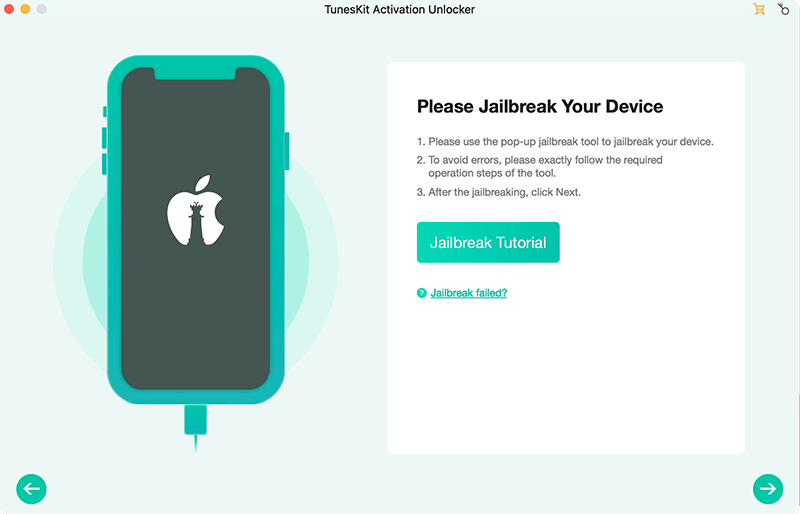
Step 3: When your iPhone is jailbroken, TunesKit Activation Unlocker will start to remove the Activation lock from your iPhone. You will need to set up your iPhone after removal, but you will not need to enter any Apple ID or passcode this time.
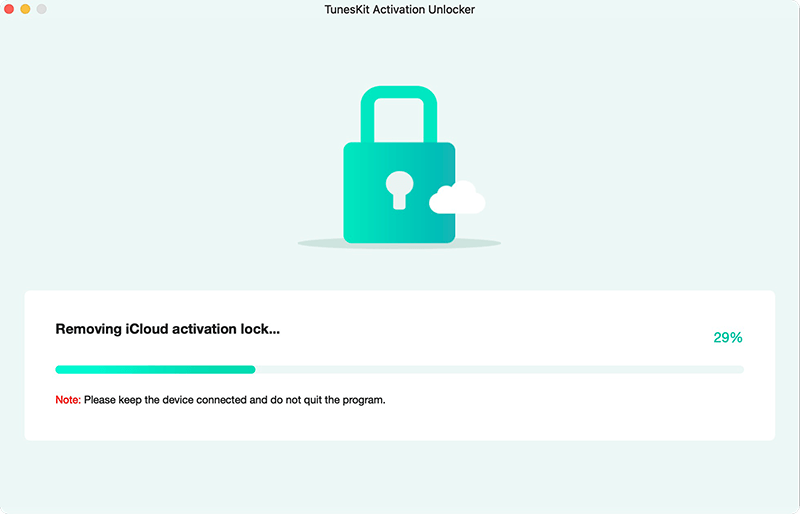
How to Unlock a Carrier Locked iPhone
If the phone you bought is carrier locked, things will be much easier. You just need to browse the carrier website and ask them to unlock the carrier lock. The carrier lock will be removed from your iPhone very soon after submitting the application. If it failed, you can bring your phone to the local carrier store and ask them to unlock your iPhone.
Conclusion
When you bought a locked iPhone, you can try using the above 4 solutions to unlock it. No matter what locks your iPhone, there are still possible ways for you to remove the locks from your iOS device. However, when you got a locked iPhone, the first thing you should do is always to send it back to the seller as you probably get a stolen phone.
