Top 6 Paid/Free iPhone Unlock Services 2025
Unlocking your iPhone with a SIM lock can provide the freedom to switch carriers, increase resale value, and enhance device usability. However, if you want to unlock iPhone online, choosing a reliable iPhone Unlock service is essential, otherwise your iPhone might not work smoothly.
No worries, in this article, we'd like to share some key factors when choosing a service to unlock SIM iPhone free or paid and list 6 solutions for your quick decision. Read on to find the most suitable one for you!
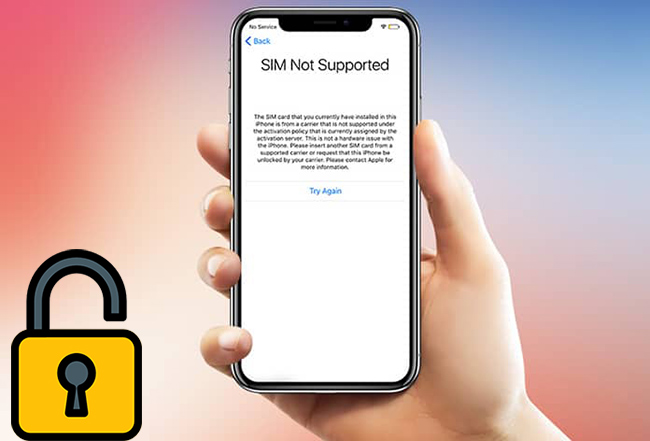
Part 1. Is It Possible to Unlock SIM iPhone Free?
A SIM lock, also known as a carrier or network lock, is a restriction placed on your iPhone by the original network provider. It prevents the device from being used with other carriers unless certain conditions are met - like finishing a contract or paying off the device in full.
So, is it possible to unlock SIM iPhone free? Yes - but it depends on your carrier and the status of your device. If your iPhone is fully paid off, not tied to a contract, and in good standing, most carriers will unlock it for free upon request.
You can check more details of carrier unlock requirements here: How Much to Unlock iPhone

However, if your carrier refuses to unlock it, you still have options. There are many iPhone unlocking services online that can help - some are free to check device status, others charge a fee for both checking and unlocking stages. Just be cautious with "free" unlocking tools that seem too good to be true - they often are, and can be risky.
Part 2. How to Choose the Best iPhone Unlock Service Online
With so many options out there, choosing a trustworthy iPhone unlock service can feel overwhelming. Whether you're looking to unlock iPhone online free or considering a paid solution, here are a few key factors to help you make the right choice.
✅ What to Look for in an iPhone Unlocking Service
- Reputation: Look for services with positive reviews and testimonials.
- Device Compatibility: Ensure the service supports your iPhone model and carrier.
- Time Required: Some services offer instant unlocking, while others may take several days for unlocking and delivery.
- Customer Support: Reliable customer service can assist with any issues during the unlocking process.
- Refund Policy: A money-back guarantee provides peace of mind if the service fails to unlock your device.
🔓 Requirements to Unlock iPhone Carrier Lock Online
Before using an iPhone unlocking service, make sure you have the following information ready. Whether you're using a carrier's help or opting to unlock iPhone carrier free through a third-party site, these steps are essential:
- IMEI Number: This is your iPhone's unique ID. Find it by dialing *#06# or in Settings > General > About.
- iPhone Model & Carrier: You must know the original carrier that locked your iPhone (e.g., AT&T, T-Mobile).
- Account Status: Some services require your iPhone to be paid off, not blacklisted (e.g., reported lost/stolen), and out of contract.
- iCloud Unlocked: If your phone is iCloud locked, you'll need to unlock that first using Apple ID password or reliable third party tool memtioned in Part 4.
You can visit iPhone IMEI websites to check detailed carrier information, such as SIM-lock status, original carrier and country, iCoud status and more.
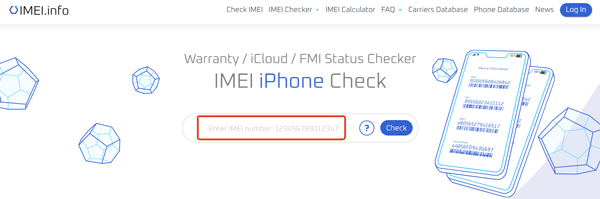
Part 3. Top 6 Tools to Unlock iPhone Carrier Free or Paid
Based on the above factors, we've rounded up 6 hot iPhone unlocking services online. Here's a quick overview of their key features:
| Trustpilot Rating | Supported iPhone Models | Required Time | Price | |
|---|---|---|---|---|
| UnlockBoot | ⭐4.8 | iPhone 4-16 | 12 hours to 10 days | Start from $19 |
| UnlockRiver | ⭐4.4 | iPhone 4-16 series | 1 to 17 days | Start from $39.99 |
| DoctorSIM | ⭐4.2 | iPhone 3GS-16 series | 20 minutes to 10 days | Start from $4.95 |
| DirectUnlocks | ⭐3.6 | iPhone 4-16 series | 15 minutes to 24 hours | Start from $28.99 |
| OfficialSIMUnlock | ⭐3.3 | iPhone 4-16 series | Few minutes | Start from $28 |
| CellUnlocks | ⭐3.1 | iPhone 4-15 series | Few minutes | Start from $28 |
#1. UnlockBoot
UnlockBoot is a well-known iPhone SIM unlock website that supports a wide range of iPhone models - from iPhone 4 all the way to iPhone 16, though support varies by country and carrier.
Once your iPhone is unlocked, it becomes fully operational with any network provider - no more carrier restrictions holding you back.
Visit here: https://store.unlockboot.com/

- Supports newer and older iPhone models;
- Unlocks are permanent;
- Offers detailed instruction to unlock iPhone SIM lock via video;
- Refund guarantee advertised.
- The processing time is longer.
#2. UnlockRiver
UnlockRiver is a popular iPhone unlock online platform with a 4.4-star rating on Trustpilot. It claims to support 700+ carriers in over 120 countries for both iOS and Android devices.
To get started, simply fill out a form with your device info (carrier, model, IMEI, email), pay the service fee, and let them handle the rest.
Visit here: https://www.unlockriver.com/unlock-phone
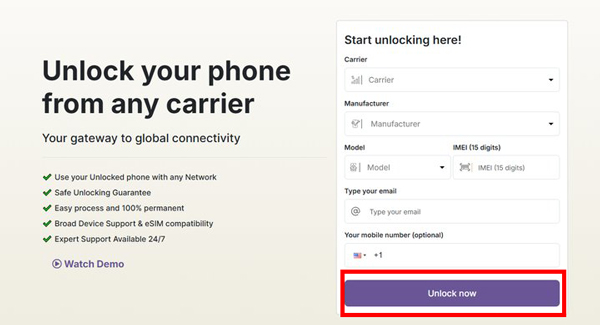
- Global support for many carriers inclusing eSIM;
- Easy online form submission.
- Takes longer time to proceed;
- Cost more than average to unlock iPhone online.
#3. Doctor SIM
Doctor SIM is a tool recommended by lots of phone network providers and manufacturers. You can use Doctor SIM with any network to solve your problem efficiently. As a professional iPhone unlock service, Doctor SIM can help you remove remote services permanently without voiding the warranty of any manufacturer.
Besides, Doctor SIM offers iPhone SIM unlock free Backlist check service, which helps you avoid losing money if your iPhone is backlisted and can't be unlocked.
Visit here: https://www.doctorsim.com/us-en/unlock-phone/iphone/
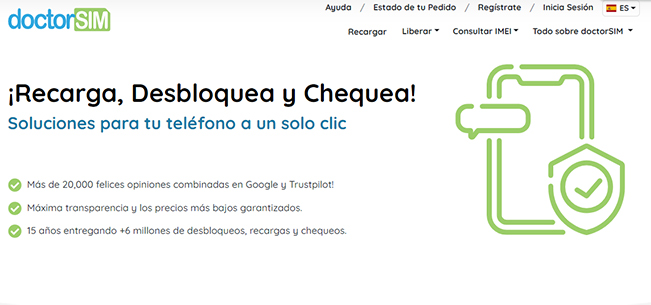
- Keeps your warranty intact;
- Free Backlist checking service offered;
- Claims to unlock or refund with guarantee.
- Low success rate for cheap iPhone unlock service;
- Do not remove the blacklist block.
#4. Direct Unlocks
With Direct Unlocks, you can enjoy iPhone unlock service online with 3 easy-to-conduct steps. To unlock your iPhone, you are required to enter your iPhone information, including the country, carrier that your iPhone is locked in, IMEI, and device. Then, you need to pay the bill.
After that, you will receive an email that tells you how to unlock your iPhone by entering the unlock code.
Visit here: https://directunlocks.com/
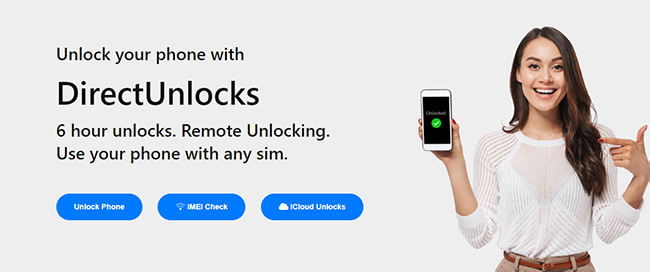
- Claims to unlock iPhone SIM lock instantly;
- Compatible with many carriers and all iPhone models.
- Require additional fees for iPhone and carrier status checking;
- Obstruct refund policy.
#5. Official SIM Unlock
Official SIM Unlock offers a lifetime unlock service to your iPhone. Assisted by this iPhone SIM unlock service, you are allowed to change to the network provider on your SIM-locked iPhone without complex operations. It's an ideal option for those who want to change to another network provider when travelling abroad.
As Official SIM Unlock is compatible with all iOS versions from the latest to the lowest, you can use this service no matter what model of iPhone you use.
Visit here: https://www.officialsimunlock.com/
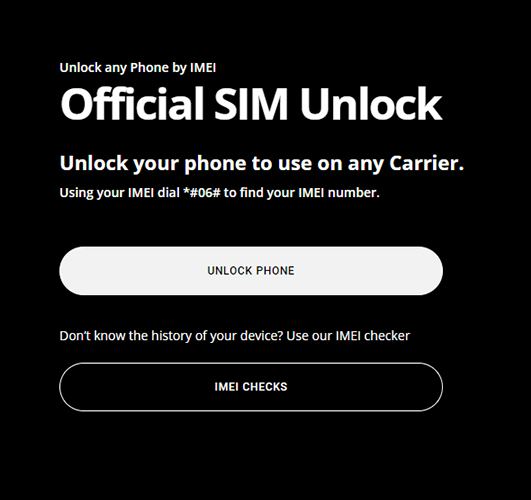
- Permanent unlocks on any iOS version or iPhone model remotely;
- Offers the unlock iPhone carrier free backlist and iPhone warranty check service;
- Claims to unlock your iPhone within 24 hours.
- Require additional fees for carrier contract status checking;
- Obstruct refund policy.
#6. CellUnlocks
CellUnlocks is an online service that specializes in unlocking mobile phones from carrier restrictions. It helps you to remove carrier locks from a wide range of devices, including iPhones, Samsung, LG, and more.
Most importantly, it claims fast, remote unlocks without needing to wait days. Prices start at $28, and it supports over 60 carriers in the U.S.
Visit here: https://cellunlocks.com/unlock-phones
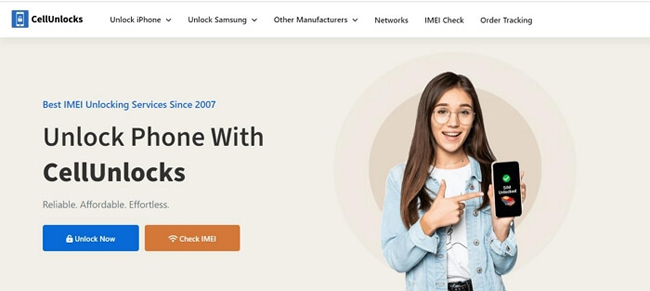
- Fast, remote service with affordable cost;
- Compatible with various phone brands.
- Does'n support the latest iPhone 16 series;
- Obstruct refund policy.
Part 4. Bonus Tips - The Most Effective Tool to Unlock iPhone/iPad/iPod[100% Working]
In some situations, you're not just dealing with a SIM lock - the iPhone is locked to a previous owner or you might be locked out of your iPhone when you forgot screen lock passcode or Screen Time passcode. Unfortunately, the tools mentioned earlier won't help in these cases.
That's where a powerful and professional iOS unlocking tool comes in - TunesKit iPhone Unlocker. It's safe, reliable, and incredibly effective for unlocking a variety of iOS locks in few minutes.
Whether your device uses a 4/6-digit passcode, Touch ID, Face ID, or Screen Time restrictions, TunesKit iPhone Unlocker can help you regain access in just a few simple steps. Even if you can't sign out of Apple ID or your iPhone is supervised with MDM profile, this tool can get you back in quickly.
Key Features of TunesKit iPhone Unlocker
Remove Apple ID, unlock iPhone, bypass MDM and screen time limits, turn off iTunes Backup Encryption, and bypass iCloud Activation Lock.
Let's take a look at how to unlock your iPhone with TunesKit iPhone Unlocker. Or you can read this detailed guide of TunesKit iPhone Unlocker to explore instructions for more functions.
Step 1Plug Compatible USB Cable to Computer and Your iPhone
At the beginning, run the software on your PC, and then connect your iPhone to it with a matched USB cable. Choose Unlock iOS Screen on the main interface.
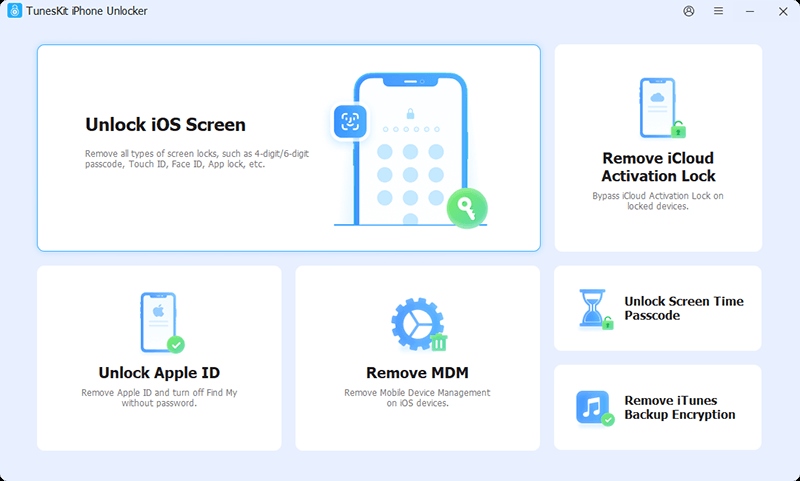
Step 2Put iPhone into DFU/Recovery Mode
In the section, you need to follow the on-screen guidance to set your device into DFU/Recovery mode.

Step 3Download Suitable Firmware
Once your device has been in DFU mode, you can check the on-screen device information detected by the software. Then, hit on the Download option to start the downloading process.

Step 4Begin to Unlock iPhone
Finally, click on the Unlock button when you complete the download. You need to keep your iPhone connected to the PC during the whole process. After a few minutes, you will be able to unlock your iPhone without passcode.

Part 5. FAQs on iPhone Unlock Services Online
-
1. Can I Jailbreak iPhone to Unlock Carrier Free?
Jailbreaking removes software restrictions imposed by Apple, but it does not unlock your device for use with other carriers. Additionally, jailbreaking can void your warranty and expose your device to security risks. It's generally recommended to use official carrier unlocking methods.
-
2. Is It Safe to Unlock SIM iPhone Free Online via Third Party Websites?
Some third-party sites offer free iPhone unlock services, but not all of them are trustworthy. Risks include scams, malware, or simply not receiving the service you paid (or hoped) for. To unlock SIM iPhone free safely, always choose services with good reviews, clear policies, and verified results - or go through your official carrier when possible.
-
3. What Is The Cheapest iPhone Unlock Service?
Pricing varies based on your iPhone model and the original carrier. Some services offer highly competitive rates, while others might be more expensive depending on the region or network. However, the cheapest and most reliable way is to unlock SIM iPhone free via the original carrier officially.
Part 6. Conclusion
In this post, we have introduced some popular iPhone unlock services online to help you unlock iPhone SIM lock free or paid. You can feel free to select one that is most suitable for your cases. If you want to remove iCloud Activation lock or bypass screen lock passcode, TunesKit iPhone Unlocker is a worth-trying helper. You will be able to get into your iOS device easily and successfully with this useful iOS unlocking tool.
Have you tried any of these tools before? Let us know your experience or ask your questions in the comments below - we're here to help!
