How to Fix Apple ID Verification Keeps Popping Up [6 Ways]
"When I tried to update some apps on my iPhone, a message appeared on my iPhone screen saying Apple ID Verification. Does anyone know how can I get rid of this annoyihng problem? All the given solutois will be greatly appreciated."
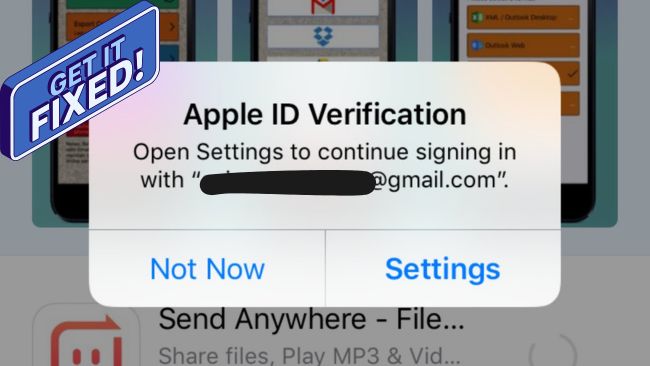
Are you constantly being interrupted by the "Apple ID Verification" pop-up on your iOS device, asking you to re-enter your password? For some users, this annoyed issue happens so frequently, sometimes even several times an hour. If you're struggling with this problem, don't worry! In this troubleshooting guide, we'll explain why it happens and how to stop Apple ID Verification pop up. Whether it pops up your current account, old Apple ID, or unfamiliar and wrong Apple account, we've got you covered!
Part 1: Why Does the Apple ID Verification Keep Popping Up?
Before jumping into the fixes, it's helpful to understand why this issue occurs in the first place. Below are the most common reasons why Apple ID verification keeps popping up:
◼ Sync Issues Across Devices: You may change your password or updated your security settings on other device under the same Apple ID.
◼ Mismatched Apple ID Accounts: Some apps or services' accounts may be not the same with your Apple ID, like the iMessage, FaceTime, App Store, etc. Typically, this will lead to the Apple ID verification pop up with wrong emails. In such case, you should remove your Apple ID via professional tool or reinstall the apps to resolve the problem.
◼ Incorrect iCloud Settings: Misconfigured iCloud settings or account on your device may result in constant prompts to verify your Apple ID.
◼ Inactive Devices: If your iOS device has been idle or unused for an extended period, you may be required to verify your Apple ID credentials when you start using it again.
◼ Software Bugs or Glitches: Outdated iOS versions often contain system bugs that can trigger these repeated verification requests.
Part 2: How to Stop Apple ID Verification Pop Up?
It's suggested to tap "Not Now" when the Apple ID Verification pop-up appears on your device, especially when you're unsure of it's true or spam. To resolve the issue of constant Apple ID verification prompts, consider the following methods:
Method 1: Restart Your Device to Fix Apple ID Verification Popping Up
Restarting your device is a basic and simple way for you to stop Apple ID Verification pop up. Sometimes, minor glitches or temporary bugs in the system can cause these persistent prompts, and a restart can help resolve them. Therefore, it's always a good idea to try this method first, as it might save you time and effort if the issue is resolved immediately.
You can simply press the power button and slide the power-off slider to turn off your device. Or, use the Settings app to restart your iOS device with guide below:
Step 1: Open the Settings app on the screen of your devices.
Step 2: Choose General to go to the next interface.
Step 3: Scroll down to choose the Shut Down options.
After the device powers down completely, press and hold the power button to turn it back on. If restarting your device resolves the issue, great! If not, don't worry, there are more methods to try in the next sections.

Method 2: Sign Out of iCloud
If the Apple ID Verification keeps popping up, it may be related to technical glitches or network errors with iCloud. In this case, you can try to fix it by signing out of iCloud and then signing back in. Below are the detailed steps on how to stop the problem.
Step 1: Launch Settings on your device and click on your Apple ID Name.
Step 2: Search for the Sign Out option and tap on it. When the pops-up appears, choose the Sign Out option again.
Step 3: Return to Settings and hit on Sign in to your iOS device option.
🌟 Tip: If you encounter greyed out Sign Out on Settings, check this guide to fix Sign Out is not available on iPhone/iPad.
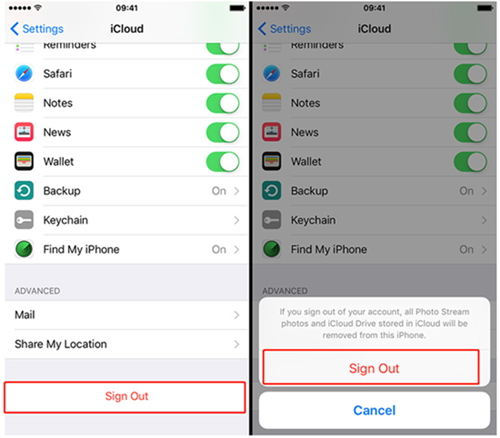
Method 3: Change Apple ID Password
Sometimes, the Apple ID Verification pop-up reminds you that your Apple account may be at risks, like password leaking or other scams. In this case, change your Apple ID password ASAP. In the following is the step-by-step guidance on how to operate.
Step 1: Go to the Settings app and hit on the Apple ID Name option.
Step 2: Choose Password and Security and then Change Password.
Step 3: Answer two security questions for verification, and then enter your new password.
Once your password is updated, sign in with your new credentials on all your devices, and check if it pops up again.
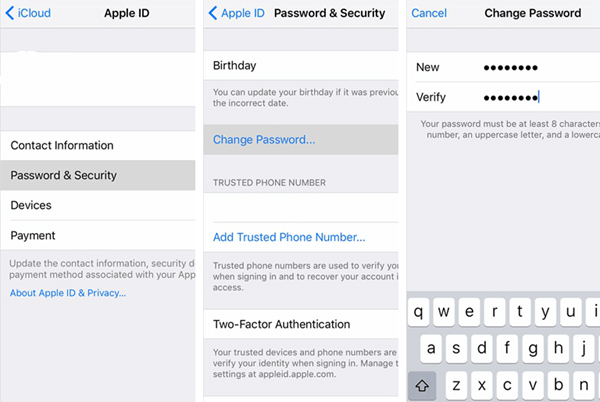
Method 4: Update iOS System Version
In some cases, the Apple ID Verification pops up constantly because your iOS system is outdated. Running an older version of iOS can lead to system glitches, bugs, and compatibility issues, which may trigger repeated verification requests. To avoid such problem, you'd better update your device's system regularly.
Here's how to stop Apple ID Verification pop up by updating systems:
Step 1: Navigate to Settings on the main interface of your device.
Step 2: Click on General followed by Software Update.
Step 3: When you see the option of Install Updates, click on it and wait for the update process to finish.
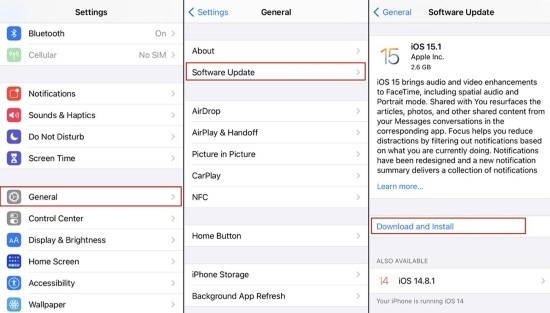
Method 5: Reset All Settings on Your Device
If the Apple ID Verification pop-up keeps appearing, it might be caused by incorrect or conflicting settings on your device. If you have no idea of which setting is wrong, simply reset all settings to the default. Don't worry, it's easy to operate and it will not affect your personal data, such as photos, apps, or files.
Follow these steps to reset all settings on your iOS device:
Step 1: Tap the Settings app on your device's home screen. Then, scroll down to tap General from the menu.
Step 2: Then, tap Reset (or 'Transfer or Reset iPhone' on newer iOS versions) and then select Reset All Settings.
Step 3: Enter your device screen passcode and hit on Reset All Settings again in the pop-up window to confirm.
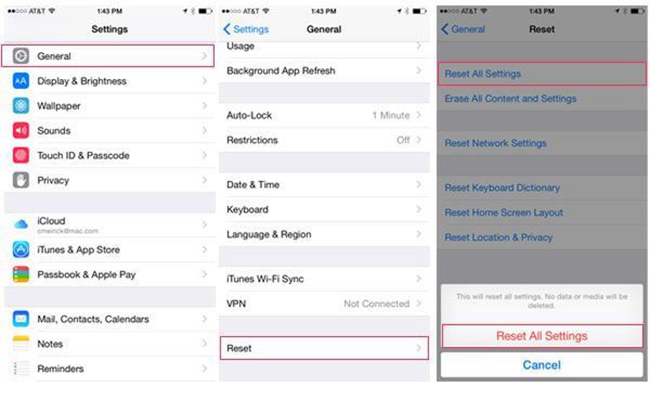
Method 6: Remove Apple ID on Your Device via TunesKit iPhone Unlocker
If you're repeatedly seeing the Apple ID Verification pop up with a wrong email address, it's likely due to using someone else's Apple ID to download apps or access services. This issue is especially common on preowned devices.
Unsure which app or service account is causing the issue? Or, you don't know the password for the wrong Apple ID? That's where TunesKit iPhone Unlocker can help! This tool can completely remove the Apple ID without needing a password! This way, you can fix the Apple ID Verification pop-up issue caused by conflicating Apple account.
Besides, if you're unable to remove Apple ID on your device due to issues related to Apple ID, such as Apple ID locked for security reasons, or Apple ID password not working, this tool can be conducive for you to solve these problems with ease.
What's more, you can also use the TunesKit iPhone Unlocker to unlock your iOS device screen passcode, bypass screentime passcode, and remove MDM restrictions without passcode even if your iPhone/iPad/iPod is broken or unresponsive. Only by several clicks can you get rid of the iOS lock you meet.
Key Features of TunesKit iPhone Unlocker
- Comprehensive and easy-to-use interface
- Solve the problem of Apple ID Verification popping up with ease
- Works well on all versions of iPhone, iPad, and iPod touch
- Factory reset iPhone without passcode or iTunes
- Take password off your iOS devices within several steps
Let's see how to solve the problem of Apple ID Verification popping up with TunesKit iPhone Unlocker. Note that, if the Find My feature is enabled on your iPhone, TunesKit iPhone Unlocker will not be able to remove Apple ID from your iPhone. So, please turn off the Find My feature on your device first.
Step 1Get your device connected to the PC
To start with, connect your iOS device to the PC with a matched USB cable. Then, run TunesKit iPhone Unlocker on your computer, and choose the Unlock Apple ID option on the main interface.
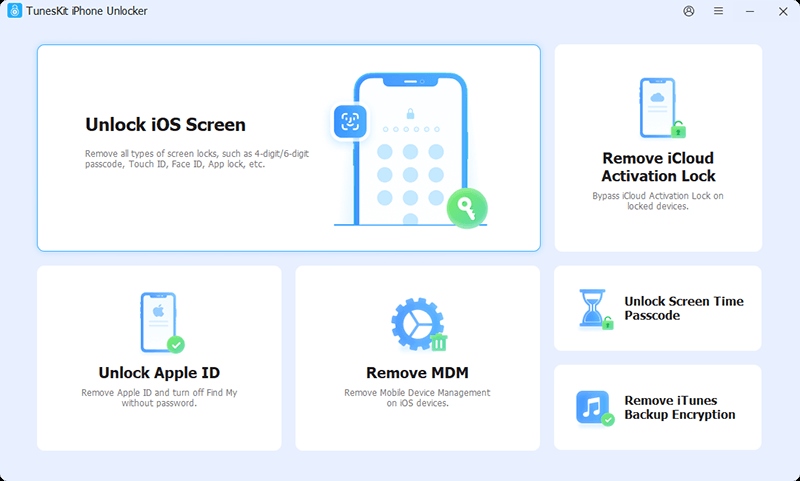
Step 2 Check iOS version before unlocking Apple ID
Before you bypass your Apple ID, please check the iOS version on your iPhone. If the iOS version on your iPhone is iOS 14 or later, you will need to download a firmware package before unlocking the Apple ID. If your Apple ID is iOS 13 or earlier on your device, you can dismiss this step.
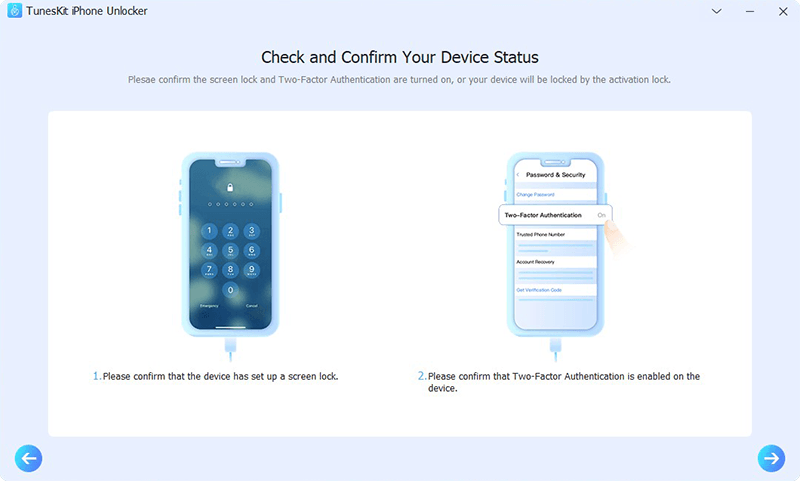
Step 3Fix Apple ID Verification keeps popping up issue
Tap on the Start button, and then wait for the unlocking process to finish. After that, you don't need to worry about the problem that Apple ID Verification keeps popping up.
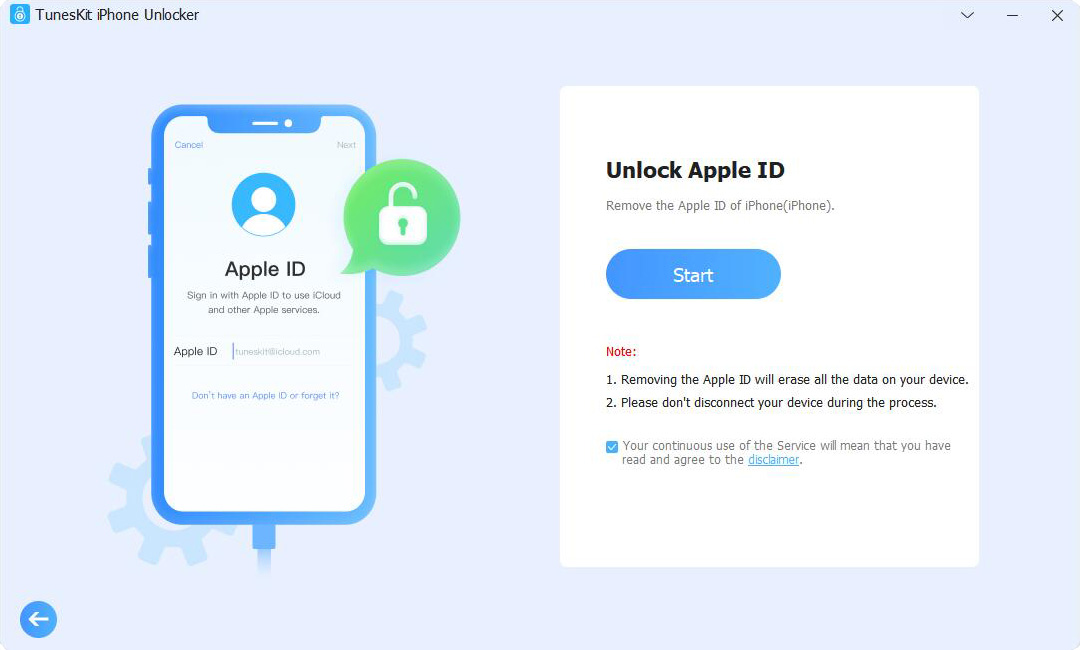
Part 3: Conclusion
Apple ID Verification keeps popping up is really inconvenient for users. So we list six easy-to-do methods in this post to help you solve the problem. Hope you can resolve your issue and use your iOS device without Apple ID Verification pop-up. Among them, the most effective way is to use TunesKit iPhone Unlocker to remove your Apple ID. Click to take a free trial of this professional tool!
