4 Methods - Fix Apple ID Locked for Security Reasons
Apple ID should be the most important account for Apple users, as it is a credential for downloading apps, sharing photos between devices, backing up files, etc. To protect the personal privacy of iOS users, Apple makes the security of Apple ID very tight. Therefore, any suspicious behavior of your Apple ID may lead to it being disabled. In cases like logging in to Apple ID via VPN, or entering the wrong passcode too many times, your Apple ID may get disabled automatically. What will you do to unlock your Apple ID when it is locked? If you are now encountering the same issues, this post will help you. In this post, we will show you different methods for how to fix the Apple ID locked issue.

Part 1. Why Your Apple ID Locked for Security Reasons
1. Unauthorized Access
In any situation like unauthorized access, your Apple ID will be locked to protect your personal information. Protecting your Apple ID passcode well is a effective way to prevent it from being disabled.
2. Worng Passcode Attempts
Your Apple ID will get locked because of continuous wrong passcode attempts. A not commonly used login location will also cause your Apple ID locked as well. Ensure that the Apple ID is registered by yourself or your family member. Otherwise, your Apple ID will be detected as unauthorized logging.
3. Idle for A Long Time
If your Apple ID is idle for a very long time, the Apple official will lock your Apple ID. Please keep using your Apple ID.
4. Login through a VPN
Remember, don't login to your Apple ID by using VPN. Otherwise, the Apple official will think your Apple is hacked and lock it to protect it. Please disabled the VPN before using your Apple ID to do a payment.
Part 2. How to Fix Apple ID Locked for Security Reasons with Some Effective Solutions
Solution 1. Fix Apple ID Locked via Apple Official
If your Apple ID is locked as you cannot remember the passcode, you can try finding your Apple ID passcode back via the Apple official website. By using the Apple official way, you will need to know the Apple ID account and the correct passcode. If your Apple ID locked for unknown reasons, but you can still remember the Apple ID passcode, read it on.
Step 1. Go to the appleid.apple.com website on a browser.
Step 2. Enter your Apple ID and then click on the Continue button.
Step 3. Here, you will be prompted to answer the security question to certify that you are the Apple ID owner.
Step 4. In this phase, you will see how to unlock your Apple ID. Just follow the instructions to make it.

Solution 2. Fix Apple ID Locked for Security Reason via TunesKit iPhone Unlocker [Hot]
Using TunesKit iPhone Unlocker is also a wonderful way for users to fix Apple ID locked for security reasons. This almighty iOS unlocking tool supports unlocking Apple ID, unlocking iOS screen, removing MDM restrictions, and unlocking Screen Time restrictions. If you are encountering the Apple ID locked for security reasons, TunesKit iPhone Unlocker will be able to help you out by removing the Apple ID from your iOS device, so that you can set up a new Apple ID on your device. Besides, using this program will be able to remove Apple ID from a used iPhone, remove Apple ID when forgetting the passcode, etc. With the intuitive interface, users can unlock the screen or remove the Apple ID within several clicks.
Key Features of TunesKit iPhone Unlocker
- Fully compatible with most iOS device models
- Available on the latest iOS version including 15
- Fix Apple ID locked for security reason within 4 steps
- Unlock iPhone/iPad/iPod touch with ease
- Easy-to-use feature and user-friendly interface
Here, we will show you a stepwise guide to fixing the Apple ID locked for security reasons.
Step 1Connect iPhone to Computer
To begin with, please connect your iPhone/iPad/iPod touch to a computer and launch the TunesKit iPhone Unlocker program. Select the Unlock Apple ID option on the main interface of TunesKit iPhone Unlocker. Then, click on the Start button.
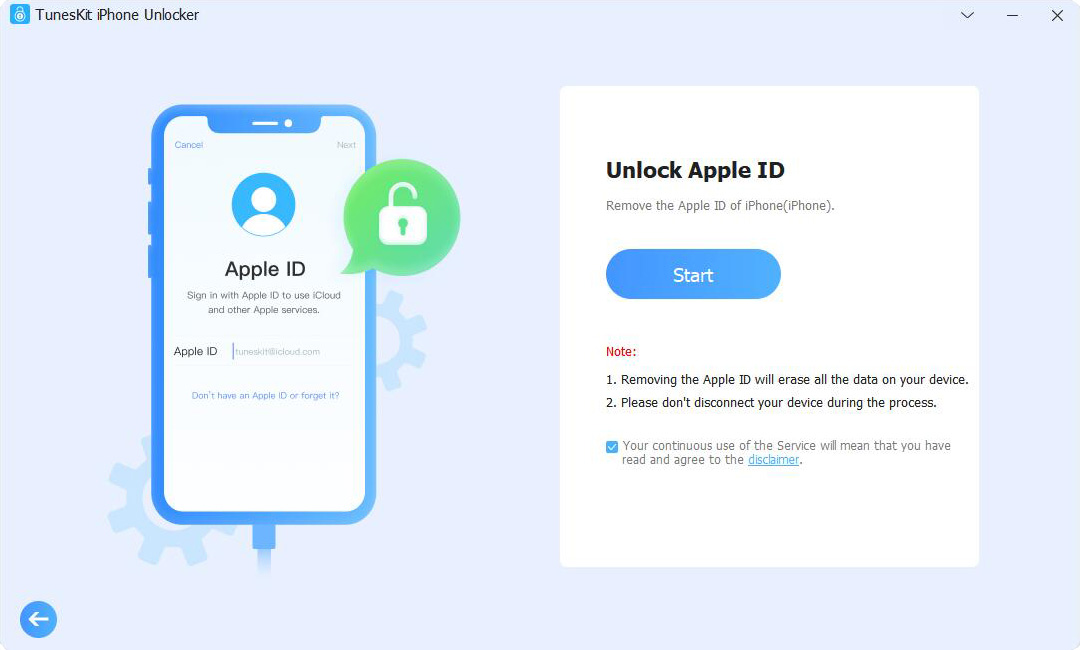
Step 2Dual Confirmation
If the Find My feature is disabled on your device, you can skip to Step 4. If not, you should first confirm that the screen lock is set up on your device, and the two-factor authentification feature is enabled. When everything is done, click on the Next button.
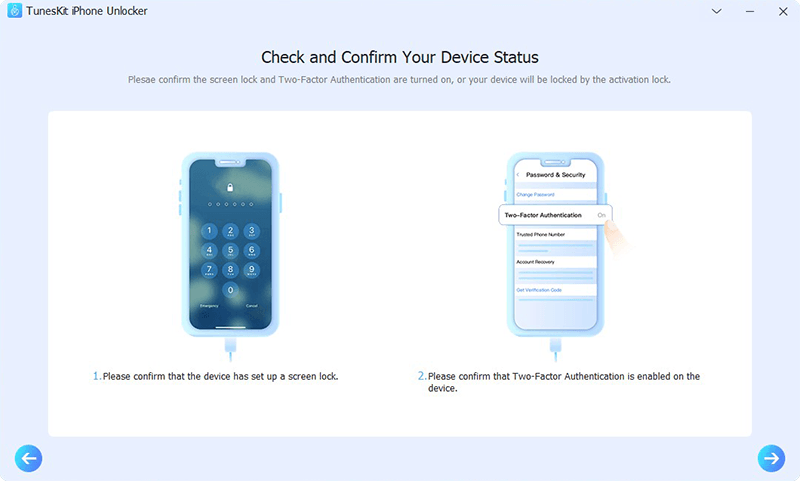
Step 3Download Firmware Package
TunesKit iPhone Unlocker will start to download the firmware package to remove the Apple ID lock from your device. Before downloading, ensure that all the on-screen information is corresponding to your device. If not, please correct it manually.

Step 4Fix Apple ID Locked for Security Reasons
TunesKit iPhone Unlocker will start to remove the Apple ID from your device when the downloading process is done. After removing, the Apple ID locked for security reasons problem will be solved.
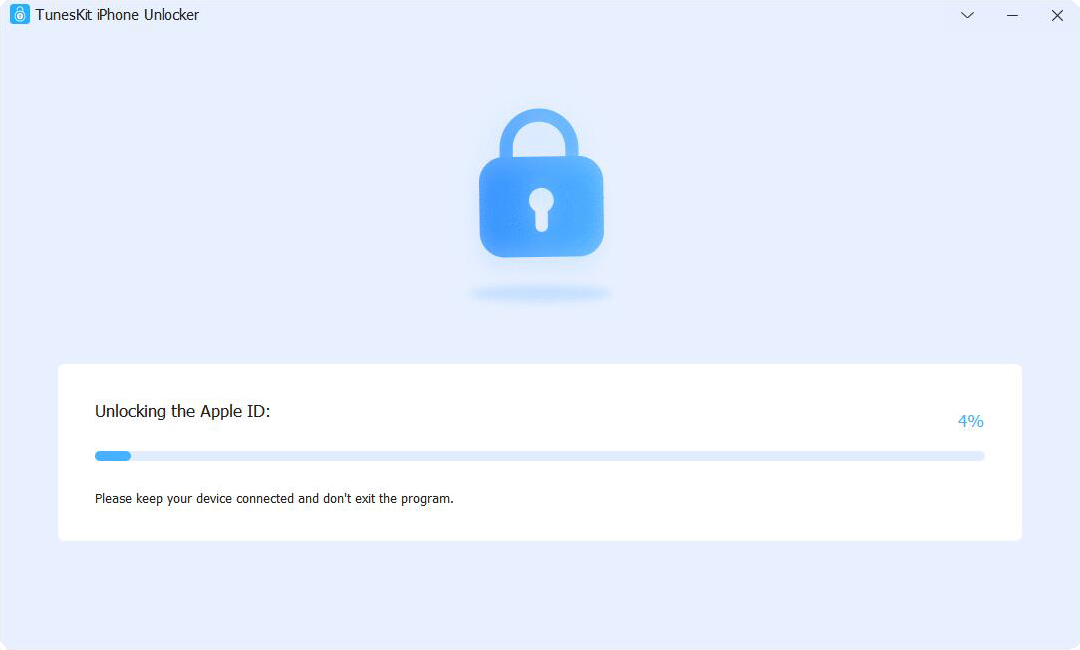
Solution 3. Fix Apple ID Locked Using Two-factor Authentication
If the two-factor authentication feature is previously enabled on your iPhone, you can use this feature to fix the Apple ID locked problem. Here is the detailed guide.
Step 1. Navigate to the Settings app on your Home screen.
Step 2. At the top of the Settings, you will see your name. Click on it.
Step 3. Click on the Password & Security option.
Step 4. Tap on the Change Password option and follow the upcoming instruction to fix the Apple ID locked for security reasons problem.

Solution 4. Fix Apple ID Locked for Security Reasons via Recovery Key
With the help of the two-step verification, unlocking a locked Apple ID will be effective. You can follow the below steps to make it.
Step 1. Navigate to the iforgot.apple.com website on a browser.
Step 2. Enter your Apple ID account.
Step 3. Enter your Recovery Key to unlock the Apple ID. Then, click on the Continue button and your trust device will get a code to verify the unlocking process.
Step 4. Enter the verification code and create a new password for your Apple ID.
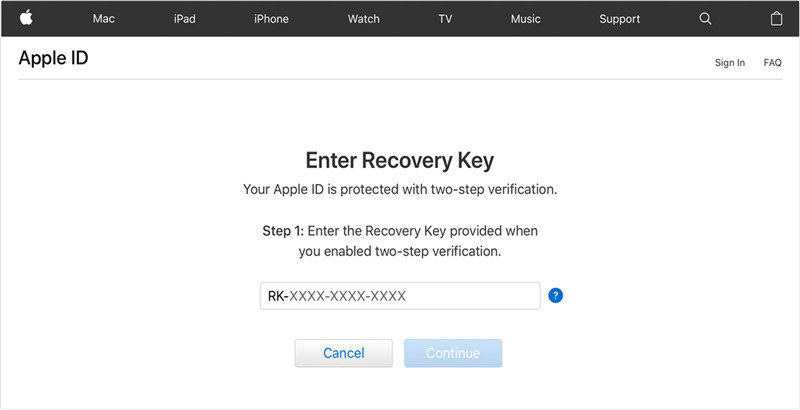
Conclusion
That's all. In this post, you have learned the best methods to fix Apple ID locked for security reasons. All the solutions mentioned above are workable and effortless. However, if you want a solution that allows you to fix this problem without any limitation, TunesKit iPhone Unlocker can also be the optimal move.
