Apeaksoft iOS Unlocker In-Depth Review 2025: Pros & Cons
Is your iOS device disabled due to repeatedly entering the passcode incorrectly? Don't get worried, as there are numerous tools to unlock your device. One such tool is Apeaksoft iOS Unlocker, which helps unlock all issues. Let's dive in and look at a detailed Apeaksoft iOS Unlocker review and find out what it offers. We'll also look into the best alternative to Apeaksoft iOS Unlocker.

Apeaksoft iOS Unlocker Review
What Is Apeaksoft iOS Unlocker Software?
An iOS device's passcode can be removed, and the device's data can be erased using the Windows and Mac-based Apeaksoft iOS Unlocker tool. The software can be used to erase the passcode in a variety of circumstances, including forgetting it, using a device that has been used before, having a cracked screen, not having a Face ID function and more.
Additionally, it can easily recover and delete Screen Time restriction passwords. Apeaksoft Studio created it and is available under a freemium license. Its free edition offers a few features that must be unlocked with a membership fee.
For users of iOS devices in particular, Apeaksoft iOS Unlocker is a crucial piece of software. It offers the fastest and safest method for removing Apple ID, erasing or recovering the Screen Time password, and unlocking the iOS passcode. With this, you won't ever have to worry about losing passwords because they will always be there to save the day.
How to Use Apeaksoft iOS Unlocker
Step 1. Download Apeaksoft iOS Unlocker
Download the Apeasksoft iOS unlocker on your device and click the downloaded file. Now select the language and click the OK button. You will see a new window; click Next.
Accept the agreement and proceed with the onscreen instructions. It will take a while to install the software.
Step 2. Launch the Software
When you launch the program, you need to enter your email address and registration code to get started.
Step 3. Run the Software
Run the software and use a USB cord to connect your locked iPhone to your PC in order to proceed to the next step. Click the Wipe Passcode option and then click the Start button.
Step 4. Confirm Your Device Information
Your device information will load on your screen. Check all the details and click Next to download the firmware package. It will take some time to download the package, so wait.
Step 5. Unlock Your iPhone
As soon as the firmware package is downloaded, click Unlock option on your screen to wipe the passcode. Now you need to enter 0000 to confirm.
Pros and Cons of Apeaksoft iPhone Unlocker
- Access your locked iOS device without entering passcode.
- Simple to use.
- Works in multiple scenarios.
- It is compatible with most iOS versions and devices.
- The trial version offers limited features.
- The subscription for the full version is quite pricey.
Best Alternative to Apeaksoft Unlocker
TunesKit iPhone Unlocker review
TunesKit Unlocker is the best alternative for Apeaksoft IOS Unlocker.
In case Apeaksoft iOS Unlocker doesn't work for you, TunesKit iPhone Unlocker will intervene to save the day. You may fix all iOS-related issues on your iPhone, iPad, iPod touch, and Apple TV using TunesKit iPhone Unlocker and get iOS and tvOS back to normal without losing any data.
You can use TunesKit iPhone Unlocker, a powerful tool, to unlock your iPhone or iPad without entering a password. This solution can help you quickly fix the screen locking issue whether you have a Touch ID, Face ID, Apple ID, a 4 or 6-digit passcode, or any combination. It is easy to use. You may let the program handle the remainder of the work with just one click after downloading the software to your computer and connecting your iOS device.
TunesKit iPhone Unlocker
- Fully compatible with most iOS device models
- Open iPod/iPhone/iPad without passwords
- Allow users to factory reset iDevices without Apple ID
- Easy-to-use feature and user-friendly interface
- Supports the latest iOS version including iOS 16
How to Use TunesKit iPhone Unlocker
Thanks to the premium iOS utility tool TunesKit iPhone Unlocker, users may quickly and effortlessly remove the screen passcodes from all current iPhone, iPad, and iPod touch models. The software can handle any lock screen that restricts access to an iOS device, and it does it with astounding speed, dependability, and simplicity. Download and install the tool and follow the steps below to unlock your phone.
Step 1Connect iPhone to Computer
Launch TunesKit iPhone Unlocker in step one. Click "Start" after connecting your iPhone to your computer.
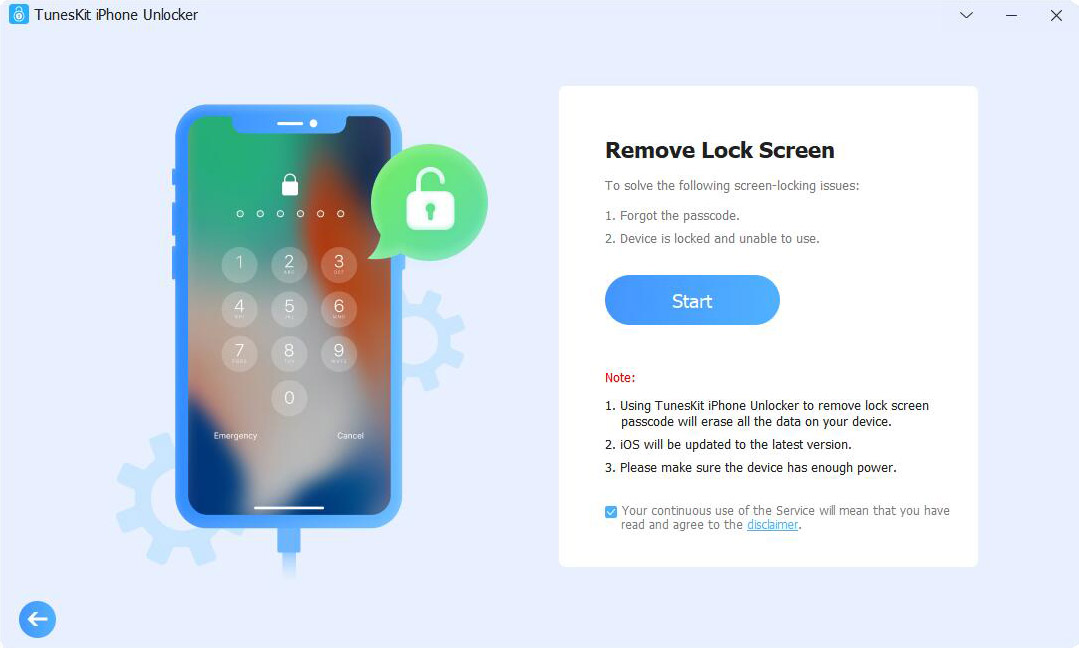
Step 2Put iPhone into DFU/Recovery Mode
Use the instructions to enter DFU mode or Recovery Mode on your iPhone. When finished, press the Next button.

Step 3Download Firmware Package
Download the compatible iPhone firmware package.

Step 4Unlock iPhone Without Passcode
To unlock your iPhone without a passcode after downloading, click the "Unlock" button. Once the iPhone has been unlocked, you can use it.

It merely takes a few minutes to unlock your iPhone using the above-mentioned steps and TunesKit iPhone Unlocker. This unlocking tool for the iPhone is by far the smoothest. Its easy-to-use but clear interface makes it impossible to make a mistake.
Advantages of TunesKit iPhone Unlocker
✔ This device supports both Touch ID and Face ID.
✔ It unlocks the iPhone without requesting a passcode and does not prompt you to do so.
✔ You can use it to reset 4 to 6-digit device passwords.
✔ You can generate your own code after using this tool to unlock your iPhone.
✔ With every iPhone device, it works.
✔ You can remove the password from your iOS device with a few easy steps.
Comparison between Apeaksoft and TunesKit Unlocker
| Apeaksoft iPhone Unlocker | TunesKit iPhone Unlocker | |
| Prices | It is very pricey | Economical |
| Features | Limited feature in free feature | Excellent features in the free version |
| Compatibility | Can't unlock iPhone 11 or later | Compatible with all version |
Conclusion
In conclusion, the Apeaksoft review shows that the Unlocker is a good choice for unlocking iOS devices. However, many customers search for alternatives due to the expensive membership cost. Therefore, TunesKit iPhone Unlocker is the finest choice if you're looking for an affordable software with basic and advanced functions. This fantastic Windows and Mac app enables you to quickly and easily remove all kinds of locks and passwords from your iPhone.
