Aiseesoft iPhone Unlocker Review: Is It Worth It
Unlocking an iPhone can be a challenging task, especially when dealing with forgotten passcodes or locked Apple IDs. That's where you need the aid of iPhone unlock tools. Recently, Aiseesoft iPhone Unlocker has gained significant attention for addressing such challenges.
So in this article, we'll take a comprehensive Aiseesoft iPhone Unlocker review, covering its key features, pricing, user feedback, and step-by-step usage instructions. But that's not all, if you're seeking a more reliable alternative, we also introduce an outstanding one on Part 2.

Part 1. Aiseesoft iPhone Unlocker Review
Aiseesoft iPhone Unlocker is a specialized software designed to help users regain access to their iPhones quickly and easily. Whether you've forgotten your passcode, need to unlock a locked Apple ID, or want to bypass Screen Time restrictions, this tool claims to provide effective solutions. Below, we'll dive into its key features, pricing, user feedback, and step-by-step instructions, as well as summarize its pros and cons.
Key Features Overview
- Apple ID Removal: Effortlessly erase Apple ID and iCloud accounts from your device, even if you don't have the password.
- Screen Lock Bypass: Unlock devices secured with 4-digit or 6-digit passcodes, as well as Touch ID or Face ID.
- Screen Time Passcode Recovery: Recover or remove Screen Time passcodes without causing data loss.
- MDM Lock Removal: If your device is under Mobile Device Management (MDM) control, the best MDM removal software can help you bypass these restrictions and regain full access to your iPhone.
- iTunes Backup Password Removal: Decrypt your iTunes local backups (e.g., videos, photos, and texts) if you've forgotten the backup password.
- Bypass iCloud Activation Lock: In the latest 2.0.88 version, Aiseesoft iPhone Unlocker adds this iCloud Activation Lock removal option on its main interface. With it, you can handle iPhone locked issue caused by more complicated security alerts.
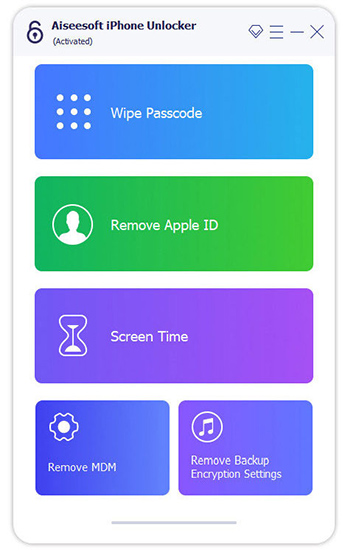
Price and Plans
Aiseesoft iPhone Unlocker offers three pricing options, all of which allow you to unlock up to six iOS devices on one computer:
◼ 1-Month License: $31.92
◼ 1-Year License: $55.96
◼ Lifetime License: $65.96
User Feedback
The software has received mixed reviews, with a Trustpilot rating of 3.7 out of 5. Here's what users are saying:
Positives
- Many users praise the software for being easy to use and effective at quickly removing passcodes when an iPhone becomes unavailable.
- It has successfully unlocked second-hand iPhones, making it a popular choice for those buying pre-owned devices.
Negatives
- Refund Issues: Several users reported dissatisfaction with Aiseesoft's refund policy, claiming that promised refunds were not honored.
- Performance Problems: A common complaint is that the software sometimes fails to unlock devices, particularly on newer iOS versions.
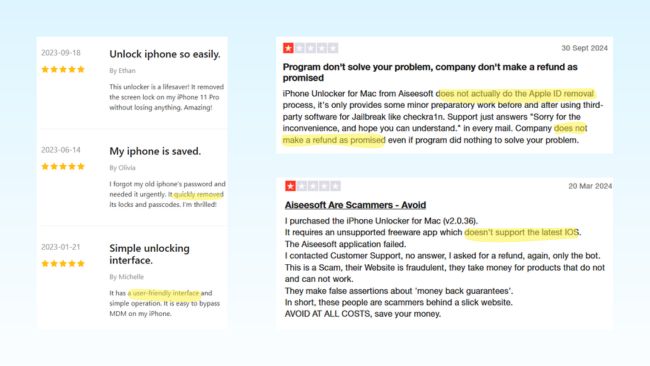
How to Use Aiseesoft iPhone Unlocker to Remove Apple ID
In this Aiseesoft iPhone Unlocker review, we test the 2.0.88 version to remove Apple ID on iPhone 12. Here is the detailed steps to use it:
This program will erase all data on your device, so it's highly recommended to back up your data before proceeding.
Step 1. Install and launch the software
Download and install Aiseesoft iPhone Unlocker on your Mac or Windows computer. Open the program and select the "Remove Apple ID" option from the main interface.
Step 2. Connect your locked device to computer
Use a USB cable to connect your iPhone to your computer. Next, turn off your iPhone and enter Recovery Mode.
Step 3. Check your device status
If the Find My iPhone feature is disabled, the program will unlock your Apple ID immediately. If Find My iPhone is enabled:
- On iOS 11.4 and earlier: Reset all settings on your device.
- On iOS 11.4 and later: Enable Two-Factor Authentication for the process to work.
Step 4. Download the firmware package and unlock Apple ID
After confirming your device's status, review the device information, then download the corresponding firmware package. Once verified, the software will automatically unlock your device, removing the Apple ID within a few minutes.
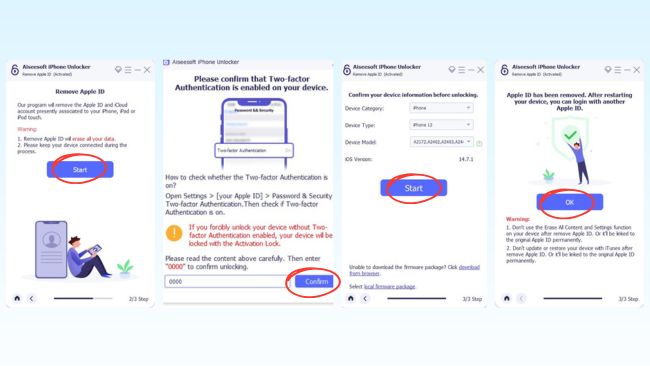
Pros and Cons Summary
- Provides multiple unlocking options, including Apple ID and Screen Lock removal.
- User-friendly and intuitive interface.
- Compatible with a wide range of Apple devices and iOS versions.
- Supported Windows 7-11 and macOS X 10.7 and above versions.
- Using the "Remove Apple ID" function will erase all data on the device.
- The software may fail to recognize certain devices or unlock Apple devices.
Part 2. Best Alternative to Aiseesoft iPhone Unlocker
What Is TunesKit iPhone Unlocker
TunesKit iPhone Unlocker is a professional unlocking tool designed to handle a wide range of iPhone lock-related issues. Whether you've forgotten your screen passcode, need to bypass an Apple ID, remove MDM lock from iPhone, or unlock Screen Time restrictions, TunesKit offers fast, effective, and reliable solutions. Its cutting-edge technology ensures high performance and consistent results, making it a trusted companion for resolving iPhone accessibility issues.
Key Features of TunesKit iPhone Unlocker
- Remove Apple ID if you forgot Apple ID password
- Unlock screen passcode in all types, even if your iPhone screen is broken
- Bypass screen time restrictions and passcode without lossing data
- Remove MDM lock without password
- Compatible with all iPhone/iPad models and versions
Why Choose TunesKit iPhone Unlocker
Compared to Aiseesoft iPhone Unlocker, TunesKit iPhone Unlocker offers more compelling advantages:
- High Success Rate: Powered by advanced algorithms, TunesKit boasts a consistently high success rate for unlocking Apple devices.
- No Technical Skills Needed: Designed with beginners in mind, the software features a user-friendly interface that simplifies the unlocking process for everyone.
- Secure and Reliable: TunesKit prioritizes data security, ensuring your personal information is protected throughout the unlocking process.
- Data Preservation: Unlike Aiseesoft iPhone Unlocker, which erases all data during the unlocking process, TunesKit can preserve your data when the Find My iPhone feature is disabled.
In addition to its robust features, TunesKit iPhone Unlocker is competitively priced and offers flexible licensing plans to meet the needs of a wide range of users.
How to Use TunesKit iPhone Unlocker to Unlock Apple ID
Unlocking your iPhone with TunesKit is a simple, step-by-step process. Follow these instructions to remove Apple ID on your device:
If Find My iPhone feature is turned off, you will not loss data while using TunesKit Apple ID Removal Tool.
If it is turned on, TunesKit Apple ID Unlcoker only works on iOS 11.4 or above version with screen lock and two-factor authentication enabled.
Step 1 Install and launch TunesKit iPhone Unlocker on Windows or Mac computer
Install TunesKit iPhone Unlocker from the Download button above. Then, launch it and choose Unlock Apple ID on its main interface.
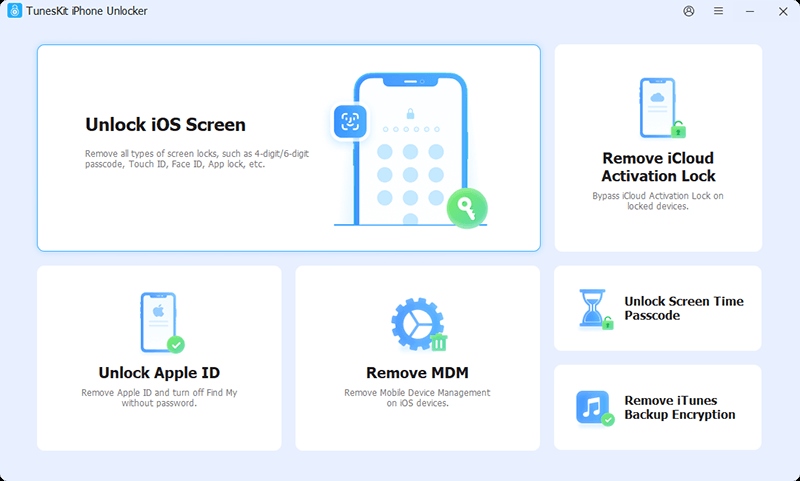
Step 2 Connect your iPhone/iPad to your computer
Use a USB cable to connect your iPhone/iPad to your computer. Then, follow instructions on the screen to enter the Recovery or DFU mode.

Step 3 Check device information and download firmware
TunesKit will automatically detect your device and display its model and operating system version. Verify that the information is correct, then click the Download button to obtain the appropriate firmware package. Once the download is complete, click Unlock to begin removing the Apple ID from your device.
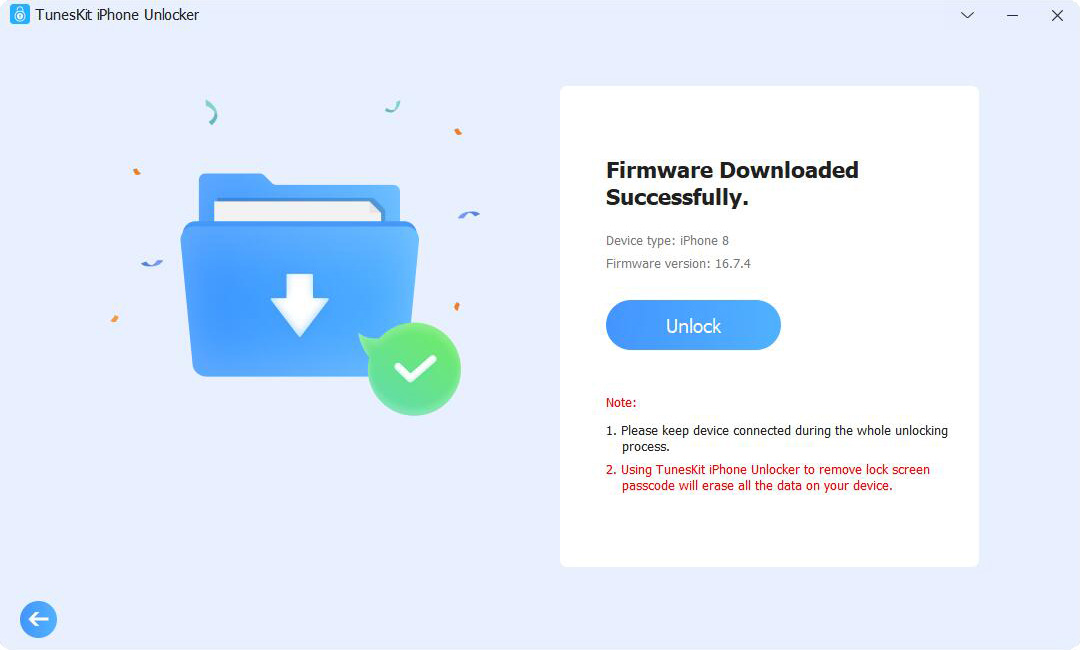
Part 3. FAQs on Aiseesoft iPhone Unlocker
Q1: What Devices Are Supported by Aiseesoft iPhone Unlocker?
Aiseesoft iPhone Unlocker is widely compatible with almost all Apple mobile devices:
iPhone: iPhone 4/4S to iPhone 16/Plus/Pro/ProMax
iPad: All models of iPad Pro/Air/Mini/X
iPod Touch: iPod Touch 1-7
Q2: Is Aiseesoft iPhone Unlocker Safe?
Yes, Aiseesoft is safe to use, provided it's downloaded from the official website. However, users should note that certain unlocking processes may involve data loss.
Q3: Is There Aiseesoft iPhone Unlocker Crack?
While there may be cracked versions of Aiseesoft iPhone Unlocker circulating online, using them is not recommended. Cracked software often contains malware or viruses that can harm your device or compromise your data.
Part 4. Conclusion
In this Aiseesoft iPhone Unlocker review, we've explored the features and benefits of this software, highlighting its usability and limitations. While it's a reliable choice for many users, TunesKit iPhone Unlocker emerges as a more reliable alternative. With its advanced features, broader compatibility, and user-friendly design, TunesKit stands out as the superior option for unlocking iPhones effortlessly.
If you're struggling with locked iPhones, consider trying TunesKit for a hassle-free and secure unlocking experience today!
