Full Review: XTools iCloud Unlock
It is a frequent occurrence that encounter an iCloud Activation Lock on a second-hand or old iOS device. In such cases, utilizing an iCloud unlock tool becomes essential to bypass the Activation Lock without password of Apple ID.
With numerous options available, selecting the most suitable iCloud unlock tool can be confusing. In this article, we will provide a full review of XTools iCloud Unlock, along with its best alternative, to help you make the decision.
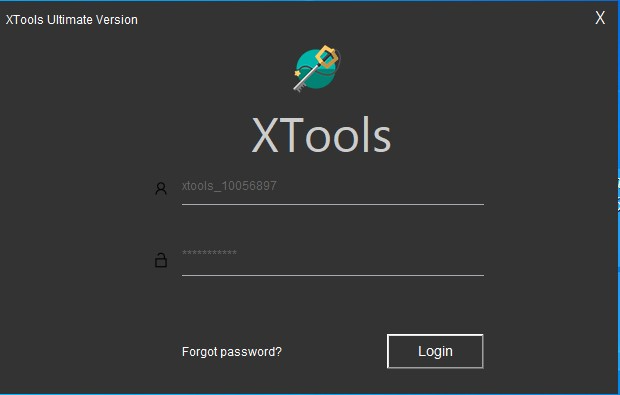
Part 1. XTools iCloud Unlock Full Review
1.1 What Is XTools iCloud Unlock?
The XTools Pro iCloud Removal is a tool for iCloud unlocking, helping users to bypass the Activation Lock on their devices without password. To accomplish this, users need to provide the IMEI number of their device and utilize a computer to complete the process. However, it's important to note that the effectiveness of this tool can vary among users. Many users have reported difficulties in successfully unlocking their iCloud-locked devices using XTools. One of the primary concerns is the absence of an official website for XTools, which makes it challenging to obtain a reliable and secure download.
| Category | Supported Models/Versions |
|---|---|
| iOS Devices | iPhone 5 to iPhone 13 Pro Max, all iPod models, some iPad models |
| iOS Versions | iOS 7 and later |
| Supported OS | Windows |
1.2 Where to Download XTools?
Finding a trustworthy source for XTools iCloud Unlock can be difficult since there is no official website for downloading the XTools Ultimate version. And relying on unofficial download sources may expose users to the risk of malware or viruses, potentially leading to wasted time, financial loss, or even compromising the safety of their devices. It is worth noting that this program is a paid service, similar to other services and tools in this category. Please be cautious about the links claim that they provide the free version.
1.3 The Pros and Cons of XTools iCloud Unlock
- Capability to bypass the Activation Lock.
- It used to be considered a small but effective tool.
- It's not safe to submit your IMEI number and serial number.
- You are unable to search for its official support.
- The security of the download links cannot be ensured.
- This program is only designed for Windows users.
1.4 How to Use XTools?
If you decide to use XTools to do the iCloud unlock after considering, here are some steps you may need:
Step 1. Once you have downloaded XTools iCloud Unlock on your computer, install the program and launch it. Then, log in using the ID and password provided during the download process.
Step 2. Choose your device model, iOS version, and country. Then, enter your device's IMEI and serial numbers to continue.
Step 3. Connect your device to your computer with the original USB cable. Then, your device will be checked if it can be bypassed.
Step 4. Select "DFU mode" and click the "Start" button to initiate the unlocking process. Once finished, your device should be unlocked.
Step 5. After a few minutes, it will say "Remove iCloud Successful! Waiting device reboot".
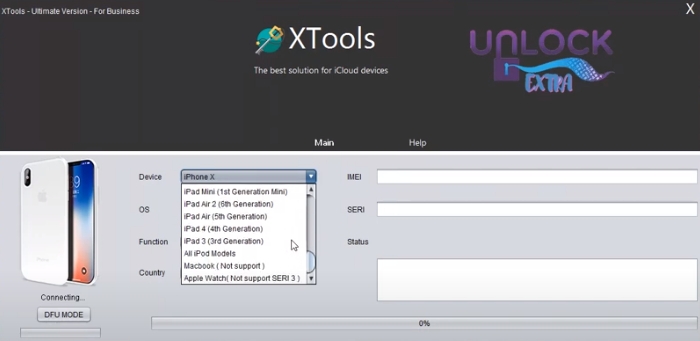
1.5 Is XTools iCloud Unlock a Reliable Choice?
There are the following potential risks associated with using this tool.
- Frequent Scam Reports: Many users report paying significant fees only to find their devices still locked.
- Performance Issues: Without regular updates, users may encounter errors, compatibility issues, and other limitations.
- Lack of Credibility: The absence of an official, secure download link further damages its trustworthiness.
- Malware Risks: Downloading from unverified sources increases the risk of malware and security threats.
- Trust Issues: The tool appears repeatedly on scam lists, raising serious doubts about its reliability.
In case of these risks, it is recommended that you don't use this XTools iCloud Unlock tool, you can use other better alternatives, keep reading.
Part 2. Best Alternative for XTools: TunesKit Activation Unlocker
While XTools may not guarantee effectiveness, there are several alternative programs available to choose from. Tuneskit Activation Unlocker is one of the best alternate solutions to bypass the iCloud lock on your device. It has gained significant popularity among users due to its swift removal of the iCloud Activation Lock.
TunesKit Activation Unlocker is developed to bypass the Activation Lock on iPhone, iPad, and iPod touch without passcode. This tool also enables you to remove the Apple ID without password, turn off Find My, and unlock the iPhone in Lost Mode. With its user-friendly interface, you can easily resolve these issues without any hassle. It can run on Mac or Windows and work with iOS versions from iOS 12.0 to iOS 16.7. The key point is, that it has a high success rate and professional customer service.
Features of TunesKit Activation Unlocker:
- Remove Activation Lock without password
- Turn off Find My iPhone/iPad without password
- Turn off Find My without password
- High success rate & Easy to use
- iPhone, iPad, iPod Touch are supported
Here are the steps to bypass Activation Lock without Apple ID and password via TunesKit Activation Unlocker:
Step 1Connect Your Device
Download and run the TunesKit Activation Unlocker on your computer, then connect your device to it using an original cable. Click Remove iCloud Activation Lock on the main interface, then click the Start button to continue.
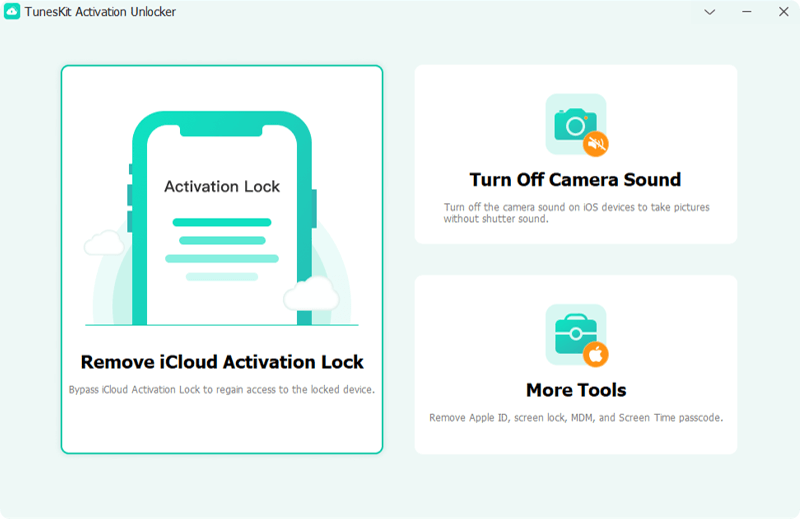
Step 2Jailbreak Your Device
Follow the jailbreak tutorial to jailbreak your device. After the jailbreak process has been finished, click on the restart button to reboot your computer.

Step 3Quickly Bypass Activation Lock
Launch the TunesKit again and click the Start to Remove button. Then, it will start the iCloud unlock process and bypass the Activation lock without passcode from your device.

Part 3. Conclusion
In brief, XTools iCloud unlock may not be a dependable solution for your iCloud-locked device. If you are seeking a handy tool, don't hesitate to use TunesKit Activation Unlocker to bypass the Activation Lock. It will get you out of the issue and help you regain access to the device. Any questions you may have on this post are always welcome.
