How to Unlock iCloud Locked iPad - Effective Ways You Need
"Yesterday I factory reset my old iPad and everything goes well. However, when I try to activate it, I failed. I can't remember the correct passcode to unlock it. I try every method I can take but nothing happened. Does anyone know how to unlock iCloud locked iPad?"
To enhance the security of your iOS device, many users may choose to use the Find My iPad feature to protect their devices. And Find My feature can lead to iCloud Lock, also known as Activation Lock, which is an almighty security for iOS devices. Users may encounter this Activation Lock screen after factory resetting or restoring their iOS device. But what if users forgot the Activation Lock passcode on iPad? If you are now looking for solutions about how to unlock iCloud locked iPad, this post is for you. Read it on!
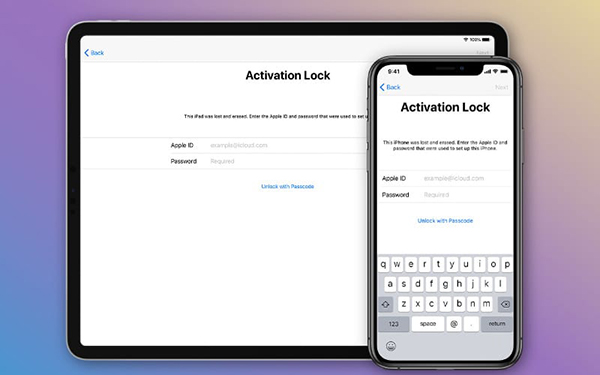
Part 1. Top 3 Ways to Unlock iCloud Locked iPad
1. How to Unlock iCloud Locked iPad Without Any Passcode
To access an iCloud locked iPad, using a professional iCloud unlocking tool is the optimal choice. TunesKit Activation Unlocker is a dedicated iCloud unlocking tool that can help users to remove iCloud activation lock from iPhone, iPad, and iPod touch. This program is available on both Windows and Mac, and users can download and use it with simple steps. When you encounter problems like iPhone iCloud locked or forgot Activation lock passcode, TunesKit Activation Lock is always the reliable program you can use. This program is safe and will not cause any data loss while removing the Activation Lock from your iPad.
Features of TunesKit Activation Unlocker:
- Remove iCloud Activation lock without an Apple ID
- Easy to use & high success rate.
- Remove the activation lock in a few clicks.
- Completely safe for your device.
Now, let's see how to use TunesKit Activation Unlocker to unlock your iCloud locked iPad without entering your Apple ID account and passcode.
Step 1Connect iPad to Computer
To begin with, download and install TunesKit Activation Unlocker on your computer. Then connect your iPad to the computer. Launch TunesKit Activation Unlocker on your computer. Select the Unlock Activation Lock feature and hit the Start button.
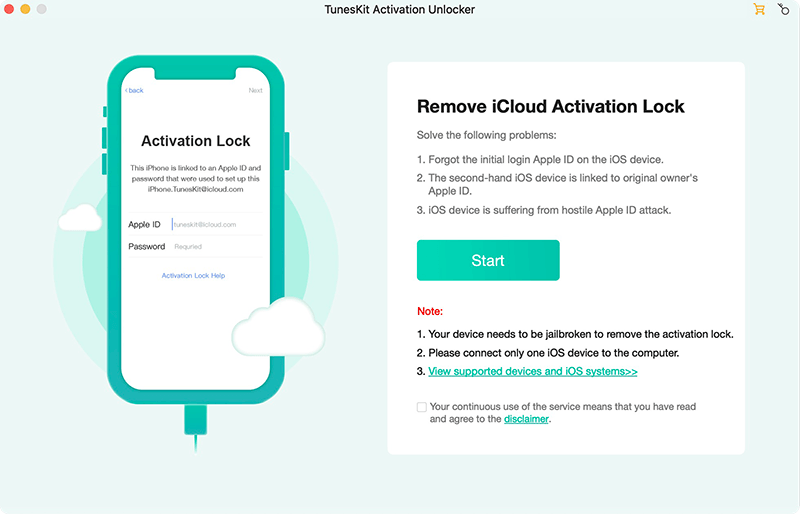
Step 2Jailbreak Your iPad
Here, you will need to download the jailbreak tool to jailbreak your iPad. You can follow the steps below to jailbreak your iPad. Please click on the specific link based on your computer operating system. When your iPad is jailbroken, reboot your computer and launch TunesKit Activation Unlocker again.
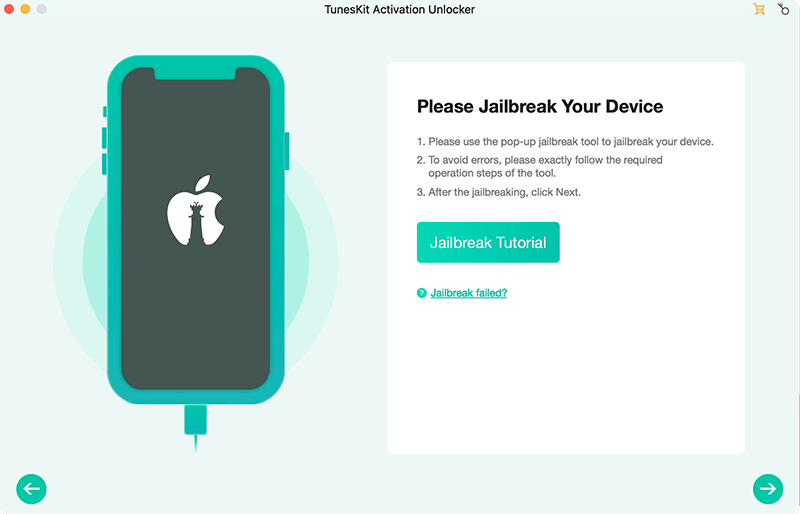
Step 3Unlock iCloud Locked iPad
Click on the Start to Remove button to unlock your iCloud locked iPad. This process will not take a long time, and you can access your iPhone again with several simple clicks.
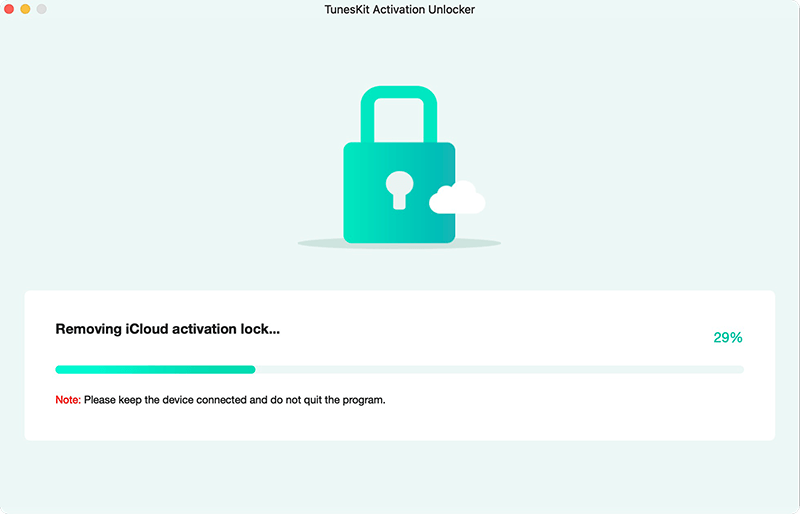
2. How to Unlock iCloud Locked iPad via DNS Method
Though we can do nothing on our pads before unlocking the Activation Lock, we can still remove the Activation Lock by changing the DNS address. However, this is not a method with a high success rate, and you may fail to unlock your iCloud Lock on your iPad. If you don't have any other methods to remove the iCloud Lock from your iPad, this method is still worth a try. Let's see how to use this DNS method to unlock an iCloud locked iPad.
Step 1. Wake up your iPad, back to the main page and click on the Wi-Fi option.
Step 2. Hit on the i icon and scroll down to the DNS section to change the DNS address. You can enter the DNS address based on the region and country.
Step 3. Click on the Back button and hit on the Activation Lock Help option. Then, you can unlock the iCloud locked iPad successfully.
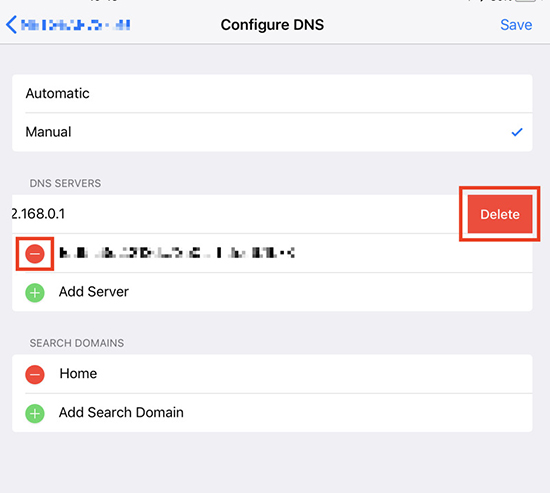
3. How to Unlock iCloud Locked iPad with iCloud Account and Passcode
If you know the correct Apple ID and the passcode, you can also use the Find My iPad option to remove the iPad from the iCloud account. You can apply this method on a computer or a mobile phone. Let's see how to make it with the stepwise guide below.
Step 1. Open a browser on your computer and navigate to the iCloud.com website. Log into your Apple ID account.
Step 2. Click on the Find My feature.
Step 3. Hit on the All Devices option and select the iCloud locked iPad.
Step 4. Hit on the Remove from Account option to remove the iPad from the iCloud account.
When your iPad is removed from the iCloud account, you will not encounter the iCloud locked screen anymore.
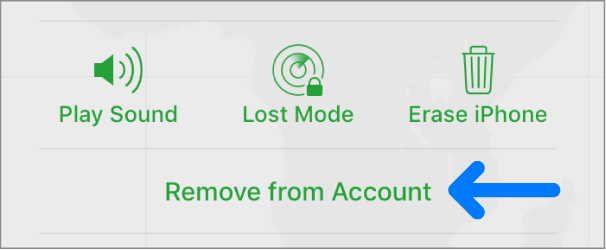
Frequently Asked Questions About an iCloud Locked iPad
Q1. Does factory reset unlock my iCloud locked iPad?
The answer is No. The iCloud lock is also considered as a Factory Reset Protection, it prevent someone without password from accessing the iPad simply by factory reset. When there is an iCloud lock on your iPad, your iPad will be stuck on the screen of Activation Lock.
Q2. Can I ask Apple to unlock the iCloud locked iPad?
Yes, you can ask Apple to unlock the iCloud locked iPad if you can prove that you are the owner of the iPad. You should have the original package of the iPad or the receipt. If you are not the owner of the iPad, Apple will not be able to help you unlock the iPad.
Q3. Is it possible to unlock an iCloud locked iPad only by jailbreaking?
No. Jailbreak is a basic step to bypass the iCloud lock but is not the only part required. Jailbreak can make it possible to access the system, but it cannot bypass the Activation Lock directly. A third-party tool is needed to unlock an iCloud locked iPad.
Conclusion
Now, you have learned how to unlock iCloud locked iPad no matter whether you know the correct Apple ID passcode or not. If you have no access to the password to unlock the iCloud lock on your iPad, the first solution is highly recommended. TunesKit Activation Unlocker is an almighty iCloud unlocking tool that can fix iCloud unlocking issues with simple steps. It can be your optimal choice!
