Tenorshare 4MeKey Full Review & Best Alternative
As you are aware of the fact that activation lock is the security feature in Apple devices. It is a very supportive feature because no unauthorized person can access your device with it. However, sometimes your toddler locks the device by entering the wrong passcodes, which can activate the activation lock. Luckily, you are living in a world of digitalization where everything can be resolved with a digitalized tool.
Other than this, if you buy a secondhand iPhone, it can have an activation lock. In a scenario like this, you need to use a problem-solving tool. Tenorshare 4MeKey is one of the reliable tools that can help you to remove the activation lock from your Apple devices.
Moreover, there is one more tool that can be used for this. By the end of this article, you will know about Tenorshare 4MeKey review and its alternative names TunesKit Activation Unlocker.
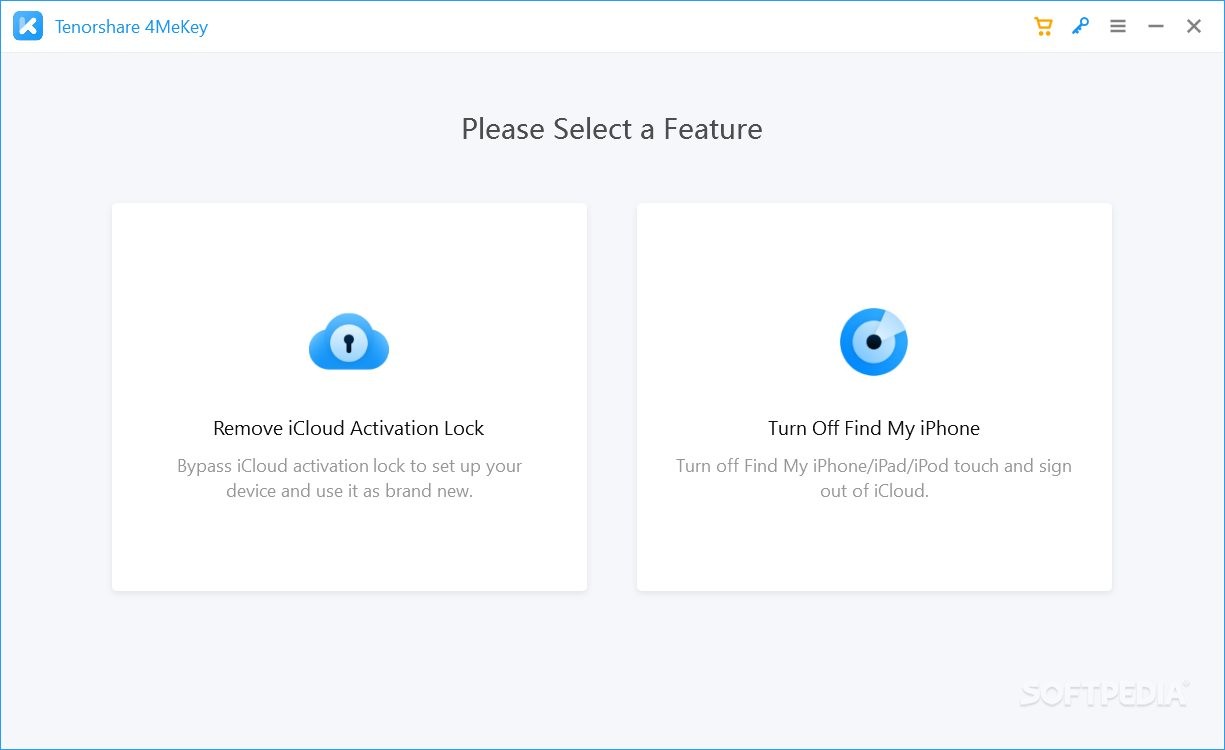
Part 1. Tenorshare 4MeKey – An Optimized Activation Lock Remover
With an activation lock, you can prevent problems like theft deterrents and data breaching. Yet sometimes, you face scenarios where you have to remove the lock. For example, you forget the password or the device somehow gets locked. In scenarios like this, you need to use a best-in-class tool like Tenorshare 4MeKey.
Undoubtedly, Tenorshare 4MeKey can help you with this, yet you have to know its alternative. With the passage of time, technology is evolving, and so do technical products. Thus, the alternative of Tenorshare 4MeKey holds some surprising features and performance ratio.
Tenorshare 4MeKey is a tool that is compatible and versatile with all Apple devices. It also allows you to activate the disabled iPhone without Apple ID. Above all, you can also remove the Activation lock without using iCloud. Moreover, this Tenorshare 4MeKey review shows that you can also remove all the previous information from the device.
This tool can also help you in turning off the Find My iPhone so you can optimize your security. Furthermore, if you buy a secondhand iPhone and want to remove the Apple ID of the previous owner, it can also help you with this.
How to Remove Activation Lock with Tenorshare 4MeKey
Here are the steps by which you can remove the activation lock with Tenorshare 4MeKey:
Step 1: Install Tenorshare 4MeKey on your computer from the official website to avoid buggy versions and launch it. After this, click on the "Start to Remove" button, and this will take you to the "Remove iCloud Activation Lock" interface. Click on "Start" and select the "Next" button.
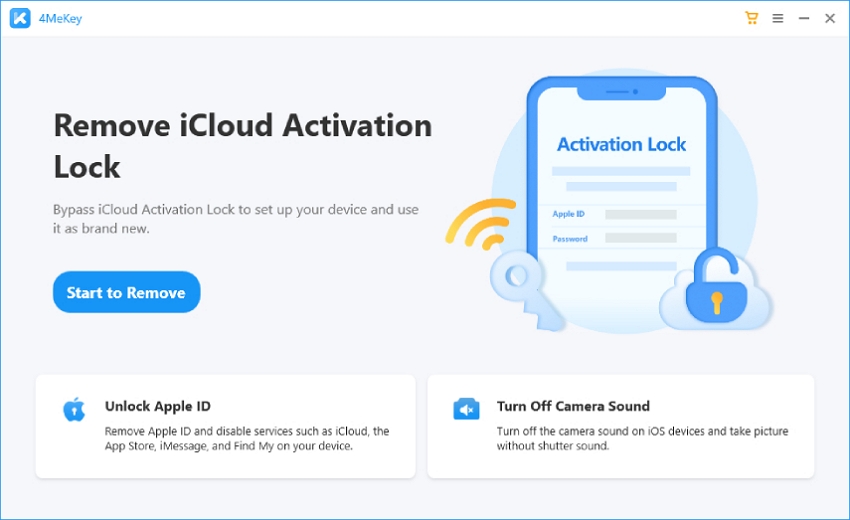
Step 2: Hereafter, connect your Apple device to your computer, and once the device is connected, the jailbreak tool will start downloading. Insert the USB into the computer if you are a Windows user and hit the "Start" button.
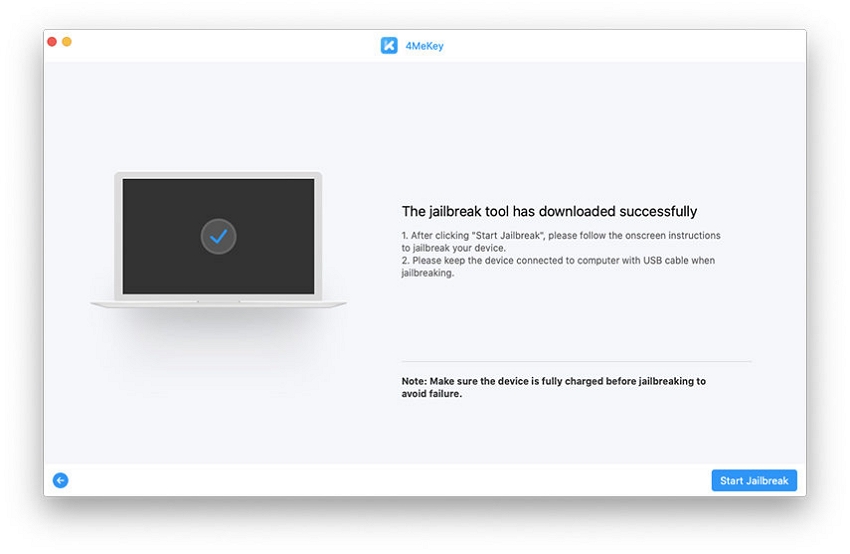
Step 3: Once the jailbreak is accomplished, confirm your device information and hit "Start Remove". Wait a few minutes, and after this, you are good to use your device as new.
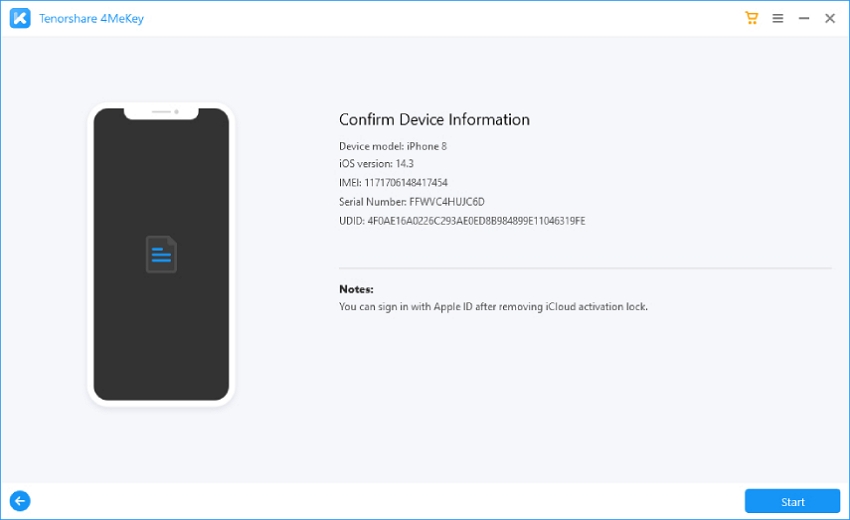
Pros and Cons of Tenorshare 4MeKey
The Pros and Cons listed below will help you to understand the performance and efficiency of Tenorshare 4MeKey:
- You can use it on all iOS devices, such as iPhones, iPad, and iPods. It supports versions 12 to 14.
- There is no need to remember the passwords of Apple ID and iCloud.
- It allows you to create a new Apple ID, and you can access the App Store with that new Apple ID.
- The success rate of Tenorshare 4MeKey for lock remover from iOS devices is 99%.
- You need to buy the license of Tenorshare 4MeKey to unlock multiple Apple devices.
- There is no promising thing about making phone calls and using cellular data after lock removal.
Part 2. TunesKit Activation Unlocker – The Best Tenorshare 4MeKey Alternative
It is one of the best Tenorshare 4MeKey alternatives on the web. You can use it to bypass the iCloud Activation lock even if you don't remember or know the password. Above all, you can make a new Apple ID and can also use the App Store with that new Apple ID. TunesKit Activation Unlocker is compatible with Windows 7 to 11 and Mac 10.11 to 12 versions. Thus, you can have a variety of options to use it.
You can also enjoy music and all the video services from iTunes Store with the help of this tool. There will be no risk of other locks and data erasing by others. One of the best things is no one can track your device, even with Apple ID. TunesKit can also be used on the same device multiple times. The success rate of bypassing the activation lock is also super high.
Features of TunesKit Activation Unlocker:
- Bypass iCloud Activation Lock without passcode
- Supports iPhone, iPad, and iPod touch
- Turn off Find My feature without password
- Available on Windows and Mac
How to Remove Activation Lock with TunesKit Activation Unlocker
The steps listed below will help you to remove the lock from iOS with TunesKit Activation Unlocker:
Step 1Launch TunesKit and Connect iOS Device on a PC
To get started, download TunesKit Activation Unlocker on your device and launch it. If you are not a premium user, click on the "Try It Free" button. After this, connect the iOS device and hit "Start". From the disclaimer interface, click on the "Agree" button.

Step 2Jailbreak your iOS Device
Following this, download the jailbreak tool, and if you are a Windows user, you will have to connect a USB to the PC. Burn the jailbreak environment in USB and click "Start Installation". Hereafter, you can jailbreak yourself, or you can click on "Jailbreak Tutorial" to see how to do this. Once done with the jailbreak, press the "Ctrl + Alt + Delete" keys together, and this will restart your computer.
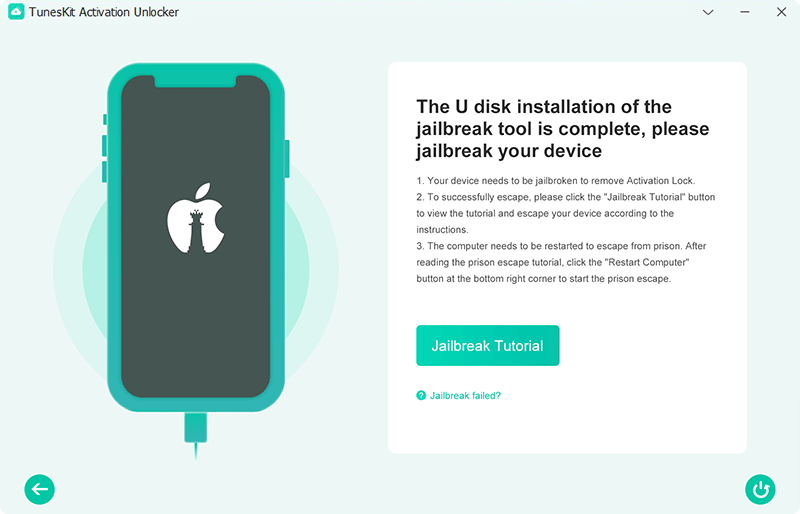
Step 3Remove iCloud Activation Lock From iOS Device
Confirm the information of your device and click on "Start to Remove". Wait a few minutes and then click "Done". Afterward, you can use your iOS device just as you want.

Why Should You Use TunesKit Activation Unlocker?
Here are some of the reasons that will motivate you to use TunesKit Activation Unlocker:
1. With it, you can remove Apple ID without passwords. It also lets you reset the device without signing out of iCloud.
2. You can also turn off Find My iPhone on any iOS device effortlessly.
3. The interface of this tool is very intuitive, so anyone can use it. Moreover, the processing speed is ultra-fast, so you can accomplish the task in no time.
Part 3. Tenorshare 4MeKey vs TunesKit Activation Unlocker: A Conclusive Comparison
In case you are still have some confusion about the two tools listed above, this section will help you. Here you will find the tabular comparison of Tenorshare 4MeKey and the Tenorshare 4MeKey alternative named TunesKit Activation Unlocker. It will help you to know which one is best among them:
| Tenorshare 4MeKey | TunesKit Activation Unlocker | |
| Interface Instructions | ⭐ 4.5/5 | ⭐ 4.8/5 |
| Speed | ⭐ 4.4/5 | ⭐ 4.9/5 |
| Updated Algorithms | No | Yes |
| Can Damaged iOS Device | Chances are present | No |
| Process Quality | ⭐ 4.6/5 | ⭐ 4.95/5 |
Part 4. Conclusion
From this article, you have learned about the activation lock of iOS devices. No doubt that it is a great feature, but you can sometimes face scenarios where you need to remove it. Tenorshare 4MeKey Can help you to do this with ease.
Yet, if you want to know something better and are eager to work with the Tenorshare 4MeKey alternative, use TunesKit Activation Unlocker. It is a very innovative and intuitive tool. You can learn more about both tools from the above discussion.
