How to Remove iPhone Locked to Owner - 5 Solutions Here
The Remove from iPhone Locked to Owner is not strange to Apple users. This is a knotty problem that we can't use our iPhone normally unless entering the correct Apple ID and passcode. Users may see this screen when they bought a second-hand iPhone or iPhone is hacked by a hacker. What is the Locked to Owner screen mean, and how can users remove this screen from their iOS devices? If you are having the same questions, this post is for you. In this post, you will learn the best solutions to bypass the Locked to Owner screen on your iPhone. Here we go.

Part 1. What Does iPhone Locked to Owner Mean?
When your iPhone is Activation locked, you will see the iPhone Locked to Owner prompt on your iOS screen. The Activation Lock on the iOS system is a security that can prevent illegal access to your iOS device. Generally, the Activation Lock will turn on automatically when users enable the Find My iPhone feature on their iOS devices. When users lost their iPhone or iPad, they can activate the Activation Lock on the iPhone and recover the lost iPhone back through the Find My iPhone feature. Here we will show you how to get rid of the iPhone Locked to Owner.
Part 2. How to Bypass iPhone Locked to Owner
Solution 1. Use TunesKit Activation Unlocker to Remove iPhone Locked to Owner Screen
If you don't know the Apple ID account and the passcode, using TunesKit Activation Unlocker is the best solution that you can use for iPhone Locked to Owner bypass. TunesKit Activation Unlocker is a dedicated iOS Activation unlocking tool that can help users remove Activation Lock from iPhone, iPad, and iPod touch without entering any passcode. When your iPhone is Activation locked while you can't remember the Apple ID passcode, TunesKit Activation Unlocker can be the most reliable tool to help you access your iPhone again. Besides, when you encounter problems like iPhone iCloud locked, iPad Locked to Owner, or other Activation Lock problems, TunesKit Activation Unlocker can always perform very well.
Features of TunesKit Activation Unlocker:
- Eliminate the Activation lock without Apple ID or password
- Restore iPhone without turning Find My iPhone
- Allows you to remove activation lock without passcode
- 100% success rate and safe for you
Now, let's see how to bypass iPhone Locked to Owner screen by using TunesKit Activation Unlocker.
Step 1Connect iPhone to Computer
Download and install TunesKit Activation Unlocker on your computer. Then, connect your Activation Locked iPhone to the computer and launch TunesKit Activation Unlocker. Click on the Remove iCloud Activation Lock button on the main screen. On the next page, read and agree to the disclaimer, and hit the Start button to continue.

Step 2Jailbreak Your iPhone
In this phase, you will need to download the firmware package to jailbreak your iPhone. When the jailbreak tool is downloaded, please follow the tutorials below to jailbreak your iPhone. When your iPhone is jailbroken, restart your computer and launch TunesKit Activation Unlocker again.

Step 3Remove iPhone Locked to Owner
Here, TunesKit Activation Unlocker will start to remove the Locked to Owner screen from your iPhone. You will be able to access your iPhone without encountering the Activation Lock in several minutes.

Solution 2. Bypass via DNS
An alternative way to get rid of the Locked to Owner screen on your iPhone is to use DNS to bypass it. However, it is not a recommended solution as it has a low success rate. Even so, this method is still worth trying. You can follow the steps below to bypass this Locked to Owner screen on your iPhone.
Step 1. Wake up your iPhone and navigate to the WiFi settings.
Step 2. Connect to a workable WiFi connection and hit on the i icon next to the WiFi name.
Step 3. Go to the DNS section and key in the DNS address as follow.
- North America: 104.154.51.7
- South America: 35.199.88.219
- Europe: 104.155.28.90
- Asia: 104.155.220.58
- Global: 78.100.17.60
Step 5. Click on the Activation Help to compete iPhone Locked to Owner bypass.
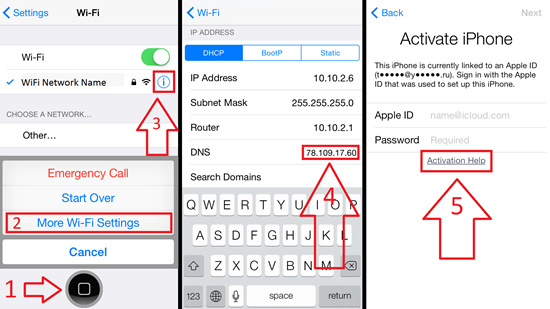
Solution 3. Bypass via iCloud
If you know the Apple ID passcode, or maybe you've purchased a second-hand iPhone, you can ask previous owner to remove your device from account. You can use this iCloud feature to remove the Locked to Owner screen from a computer or other iOS device. Let's see how to do it.
Step 1. Open a browser on your computer or other iOS device. Then, enter the Apple ID account and the passcode to log into your Apple ID.
Step 2. When your Apple ID is logged in, select the Find My option.
Step 3. Click on the All Devices option and select the iPhone which shows the Locked to Owner screen.
Step 4. Hit on the Erase iPhone option to remove all the data and content from your iPhone. When your iPhone is set to factory settings, click on the Remove from Account option to bypass the locked screen.
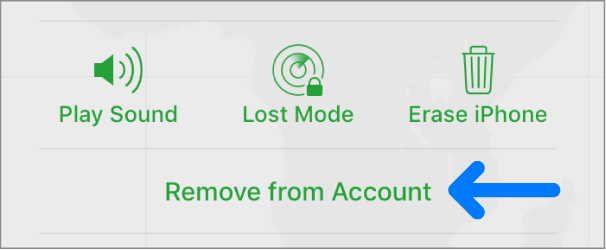
Solution 4. Remove iPhone locked to owner via screen passcode
iPhone locked to owner how to unlock free? If you know the device's screen passcode, you can successfully bypass the "iPhone locked to owner" message. If you don't have the passcode, it's recommended to contact the seller or previous owner and request this information. Once you have the passcode, you can use it to remove the Activation Lock. This method works on devices like the iPhone 11, 12, 13, 14, and later models.
Step 1. On the activation screen, tap on "Unlock with Passcode."
Step 2. Enter the screen passcode that was previously used on the device.
Step 3. Once entered, you will bypass the iPhone locked to ownerand gain access to the iPhone without restrictions.
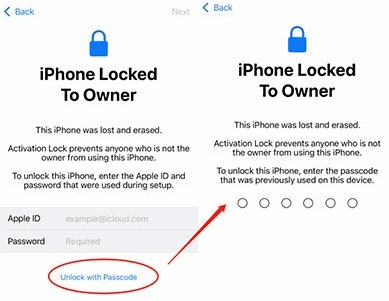
Solution 5. Contact Apple Support
If you have tried all of the solutions provided in this post, which clearly show you iPhone Locked to Owner how to unlock, and completely failed, the last resort you can take is to contact Apple Support. If you are the actual owner of the iPhone, Apple Support will help you remove the Activation Lock from your iPhone. You can follow the steps below to contact Apple Support.
Step 1. Go to the support.apple.com website and scroll down to the bottom of the page. Click on the Contact Us button.
Step 2. Click on the Forgot Apple ID password and choose the way that you want to contact Apple Support.
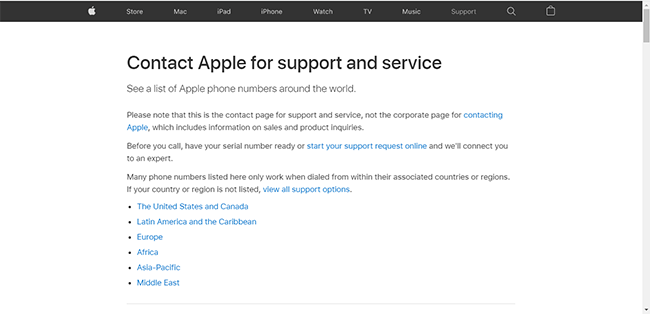
Now let's follow the video guide to get rid of iPhone locked to owner screen with ease!
Part 3. FAQs about iPhone Locked to Owner Bypass
-
1. How to Check if an iPhone Is iCloud Locked Before Buying?
Before purchasing a used iPhone, ask the seller to provide the device's IMEI or serial number. You can check it on Apple's website or use third-party tools to verify if the iPhone is linked to an Apple ID.
-
2. What Should I Do if I Lost My iPhone and It's Locked to Owner?
If your iPhone is lost and locked to your Apple ID, it's automatically secured with Find My iPhone. You can remotely erase the device, track its location, or mark it as lost through your iCloud account. If it's stolen, you should report it to Apple and the authorities.
-
3. Does a Factory Reset Remove the iPhone Locked to Owner Screen?
No, a factory reset does not remove the Activation Lock. The lock is tied to the Apple ID and is independent of the device's internal settings. Even after a reset, the device will still require the Apple ID and password of the original owner to unlock it.
Part 4. Some Tips to Avoid your iPhone Locked to Owner Again
If your iPhone was previously locked to an owner (which generally means it was iCloud locked due to Activation Lock), and you have now resolved the issue, you'll want to take steps to ensure it doesn't happen again. Here are some tips to prevent your iPhone from getting locked to an owner again:
1. Make sure you're using your own Apple ID on the iPhone. Do not use someone else's Apple ID, as this can lead to the iPhone being locked to their account.
2. If you plan to sell or give away your iPhone, be sure to turn off Find My iPhone, which will disable Activation Lock. You can do this by going to Settings > [Your Name] > Find My > Find My iPhone and toggling it off. You will need to enter your Apple ID password to confirm.
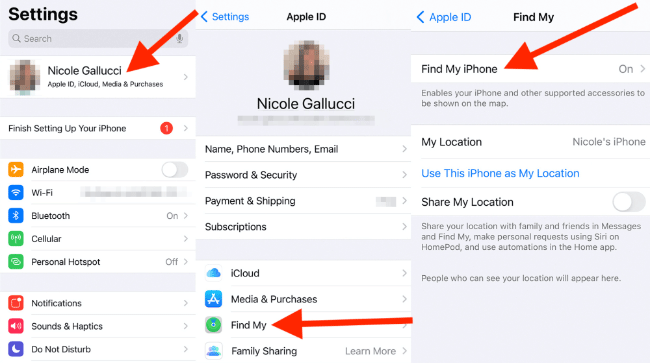
Tips: If you have turned on the Stolen Device Protection, you need to turn off this feature before you can turn off Find My iPhone.
3. Make sure you remember your Apple ID and password. If you forget your password, you can reset it through Apple's account recovery process, but this can be time-consuming, and you might need access to your secondary authentication methods.
4. Regularly back up your iPhone to iCloud or your computer. This way, if you ever need to erase your iPhone to remove Activation Lock, you won't lose your personal data.
5. Keep your trusted phone numbers and devices up to date in your Apple Account settings. This is important for account recovery and for using two-factor authentication.
Part 5. Conclusion
If you want to know how to remove iPhone Locked to Owner, the above 5 solutions may help you. However, if you don't know the Apple ID passcode to remove the Activation Lock from your iPhone, using TunesKit Activation Unlocker is the most recommended solution you should take. If you are still having other questions, please feel free to leave us a comment.
