How to Remove Activation Lock Without Previous Owner 2025
Opting for a second-hand iPhone is much more cost-effective than spending a considerable amount to purchase a brand-new iPhone. However, after purchasing the used iPhone, you might have learned that the iPhone is linked to an iCloud account of previous. What adds fuel to your misery is that you need contact information about the previous owner of the iPhone. Luckily, bypassing the activation lock without the previous owner is possible.
In this article, we'll tell you how to remove activation lock without previous owner in 4 proven ways. And it comes with some things you must know about activation locks and ways to remove them if you can contact the previous owner, so without further delay, let's start now!
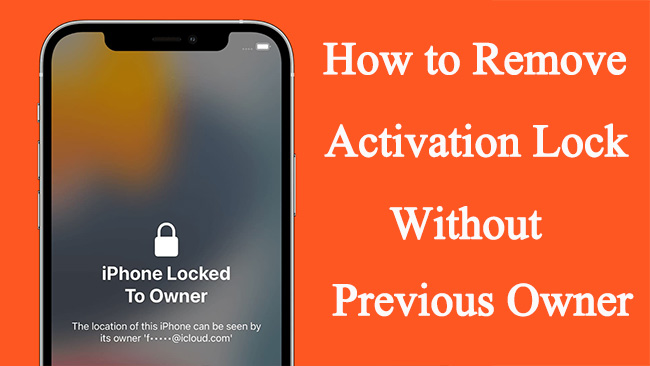
- Part 1: What is activation lock?
- Part 2: How to remove activation lock without previous owner?
- Part 3: FAQs about bypassing activation lock without previous owner
- Part 4: How to bypass activation lock if you can get in touch with the previous owner?
- Part 5: How to avoid sticking on the activation lock screen?
- Part 6: The bottom line
Part 1: What is activation lock? [Pros & Cons]
Before knowing how to remove activation lock without previous owner, it is essential to know about what it is, and what does activation lock mean.
It is a feature of "Find My Device" that gets turned on automatically whenever you enable the "Find My [device]" option. The motive of activation lock is to ensure that your iPhone's data and information remain safe. It also prevents people from stealing your device from reactivating the iPhone even after erasing the activation lock.
If you erase the iPhone without the correct password and Apple ID, you'll see the activation lock screen appearing below.
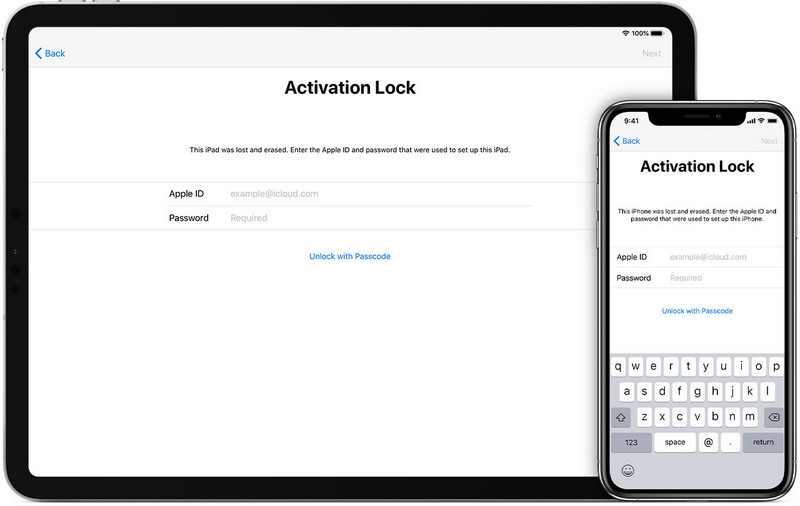
- If you've covered your device with AppleCare+Theft & Loss package, you must have enabled the "Find My Device" before getting your iOS device stolen or lost.
- Turning on the activation lock helps you know about the physical location of your device when your iOS device gets lost or stolen.
- If the activation lock is enabled, resetting the iPhone password through iCloud becomes possible.
- It's not friendly to users who bought a second-hand iOS device if the activation lock has been enabled, especially when they don't have the assistance of the previous owner.
Part 2: How to remove activation lock without previous owner?
Here's a list of proven ways to help you get rid of the activation lock without a previous owner.
Method 1. Use TunesKit Activation Unlocker to bypass activation lock easily. [Highest success rate, iOS 16.7 supported]
The best and most professional way to remove the activation lock without a previous owner is TunesKit Activation Unlocker. This is an easy-to-use desktop program that is specially designed to help users bypass iCloud activation lock in a couple of clicks only. Whether you forgot your iCloud password, got a used iOS device but the activation lock still exists, iPhone locked to the owner, etc. You can use TunesKit to get out of the trouble with ease.
Apart from offering the highest professional features, TunesKit Activation Unlocker offers the most straightforward user interface. You can easily handle it, even if you never used such an app before. Removing the activation lock without Apple ID or erasing the Apple ID from the iPhone has become effortless courtesy of the TunesKit Activation Unlocker.
TunesKit Activation Unlocker
Bypass iCloud activation lock on iPhone, iPad, or iPod touch without previous owner's help.
Next, we'll show you the detailed instructions to remove activation lock without previous owner by TunesKit Activation Unlocker. You can watch the short video as well.
Step 1Download TunesKit and connect iOS device
Please click the "Try It Free" button above to download and install the TunesKit Activation Unlocker on your computer. Connect the iOS device to the PC through a USB cable, and TunesKit program will detect your iOS device automatically. Click the "Remove iCloud Activation Lock" button, and click the "Start" button to begin the iCloud bypass.
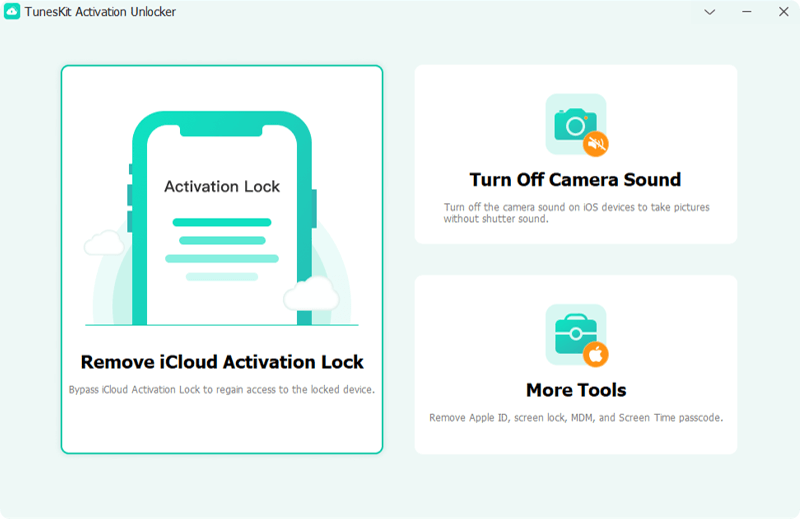
Step 2Start to jailbreak iOS device
In this step, you need to jailbreak your iOS device. You can do it by yourself, or click the "Jailbreak Tutorial" to follow the onscreen guide of TunesKit Activation Unlocker to jailbreak the device.
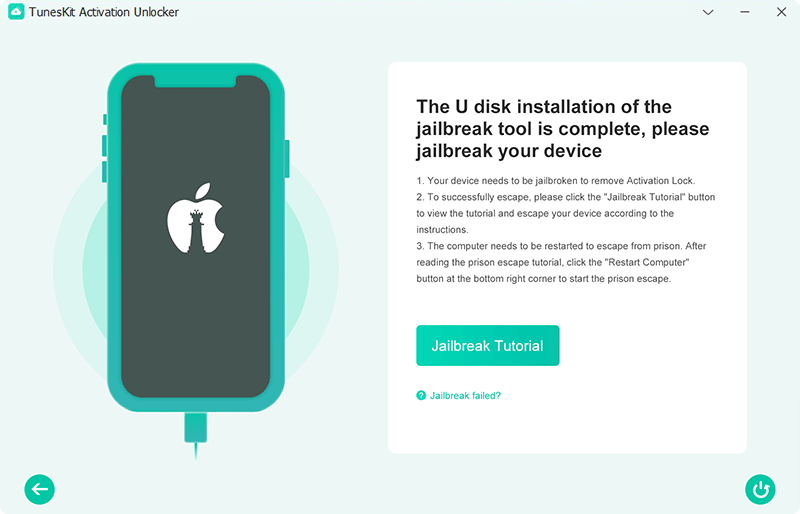
Step 3Remove iCloud activation lock without previous owner
After jailbreak is completed, please confirm your device information, including IMEI, model, iOS version, etc. Then click on the "Start to Remove" icon to remove the activation lock without a previous owner. Wait until the process is done and you will be able to access to the device.
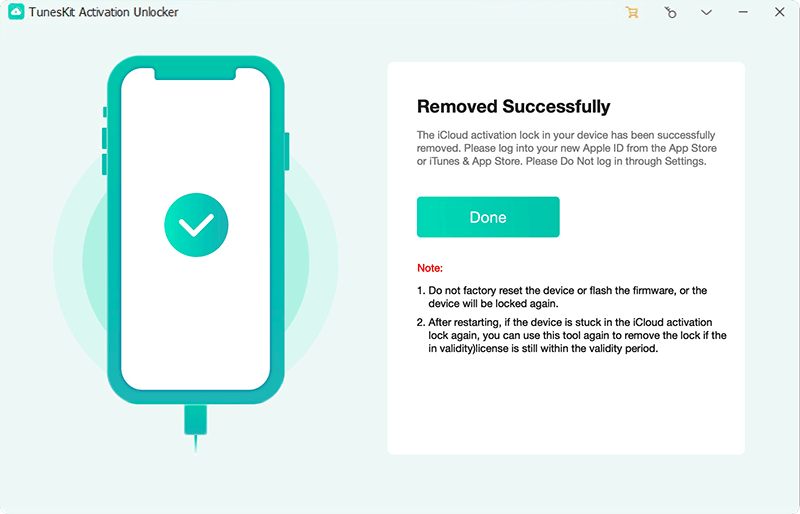
- Removes activation lock by yourself in a few clicks, without previous owner.
- Bypasses locked to owner screen with the highest success rate.
- Turns off Find My feature without passcode.
- Supports a wide range of iOS models and versions, including iOS 16.7.
- It offers a free trial, but you need to pay for it to remove the lock.
Method 2. Use DNS to remove activation lock
Although many iPhone devices install the new iOS updates, if you didn't install the new iOS update, you can rely on the DNS method to remove the activation lock on your iPhone. The method works based upon the WiFi DNS settings' loophole and goes on to trap the iPhone that the activation lock has been unlocked.
Here's the step by step guide to know how to remove activation lock without previous owner and computer via DNS.
Step 1: Set up your iPhone and navigate to the WiFi settings page. After visiting the WiFi screen page, try connecting to a WiFi network.
Step 2: Click on the "i" option next to your network name.
Step 3: From the screen that pops up, hit the "Configure DNS" option.
Step 4: After selecting the Manual option, use the following DNS values.
- South America – 35.199.88.219
- Australia and Oceania – 35.189.47.23
- Asia – 104.155.220.58
- USA - 104.154.51.7
- Europe - 104.155.28.90
- Other continents - 78.100.17.60
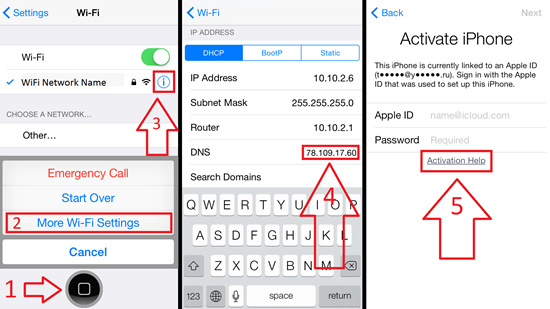
- You can operate iCloud DNS bypass manually from the WiFi settings.
- It comes up with suitable functions and features for your iOS device.
- Low success rate.
- Non-technical clients might need help to operate it.
Method 3. Use some online activation lock removal services
Or, you can opt for the iCloud activation removal online services and they may work. Here are the two most recommended ones to help you solve the problem on how to remove activation lock without previous owner online.
1. AppleiPhoneUnlock
AppleiPhoneUnlock has brilliant features that help you remove the activation lock from the iPhone without the previous owner's information. It only asks you to enter the details of your device to get things done. Follow the simple guide below to know how to do it through AppleiPhoneUnlock.
Step 1: Launch the AppleiPhoneUnlock on your PC and type in your device's information which it asks for.
Step 2: Tap on the "Remove Activation Lock" and pay the fee before getting your iPhone activation lock bypassed.
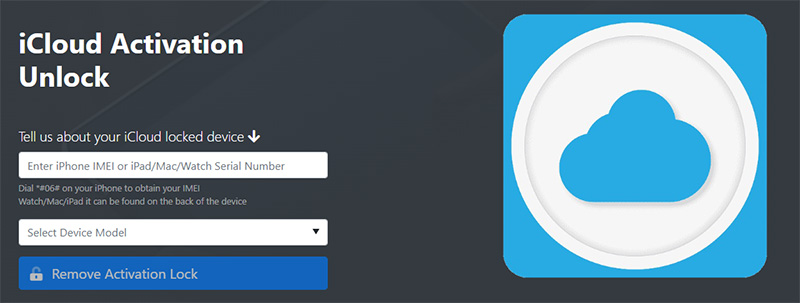
2. IMEIdoctor
IMEIdoctor is also a terrific online iCloud activation service that can eliminate iCloud activation. This service might take 2 to 3 days to unlock the iPhone-activated lock. Here's how to remove activation lock without previous owner through it.
Step 1: Launch the IMEIdoctor and enter your iPhone's IMEI number. Next, select the device model and tap on the "Remove Activation Lock".
Step 2: This tool will send you an email asking you to pay a fee. You can unlock the activation lock by paying the required amount.
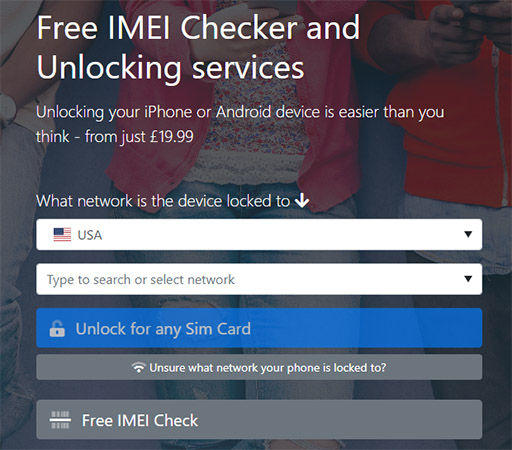
- Allows you to bypass activation lock without a previous owner.
- There are a lot of positive reviews related to the online activation lock removal services.
- It doesn't work appropriately on recent iPad and iPhones.
- It might take 5 to 10 days to unlock iCloud.
Method 4. Ask Apple Support for help
If you want to remove activation lock without previous owner and need your iPhone's previous owner information, contacting Apple support might assist you in serving your purpose. You can call Apple support or visit the Apple Store physically to get things done. Before consulting Apple support, you must have the following information up in the sleeves.
- Your phone receipt
- Your device serial number
- Apple agreement number

- Easy to achieve.
- Removing the activation will be simple if you've all the relevant information on your iOS device.
- Apple support will only work if you intend to activate the lock from secondhand purchased iPhone devices.
- Time-consuming if you visit the Apple store physically.
Part 3: FAQs on how to remove activation lock without previous owner
-
Q1. Can I remove activation lock without previous owner at home?
Yes, you can bypass the activation lock using the right services or tools. TunesKit Activation Unlocker is one that worth to try because of its high success rate and easy-to-use interface.
-
Q2. How can someone remove the previous owner from Apple ID?
If you intend to remove the previous owner from Apple ID, click on the "Reset" icon after launching the iPhone Settings. Tap on the "Erase All Content and Settings" icon and type in the Apple ID and passcode to remove the previous owner.
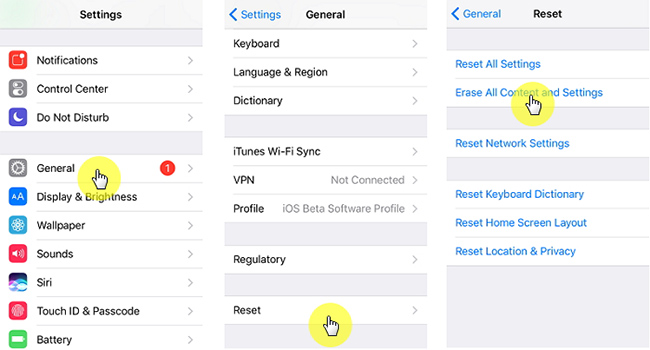
-
Q3. Can you remove Apple ID without a passcode?
Officially, entering the Apple ID credentials is essential to remove the Apple ID. However, if you forgot the Apple ID password, you can remove the Apple ID by using different tools.
Opting for TunesKit Activation Unlocker remains the best option to remove Apple ID from iPhone without passcode, when your device is locked by the activation lock. -
Q4. Does turning off "Find My iPhone" will disable activation lock?
Yes! If you turn off the Find My iPhone, it will automatically disable the iCloud activation lock. For more info, please refer to Part 5.
-
Q5. How to remove activation lock without previous owner free?
Since removing the activation lock is complicated, few reliable sources allow you to get your job done for free. But, TunesKit Activation Unlocker allows you to remove activation lock effortlessly.
Part 4: What if you can get in touch with the previous owner?
If, after trying various things, you're still struggling to unlock the activation lock, and you've found the contact of the previous owner of the iPhone in due course, you can ask him to remove the activation lock. You can just ask him for his Apple ID and password to remove the activation lock, or ask him for the screen passcode to unlock this iPhone. If the previous owner of the iPhone doesn't want to tell you his iCloud credentials directly, you can ask him to remove the activation lock remotely in iCloud. Here's how to do it.
Step 1: Ask the previous owner to visit the official website of iCloud and log in with the Apple ID credentials.
Step 2: Navigate to the "All Devices" icon and select "Find My iPhone". Next, choose the iPhone device you'd like to unlock.
Step 3: Tap the "Erase Device" icon and select the "Remove from Account" icon.
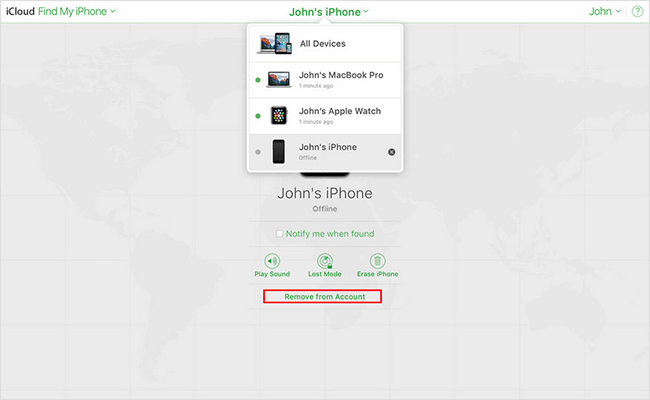
Part 5: Can you avoid sticking on the activation lock screen?
If you don't want to get stuck on the activation lock, you can easily avoid it by turning off the "Find My iPhone" function. This way, your iPhone becomes like a brand new iPhone, and no iOS restrictions like Apple ID lock, iCloud activation lock, screen time lock, or screen lock will irritate you. Here's how to disable Find My iPhone via the Settings app.
Step 1: Launch the iPhone Settings and tap on your profile icon (Apple Account) at the top of the screen.
Step 2: Tap the Find My > Find My iPhone option.
Step 3: Enter the Apple ID password to disable the "Find My iPhone."
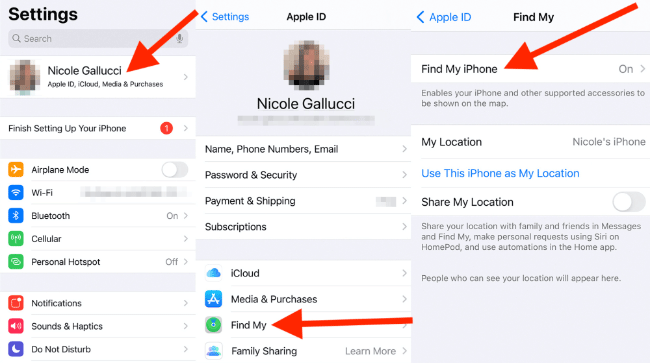
Bonus Tip: If the Find My iPhone option is grayed out and can't be turned off. Then you may have Stolen Device Protection turned on. This feature was added in iOS 17.3, and you need to turn off Stolen Device Protection before you can turn off Find My iPhone. You can do this by tapping the Settings app, and then tapping Face ID & Passcode, entering your device passcode, and then tapping Stolen Device Protection. Then you'll need to be recognized by your Face ID and tap the toggle on the right to turn it off.
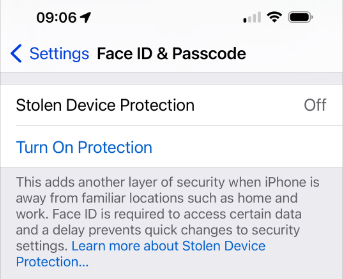
Part 6: The bottom line
You can take special notes from this post to know how to remove activation lock without previous owner. All the methods we've come up with in this post make sense and won't disappoint you. However, TunesKit Activation Unlocker has a better success rate than any of the methods mentioned in this post and is most recommended for you. Welcome to leave your comments if you have any questions.
