[Updated] Review of iCloud Unlock Deluxe and Alternative
Apple company launches new products every year, it excites iPhone enthusiasts around the world. Since the newly released smartphones are expensive, most people prefer to buy affordable second-hand models. But what happens if the previous owner didn't sign out of their iCloud account, or if you're selling your iPhone and can't recall your iCloud ID or Apple account password? In such cases, some might recommend using the software like iCloud Unlock Deluxe.
Therefore, let’s do a full review on iCloud Unlock Deluxe to see if it works well, at the same time, we also provide a best alternative tool, and compare these two tools to help you make an informed decision.
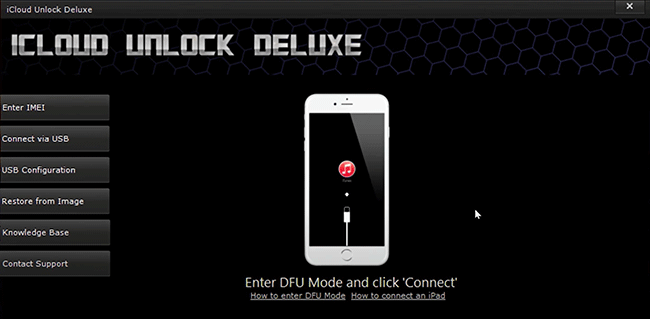
- Part 1. What is iCloud Unlock Deluxe?
- Part 2. Where to Download iCloud Unlock Deluxe Free?
- Part 3: How to Use iCloud Unlock Deluxe?
- Part 4: Best Alternative to iCloud Unlock Deluxe -- TunesKit Activation UnlockerHOT
- Part 5. Comparison between iCloud Unlock Deluxe and TunesKit Activation Unlocker
- Part 6. iCloud Unlock Deluxe - Frequently Asked Questions (FAQs)
Part 1. What is iCloud Unlock Deluxe?
iCloud Unlock Deluxe is the software that can unlock iCloud-locked iOS devices. This type of software is often advertised to users who have purchased a second-hand Apple device that is still linked to the previous owner's iCloud account, or to those who have forgotten their own iCloud login details.
Unlock iCloud Deluxe features the ability to unlock any iCloud account on your iOS devices. Regardless of the iDevices, this iCloud unlock program claims to bypass the Activation Lock in less than 8 minutes.
Part 2. Where to Download iCloud Unlock Deluxe Free?
Attempting to locate a functional download link for the iCloud Unlock Deluxe software can be an exercise in futility. Despite the plethora of websites that appear to offer such a link when searched on Google, these sites are typically fraudulent. Often under the guise of providing access to tools, they lure visitors to take a series of actions, such as subscribing to their YouTube channel, sharing an email address, or completing an online survey.
However, after these tasks are completed, users are frequently presented with a download link that is either non-functional or leads to a completely unrelated browser extension, rather than the promised iCloud unlocking software. In some unfortunate instances, individuals have even made payments for the software, only to receive a link to a non-working program, further compounding their frustration and loss.
Part 3. How to Use iCloud Unlock Deluxe?
Should you happen to come across a download link for iCloud Unlock Deluxe, here are the straightforward steps to utilize it:
Step 1: Download this software from a website that hosts the tool. Follow the installation tutorial to install it on your computer. Then launch it.
Step 2: Connect the iCloud-locked iPhone to your computer using a USB cable.
Step 3: Enter your device into DFU mode and click Connect, this tool will restart the iPhone.
Step 4: The device information from your iPhone will appear on your computer, and when you select the box below, click on Continue with Unlock Procedure.
Step 5: You should choose one of the options displayed by the software, depending on the status of your iPhone model.

Step 6: The iPhone will reboot, wait for the unlock process to finish, the iCloud lock status will be shown as clean along with other details of your iPhone. Now you can easily access your iCloud account.

Part 4. Best Alternative to iCloud Unlock Deluxe
Is there a better alternative to iCloud Unlock Deluxe? The answer is yes. TunesKit Activation Unlocker is a specialized software to unlock iCloud Activation Lock for iOS devices. It can bypass the Activation Lock when you forget your Apple ID password, remove the Activation Lock without contacting the previous owner. Besides, it can fix this iPhone was lost and erased and remove Activation Lock on Apple Watch. It is compatible with Windows and Mac computers, and it also supports a wide range of iOS versions.
Features of TunesKit Activation Unlocker:
- Bypass Activation Lock without Apple ID or password
- Turn off Find My without password
- High success rate & Easy to use
- iPhone, iPad, iPod Touch are supported
- Compatible with Windows and macOS
- Support a variety of iOS versions
Here's how to bypass iCloud lock without passcode using TunesKit Activation Unlocker.
Step 1Attach iPhone to PC
Navigate to the TunesKit official website, install this program on your computer. And then launch it. Click the Remove iCloud Activation Lock on the main screen, then hit the Start button to initiate the unlocking process.

Step 2Jailbreak your iPhone
Jailbreaking methods vary between Mac and Windows. Please select the appropriate tutorial link below for your system, follow the instructions to jailbreak your device, and then reboot your computer.

Step 3Bypass iCloud Activation Lock without password
Click the Start to Remove button. TunesKit is now ready to bypass Activation Lock on your iPhone. It is crucial to maintain a stable connection between your iPhone and PC during the process. Once it is successfully removed, you can configure your iPhone as new or log in using a different iCloud account.

Part 5. Comparison between iCloud Unlock Deluxe and TunesKit Activation Unlocker
Both iCloud Unlock Deluxe and TunesKit Activation Unlocker are tools that can bypass iCloud activation locks on Apple devices. For the sake of comparison, here are some pros and cons.
iCloud Unlock Deluxe
- Bypass iCloud Activation Lock without the need for the original Apple ID or password.
- Offer a solution for users who have purchased a second-hand device that is locked.
- Sometimes available for free download.
- The software may not work as claimed, and there are reports of it being ineffective or a scam.
- It is risky to download the cracked versions, as it could potentially harm your device or computer.
- May cause iOS devices to crash and become unusable.
- Limited device compatibility.
- Complicated operation process and there is no free trial version.
TunesKit Activation Unlocker
- Remove iCloud Activation Lock without Apple ID or password apace.
- Intuitive and easy-to-navigate interface.
- High success rate in removing the Activation Lock.
- User-friendly interface and easy to follow steps.
- Accessible to users without the need for sophisticated technical expertise.
- You need to pay to use.
Part 6. iCloud Unlock Deluxe - Frequently Asked Questions
-
1. Is iCloud Unlock Deluxe free?
No, iCloud Unlock Deluxe is a paid service. Prices can vary depending on the device model and the complexity of the lock. Make sure to check the pricing details on the official website before making any purchase.
-
2. How does iCloud Unlock Deluxe work?
The tool works by removing the iCloud activation lock through a proprietary unlocking process. After you provide the device’s IMEI number and connect it to the tool, it removes the iCloud lock, allowing you to set up the device without the previous owner's Apple ID.
-
3. How much does iCloud Unlock Deluxe cost?
Pricing for iCloud Unlock Deluxe varies based on the device model and the complexity of the unlocking process. Typically, it costs between $20 to $100, with higher-end devices and special cases possibly costing more.
Conclusion
We can learn from the above review: iCloud Unlock Deluxe isn't a best option when it comes to unlocking your iCloud-locked iPhone. You can try the best alternative tool to iCloud Unlock Deluxe, TunesKit Activation Unlocker, it can quickly remove the Activation Lock on your iOS device without the need for the original owner's Apple ID and password, it has a high success rate and thousands of users have already opted for this software, as well as receiving rave reviews from users.
