Tips: How to Bypass Activation Lock on Mac?
As part of Apple security mechanism, Activation Lock plays a key role in protecting Mac from being accessed by others when it's lost or stolen. However, it is also a real pain for folks who bought a used Mac with Activation Lock.
Mac Activation Lock bypass is quite a hard thing for them because they are not the first owners of this device. This post aims at giving you some available methods telling you how to deal with this situation.
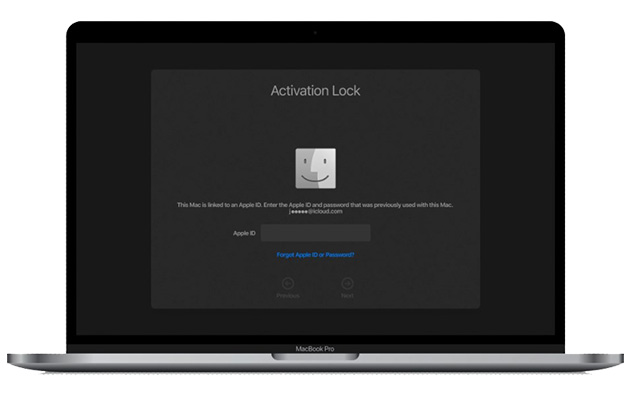
Part 1: What Is Mac Activation Lock?
Mac Activation Lock is a feature applying iOS system and Apple Server to prevent others from accessing your laptop without permission. It is a key technology that increases the possibility of finding your Mac back. Apple ID and password are required once the Mac is locked by Activation Lock. It won't be easily removed unless you disable it via Find My.
Part 2: How to Bypass Activation Lock on Mac?
Method 1: Retrieve Password
If you just forgot the password, you'd better try your best to retrieve your password via logging in iforgot.apple.com. From official, you can retrieve the password through the alternative email, security question, trusted phone number, etc. But if you're the second owner of this laptop, go to method 2.
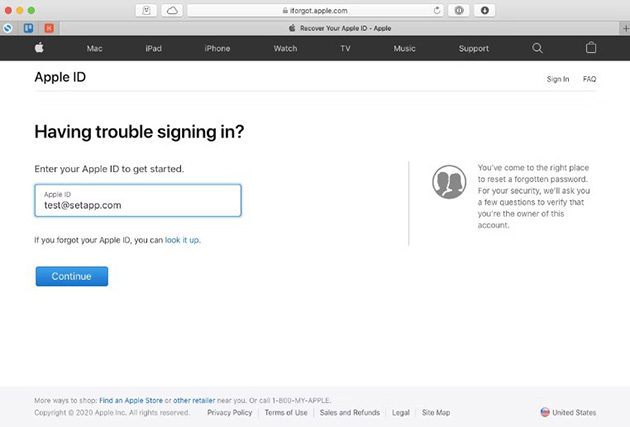
Method 2: Remove From Another Device
Actually, the Mac Activation Lock bypass can be completed remotely. If you're still in touch with the previous owner, Activation Lock bypass on Mac is a piece of cake. You can contact the previous owner to follow the steps listed below to remotely bypass it for you.
Step 1: Go to iCloud.com
Step 2: Sign into your iCloud account. Click on Find My app.
Step 3: Click on All Devices. Select your laptop and click on Erase Device. Next, hit Remove from Account option.
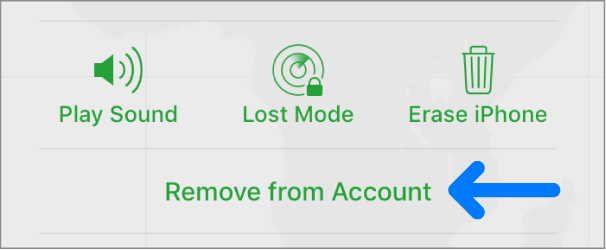
Part 3: FAQ about Mac Activation Lock
How to disable Activation Lock on Mac?
If you can access your laptop now, you can go to Apple menu>System Settings>Click Apple ID>iCloud>Turn off Find My Mac>Enter Apple ID and password>Done. And for macOS Monterey or earlier, you need to go to Apple menu>System Preferences>Click Apple ID>iCloud>Deselect the Find My Mac checkbox>Enter Apple ID and password>Done.
Which Macs support Activation Lock?
Activation Lock is available for Mac with Apple silicon or Apple T2 Security Chip. In addition, the system you run on your Mac must be macOS Catalina or a higher version.
Why is Mac Activation Lock not accepting my Apple ID?
You might enter the wrong password or the Apple Server is busy. You can use another device to reset the password and try it again.
Part 4: [Bonus Tip] Bypass Activation Lock on iPhone/iPad via TunesKit
The content above has already told you how to bypass Activation Lock on mac. Next, it is a bonus tip to show you how to bypass the Activation Lock on other iDevices, like iPhone and iPad.
A bypass tool is necessary. In this post, TunesKit Activation Unlocker is highly recommended. It supports bypassing the Activation Lock on iOS 12 to iOS 16.5.1. Furthermore, it is also an incredible tool for tackling various scenarios, including cannot turn off Find My, jailbreak iPhone for iCloud lock bypass, Activation Lock not accepting Apple ID and password, iPhone is in Lost Mode, etc. Mac and Windows are available.
TunesKit Activation Unlocker comes with a super intuitive interface and operation, so it's super easy to use even though you're not familiar with the computer program.
Features of TunesKit Activation Unlocker:
- Remove Activation Lock without Apple ID
- Turn off Find My without password
- Bypass iPhone in Lost Mode
- High success rate & Easy to use
- iPhone, iPad, iPod Touch are supported
What's going next is a guide on how to use TunesKit Activation Unlocker to bypass the iCloud lock on iPhone and iPad.
Step 1: Connect iPhone/iPad
Connect iPhone/iPad to the computer, and click on the Start button on the interface. Read the Terms of Use carefully and continue to hit the Agree button if there is no disagreement.

Step 2: Jailbreak iPhone/iPad
Hit the Start Jailbreak button. Follow the onscreen steps to jailbreak your iPhone/iPad, then continue to follow the steps to put your iPhone/iPad into DFU mode.

Step 3: Start to bypass
When the jailbreak process is finished, you can see the arrow icon on the bottom right corner available. Click on it, and it will start to get around the Activation Lock on your iPhone/iPad. Done!

Part 5: Conclusion
This post provides you 2 tips for Mac Activation Lock bypass and an additional tool for Activation Lock bypass on other iDevices. If you want to learn other aspects or features of TunesKit Activation Unlocker, you can leave your comments below. Thanks for reading!
