A Full Review of iSunshare iBypass Genius & Best Alternative
For iPhone users, the iCloud Activation Lock is a critical security feature, it can prevent others from unlocking your device. But what to do if you're locked out of your device? This is where tools like iSunshare iBypass Genius come into play, promising to bypass the iCloud Activation Lock. In this post, we'll take a full review of iSunshare iBypass Genius. We will examine its features, effectiveness, ease of use, and overall reliability to help you decide whether it's worth trying. Also, we’ll provide the best alternative tool for you to choose from.
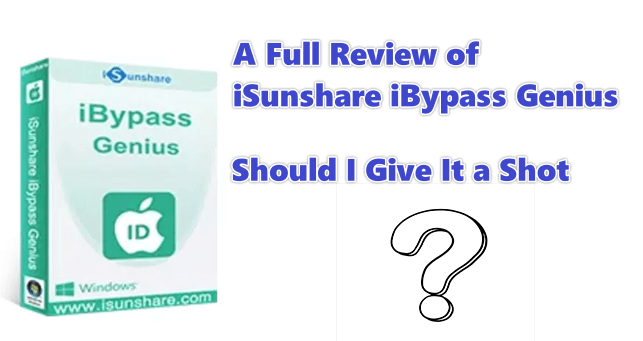
Part 1. What is iSunshare iBypass Genius?
iSunshare iBypass Genius is designed to help users regain access to their iOS devices when they're locked out due to the iCloud Activation Lock. This can happen for a variety of reasons – perhaps you've purchased a second-hand iPhone and can't get in touch with the previous owner, or maybe you've forgotten your iCloud credentials. Whatever the case, being locked out of your device is a frustrating experience, and tools like iSunshare iBypass Genius claim to solve this situation. The software is affordable and can be obtained for $29.95, and after purchasing it, you will be sent a registration code via email. And free upgrades for life after purchase.
Part 2. Step-by-step guide to using iSunshare iBypass Genius
Step 1: Get iSunshare iBypass Genius on your Windows computer, then launch it. Attach your iCloud locked iOS device to PC using a USB data cable. Select Bypass ID on the main interface.
Step 2: You have now reached the Bypass iCloud Activation Lock screen. By default, the option "I have read and agree to the agreement" is pre-selected beneath the Start button. If you wish to review the terms, you can click on the word "agreement" to read the details. The hit the Start button to continue.
Step 3: Then you need to jailbreak iPhone/iPad/iPod. You can jailbreak your iOS device using this program and follow the tutorial.
Step 4: Once the device jailbreak is complete, iSunshare iBypass Genius will start bypassing the Activation Lock on the device. Wait for the bypassing process, it may take some time to complete.
Step 5: After the Activation Lock is removed from the device. You will see a Successfully Bypassed message on the screen. Then you can set your iPhone or iPad as new.
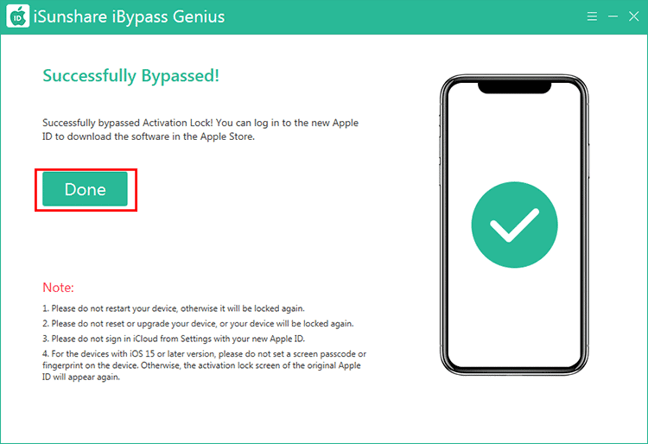
Part 3. Pros & Cons of iSunshare iBypass Genius
- iCloud Activation Lock Bypass: It allows users to bypass the iCloud Activation Lock, granting access to the device without the original Apple ID or password.
- Turn off Find My: iSunshare iBypass Genius enables you to turn off Find My iPhone/iPad without Apple ID or password.
- Jailbreak Tutorial: It allows you to create a jailbreak USB drive and provides complete jailbreak tutorials.
- User-friendly Interface: The software typically has a straightforward and easy-to-use interface, making it accessible for non-technical users.
- Compatibility: Not compatible with all iOS versions and only supports Windows computers.
- Functional Limitations: After bypassing the iCloud lock, you may experience limitations on your iOS device, such as the inability to make phone calls, use cellular data, or access iCloud services with the new Apple ID.
- Time-consuming: Unlocking iCloud lock may take some time depending on the device model and iOS version.
- User Feedback: On the Trustpilot website, iSunshare has a user trust score of only 3.3.
- Success rate: some users have given feedback that this software does not have a high success rate.
Part 4. Best Alternative to iSunshare iBypass Genius — TunesKit
Since iSunshare iBypass Genius has its limitations, is there a better alternative? You can choose TunesKit Activation Unlocker. It is also a software that can bypass the iCloud Activation Lock without Apple ID or password, supports both Windows and mac computers, and bypasses the Activation Lock without restricting all the functions of the iOS device. In addition, it allows you to unlock iPhone in lost mode. And TunesKit has also received higher user ratings on the Trustpilot website. It has gained wide popularity among users because of its extremely high success rate and user-friendly interface.
Why choose TunesKit Activation Unlocker?
- Bypass iCloud Activation Lock without Apple ID or passcode
- Supports iPhone, iPad, and iPod touch and most iOS versions
- Unlock iPhone & iPad in lost mode without passcode
- Remove iOS devices locked to owner screen with ease
- Turn off Find My feature without password
- Available on Windows and Mac
Now follow these steps to bypass iOS device iCloud Activation Lock using TunesKit Activation Unlocker.
Step 1Connect your iOS device to PC
Get this tool on your Windows or Mac computer, connect your iOS device to your computer with a USB cable, read the disclaimer carefully, and click the Start button on the main screen.

Step 2Jailbreak your iOS device
Using TunesKit to bypass the iCloud Activation Lock will involve jailbreaking your iOS device, and the procedure for jailbreaking differs between Mac and Windows users. Please click on the link below to read the guide.
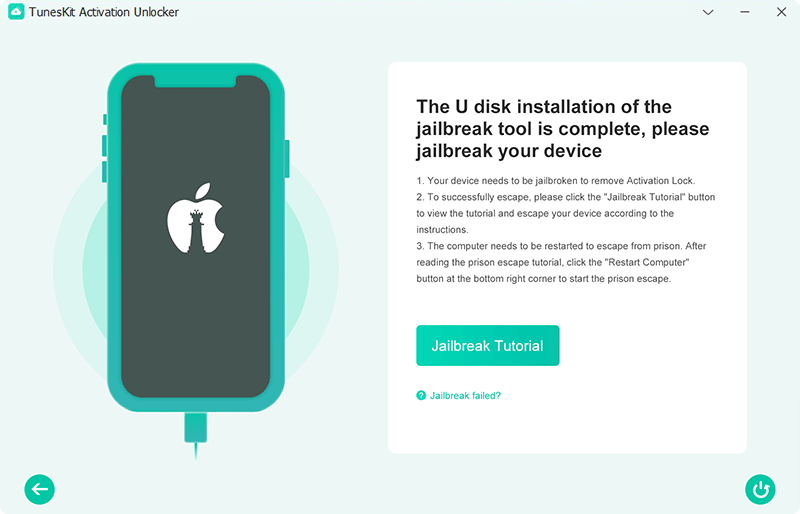
Step 3Bypass iCloud Activation Lock without Apple ID or password
Launch this software again, then click Start to Remove button, it will auto remove the Activation Lock for you.

Part 5. FAQs about iSunshare iBypass Genius
Q1: Is it possible to use all features after bypassing the Activation Lock with iSunshare iBypass Genius?
After bypassing the Activation Lock, some features that require an Apple ID, such as iCloud, iTunes, and the App Store, may not be available or may have limited functionality. It is important to understand these limitations before using this software.
Q2: Where can I download iSunshare iBypass Genius?
iSunshare iBypass Genius can typically be downloaded from the official iSunshare website or other authorized distributors. Always ensure you are downloading software from a legitimate source to avoid malware or scams.
Q3: Does iSunshare iBypass Genius offer customer support?
Yes. iSunshare provides 7*24 online support services and 30 days money-back guarantee. However, the actual speed of customer service response and money-back guarantee varies from case to case.
Conclusion
Well, I believe that after reading this article, you have a basic understanding of iSunshare iBypass Genius and can make a more objective choice. If you are a Mac user and need to bypass the iCloud Activation Lock on your iOS device, then TunesKit Activation Unlocker is your best bet. Just click the download button below and try it for free!
