iPhone Could Not Be Activated Because the Activation Information Could Not Be Obtained from the Device
"I reset my old iPhone to default, and now I cannot activate it. There was a message said that the iPhone could not be activated because the activation information could not be obtained from the device. What can I do?"
No need to worry if you're experiencing the "The iPhone could not be activated because the activation information could not be obtained from the device" error. This error commonly arises during software updates, factory resets, or when setting up a new device. Fortunately, this article is here to help you efficiently resolve this issue. Rest assured, you'll find effective solutions and guidance within this article to overcome the error successfully.

Part 1. Why does it say the iPhone could not be activated
"The iPhone could not be activated because the activation information could not be obtained from the device" is not a common issue, and it makes many users confused about what is going wrong. In general, the causes of this error include:
1. Weak network connection.
2. The SIM Card Is Not Supported.
3. Activation Lock might be enabled.
4. An Apple Server issue.
Part 2. Fix iPhone Could Not Be Activated Because the Activation Information Could Not Be Obtained
1. Bypass the Activation Lock via TunesKit [Hot]
If your iPhone has an Activation Lock, the error is probably caused by it. And if you cannot access the Apple ID and current passcode on the iPhone, we highly recommend TunesKit Activation Unlocker. It can help you solve the "The iPhone could not be activated because the activation information could not be obtained from the device" error and activate your iPhone smoothly.
TunesKit Activation Unlocker is a reliable program designed to bypass the Activation Lock. It also allows you to unlock the device in Lost Mode and turn off the Find My iPhone feature without passcode with a high success rate. This program can run on both Windows and Mac to help you solve iCloud unlocking issues with ease.
Features of TunesKit Activation Unlocker:
- Remove activation lock in a few clicks.
- Easy to use & High success rate.
- Turn off Find My without password.
- Turn off Lost Mode with ease.
The steps to bypass Activation Lock are mentioned below:
Step 1: Connect Your iPhone
Download and run the TunesKit Activation Unlocker on a computer, then connect your iPhone to it using an original cable. Click Start to continue.

Step 2: Jailbreak Your System
Follow the on-screen jailbreak tutorial to jailbreak your iPhone. After the jailbreak process has been finished, click on the restart button to reboot your computer.

Step 3: Fix the Activation Error and Bypass
Reboot your computer when the jailbreak is done. Then, launch the TunesKit Activation Unlocker again. "The iPhone could not be activated because the activation information could not be obtained from the device" error will be fixed automatically.

2. Check Apple System Status
We have also sorted out some common fixes for the "The iPhone could not be activated because the activation information could not be obtained from the device" error. Verify the status of Apple Servers on the Apple Server status page. If the "iOS Device Activation" is red, there is a problem with Apple. Then you can wait for it to fix itself. If the System Status has no issue with activation, follow the other methods displayed below.
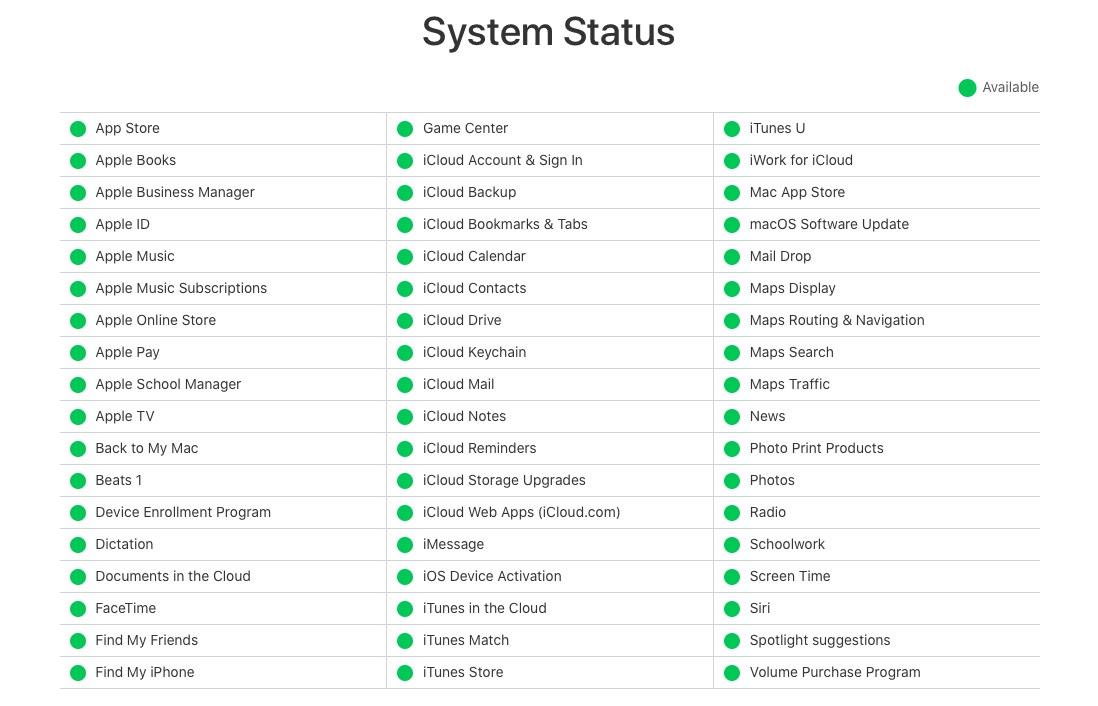
3. Reinsert/Replace the SIM Card
The activation error might be caused by SIM card issues like the unsupported SIM card or carrier issues, and they will stop you from activating your iPhone. To check this, you can reinsert the SIM card, or try using another SIM card.
4. Check Network Connection
A stable network connection is required for activating an iPhone. If your iPhone has a weak network connection, "The iPhone could not be activated because the activation information could not be obtained from the device" error may appear. Attempt using another connection, or switching between Wi-Fi and cellular data.
5. Force Restart Your iPhone
When all the methods above don't work, force restarting may work as an essential attempt for various iOS issues. If there is an issue on connecting with Apple's server, it may reconnect successfully after restarting. Then, you can get rid of the error "The iPhone could not be activated because the activation information could not be obtained from the device".
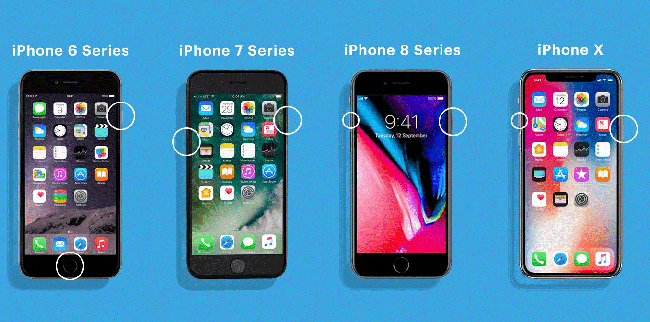
Part 3. FAQs about iPhone Activation
Q1. How to activate my iPhone manually via iTunes?
1. Ensure the iTunes on your computer is the latest. Launch it and connect your iPhone to your computer.
2. Your iPhone will be detected. Then, select the iPhone and tap on the "Activate" button.
3. Sign in to your Apple ID. Select "Set up as new iPhone" or "Restore from this backup" to continue.
4. Activate your iPhone following on-screen instructions.
Q2. What is Activation Lock on iPhone?
Activation lock is aimed to protect user data in the event that a device is lost or stolen, if the Find My feature is enabled on the device. If your iPhone is second-hand or you forget the current passcode, it will be stuck on the Activation Lock screen.
Conclusion
Different accessible solutions are presented here, and I'm confident that this post has assisted you in solving the error "The iPhone could not be activated because the activation information could not be obtained from the device". Besides, when it comes to bypassing Activation Lock, TunesKit Activation Unlocker is an excellent option to consider.
