iPhone 7 Plus iCloud Locked? Bypass It!
iCloud lock, as known as Activation lock, is widely used on iOS devices to protect users' benefits when their devices are lost or stolen, avoiding information leakage. However, despite the many advantages activation lock has, people are frustrated when they buy a second-hand iPhone, or someone just forgot the password they originally set it for.
Recently, many iPhone users are wondering if is it possible to unlock an iCloud locked iPhone 7 plus. In fact, it is feasible to bypass the Activation Lock. In this post, you can learn how to bypass iPhone 7 plus iCloud locked. Let's start figuring it out.

Part 1: Can I Bypass the iCloud Locked iPhone 7 Plus at home?
Sure. You can definitely bypass activation lock on iphone 7 plus at home without having to ask a technician for help, as long as you can find a professional activation lock removal tool. Using DNS and IMEI to bypass the activation lock are also the common solution, but they come with a very low success rate. So, only one of them is introduced in this post. If your iPhone is iCloud locked, and you forget the password, using third-party removal tools is still the most reliable way. Its detailed introduction is shared below.
Part 2: How to Bypass iCloud Lock on iPhone 7 Plus?
Now let's see the following 4 ways to easily bypass iPhone 7 plus activation lock.
Top 1: Bypass activation lock on iPhone 7 plus via TunesKit Activation Unlocker
The removal of the iCloud lock has been a popular topic among Apple users. Relying on a reliable third-party bypass tool is the optimal option for many users who get an iCloud-locked iPhone 7 plus. But is there a way to achieve iPhone 7 plus Activation Lock bypass? How can we choose a removal tool that is safe and reliable, but also comes with a high success rate? Next, I will introduce you to an iCloud lock bypass tool.
TunesKit Activation Unlocker is a tool providing iCloud lock removal service. It specializes in removing activation lock on iPhone, and is dedicated to assisting iPhone users to fix a variety of issues related to Apple ID and iCloud account, including cannot reset device due to iCloud account logged in, cannot access iPhone locked by previous owner, cannot activate a second-hand iPhone, cannot turn off Find My, etc. With TunesKit Activation Unlocker, you can sign into a new Apple ID and enjoy service on iTunes after successfully removing your iPhone 7 plus iCloud locked. No difficult steps to use this tool, as there is a step-by-step full guide telling you how to bypass the iCloud lock on your iPhone 7 plus.
Features of TunesKit Activation Unlocker:
- Remove Activation Lock without Apple ID & password
- Disable camera shutter sound with ease
- Turn off Find My without password
- Bypass iPhone/iPad in Lost Mode
- High success rate & Easy to use
- iPhone, iPad, iPod Touch are supported
Here's a video tutorial on how to bypass Activation Lock on iPhone 7/7 plus using TunesKit Activation Unlocker. The text of detailed steps are listed below it.
Step 1Connect Your iPhone 7 Plus
You are required to use a USB cable to connect your iPhone 7 plus to the PC before you start to bypass the iCloud lock on your device. In addition, you should make sure the connection keeps going all the time. Instead, all will be in vain. Click the Remove iCloud Activation Lock on the main screen. Next, move on to read the Terms of Use carefully and click Agree. Click the Start button to continue.

Step 2Jailbreak Your System
To successfully jailbreak your system, you should select the suitable tutorial link below according to your computer system. When it finishes, shut down your computer and start it again. After rebooting, go to launch the removal tool again.

Step 3 Start to Bypass iCloud Locked iPhone 7 Plus Screen
Your device's info will be listed on the interface, checking it and going ahead. Click Start to Remove. Then, TunesKit Activation Unlocker will begin to bypass the iCloud lock on your iPhone 7 plus.

Top 2: Unlock iCloud Locked iPhone 7 Plus via DNS
Removing iCloud lock via DNS means changing the DNS address on your iPhone to bypass activation lock on iPhone 7 plus, which can translate the IP address. Once you want to activate your iPhone 7 plus, the device will send the IP address to Apple Server, and the activation lock will be activated by Apple. So, by changing iPhone DNS address, make the Apple server receive a wrong IP address preventing activating the iCloud lock on your iPhone. What you should learn about this solution is about its success rate and its difficulty in operating. Despite someone's success in this solution, it actually comes with a low success rate.
1. Select Start Over to re-activate your iPhone 7 plus.
2. Go to WiFi Settings.
3. On the right of the WiFi name. tap on the icon "i" , and you can see Forgot this Network, tap on it.
4. Tap icon i again, and tap Configure DNS. Go to Manual. Select Add Server, and enter one of the DNS addresses listed here.
☺ North America: 104.154.51.7
☺ South America: 35.199.88.219
☺ Europe: 104.155.28.90
☺ Asia: 104.155.220.58
☺ Global: 78.100.17.60
5. Go Back to connect to your WiFi. There will be an Activation Lock page pop up and require you to go ahead to the next interface.
6. Tap Back and select Activation help, then, your iCloud locked iPhone 7 plus is removed.
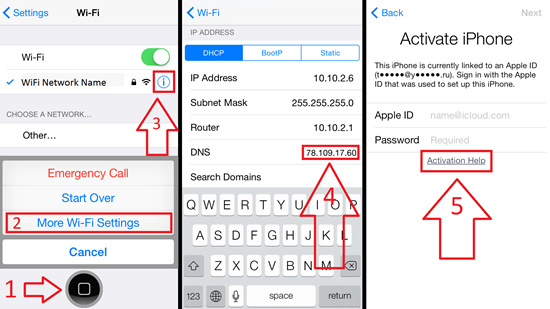
Top 3: Use Online Tool to Bypass iPhone 7 Plus Activation Lock
If the DNS bypass method doesn't work, you may need to switch to another method. Utilizing a reliable online tool can do you a favor. Here, I'll show you how to bypass the activation lock on an iPhone 7 Plus running iOS 11 using an online method.
1: On your PC, open a web browser and go to the Apple iPhone Unlock website.
2: Once on the website, find the link labeled "iCloud Unlock" and click on it.
3: Enter your iPhone's IMEI number in the designated box. To find your IMEI number, dial *#06# on your iPhone, and select your iPhone model.
4: Click the "Remove Activation Lock" button and follow the checkout process to complete your order.
5. Within a few days, you'll receive an email from the website confirming that the activation lock has been disabled.
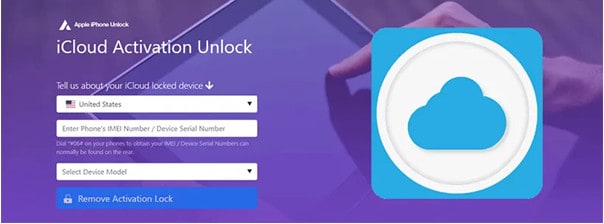
Top 4: Find Support from Apple Store
If your iPhone model is not supported by most third-party removal tools, or it fails even with the tool which has a high success rate, and the iCloud Activation Lock still exists on your iPhone, you'd better find support from the Apple Store near you. How to quickly find the nearest Apple retail store? You can visit this website and head to your nearest retail store with the necessary proof of purchase. The professional staff will give you a solution to your iPhone 7 Plus iCloud locked.

Part 3: FAQs about iCloud Locked iPhone 7 Plus
Q1. Can the previous owner unlock the iCloud locked iPhone 7 plus remotely?
Of course. It will be a piece of cake to unlock the iCloud locked iPhone 7 plus if you can contact the previous owner. With the correct passcode, the previous owner can remove the device from account remotely on iCloud website or Find My app on another iOS device.
Q2. Can I use IMEI to bypass the activation lock on my iPhone 7 plus?
Bypassing the iCloud lock via IMEI is one of the average methods applied by many users. You need to find your IMEI number and other information about your iPhone so that you can bypass the iCloud locked iPhone with this method. And it also comes with a low success rate. It's not highly recommended you to bypass your iPhone 7 plus with this solution.
Q3. How can I avoid iCloud lock on my iPhone 7 plus?
Before selling your iPhone, don't forget to sign out of your Apple ID. If you want to by a second-hand iPhone, it's better to meet in person and check the device. To avoid forgetting password and being stuck at Activation Lock, record your Apple ID and password carefully, and keep your credentials in case of forgetting.
Part 4: Conclusion
Dealing with an iCloud locked iPhone 7 Plus can be a frustrating experience, but it's important to approach the situation with patience and the right information. There are various methods to unlock your device, from using third-party software to contacting Apple Support directly. As of now, applying a third-party removal tool to bypass your iPhone 7 plus iCloud locked has a high success rate and time-saving characteristic among them. So, it's recommended to use TunesKit Activation Unlocker. By following the proper steps, you can regain full access to your iPhone 7 Plus and enjoy all its features without restrictions.
