How to Bypass Activation Lock on iPad mini 4
"I have purchased the second-hand iPad Mini 4 and intend to reset it. However, what happens here is that when I try to reset it, it asks me to unlock the Activation lock. Do you know about the iPad Mini 4 activation lock removal?"
Most iOS device users purchase Apple devices due to massive security features. For instance, Apple offers the Activation Lock that helps you protect the iOS device despite whatever happens to your iOS device.
Unfortunately, many iOS users tend to purchase second-hand iOS devices and find it hard to unlock the Activation lock for various reasons.
If you're also one of those who want to bypass activation lock on iPad Mini 4, this insightful guide offers multiple spectacular methods for you.
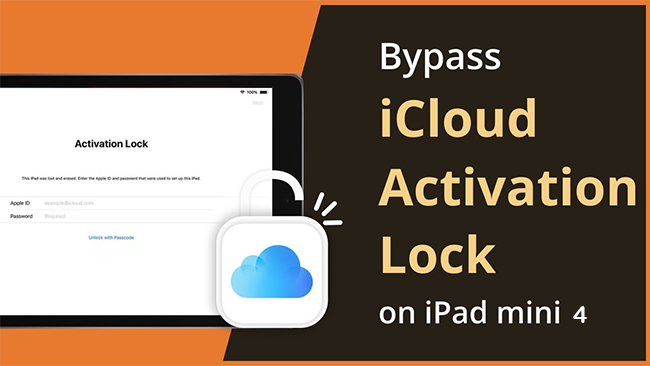
- Part 1: What is Activation Lock?
- Part 2: How does Activation Lock work?
- Part 3: How to bypass Activation Lock on iPad mini 4?
- Method 1: Bypass Activation Lock on iPad mini 4 via TunesKit Activation UnlockerHOT
- Method 2: Remove the Activation Lock on iPad mini 4 via iCloud
- Method 3: Remove iPad Mini Activation Lock via Find My app
- Method 4: Bypass iPad Mini Activation Lock using screen passcode
- Method 5: Remove Activation Lock on iPad mini 4 via account.apple.com
- Method 6: Bypass Activation Lock on iPad mini 4 via DNS
- Part 4: Conclusion
Part 1: What is Activation Lock?
All the iOS devices come with the Activation lock provided the "Find My" feature is enabled. If someone steals your iPad and tries to access it, they must type in the Apple ID credentials to put things in order. The activation lock will appear when you try to erase the iOS device or previous owner lock the iOS device remotely.
Part 2: How does Activation Lock work?
For iPad mini 4 activation lock removal, it is important to understand how the activation lock works. Upon turning on the "Find My iPhone" feature on the iOS device, Apple tends to register the device by linking the Apple ID credentials on the iPad's activation servers.
Doing so helps you to protect your device, and despite your device getting stolen, you can access the iOS device.
If a thief decides to reset the iOS device via DFU, he won't be able to do it, as the iOS device will require unlocking the Activation lock before resetting the iPhone.
Part 3: How to bypass Activation Lock on iPad mini 4?
Method 1: Bypass Activation Lock on iPad mini 4 via TunesKit Activation Unlocker
Knowing how to bypass the activation lock on iPad Mini 4 becomes difficult, especially if you bought a used iPad mini 4 and can't consult the previous owner. The good thing is that you don't have to roam about for long when you've got the TunesKit Activation Unlocker in your hands.
With the ability to opt for the iPad Mini 4 activation lock removal, TunesKit Activation Unlocker is the dream tool for anyone looking to bypass the activation lock on iOS device without entering the Apple ID and password. Despite offering a simple user interface, TunesKit Activation Unlocker blesses you with a high success rate making it the best activation unlocker. Turning off Find My iPad/iPhone/iPod touch without passcode, bypassing an iOS device locked by the previous owner, and activating a secondhand iOS device has become possible courtesy of the TunesKit Activation Unlocker. You can also reset the iOS device without giving the Apple ID credentials, and it doesn't affect the functionality of the iPad Mini 4 as it is completely safe and legal.
Why choose TunesKit Activation Unlocker?
- Get rid of Activation Lock without Apple ID on iPad mini 4
- Turn off Find My iPad without password
- Bypass iPhone in Lost Mode
- High success rate & Easy to use
- Mac and Windows are supported
Before diving into the step-by-step guide, let's watch a video tutorial to learn how to bypass activation lock on your iPad Mini 4 through TunesKit Activation Unlocker.
Step 1Connect your iPad mini 4
Install the TunesKit Activation Unlocker and launch it afterward. Connect the iPad Mini 4 to the PC through a USB cable. Click the Remove iCloud Activation Lock on the main interface. Then press the Start icon before clicking on the Agree icon after reading the terms of Use. And go ahead to next step for iPad mini 4 activation lock bypass.
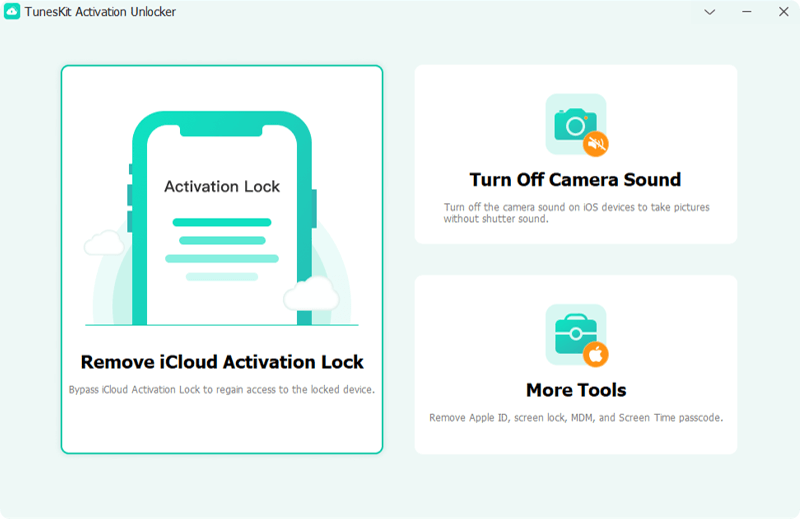
Step 2Jailbreak your iPad
Download the jailbreak tool. Mac PC asks you to install the proper jailbreaking tool directly, while Windows PC is required to download the jailbreak tool to the USB driver. Once the TunesKit Activation Unlocker starts downloading the jailbreak tool, you must click on the Start Jailbreak icon. When jailbreak is done, please launch the TunesKit Activation Unlocker again after restarting the PC.

Step 3 Start to bypass
Confirm the device information, including the iOS version, device model, IMEI, etc. Next, tap the Start to Remove icon to unlock the activation lock.

Method 2: Remove the Activation Lock on iPad mini 4 via iCloud
If the person you have purchased the iPad from knows about the credentials of the activation lock, you can opt for this method. You can bypass the activation lock by deleting iPad from the iCloud account.
The only disadvantage this method carries is that it will erase all the data from the iPad, and you might lose the important data for no reason. Hence, you must store the data stored on the iPad in a safe location to avoid losing the data from the iPad.
Before opting for this solution, you must ask for the relevant information about the activation lock from the previous owner of the iPad.
Here's how to bypass activation lock on iPad Mini 4 via iCloud.
Step 1: Visit the official website of iCloud.com and log in with the Apple ID credentials there.
Step 2: After logging in with the iPad Mini 4 Apple ID credentials, press the All Devices. Next, select the iPad Mini from which you'd like to remove the activation lock.
Step 3: Hit the Remove from Account icon to get the activation lock removed from the iOS device. The method will be quick; you don't have to put in the hard yards before getting the job done.
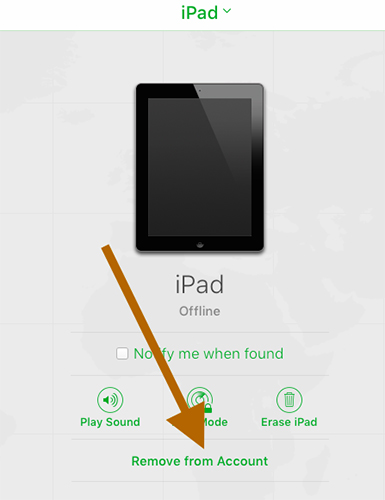
Method 3: Remove iPad Mini Activation Lock via Find My app
Apart from removing activation lock through iCloud, you can also remove Activation Lock directly through the Find My app on another device that's logged in with the same Apple ID.
Step 1: Launch the Find My app on another iOS Device.
Step 2: Tap the Devices tab at the bottom of the screen. Scroll through the list of devices and locate your iPad Mini 4.
Step 3: Tap on the Remove This Device option. Then Activation Lock will be removed from the iPad Mini 4, allowing you to set it as new.
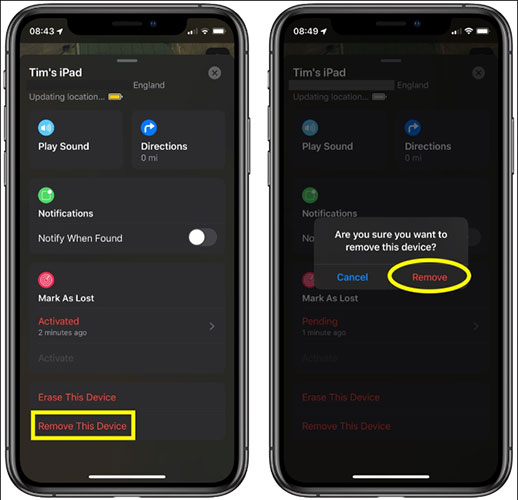
Method 4: Bypass iPad Mini Activation Lock using screen passcode
If you know the screen passcode for the iPad mini 4, you can use it to bypass the Activation Lock. Here's how:
Step 1: Enter the screen passcode when prompted. If the device was recently reset, some versions of iOS allow bypassing Activation Lock with the screen passcode if the iPad was previously signed in with that Apple ID.
Step 2: If the option is available, select "Unlock with Passcode" and enter the screen passcode. This feature is only available on devices running iOS 15 and later.
Step 3: After entering the passcode, you may be able to remove the Activation Lock.
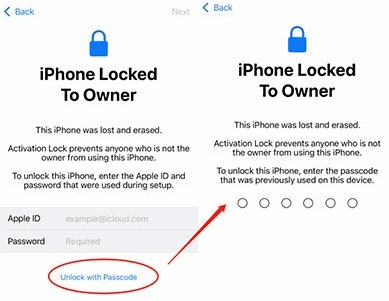
Method 5: Remove Activation Lock on iPad mini 4 via account.apple.com
Apple's website, account.apple.com, is designed for managing your Apple ID and offers features like resetting passwords and accessing Apple services.
Step 1: Visit account.apple.com and sign in with the Apple ID associated with the iPad Mini.
Step 2: Navigate to the Devices section in the sidebar and locate the iCloud-locked iPad Mini.
Step 3: At the bottom of the device details, click Remove from Account, then confirm by entering your Apple ID password.
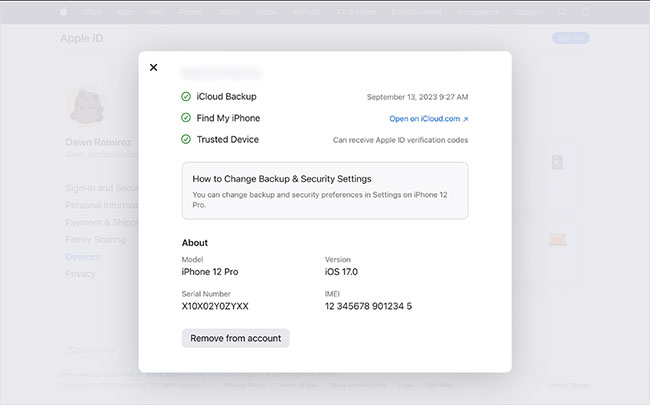
Method 6: Bypass Activation Lock on iPad mini 4 via DNS
It won't get more frustrating when you try to access the iPad only to see the notification prompting you to unlock the Activation lock. Luckily, you can remove the iPad Mini 4 activation lock courtesy of the DNS method.
This method relies upon the bugs on the Apple server. Apple server won't gather the correct address by your iPad alter the iPad's DNS address. This way, the iPad won't activate the activation lock allowing you to access the features of your iOS device so that you can complete iPad mini 4 activation lock removal.
The DNS method bypasses the activation lock and is pretty manageable. However, it comes up with a low success rate.
Here's the step-by-step guide to learning how to bypass activation lock on your iPad Mini 4.
Step 1: To begin with, you'll need to turn on the iPad Mini 4. Select a Wi-Fi network once the setup gets activated.
Step 2: After pressing the home button, you must select Wi-Fi Settings.
Step 3: Tap on the i icon next to the WiFi network. Press the Manual icon after hitting the Configure DNS.
Step 4: Press the Configure DNS icon to make a blank appear there. Type in the server address based on the current location. Proceed ahead by hitting the Save icon.
Step 5: After using the back option, press on the Ask to Join Networks. When your iPad gets activated upon opting for the DNS method, you only need to press on the back icon.
After accessing your iOS device's features, you can set up the device and perform any activity you'd like.
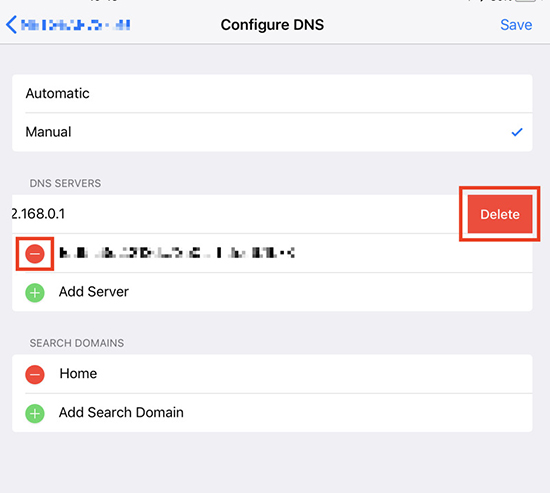
Part 4: Conclusion
It is frustrating and annoying when you try to access certain features on the iPad Mini 4, but it asks you to enter the activation lock password. Things could worsen when you don't know about the activation lock password as you purchased the iPad from another person.
Luckily, this post has made it simple to opt for the iPad Mini 4 activation lock removal. We have listed several terrific ways to help you know how to bypass activation lock on your iPad Mini 4.
You can try out all the given methods, but none of the methods guarantees you to succeed except TunesKit Activation Unlocker. A remarkable iPhone unlocker enables you to unlock the activation lock quickly, offering a 100% success rate.
