2025 Guide: Top 5 iPad Apple ID Removal Tool
Apple's iPad has gained popularity in the quickly developing world of technology thanks to a wide range of features and capabilities. However, erasing Apple ID from iPads is a problem that customers encounter frequently. If you've forgotten your Apple ID password or need to disconnect your device from your account before selling it, learning the proper way to deactivate your Apple ID may be crucial. iPad Apple ID removal tool is beneficial at these instances.
Whether you are an individual user seeking to reset your device or a technician assisting multiple clients, these top five iPad Apple ID removal tools are designed to meet a variety of needs. In the following paragraphs, we will discuss the Top 5 iPad Apple ID Removal Tools.
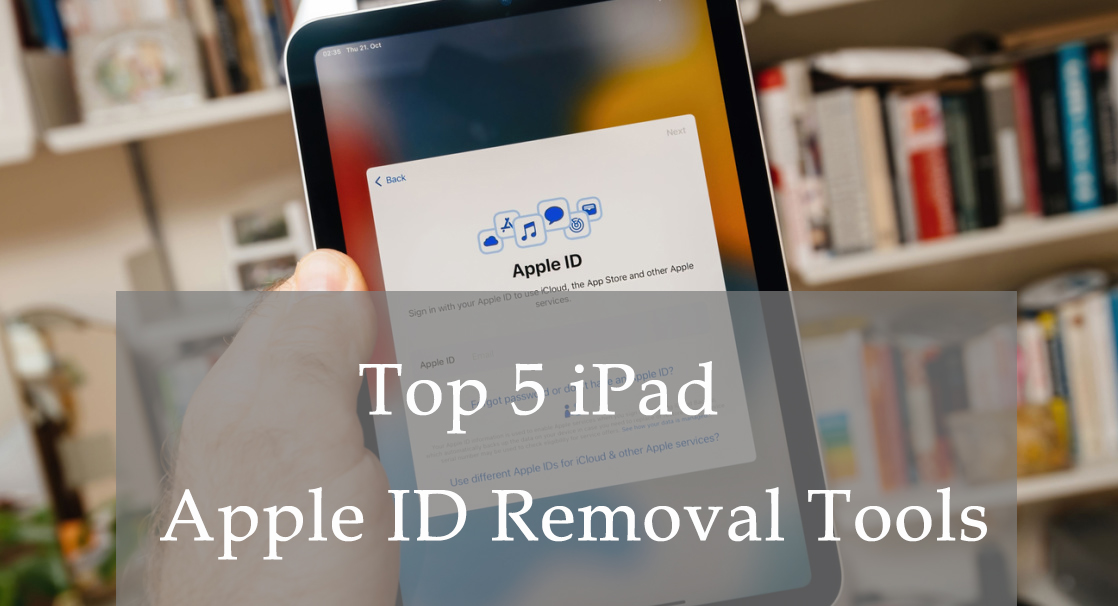
Part 1: Top 5 iPad Apple ID Removal Tools
Top 1: TunesKit Activation Unlocker [Reliable and Highest Success Rate]
TunesKit Activation Unlocker is a software tool designed to assist iPad users in removing Apple ID activation locks from their devices. An iOS device with an activation lock needs the Apple ID and password of the original owner to be activated to be used. However, this may become a problem if you buy a used device or lose your Apple ID login information.
TunesKit Activation Unlocker also provides a solution to bypass the activation lock without the need for the original owner's Apple ID or password.
- User-friendly interface.
- High success rate.
- Effective in removing Apple ID activation locks on iPads.
- The fast and efficient unlocking process.
- Supports various iPad models and iOS versions.
- Paid software with limited functionality in the trial version.
Why choose TunesKit Activation Unlocker?
- Bypass iCloud Activation Lock Without Passcode
- Remove locked to owner screen on iPhone & iPad
- Supports iPhone, iPad, and iPod touch
- Turn off Find My feature without password
- Supports the latest models and iOS versions
- Unlock iDevices in lost mode if you forgot passcode
- Available on Windows and Mac
To use TunesKit Activation Unlocker, follow these steps:
Step 1Connect Your Device
Install the TunesKit Activation Unlocker programme on your computer by downloading it from the official website and following the on-screen instructions. Connect your iCloud-locked Apple device to the PC using a compatible USB cord. Launching the software will immediately identify the connected device. Read the disclaimer and agree to it, then click the Start button to continue.

Step 2Start to jailbreak iOS device
Utilise the TunesKit instructions to jailbreak your iOS device. For Windows and Mac users, the procedure might be slightly different. Go reboot your computer when the jailbreak process is done.
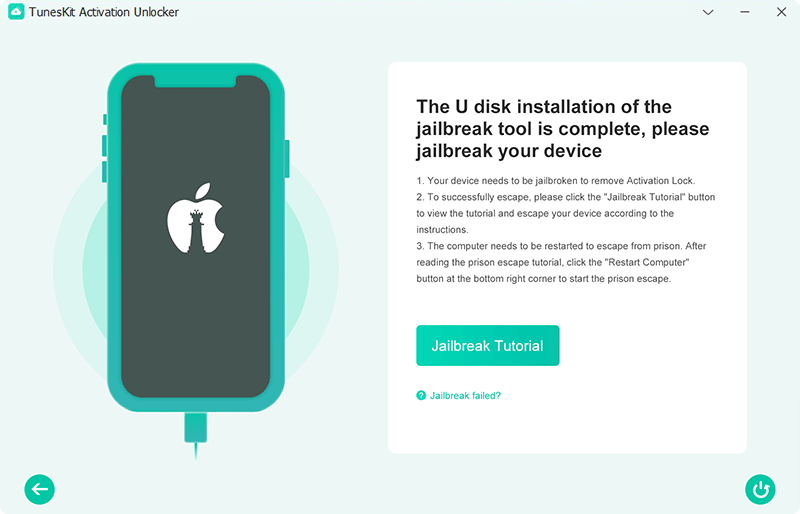
Step 3Start to remove Apple ID
Launch the TunesKit Activation Unlocker, and select Start to Reomove in TunesKit to start unlocking the iCloud activation lock. The app will get past the lock screen during activation. The unlocking procedure could take some time. While you wait for the update to finish, keep your device connected.

Top 2: Tenorshare 4MeKey
Tenorshare 4MeKey is an iPad Apple ID removal tool developed by Tenorshare, a reputable software company specializing in iOS device solutions. It is designed to help users remove Apple ID and iCloud activation locks from iPads without the need for the original Apple ID or password.
- User-friendly interface and easy-to-use process.
- Efficient and quick removal of Apple ID from iPad.
- Supports various iPad models and iOS versions.
- Bypasses iCloud activation lock without a password.
- Limited customer support options
- May not work in certain rare cases or with certain iOS versions
Here's a step-by-step guide on how to use Tenorshare 4MeKey:
Step 1: Download and install Tenorshare 4MeKey from their official website. Open the programme, then use a USB cord to connect your iPad to your computer. To start the removal, click the Start to Remove button.
Step 2: Jailbreak your iPad.
Step 3: The program will automatically start removing the Apple ID and iCloud activation lock from your iPad. When the process is complete, you'll be alerted and your iPad will be free of the old Apple ID and iCloud account.
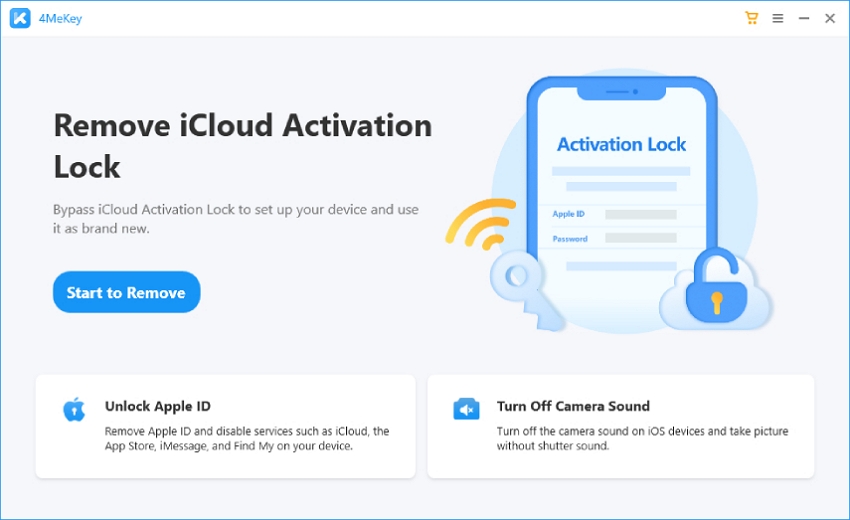
Top 3: iToolab UnlockGo
iToolab UnlockGo is an Apple ID removal tool developed by iToolab, a software company specializing in iOS device solutions. It is designed to help users remove Apple ID and iCloud activation locks from various Apple devices, including iPads.
- User-friendly interface for easy navigation.
- Efficient and quick removal of Apple ID from iPad devices.
- Supports a wide range of iPad models and iOS versions.
- Paid software, requires purchasing a license for full functionality.
- Some features may be limited compared to more expensive alternatives.
Here's a step-by-step guide on how to use iToolab UnlockGo:
Step 1: Launch UnlockGo after installing it on your computer. Use a USB connection to link your iPad to the PC. Follow the on-screen instructions to put your iPad into DFU or Recovery mode. Pick "Remove iCloud Activation Lock" when your device is detected.
Step 2: UnlockGo will then start analyzing and verifying the device information. After the verification process, click on the "Remove" button to initiate the iCloud activation lock removal. Your iPad will be unlocked from the prior Apple ID and iCloud account after the process is finished.
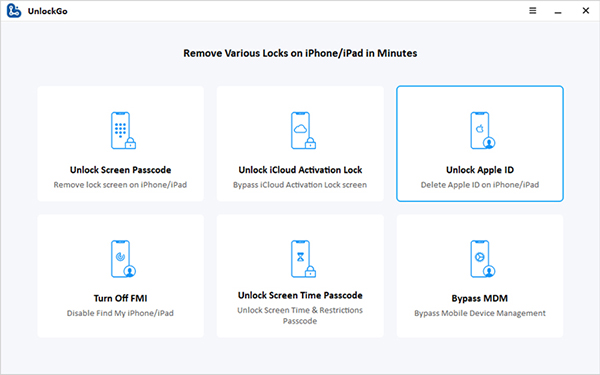
Top 4: Ultfone Activation Unlocker
UltFone Activation Unlocker is a software tool developed by UltFone, designed specifically to remove Apple ID activation locks on iPads. This tool is widely regarded as one of the best solutions available for bypassing and removing Apple ID activation locks, providing users with the ability to regain access to their locked iPads.
- User-friendly interface.
- Ability to remove Apple ID and iCloud activation lock.
- Supports a wide range of iPad models and iOS versions.
- Not a free tool, requires a purchase.
- Limited customer support options.
To use UltFone Activation Unlocker, follow these steps:
Step 1: Download and install the UltFone Activation Unlocker software from the official website. Launch the software on your computer and connect your locked iPad to the computer using a USB cable.
Step 2: Once the device is detected, click on the "Start" button to begin the unlocking process. The software will start removing the Apple ID activation lock from your iPad automatically.
Step 3: Wait for the process to complete. Once done, you will receive a notification that the Apple ID has been successfully removed. You can now set up a new Apple ID on your iPad or use it without any Apple ID restrictions.
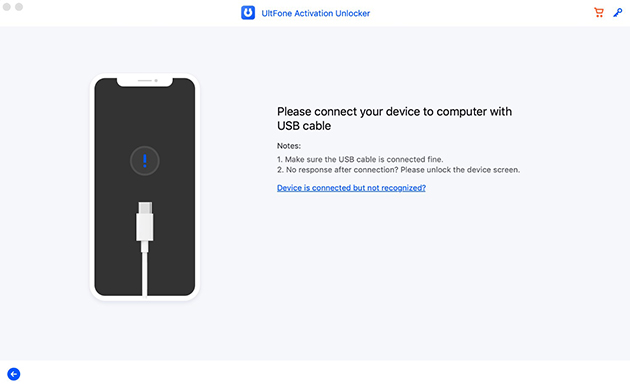
Top 5: iMobie AnyUnlock
iMobie AnyUnlock is a software tool designed to remove Apple ID from iPads and other iOS devices. For users who have forgotten their Apple ID password or are unable to access their iPhone owing to an iCloud activation lock, it provides a straightforward option. By utilizing advanced algorithms, iMobie AnyUnlock aims to help users regain access to their iPads without the need for complicated technical procedures.
- Specializes in Apple ID removal.
- Compatible with a wide range of iOS devices.
- Works on both Windows and macOS.
- Requires a computer to run the software.
- An Internet connection is needed for the unlocking process.
Here is a step-by-step guide on how to use the software:
Step 1: Download and install iMobie AnyUnlock from the official website. Launch the program on your computer and choose the "Unlock Apple ID" feature. Connect your iPad to the computer using a USB cable.
Step 2: Follow the on-screen instructions to put your iPad into Recovery Mode or DFU Mode. Once your device is in the correct mode, iMobie AnyUnlock will detect it and display the device information.
Step 3: Click on the "Unlock Now" button, and iMobie AnyUnlock will start the Apple ID removal process. Wait for the software to complete the removal process. The duration may vary depending on your device and internet connection. After the process is finished, your iPad will no longer be associated with the previous Apple ID, allowing you to set up a new one or use the device without restrictions.
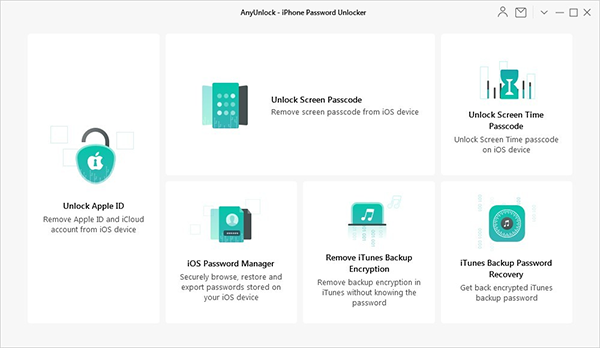
Part 2: Comparison of these top 5 Apple ID removal tools
TunesKit Activation Unlocker |
Tenorshare 4MeKey |
iToolab UnlockGo |
Ultfone Activation Unlocker |
iMobie AnyUnlock |
|
| Price | $24.95 |
$35.95 |
$29.95 |
$35.95 |
$39.95 |
Apple ID Removal Support |
Yes |
Yes |
Yes |
Yes |
Yes |
iCloud Activation Bypass |
Yes |
Yes |
No | Yes | Yes |
Ease of Use |
Easy |
Easy |
Moderate |
Easy |
Easy |
Speed |
Fast |
Moderate |
Moderate |
Fast |
Fast |
Success Rate |
High |
High |
Moderate |
High |
High |
In the realm of iPad Apple ID removal tools in 2024, five prominent options stand out: TunesKit Activation Unlocker, Tenorshare 4MeKey, iToolab UnlockGo, Ultfone Activation Unlocker, and iMobie AnyUnlock. These tools boast compatibility with iOS devices, with iToolab UnlockGo supporting iOS 9 and above while others require iOS 12 and above. All tools except iToolab UnlockGo offer Apple ID removal support and iCloud activation bypass. TunesKit Activation Unlocker, Ultfone Activation Unlocker, and iMobie AnyUnlock outperform others in terms of speed, with high success rates. The prices for the mentioned tools range from $24.95 to $39.95. TunesKit Activation Unlocker is one of the best and most affordable options.
Part 3: FAQs about iPad Apple ID removal
Q1: How do I remove previous owner's Apple ID from an iPad?
The first thing to try is to contact the previous owner and ask him to log out of iCloud and iTunes & App Store in the device settings. Failing that, using a reliable third-party software can also remove the previous owner's Apple ID. Alternatively, contacting the Apple Support Center or going to an Apple Store or Authorized Service Provider if you have a proof of purchase can help in removing the activation lock as well.
Q2: Can I erase iPad without iCloud password?
First, you should put your iPad into recovery mode, Then, connect your iPad to your computer running iTunes. Once connected, proceed to select the "Restore" option within iTunes. This process will facilitate the resetting of your iPad without requiring the iCloud password.
Q3: How do I remove an Apple ID from my iPad without the password for free?
To achieve this goal, navigate to the Settings app on your iPad. From there, tap on "General," followed by "Transfer or Reset iPad." Next, select "Erase All Content and Settings." By completing this process, all content and settings on your iPad, including the associated Apple ID, will be deleted. Subsequently, you can establish a new Apple ID on your iPad.
Conclusion
In conclusion, as of 2024, there are several reliable and effective iPad Apple ID removal tools available in the market. These tools have proven to be invaluable for users who find themselves locked out of their iPads due to forgotten Apple ID passwords or other issues. After careful consideration and evaluation, we have identified the top five iPad Apple ID removal tools.
TunesKit Activation Unlocker is recognized as the best iPad Apple ID removal tool in 2024. With its reliable and effective features, TunesKit Activation Unlocker offers a seamless solution for users locked out of their iPads due to forgotten Apple ID passwords or other issues. Its user-friendly interface and efficient functionality make it a top choice for individuals seeking a reliable tool to remove Apple ID from their iPads.
