[Top 3] Forgot Apple ID and Password for iPad Activation Lock: How to do
"I aimed to unlock my iPad Mini 4, but the iCloud activation lock screen came spoiling the fun for me. Since I forgot Apple ID and password, I cannot unlock the iPad Activation lock".
Apple offers multiple mind-blowing security features, and the Activation lock is also one of the most talked about. Activation lock, when enabled, allows you to keep track of the iOS device regardless of where your device is currently.
Unfortunately, many have forgot Apple ID and password for iPad activation lock. Since you can't unlock the Activation lock without the correct Apple ID credentials, unlocking the activation lock without Apple ID and password will be difficult.
Luckily, this guide aims to introduce the most reliable and guaranteed ways to tackle your issue.

Part 1: What is Activation Lock
Find My comes up with the Activation Lock that helps prevent the iPad from getting access to an iOS device when it's stolen or lost. Activation lock gets enabled automatically upon switching on the ''Find My iPad'' feature on the device.
You won't be able to turn off the Find My feature if you forgot Apple ID and password for iPad activation lock, so it will stop the thief from reactivating or erasing the iOS device.
Despite erasing the device automatically, you can still make the activation lock intact, deterring anyone from accessing the iPad Mini without permission. Upon resetting the iPad or any iOS device, activation lock screen appears. Bypassing the iCloud activation lock is only possible if you type in the correct Apple ID credentials linked with the iOS device.
Part 2: How to find the Apple ID passcode back
If you forgot the Apple ID password for the iPad activation lock, two-factor authentication could come in handy.
Two-factor authentication is the Apple ID's security feature, ensuring that only the trusted Apple device can log in with the iCloud and Apple ID.
When you log in with the Apple ID or iCloud account on a new device, two-factor authentication will ask you to enter the 6-digit verification number and type the Apple ID credentials.
Unfortunately, if you forgot Apple and ID password to activate iPad, you can use the two-factor authentication to set the new Apple ID password.
Here's how to do it.
Step 1: Ensure that your iPad device has two-factor authentication enabled on it. Next, launch Settings and tap the [Your Name] icon.
Step 2: Select the ''Password & Security'' icon before hitting the ''Change Password'' icon. Now, you can follow the instructions given on the iPad screen to reset the iPad password.
Part 3: Other solutions to bypass the Activation Lock on iPad without passcode
Method 1: Bypass Activation Lock on iPad via TunesKit Activation Unlocker
Finding the best way to unlock the activation lock without Apple ID and password is daunting. Still, the arrival of the TunesKit Activation Unlocker has made it all easy for you. If you forgot Apple ID and password for iPad activation lock and are looking to unlock it, TunesKit Activation Unlocker will be the best third-party tool.
Apart from offering a high success, coming up with a user-friendly interface, TunesKit Activation Unlocker can unlock any iPad lock without putting in the hard yards.
Features of TunesKit Activation Unlocker:
- Remove Activation lock without Apple password or ID
- Turn off Find My iPad/iPod touch/iPhone without passcode
- Supports the Mac and Windows
- Reset the iPad without passcode
- Offers the 100% success rate
- Bypass activation lock in multiple situations without Apple ID and password
- Helps you to unlock the Activation lock without Apple ID
- The remarkable third-party tool ensures that your device isn't affected by a virus.
- It offers the highest success rate.
- blesses you with a user-friendly interface.
- TunesKit Activation Unlocker offers incredible technical support.
Here's how to use the TunesKit Activation Unlocker bypass the Activation Lock on your iPad if you forgot Apple ID and password for iPad activation lock.
Step 1Connect your Device
Launch the TunesKit Activation Unlocker and click the ''Start'' icon before connecting the iPad to PC through a USB cable. Click on the Agree icon after accepting the terms and conditions.

Step 2Jailbreak system
Download the jailbreak tool on your computer, and Windows users are required to insert a USB to download the jailbreak tool. After the jailbreak tool is installed, click on the Start Jailbreak button to follow the instructions to jailbreak your device.
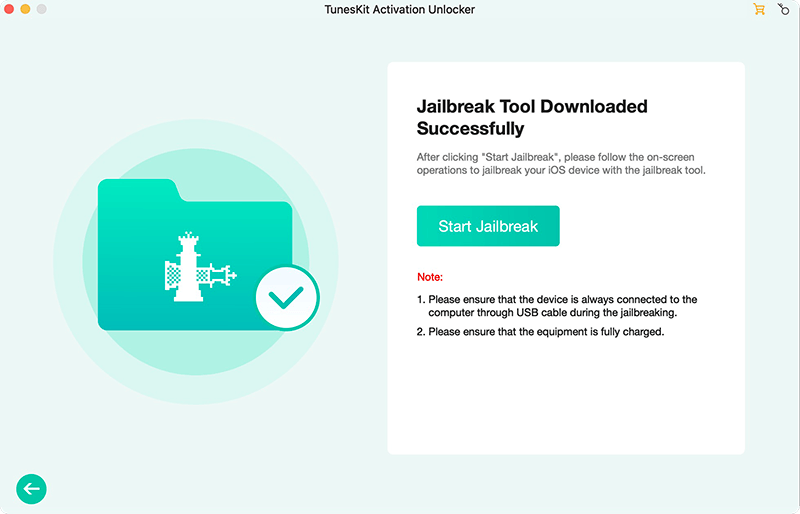
Step 3 Start to Remove
After confirming the device information, including the iOS version, device model, IMEI, etc., press the ''Start to Remove'' option to remove the iCloud activation lock.

Method 2: Remove Activation Lock on iPad via DNS
DNS is a method allowing you to access the iPad features without entering the Apple and passcode. Although the success rate of bypassing the activation lock without Apple ID password is low, it is worth a try when you forgot Apple ID and password to activate iPad.
Step 1: First, you'll need to turn on the iPad and wait for a few seconds before the setup gets activated. Press on the Wi-Fi network icon to proceed ahead.
Step 2: Navigate to the home button and click on it before hitting the More Wi-Fi settings.
Step 3: Click on the ''i'' icon present next to the Wi-Fi network. Next, press the '' Manual'' icon after hitting the ''Configure DNS'' option.
Step 4: A blank appears when you hit the + Add Server icon. Search out the server address based on the current location and enter it in the blank which appears. Next, hit Save and select the ''Ask to Join Networks'' before using the back option.
Step 5: When the iPad wants to get activated through the DNS method, press the ''back option''. You can start adjusting the settings of the iPad once DNS methods help you tackle the activation lock iPad forgot Apple ID and password issue.
Part 4: FAQS about Activation Lock on iPad
Q1: Why Activation Lock appears on my iPad?
Activation lock is the Find My iPhone feature that appears whenever you tend to unlock the iOS device, provided you enable the ''Find My iPhone'' feature.
Activation lock might appear in various scenarios. For instance, it will appear when you try to reset the iOS device, unlock the device or your device locked by previous owner remotely
Q2: What is the most successful way to bypass the Activation Lock on iPad?
You can fix the activation lock iPad forgot Apple ID and password issue by looking at the official ways, including bypassing the Activation lock via iCloud and consulting Apple support to unlock the Activation lock
These methods come with a high success rate. Moreover, you could also opt for the third part tools like TunesKit Activation Unlocker, which comes up with a high success rate when bypassing the iPad Activation lock.
Summary
If you forgot Apple ID and password for iPad activation lock and are looking to bypass the activation lock without Apple ID credentials, things could be really difficult for you. You can fix the issue by reading this insightful guide.
We have recommended some mind-blowing methods to unlock the activation lock without Apple ID. However, the best way to proceed is to use the TunesKit Activation Unlocker to unlock the iPad. Apart from offering a 100% success rate, TunesKit Activation Unlocker will unlock the activation lock without taking much time.
