How to Bypass Activation Lock iOS 17 on iPhone
Apple introduced the Activation Lock as a security measure to deter unauthorized access and usage of an iPhone, iPad, or iPod touch in the event that it gets lost or stolen. However, there can be legitimate scenarios where users may need to bypass the Activation Lock. This could include instances where they've purchased a second-hand device and the previous owner didn't remove their information, or they've inherited a device from someone who is no longer able to provide the necessary credentials.
With the release of iOS 17, some users might find themselves facing the daunting activation lock screen, unsure of how to proceed. In this article, we'll share with you the top 4 ways to bypass Activation Lock iOS 17 on iPhone, so you can stop freaking out about the Activation Lock on your screen and enjoy the ownership of your device with ease. We also present a specialized software that can bypass activation lock without the need for an Apple Account and password. Scroll down to discover more!

Part 1: Is it possible to bypass Activation Lock on iOS 17?
The Activation Lock on iOS 17 is a robust security feature designed to protect your device, but it can be bypassed under certain circumstances. If you have the Apple Account and password associated with the device, Apple offers 4 official methods to remove the Activation Lock, even if the iPhone is offline or not physically in your possession.
However, if you do not have access to the relevant Apple account credentials or are unable to contact the previous owner, bypassing the Activation Lock becomes significantly more challenging. In this case, you'll need to consider using iCloud Activation Lock removal tools to help unlock the device.
Key Points:
- DNS Bypass: As of iOS 17, bypassing the Activation Lock using DNS settings is no longer effective.
- Official Methods: Apple provides official solutions to remove the Activation Lock, provided you can verify your Apple Account and password.
- Third-Party Tools: If you lack the necessary credentials or can't reach the previous owner, third-party iCloud removal tools may help, though these are not guaranteed to work and come with risks.
If you're looking to bypass iOS 17 Activation Lock, proceed with the methods below for detailed instructions on how to go about it.
Part 2: Recommend ways to bypass Activation Lock iOS 17
Way 1: Use Apple Account to bypass iOS 17 Activation Lock
Step 1: On your iPhone, you should see the Activation Lock screen if the device is locked.
Step 2: Enter your Apple Account and password that was used to set up the device.
Step 3: Tap Unlock or Next, and the device should proceed to the Home screen.
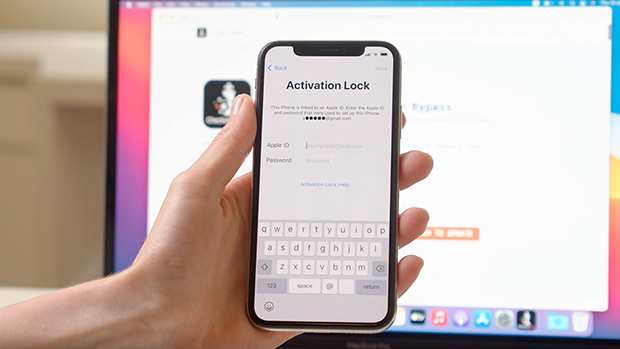
Extra tip: If you don't remember your Apple Account password, you'll need to tap Activation Lock Help at the bottom of the screen and follow the on-screen steps to reset your Apple Account password. Then use your Apple Account and new password to bypass the Activation Lock.
Way 2: Use iCloud.com to bypass Activation Lock in iOS 17
If you purchased the device from someone else and it's locked, you should contact the previous owner to enter their Apple Account and password on the Activation Lock screen, or ask them to remove the device from their Apple Account remotely by following these steps:
Step 1: Visit iCloud.com and sign in with their Apple Account and password.
Step 2: Go to Find My section.
Step 3: Select All Devices from the top menu, and then choose the iPhone that needs to be removed from it.
Step 4: Click Remove from Account. This action will unlink the iPhone from the Apple Account, and the activation lock will be bypassed.
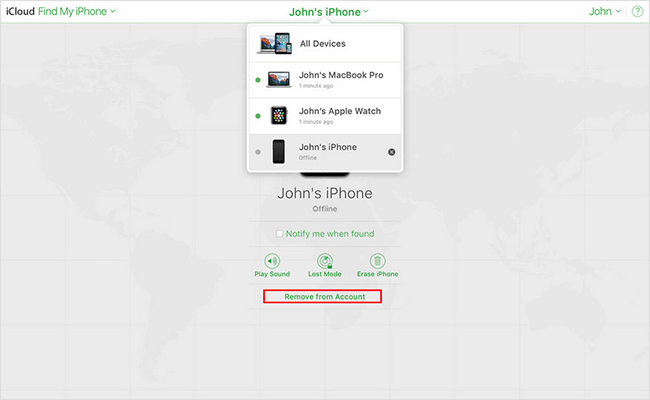
After the previous owner removes the device from their account, turn the device off and then back on to begin the setup process.
Way 3: Bypass iOS 17 iCloud Activation Lock using screen passcode
If you encounter the iCloud Activation Lock screen on an iOS 17 device, you may be able to bypass it using your device's screen passcode. This option appears if the two-step authentication for your Apple Account was enabled before, and you remember the screen passcode you set for the device. Moreover, iOS 11.4 or later is required for this method to work.
To proceed, tap "Unlock with Passcode" and enter your screen passcode to bypass the Activation Lock and continue setting up your device.
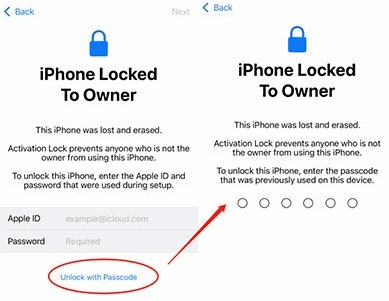
Way 4: Contact Apple Support to bypass Activation Lock in iOS 17
If you want to contact Apple Support to bypass the Activation Lock on iOS 17, you'll need to provide a proof of ownership slip. The ownership voucher must contain the product serial number, IMEI or MEID.
Please note:
Here are the exact steps to bypass the Activation Lock on iOS 17 by contacting Apple support.
Step 1: Visit the Apple Support website.
Step 2: Choose your country from the list at the bottom of the page.
Step 3: Select the device you need help with (iPhone, iPad, etc.).
Step 4: Look for the topic related to Activation Lock or iCloud Lock.
Step 5: Follow the prompts to either call Apple Support, chat online, or set up a mail-in repair if necessary.
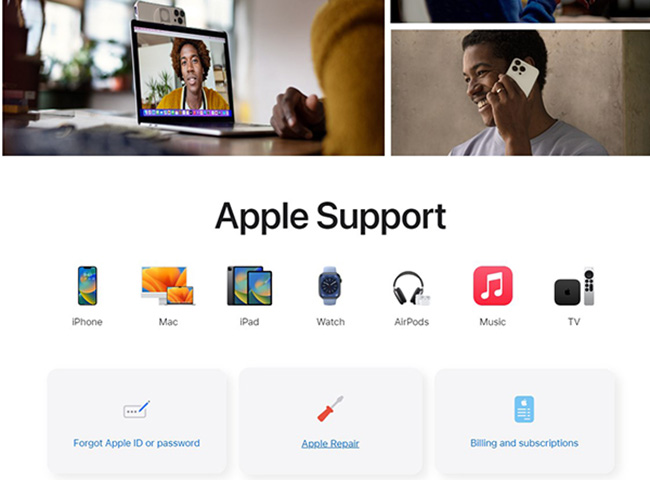
Part 3: How to bypass Activation Lock without passcode? [iOS 16.7 Supported]
If you are unable to reset your Apple Account password because you have forgotten the email or phone number associated with your account, or you no longer have access to the registered email or phone number for verification, then you will need a professional Activation Lock bypass program to remove the Activation Lock without the Apple Account and password.
TunesKit Activation Unlocker is a safe and professional tool designed to bypass the Activation Lock on iOS devices without the need for the Apple Account or password originally used to set up the device. It supports bypassing Activation Lock on a variety of iOS versions from iOS 12.0 to iOS 16.7 to allow you to regain full access to your iPhone or iPad.
Why Choose TunesKit Activation Unlocker?
TunesKit Activation Unlocker removes Activation Lock without previous owner, and this tool helps you unlock your iOS device easily.
Here are the steps to bypass the Activation Lock without passcode using the TunesKit Activation Unlocker.
Step 1:Connect iPhone to PC
Download and install this program on your PC. It's available for both Windows and Mac. Launch this software. Then using a USB cable, connect your iPhone to PC. Click on the Start button. It will automatically put your iPhone into Recovery Mode.
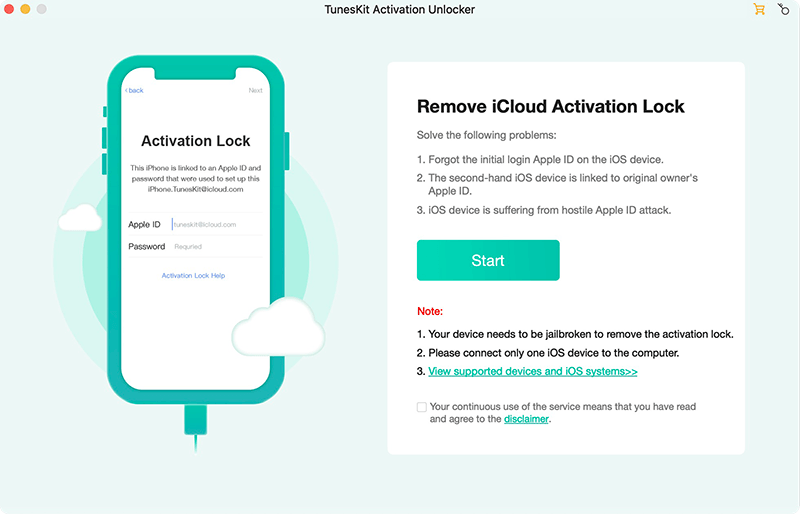
Step 2:Start to jailbreak iPhone
Proceed with the instructions displayed on the screen to put your iPhone into DFU mode. Once your iPhone has successfully entered DFU mode, it will begin to jailbreak your iPhone automatically.
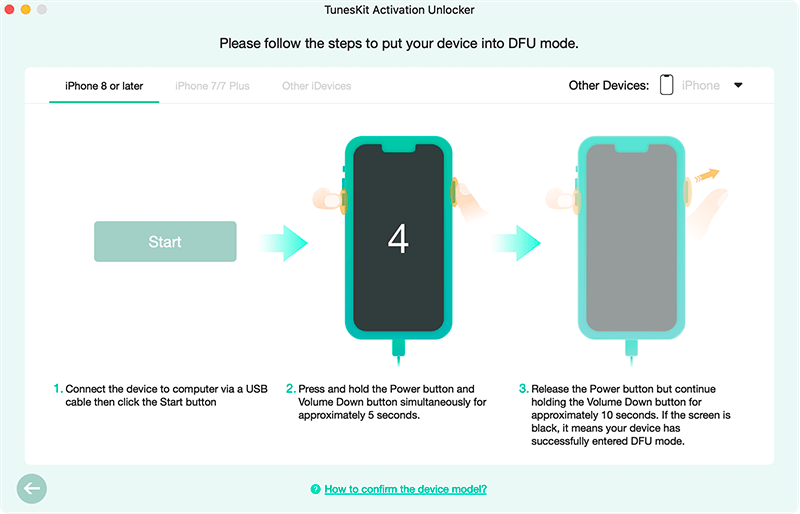
Step 3:Bypass Activation Lock without passcode
Click on Start to Remove button, this will put the device into recovery mode again. Next, you need to set your iPhone into DFU mode again. When you complete putting your iPhone into DFU mode, it will start Activation Lock bypass.
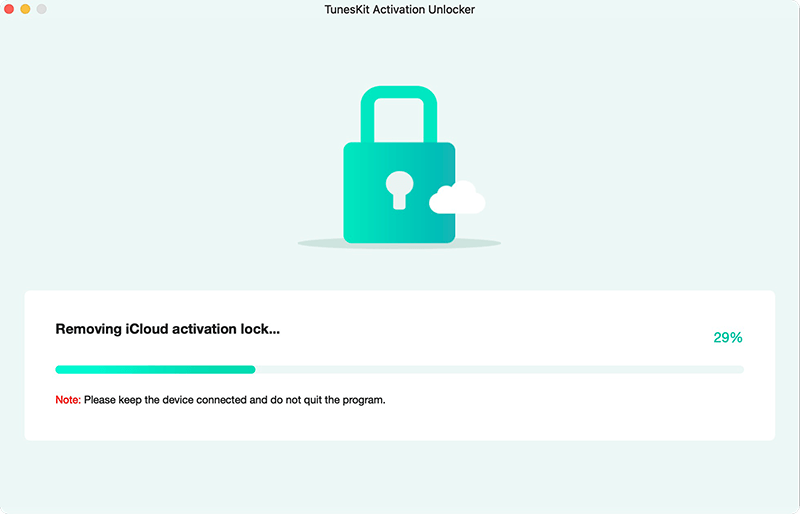
Part 4: FAQs about iPhone Activation Lock
Q1: I'm buying a used iPhone. How do I ensure Activation Lock is off?
Before purchasing a used iPhone, ensure the previous owner has signed out of iCloud and erased the content and settings. You should then be prompted to set up the device as new, which indicates that Activation Lock is disabled.
Q2: How do I know if Activation Lock is enabled?
To check the status of Activation Lock, go to Settings > [your name] > Find My, If Find My iPhone is on, the activation lock is enabled.
Q3: How does Activation Lock work?
When Activation Lock is enabled, your Apple Account and password will be required before anyone can turn off Find My iPhone, erase your device, or reactivate and use your iPhone.
Wrapping Up
Bypassing the Activation Lock iOS 17 on iPhone is a challenge that many users may face, particularly when they acquire a second-hand device or forget their Apple Account password. We have explored the top 4 ways to overcome this security feature. All 4 methods are proven to work. You can try them one by one. It is worth mentioning that if your system is below iOS 17, TunesKit Activation Unlocker stands out as a reliable and efficient solution. No need to go through all the trouble of getting professional help, you can simply install this software and bypass the activation lock easily at home!
