iOS 16 Activation Lock Bypass: Best 3 Ways
Many folks are seeking solutions for iOS 16 Activation Lock bypass, as they update the iOS 16 version, factory reset or swipe their iPhone, triggering the appearance of Activation Lock. They were asked for the Apple ID and password to bypass the Activation Lock. It seems impossible to bypass it with the correct Apple ID because they are not the first owner of this iPhone. In addition, there are some who just forgot their Apple ID and are unable to find it back.
This post is gonna tell you how to tackle this kind of scenario. The top 3 solutions to bypass iOS 16 Activation Lock are prepared for you.
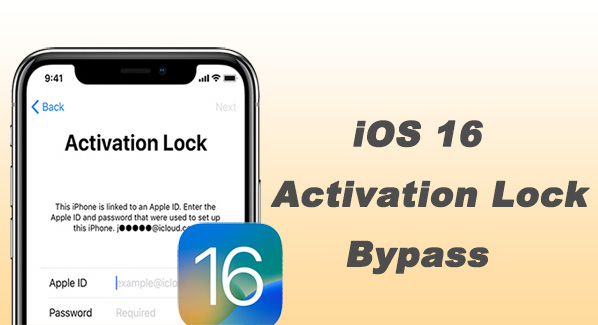
Part 1: What is Activation Lock?
Activation Lock is also named iCloud lock, which was introduced from the release of iOS 7. This is a super utility feature on iPhone, preventing the iPhone from being accessed by others when this iPhone is lost or stolen. The user must enter the correct Apple ID and password if the Activation Lock page is triggered on the device. Any actions, like factory reset, jailbreak, swiping iPhone, the iOS 16 iCloud bypass won't succeed.
Part 2: How to bypass iOS 16 Activation Lock?
What if you buy a used iPhone, and you can contact the previous owner, go to Solution 1. If not, go to Solution 2 or 3 (no Apple ID and password required).
Solution 1: Bypass via iCloud
Bypass via iCloud means asking the previous owner to remotely delete this iPhone from his iCloud account, then the Activation Lock can be totally removed. So, if you still keep in touch with the previous owner of this iPhone, you can ask him to follow these steps to remotely remove the Activation Lock on your iPhone.
Step 1: Go to iCloud.com
Step 2: Sign into your account. Go to select Find My application.
Step 3: Then you can see All Devices. Click it. Select Remove from Account.
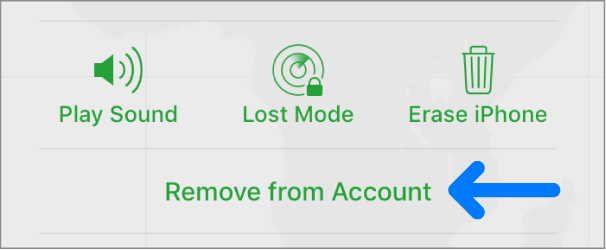
Solution 2: iOS 16 Activation Lock bypass via TunesKit Activation Unlocker[Without Apple ID and password]
The third-party bypass tool is still a great option for iOS 16 Activation Lock bypass if you don't have the Apple ID and password.
TunesKit Activation Unlocker, a professional removal tool, comes with a high success rate and easy-understand steps, especially friendly to folks who lack computer skills. If you are stuck in Activation Lock for a long time, this tool will be your best saver. By a few easy steps, you can handle most scenarios of Activation Lock, including cannot bypass Activation Lock on iOS 16, buying a second hand iPhone with Activation Lock, cannot turn off Find My, etc. Mac is supported.
Features of TunesKit Activation Unlocker:
- Remove Activation Lock without Apple ID
- Turn off Find My without password
- Bypass iPhone in Lost Mode
- High success rate & Easy to use
- iPhone, iPad, iPod Touch are supported
Now, let's take a closer look at how to use TunesKit Activation Unlocker to get around the iOS 16 Activation Lock.
Step 1: Connect your device
Launch the tool. Connecting iPhone to the computer is the essential step to complete the iOS 16 iCloud bypass. When this step is completed, go to click the Start button. And click Agree if there is no disagreement on the term of use. Next, TunesKit Activation Unlocker will automatically put your iPhone into Recovery Mode.
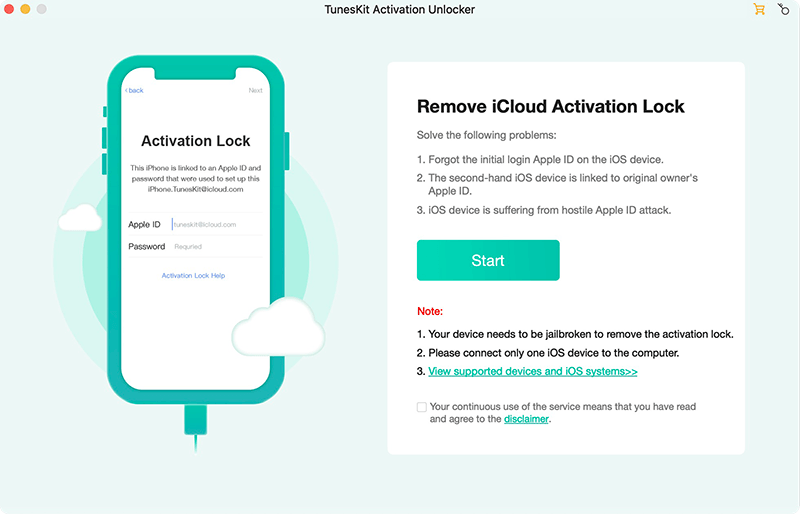
Step 2: Start to jailbreak
Now, follow the on-screen instructions to make your iPhone into DFU Mode. Once your iPhone is successfully getting into the DFU Mode, it will start to jailbreak your iPhone automatically.
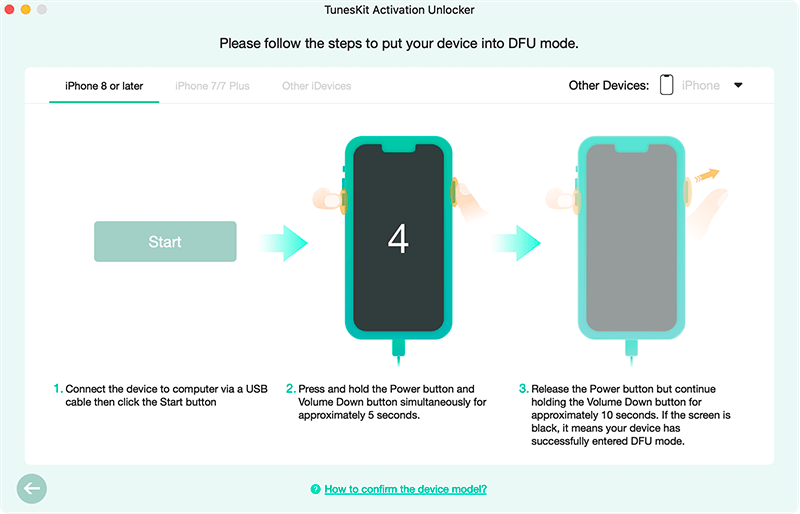
Step 3: Start to bypass
Click on Start to Remove, and follow the on-screen steps to put your iPhone into Recovery Mode and DFU Mode. When your iPhone is successfully into DFU Mode, it will begin the iOS 16 Activation Lock bypass for you.
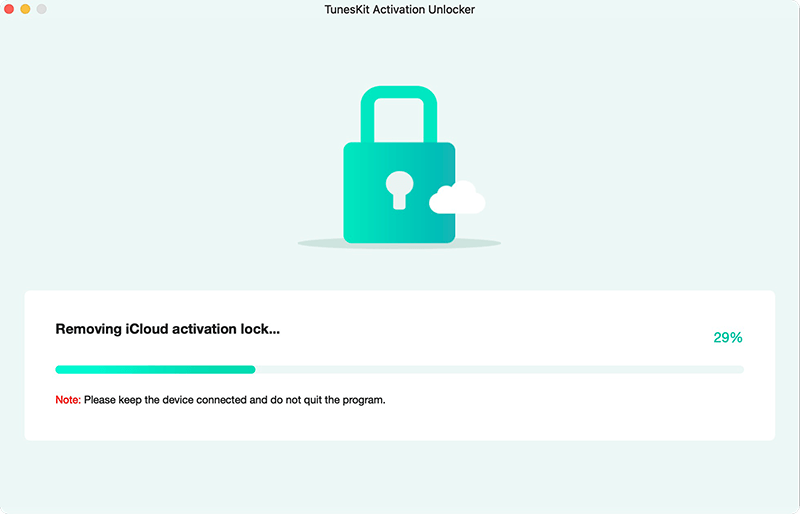
Solution 3: Change DNS
Changing DNS means creating a new DNS address on your iPhone to replace the original one so that Apple Server will not get connected to your iPhone. But, this solution comes with a complete shortcoming that no one knows which iPhone models and iOS versions are supported. If you give all the solutions a try but fail, you can have a try.
Step 1: Tap on Start Over and back to the first page of setup.
Step 2: Complete the former settings and go ahead to WiFi section.
Step 3: A small icon is displayed beside the WiFi name. Tap it. Select Forgot this Network.
Step 4: Click on the icon again. Then, tap on Configure DNS. Select Manual. Now, you are able to add a new DNS address, entering one of the DNS addresses below. Save your edits.
- North America: 104.154.51.7
- South America: 35.199.88.219
- Europe: 104.155.28.90
- Asia: 104.155.220.58
- Global: 78.100.17.60
Step 5: Go back. Connect to the WiFi again. Next, you will get a pop up. Continue to tap back. Select Activation help. Finished!
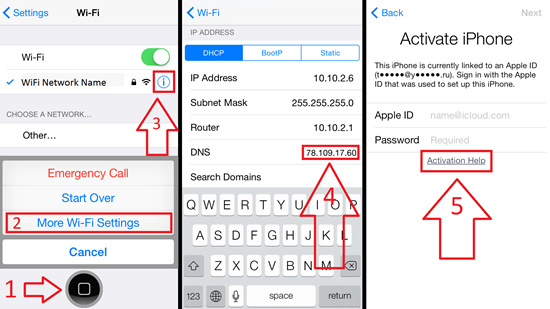
Part 3: FAQ about Activation Lock
Q1: Why Activation Lock cannot be removed by jailbreaking?
Jailbreak is a process of getting access to the iOS System and gaining its permission to bypass the Activation Lock, which is forbidden by Apple. You can recognize it as a key to open the door of Activation Lock, but it won't do the iOS 16 Activation Lock bypass for you. An additional tool, like TunesKit Activation Unlocker, is still needed.
Q2: How does Activation Lock work?
It depends on the connection between the iOS system and the Apple Server. Once your operation is recognized as one of the actions to trigger Activation Lock, like factory reset, swipe iPhone and more, your system will send a command to Apple Server, then the Activation Lock will show up to protect this iPhone.
Q3: Are online bypass tools virus-free?
In fact, not all the online bypass tools are virus-free. You need to distinguish those online bypass tools. TunesKit Activation Unlocker is one of those virus-free bypass tools. You can give it a go.
Part 4: Conclusion
For iOS 16 Activation Lock bypass, this post has provided you with three effective ways. If you have no Apple ID and password and fail to contact the previous owner, using TunesKit Activation Unlocker could be the best option, as it comes with easy steps and a high success rate. Hope this guide can help you a little bit to bypass the Activation Lock on the iOS 16.
