Easy Ways for iOS 15.6 iCloud Bypass
iCloud lock is an anti-theft program used on Apple devices. When it occurs, users have to use Apple ID and password to access their iPhone. But what if you buy a used iPhone with an iCloud lock from others?
No matter if you can contact the previous owner or forget Apple ID and password, you can find a way that suits you best for iOS 15.6 iCloud bypass.

Part 1: How does Activation Lock work?
Before seeking solutions for iOS 15.6 iCloud bypass, it's essential to learn how it works on your iPhone. Activation Lock, also named iCloud lock, works when Find My is enabled on your iPhone. When someone tries to swipe and unlock your iPhone, an Apple ID verification will be triggered by Apple Server, which asks users to enter the matched Apple ID and password stored before. It won't be bypassed only with wiping and jailbreaking.
Part 2: Top 3 solutions for iOS 15.6 iCloud bypass
Solution 1: Remove device via iCloud
Removing device from previous owner's account is widely used for iOS 15.6 iCloud bypass free. Only sign into the iCloud account and remove the iCloud locked iPhone from this account, the Activation Lock can be remotely bypassed. Here's how.
Step 1: Go to iCloud.com
Step 2: Sign into your account. Click Find My.
Step 3: Click All Devices. Hit the device and select Remove from Account.
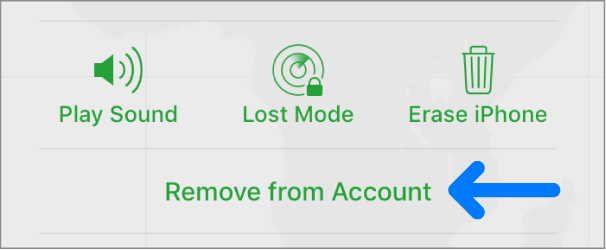
Solution 2: Change DNS address
This solution mainly depends on changing the DNS address on your iPhone to avoid detection from Apple Server, so you can get rid of Apple ID verification. However, compared to third-party unlock tools, it has a super low success rate. Here's a guide on how to change your iPhone DNS address.
Step 1: Back to the first page.
Step 2: Go ahead to WiFi Settings.
Step 3: Hit icon i (on the right of your WiFi). Select Forgot this Network.
Step 4: Click the icon again. Hit Configure DNS. Select Manual. Next, pick a DNS address from below to make a new DNS address. Save edits.
- North America: 104.154.51.7
- South America: 35.199.88.219
- Europe: 104.155.28.90
- Asia: 104.155.220.58
- Global: 78.100.17.60
Step 5: When done, connect your WiFi again. A page may pop up. Continue to tap Back. Tap Activation Help. Done.
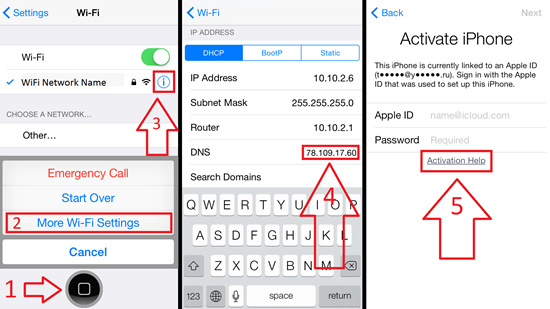
Solution 3: Bypass via unlock tool
For those that do not have Apple ID and password, the unlock tool could be their best option. Here's one having a high success rate and easy operation.
TunesKit Activation Unlocker is an iCloud lock removal tool specializing in iCloud bypass without Apple ID and password. If you are stuck with the scenarios, like iOS 15.6 iCloud locked iPhone, iPhone in Lost Mode, cannot disable Find My and more, TunesKit can help you out of the issues with only a few steps. It has a straightforward interface and comprehensive guide. Mac is supported.
Features of TunesKit Activation Unlocker:
- Remove Activation Lock without Apple ID
- Turn off Find My without password
- Bypass iPhone in Lost Mode
- High success rate & Easy to use
- iPhone, iPad, iPod Touch are supported
Details about how to use TunesKit Activation Unlocker for iOS 15.6 iCloud bypass are mentioned below.
Step 1 Connect iPhone
It's important getting to connect your iPhone to the computer and make sure its stable connection in the whole process. When preparation is done, click on Start. Go through the terms of use, and hit Agree to go ahead. Your iPhone in this stage will be automatically put into Recovery Mode.
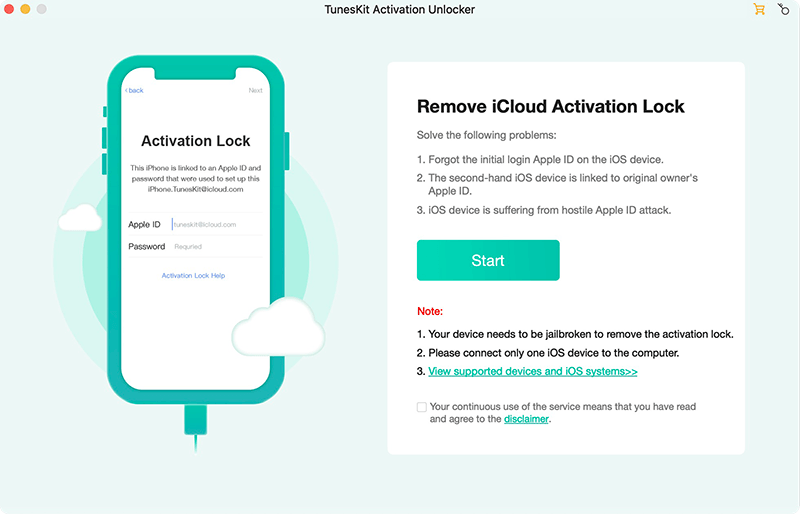
Step 2 Start to Remove
The next step is that you need to follow the on-screen tutorial to put your iPhone into DFU mode, and it will automatically start iOS 15.6 Activation Lock bypass after jailbreak.
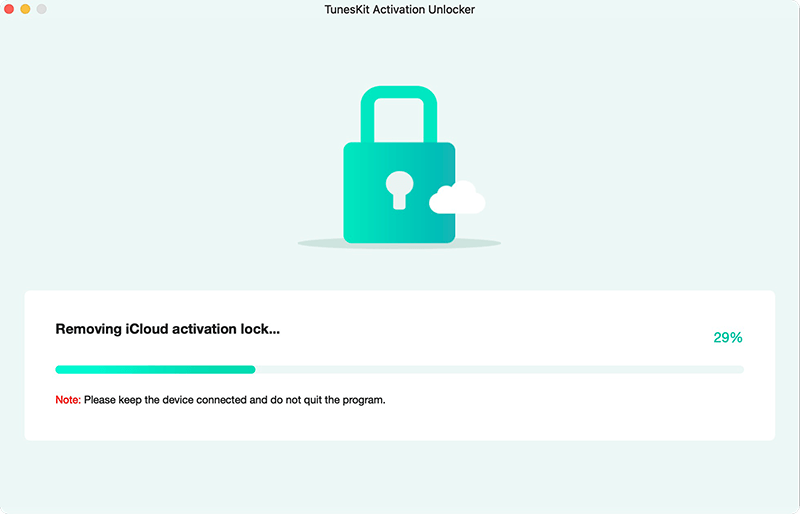
Part 3: Conclusion
iCloud 15.6 iCloud bypass is easily completed with the solutions provided in this post no matter if you have the Apple ID or not. TunesKit Activation Unlocker can be your best option for iCloud bypass if you do not have an Apple ID and password. Pick one to get around the iCloud lock on your iPhone.
