iOS 15.5 iCloud Bypass: Top 5 Solutions
Is it possible to complete the iOS 15.5 iCloud bypass on our own? Sure!
Once Activation Lock is triggered, you will be asked to enter the correct Apple ID and password to unlock the device. It seems that the Apple ID and password are the only way to get around the Activation Lock page.
In fact, whether you've already bought a used iPhone with Activation Lock or forgotten the Apple ID and password you set up for it, you can bypass it with the guide presented in this post. Read this post to find the best way to bypass Activation Lock on your iPhone.

Part 1: How does Activation Lock work?
Before hitting the solutions for "iCloud bypass iOS 15.5," it's better to have a basic knowledge of how Activation Lock works on your iPhone. Actually, it depends on the connection between the iOS system and Apple Server. If you wipe your iPhone, or take other actions having security risk, the iOS system will send a command to the Apple Server, and you have to enter the Apple ID and password matched with the one stored before. Activation Lock is a utility feature to protect iPhone without being accessed by others when it is lost or stolen.
Part 2: How to bypass Activation Lock on iOS 15.5?
Let's see the following top 3 ways to bypass Activation Lock on iOS 15.5.
Top 1: iOS 15.5 iCloud bypass via TunesKit [No Apple ID or Passcode]
TunesKit Activation Unlocker is a kind of tool good at bypassing the Activation Lock running from iOS 12.0 to iOS 16.7 without Apple ID and password. It comes with a high success rate. No complicated steps or interface to figure out. Following the guide to perform a few easy steps, iOS 15.5 iCloud Activation bypass will be a piece of cake to you.
In addition, it also supports unlocking iPhone in Lost Mode, turning off Find My without Apple ID and password, reset iPhone without signing out of iCloud, and more.
Features of TunesKit Activation Unlocker:
- Remove Activation Lock without Apple ID or Passcode
- Turn off Find My without password
- Bypass iPhone in Lost Mode
- High success rate & Easy to use
- iPhone, iPad, iPod Touch are supported
What is introduced below is the guide on using TunesKit Activation Unlocker for iOS 15.5 iCloud bypass.
Step 1Connect iPhone to PC
Connecting iPhone to the computer is the most important step. Use a USB cable to connect it and your iPhone should be well connected during the whole process. Next, click on the Start button. Go ahead to click on the Agree button after you completely read the Terms of Use. Now, your iPhone is automatically put into the Recovery Mode.
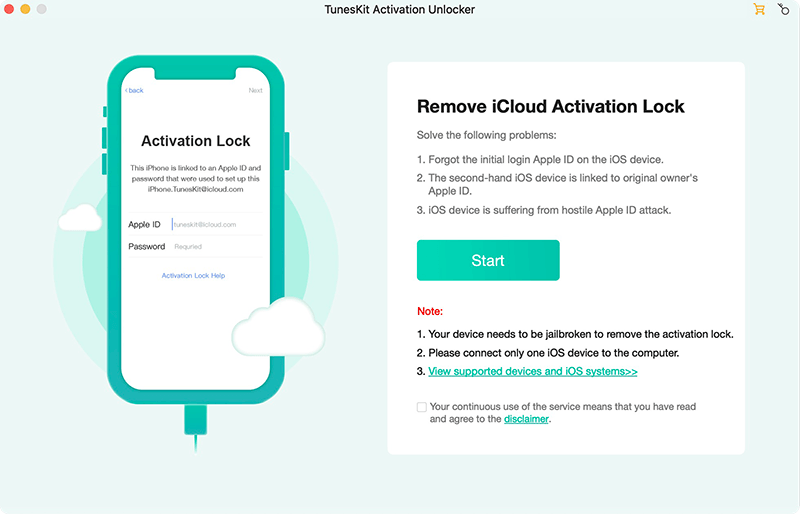
Step 2Start to jailbreak iPhone
The step-by-step guide displayed on your screen will walk you through the process of entering DFU Mode on your iPhone. Carefully follow the given directions. After you have correctly placed your iPhone into DFU Mode, TunesKit Activation Unlocker will commence the jailbreaking process. For Windows and mac users, the jailbreaking process is different, click the following links to read the guide.
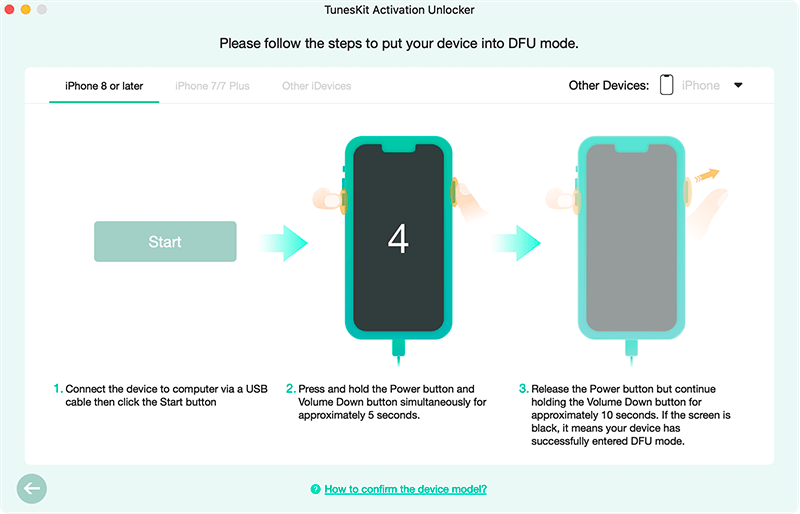
Step 3Start to Remove iCloud-locked iPhone without Apple ID Credentials
Next, follow the on-screen guide to put your device into DFU Mode again. Once your iPhone successfully gets into the DFU Mode, it will start to remove the Activation Lock for you.
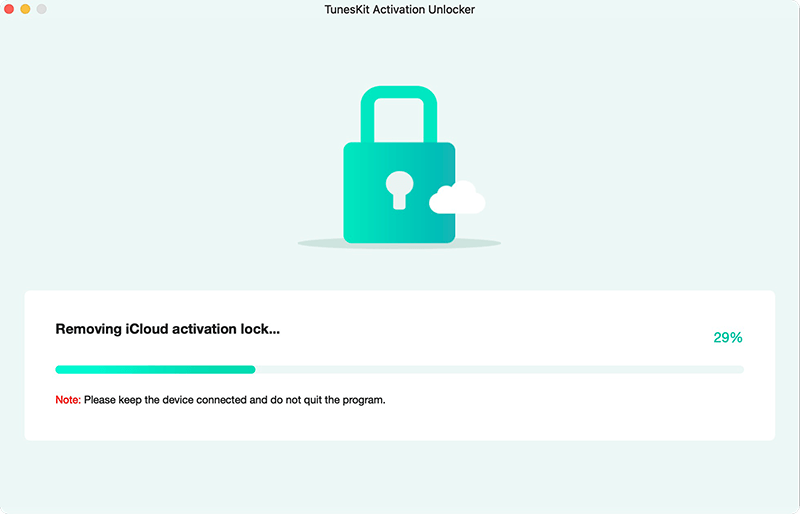
Top 2: Bypass iOS 15.5 iCloud Lock via iCloud
By deleting the device from the owner's iCloud account, the Activation Lock can be disabled permanently. But, you must contact the previous owner to do that, because the Apple ID and password is required to sign into the iCloud account. Here tells you how to bypass iCloud Activation lock iOS 15.5 via iCloud.
Step 1: Go to iCloud.com.
Step 2: Click on Find My app. And select All Devices.
Step 3: Navigate to the device and click Remove from Account. Or click on the x icon beside the device to remove iPhone from iCloud.
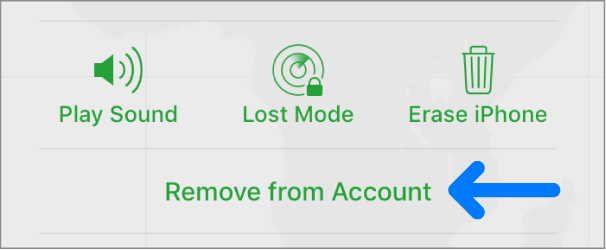
Top 3: Change DNS to bypass iCloud
Changing the DNS address on your iPhone is to make the IP address falsely translated so that the Apple Server won't receive the correct one and prevent the appearance of iCloud lock. But, this solution is not completely proven yet. It works randomly. Anyway, you can give it a go if there are no other solutions suitable for iOS 15.5 iCloud bypass on your iPhone.
Step 1: Back to the first page of your setups.
Step 2: Finish those settings again and move to the WiFi Settings.
Step 3: Tap on the blue circle beside the WiFi. Then, select Forgot this Network.
Step 4: Tap on the blue icon again. Select Configure DNS. Tap Manual. Then, select one of the DNS addresses below to create a new DNS address for your iPhone. Save your edits.
- North America: 104.154.51.7
- South America: 35.199.88.219
- Europe: 104.155.28.90
- Asia: 104.155.220.58
- Global: 78.100.17.60
Step 5: Tap Back. Connect to your WiFi again. Next, a page will pop up. Keep tapping Back. Last, select Activation help. Done!
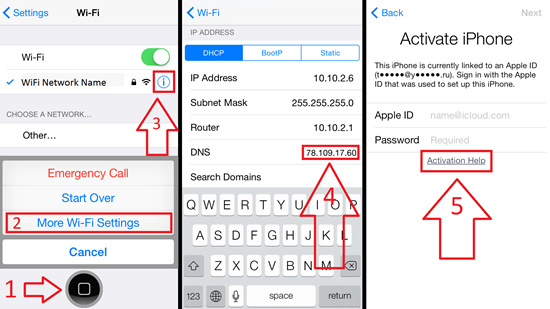
Top 4: Use recovery options to retrieve your Apple ID or password
If your iPhone or iPad is locked by iCloud Activation Lock screen, as well as you may have forgotten your Apple ID or Apple ID password. At this time, you can retrieve your Apple ID or reset your Apple ID password through the Apple ID account page. After successfully resetting your password, you can enter this password to bypass iOS 15.5 Activation Lock.
Option 1: Recover Your Apple ID
Step 1: Visit the Apple ID Account Page on another device or computer.
Step 2: On the Apple ID account page, click on the "Forgot Apple ID or password?" link.
Step 3: You'll be asked to enter the email address associated with your Apple ID. If you’re unsure of the email address, click “Look it up” and follow the prompts to identify it.
Step 4: Once you've entered your email address, Apple will guide you through the steps to recover your Apple ID. This might involve answering security questions or verifying your identity using a trusted device or phone number.
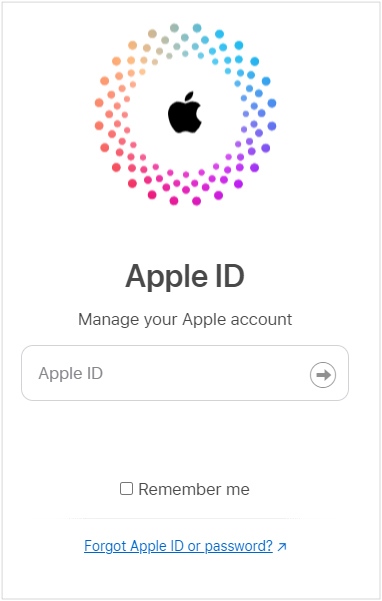
Option 2: Reset Your Apple ID Password
Step 1: Go to appleid.apple.com. It is the same as step 1 of option 1.
Step 2: Enter your Apple ID (the email address associated with your Apple account) and click "Continue."
Step 3: Apple will offer different methods for resetting your password. You can choose the option below.
- Email: Apple will send a password reset email to your registered email address.
- Security Questions: Answer your security questions if prompted.
- Two-Factor Authentication: If you have two-factor authentication enabled, you can use a trusted device to reset your password. Follow the on-screen instructions to receive a verification code.
Step 4: Depending on the method you choose, follow the instructions provided by Apple to reset your password. This will usually involve receiving a verification code and entering a new password.
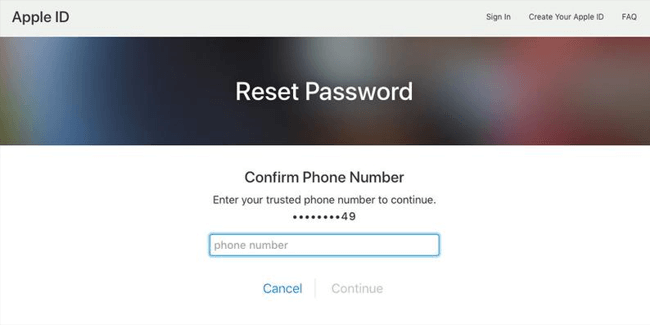
Top 5: Ask Apple Support to bypass Activation Lock
If you can't get in touch with the previous owner, or if you're the original owner and have forgotten your Apple ID or password, or maybe you can't retrieve your Apple ID or reset your Apple ID password via method 4, you can contact Apple Support. They might ask for proof of purchase or ownership to help you remove the Activation Lock.
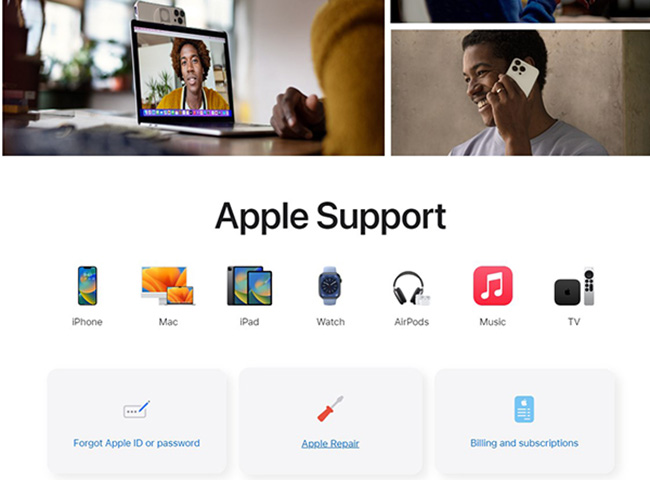
Part 3: FAQs about Activation Lock
Q1: Can Activation Lock be removed by factory reset?
No. It won't be removed even if you factory reset or jailbreak iPhone. You must access the iOS system and gain permission to unlock the Activation Lock. Factory reset won't access the iOS system and help you bypass the Activation Lock.
Q2: Why does iCloud lock still exist after jailbreaking iPhone?
Jailbreak is a process to access the iOS system and gain the permission to bypass iCloud lock, but it won't bypass iCloud lock for you, and a third-party tool is still required.
Q3: How do I know if Activation Lock is enabled?
To check if Activation Lock is enabled, go to Settings, tap on your name, and then tap Find My. If Find My [device] is turned on, then Activation Lock is also enabled.
Part 4: Conclusion
With this post, I believe iOS 15.5 iCloud bypass will no longer be a challenge for you. If you do not have an Apple ID and password for your iCloud lock, the TunesKit Activation Unlocker is highly recommended, as it comes with super easy steps and a high success rate. If you are still confused about this tool, leave your comments below or contact us at any time!
