[2025 Guide] iOS 14 Activation Lock Bypass
Out-of-date iOS versions often have problems on the system that cause some features to break, but due to the presence of those bugs, things that cannot be fixed in the latest versions can be easily fixed in these versions. Activation Lock can prove that for you. With an older version of iOS running on the device, the iOS 14 Activation Lock bypass can be a breeze. In this post, you can learn what Activation Lock is and how to bypass it on your device running iOS 14.
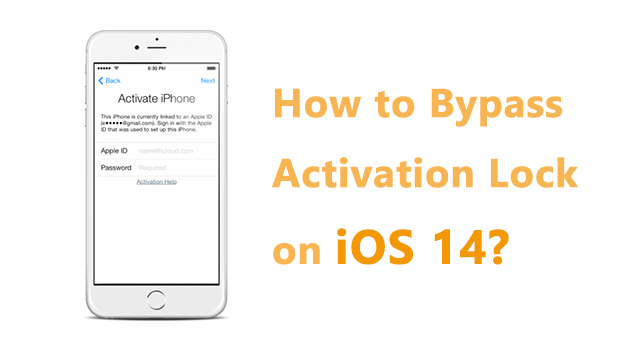
Part 1: What is Activation Lock?
Activation Lock is a security mechanism created by Apple to prevent other access to your device when your device is lost or stolen by someone. When someone wants to unlock your device by erasing device or when owners remark this device as Lost Mode, there will be an Activation Lock appearing. To unlock the device, users are required to enter the Apple ID passcode. Activation Lock can protect your personal information from leaking and cause unnecessary trouble.
Part 2: Effective Methods for iOS 14 Activation Lock Bypass
Method 1: Bypass iOS 14 Activation Lock via TunesKit Activation Unlocker
Choosing a safe and professional third-party tool to iOS 14 bypass Activation Lock may be the optimal choice for you. With an effective tool, you can easily bypass the Activation Lock on your iPad and without other settings on your device.
TunesKit Activation Unlocker is one of the remarkable bypass tools familiar to many users, providing professional online service for Activation Lock bypass. Its high success rate and easy operation make distinction among various Activation Lock removal tools. If you have trouble with your iCloud account, Apple ID account, or iPhone in Lost Mode, TunesKit Activation Unlocker specializes in these situations. With the help of TunesKit, you can bypass the Activation Lock on iPhone, iPad, and iPod touch with several simple steps, and create a new Apple ID for your device. In addition, you are able to use TunesKit Activation Unlocker to turn off your Find My without passcode. Issues involving iCloud on your device can be fixed in a simple way via TunesKit Activation Lock.
Features of TunesKit Activation Unlocker:
- Remove Activation Lock without Apple ID
- Turn off Find My without password
- Bypass iPhone in Lost Mode
- High success rate & Easy to use
- iPhone, iPad, iPod Touch are supported
Here are the steps telling you how to operate TunesKit Activation Lock to bypass iOS 14 Activation Lock.
Step 1: Connect your device
Using a USB cable to connect your device to the PC is the important step in the whole process. If the computer fails to detect your device, everything will not make sense. When it's ready, go click Start on the interface. There is a Terms of Use popping up to tell you some matters that need attention. When you finish reading, go Agree to move on.

Step 2: Jailbreak your system
To better bypass the iCloud lock on iOS 14, you're required to jailbreak your system with the tutorial links below. Select the appropriate one on the basis of your computer system. And go restart your computer after your jailbreak.

Step 3: Start to bypass Activation Lock on iOS 14
Check your device's information already detected on the interface, and go Start to Remove if there's nothing wrong. Next, wait for a while, and it will start to bypass the Activation Lock on iOS 14.

Method 2: Remove Activation Lock on iOS 14 via DNS
Removing Activation Lock via DNS refers to changing DNS address on your iPhone to bypass iOS 14 Activation Lock. DNS can translate your IP address to Apple Server, and Apple can get your device info from your IP address. If you try to activate your device running iOS 14, your system will send its IP address to Apple Server and trigger Activation Lock on your iPhone. So, by changing DNS on your iPhone, your IP address will fail to be translated, and Apple Server will not receive an IP address or get the mistaken one from your device so that your Activation Lock will not be triggered. But, the success rate of it cannot be estimated. The detailed steps to change your DNS address are presented as follows.
1. Go Start Over and re-activate your iPhone again.
2. Complete the language and region settings and move on to WiFi Settings.
3. Tap on i on the right of your WiFi, and continue to tap on Forgot this Network.
4. Tap icon i again. Select Configure DNS. Tap Manual. Select Add Server and tap plus icon to enter a DNS addresses as follows.
North America: 104.154.51.7
South America: 35.199.88.219
Europe: 104.155.28.90
Asia: 104.155.220.58
Global: 78.100.17.60
5. Go Back. Connect to your WiFi again. When you see an Activation page, you need to tap Back and then select Activation help. Finished!
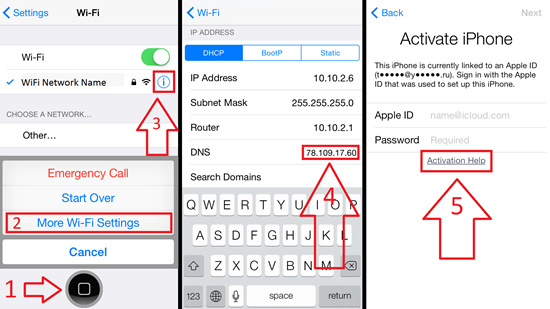
Part 3: Remove Activation Lock on iOS 14 with Password
If you are the owner who forgets password, go to Apple ID sign-in page and tap on "Forgotten your Apple ID or password". Once your identity is verified, you can reset your Apple ID password. If you have the Apple ID passcode for your iCloud account, you can directly remove the device from your account. Here are the steps to follow:
Step 1: Visit the iCloud.com website and sign in to your iCloud account.
Step 2: Access the Find My feature.
Step 3: Choose the All Devices option and locate your iPhone.
Step 4: Select the Remove from Account option to remove your iPhone from the iCloud account.
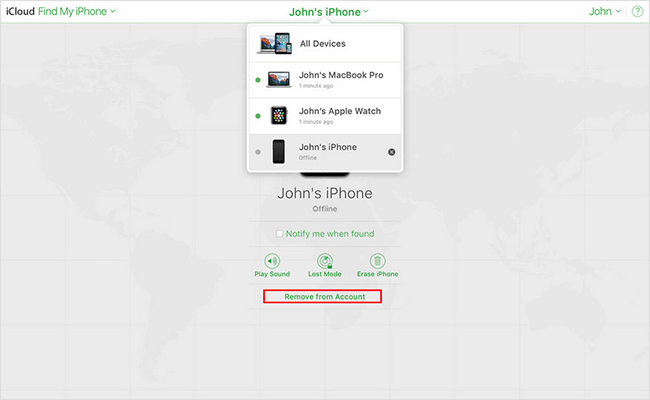
Part 4: FAQs about Activation Lock
Q1: What is the most effective way to bypass Activation Lock on iOS 14?
As of now, iOS 14 bypass Activation Lock with a third-party tool still being the most effective solution, even though other solutions are put forward. Using DNS or IMEI to bypass Activation Lock are two common methods used by many users. However, many people say these two methods are not working on their devices. So, using a third-party removal tool may be the optimal method to bypass the Activation Lock.
Q2: Are those third-party Activation Removal tools safe?
In fact, not all the third-part tools are safe to use. Some of those are legit, and it will obtain your personal information when you launch these tools on your computer. You should keep your eyes on when you choose a removal tool. And you can also use TunesKit Activation Unlocker, which is safe and legit, to bypass the Activation Unlocker on your device running on iOS 14.
Q3: Why is jailbreak required to bypass Activation Lock?
First, bypassing Activation Lock without passcode is unauthorized by Apple. Before bypassing, we have to gain permission from Apple to get access to your system. Jailbreak is a method to access your system and without permission from Apple. So, jailbreak is required to bypass Activation Lock on your device.
Q4. Can I permanently remove the iCloud lock using DNS?
No, the DNS method is not guaranteed to work in all cases, and it should be considered a temporary solution rather than a permanent fix for the Activation Lock issue. If you restart the device, it will once again be stuck on the Activation Lock screen.
Conclusion
Even though iOS 14 Activation Lock bypass seems as an impossible thing to complete, with a third-party removal tool like TunesKit Activation Unlocker , you can easily bypass the iCloud lock on your device. This is one of the solutions presented coming with high success rate and easy operation. If you have trouble with TunesKit Activation Unlocker when you bypass the Activation Lock on your device, feel free to contact us. We are so glad to help you figure out the issues.
