iFinder Review - Does It Successfully Unlock iCloud?
Though Activation Lock is an essential security feature of iPhone/iPad/iPod touch, it might be a trouble in various situations. If you have a used device and it is iCloud-locked, and you have no access to the password, you will need a tool to bypass it. In this iFinder review, we will walk you through the features and frequently asked questions, and show you how to use iFinder to unlock iCloud. Additionally, one of the best alternative is provided.

Part 1. Full Review of iFinder
1. What Is iFinder?
iFinder is third-party software designed to bypass iCloud Activation Lock on iDevices. This iCloud unlock tool claims to help those who lost their credentials or obtained an iCloud-locked device. If your device is iCloud-locked, you can download this tool to take a use of your device, and the detailed steps will be mentions in the next section. It’s noticeable that the reliable download link is hard to find. It's common that you meet a scam website that asks you to finish a survey and enter personal info, or download a cracked version of iFinder. Besides, before giving it a try, here are the Pros & Cons that you should consider:
2. Pros and Cons of iFinder
- Bypassing iCloud Activation Lock: Allow you to gain access to an iCloud-locked device and use it normally.
- Affordability: It seems like a cost-effective method.
- Limited supported devices and system versions: iFinder is not compatible with all devices or iOS versions, limiting its effectiveness.
- Lack of reliable download links: There may be difficulties in finding reliable download links for iFinder.
- The success rate is low: The effectiveness of it in bypassing is not consistently high.
3. How to Use iFinder?
So, how to bypass iCloud Activation Lock using iFinder? Here is a step-by-step guide on how to bypass the iCloud activation lock with iFinder:
Step 1. Download and install the iFinder 2020/2021/2022 software on a reliable website, and you will receive login credentials upon payment.
Step 2. Launch iFinder and log in using the provided credentials. Connect your iPhone to your PC using an original lightning cable.
Step 3. On the main interface of iFinder, tap on the "iCloud Unlock" option. Then provide the necessary information of your device, including the device model, iOS version, IMEI number, and serial number.
Step 4. Under the "Repair" tab, check the box for "Remove iCloud" among other options. Click the "Start" button to initiate the bypass process. Once the process is finished, the Activation Lock on your device should be bypassed.
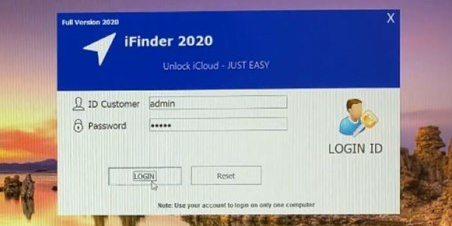
4. iFinder Supported Devices
iFinder receives regular updates to maintain its efficiency and expand compatibility, making it a strong contender among iCloud bypass tools. While some services struggle with newer devices, iFinder supports a wide range of Apple products, including:
- iPhone: From iPhone 4 to iPhone Pro Max series.
- iPad Pro: 9.7″ and 12.9″ models.
- iPad Mini: Mini, Mini 2, Mini 3, Mini 4.
- iPad Air: 5th and 6th generations.
- iPad: 3rd and 4th generations.
- iPod: All models.
- Apple Watch: Series 1–5.
- Mac: macOS MacBook models.
5. Is iFinder Safe? Does It Successfully Unlock iCloud?
The safety of iFinder is uncertain. While the developers claim the software is generally safe to use, some users have reported issues such as data breaches and potential malware. To minimize risks, it's advisable to take extra precautions, such as using reliable antivirus software and ensuring your system is well-protected before using iFinder.
Based on user feedback and research, iFinder can help bypass the activation lock on certain iOS devices. However, its success is not guaranteed across all devices. Many users have reported compatibility issues with newer iOS versions and recent iPhone models. Although the developers claim to release regular updates to address these limitations, the software may not work for everyone.
Part 2. Great Alternative to iFinder: TunesKit Activation Unlocker
Bypassing the Activation Lock isn't easy, you need a handy iCloud unlock tool. If you are hesitate to use iFinder, there are numerous tools you can pick. One of the best alternatives is Tuneskit Activation Unlocker. It has a high success rate and official online support team.
TunesKit Activation Unlocker performs well in bypassing Activation Lock, turning off Find My without a password, activating a second-hand iPhone, unlocking the iPhone in Lost Mode, etc. With its intuitive interface and tutorial, you can resolve iCloud lock issues without requiring advanced computer skills. Whether you're using a Mac or Windows computer, this program is compatible. It supports a wide range of Apple devices, including iPhone, iPad, and iPod touch. One of its key features is its compatibility with various iOS versions, ranging from iOS 12.0 to iOS 16.7. This broad compatibility ensures that users with different device models and iOS versions can benefit from the functionality.
Why Choose TunesKit Activation Unlocker?
TunesKit Activation Unlocker removes the iCloud lock efficiently, offering a reliable solution for locked devices without requiring a passcode.
Here are the steps to bypass Activation Lock without passcode via TunesKit:
Step 1Connect Your Device
Download the TunesKit Activation Unlocker on your computer(Windows/Mac), then connect your device to it via the original cable. Then, click Remove iCloud Activation Lock on the main interface, carefully read the disclaimer, tick the box to agree, and hit the Start button to continue.

Step 2Jailbreak Your Device
Follow the on-screen jailbreak tutorial to jailbreak your device. After the jailbreak is done, you need to reboot your computer.

Step 3Bypass Activation Lock via TunesKit
Launch the TunesKit Activation Unlocker again. It will bypass the iCloud Activation Lock on your device. After removal, you can regain access to your device without restrictions.

Conclusion
We have displayed some essential information and steps to use iFinder iCloud unlock tool. While iFinder is popular and affordable, it falls short as an ideal iCloud bypass tool due to limited compatibility, data safety concerns, and a challenging user experience. A better alternative is TunesKit Activation Unlocker, offering higher success rates and ease of use—all while remaining affordable and efficient.
