An In-depth Review of iCloud Generator V3.2.1
The iCloud Activation Lock is an Apple security measure. Activation Lock is automatically turned on when you turn on the Find My feature. It is designed to prevent your device from falling into the hands of others for unauthorized access. However, if you have purchased a second-hand device or forgotten your own Apple ID password. Then how should you bypass the activation lock?
There is a tool that claims to bypass the activation lock, iCloud Generator V3.2.1. Is it working? In this article, we will do an in-depth review of the iCloud Generator V3.2.1 to see if it is the best choice to bypass the iCloud activation lock.
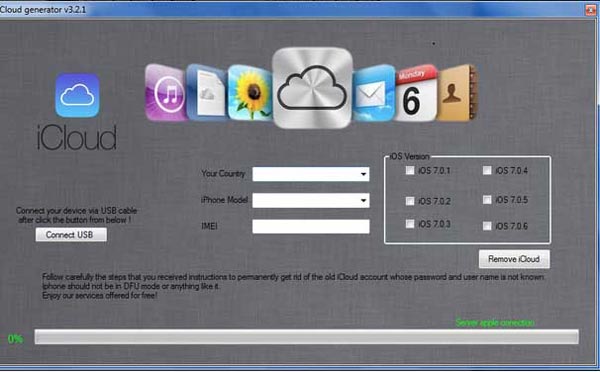
Part 1. What is iCloud Generator V3.2.1?
iCloud Generator V3.2.1 is a tool that claims to bypass the iCloud activation lock on iOS devices. This activation lock is a security feature designed by Apple to prevent unauthorized access to iPhones, iPads, and other devices linked to an Apple ID. When a device is reset without removing the associated iCloud account, it gets locked, requiring the original Apple ID credentials to activate it again.
iCloud Generator V3.2.1 purports to offer a solution for users who are locked out of their devices, often advertising that it can bypass the lock without needing the original credentials. This tool typically targets users who have purchased second-hand devices or forgotten their Apple ID information.
Part 2. Pros and Cons of iCloud Generator V3.2.1
Having a basic understanding of iCloud Generator V3.2.1, let's analyze its pros and cons in detail.
- Can bypass the Activation Lock on iOS 7 - iOS 11.
- Comes with the easy-to-follow steps.
- Doesn't work with higher versions of iOS.
- Low success rate in bypassing activation lock. Many users report that the tool doesn’t always work as advertised, with some experiencing difficulties in bypassing the activation lock or facing issues with device functionality afterward.
- Lack of Support. Users won’t have access to customer support or official troubleshooting resources if something goes wrong.
- Potential for Bricking Devices: There is a risk of permanently damaging or "bricking" the device, rendering it unusable if the tool fails or is improperly used.
- Slows down your computer.
Part 3. How can I download iCloud Generator V3.2.1?
One of the first challenges users face with iCloud Generator V3.2.1 is simply getting their hands on the software. Every site you visit claims that downloading the iCloud Generator V3.2.1 is free. But how do you actually get it? Despite the abundance of download buttons, they all just redirect you from one website to another without giving you access to the actual file. As a result, it's hard to find a reliable source of iCloud Generator V3.2.1 to download.
Part 4. Does iCloud Generator V3.2.1 really work?
For those who manage to download and install iCloud Generator V3.2.1, the next hurdle is determining whether it actually works. The tool’s interface is basic, and while it claims to unlock iCloud-locked devices, user feedback is mixed at best. Some users report success, while many others complain of failed attempts, device crashes, and even further complications with their Apple devices.
Additionally, Apple regularly updates its security features, making it harder for tools like iCloud Generator to keep up. As a result, even if the software works for some users, it may not be effective on devices running the latest iOS versions.
Part 5. A better alternative to iCloud Generator V3.2.1
As iCloud Generator V3.2.1 has its limitations, it doesn't work on higher versions of iOS and doesn't have a high success rate. You can opt for a better alternative, TunesKit Activation Unlocker. It works on iOS 12.0 - iOS 16.7. Without the previous owner's Apple ID password, you can quickly remove iCloud Activation Lock. It supports a broad range of iOS devices, including iPhone, iPad, and iPod Touch, it also offers prompt customer support to assist users with any issues or questions they may have during the bypass process. What's more, this tool is available in multiple languages to meet the needs of global users and make it easier for non-English speakers to use.
Features of TunesKit Activation Unlocker:
- Remove Activation Lock without previous owner
- Turn off Find My without password
- High success rate & Easy to use
- Remove iPhone/iPad locked to owner screen without password
- Compatible with Mac and Windows
Now let's see how it works for bypassing the activation lock.
Step 1Install this program and connect your PC
Download and install TunesKit Activation Unlocker on your Windows/Mac computer. Plug your iPhone into computer using a lighting to USB cable. Select the Remove iCloud Activation Lock on the main screen, read and agree to the disclaimer. Hit the Start button to proceed to the next step.

Step 2Jailbreak your system
The jailbreak process varies for the version of iOS you are using and the brand of your computer, so you can follow the on-screen instructions and click on the link below to complete the jailbreak process.

Step 3Bypass Activation lock without Apple ID and password
After completing the jailbreak, you can restart this software to confirm your device information, and then click on the Start to Remove button, TunesKit will automatically remove the activation lock of your device, and after the success, you can use your device without restrictions as usual.

Conclusion
After thoroughly reviewing iCloud Generator V3.2.1, it's clear that while the tool promises to unlock iCloud activation lock, it falls short in many areas. The download process is unreliable. Users should be cautious when considering such third-party tools as it may not even work as advertised.
For those looking for a more reliable and safe solution, TunesKit Activation Unlocker stands out as a trustworthy alternative. Unlike iCloud Generator V3.2.1, TunesKit offers a user-friendly interface, consistent performance, and professional support. It allows users to easily bypass iCloud activation lock without the risk of malware. With its positive reviews, TunesKit Activation Unlocker is a far better choice for anyone needing to regain access to their iCloud-locked device.
