iCloud DNS Bypass Not Working? Effective Solutions Here!
When facing an iPhone or iPad with Activation Lock, it is understandable that you would seek an optimal solution to bypass it. One of the methods commonly attempted is iCloud DNS bypass. However, it is not uncommon for users to encounter issues that iCloud DNS bypass not working on their device. In this article, we will share the relevant information and effective alternative.
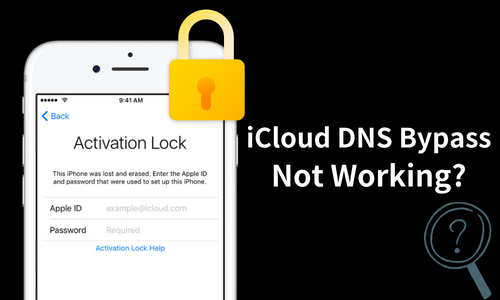
Part 1. What is iCloud DNS Bypass?
iCloud DNS bypass is a method that involves modifying the DNS (Domain Name System) settings on an iOS device. To bypass the servers for authentication, it will redirect the activation path to a different server. It's a workaround aims to bypass the iCloud Activation Lock without the passcode when you forget your Apple ID password or have a second-hand iOS device. However, it's worth noting that the effectiveness of iCloud DNS bypass may vary across different devices.
Part 2. How to Perform iCloud Bypass Using DNS?
Wondering how to perform iCloud bypass using DNS? This method allows you to bypass the iCloud activation lock temporarily by using a DNS server, letting you access basic features of an iPhone or iPad without unlocking the Apple ID. While this isn’t a permanent solution, it can be useful in certain situations. Let's dive into how it works!
Step 1. If you're already on the Activation Lock interface, you need to go ahead to WiFi network.
Step 2. You need to disconnect your WiFi if you have already connected one. Tap on "i" icon on the right and tap "Forgot this Network".
Step 3. Go to tap "i" icon on the right of your WiFi name, and select "Configure DNS". Tap "Manual" and remove the servers below. Then, to add Server, enter one of the DNS below:
- North America: 104.154.51.7
- South America: 35.199.88.219
- Europe: 104.155.28.90
- Asia: 104.155.220.58
- Australia and Oceania: 35.189.47.23
- Other continents: 78.100.17.60
Step 4. Tap Back. Enter the passcode and connect to your WiFi. Please tap Back or select "Activation help" until the Activation Lock is bypassed.
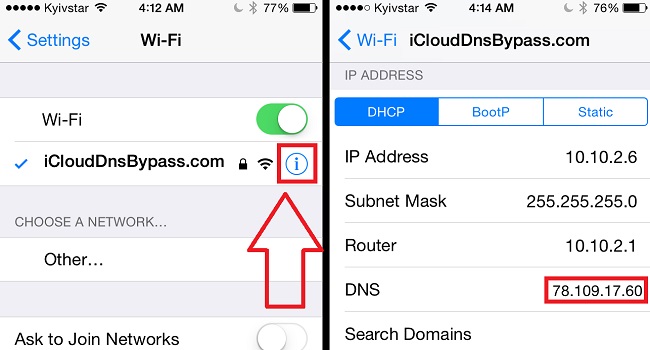
Part 3. Why is iCloud DNS Bypass Not Working?
It's common to find that iCloud DNS bypass doesn't work on your device. This method is only compatible with devices running on iOS 8 to iOS 10, and it requires a stable network connection. Apart from that, it has following reasons:
Apple Patched the Exploit – Apple frequently updates its security measures, making older DNS bypass methods ineffective.
Incorrect DNS Server – If you're not using the correct DNS address for your region, the bypass won't work.
Device Not Compatible – Some newer iOS versions and devices have stronger security that prevents DNS bypass.
Apple ID Lock – If the device is linked to an Apple ID, bypassing DNS alone won't allow full access to the device.
Therefore, it's essential to understand that bypassing iCloud Activation Lock through DNS is not a guaranteed solution. You can use another proven method instead of DNS iCloud bypass, Continue reading.
Part 4. Use TunesKit When iCloud DNS Bypass Not Working
iCloud DNS bypass is not a reliable solution to the Activation Lock, but that doesn't mean you cannot bypass it. Tuneskit Activation Unlocker, one of the best alternatives, offers a hassle-free approach to bypass the iCloud lock without password. Unlike the complexities involved in DNS bypass, it simplifies the process and boasts a high success rate.
TunesKit Activation Unlocker is an iCloud bypass tool compatible with both Mac and Windows. It is designed to bypass Activation Lock on second-hand devices, unlock the iPhone in Lost Mode and turn off Find My without password on iPhone, iPad, or iPod Touch. With the intuitive interface, you can solve the issues with only a few clicks. Moreover, including iOS 16.7, various iOS versions are supported.
Features of TunesKit Activation Unlocker:
- Remove Activation Lock without password
- Remove iPhone locked to owner with ease
- Turn off Find My without password
- High success rate & Easy to use
- iPhone, iPad, iPod Touch are supported
How to bypass iCloud Activation Lock without Apple ID using TunesKit Activation Unlocker? Just three steps.
Step 1Connect Your Device
Launch the TunesKit Activation Unlocker on a computer and connect your device to it using a USB cable. Then click Remove iCloud Activation Lock option, and click the Start button to continue.

Step 2Jailbreak Your Device
Follow the on-screen jailbreak tutorial to jailbreak the iPhone. Once the jailbreak process is finished, reboot your computer.

Step 3Bypass Activation Lock on Your Device
After jailbreaking successfully, confirm the device information. Then, click the Start to Remove button to bypass the Activation Lock on your device.

Part 5. FAQs about DNS and iCloud Activation Lock
-
Q1. Can I permanently remove the iCloud lock using DNS?
The DNS method is only a temporary solution to bypass the Activation Lock. Once you restart the device, you will go back to the Activation Lock screen again.
-
Q2. Can I ask Apple to help me remove the Activation Lock?
To ask Apple to remove the Activation Lock for your device, you must be the original owner of the device. You need to take your credentials of ownership like the proof of purchase, IMEI, etc.
-
Q3. Does iCloud DNS Bypass work on Apple Watch?
No. This method is specifically applicable to iPhones and iPads running on iOS 8 to iOS 10.
-
Q4. How does DNS work in relation to iCloud Activation Lock?
DNS (Domain Name System) is used to translate domain names into IP addresses. Some users attempt to bypass iCloud Activation Lock by changing the DNS settings on their device to connect to an external server that provides limited functionality.
-
Q5. Will resetting the iPhone remove iCloud Lock?
No, a factory reset does not remove iCloud Activation Lock. When the device restarts, it will still ask for the original Apple ID and password.
Conclusion
From this post, you should already know the information of iCloud DNS bypass not working issue and the alternative to this bypass method. If you have an iPhone or iPad with the iCloud Activation Lock, it is an informed option to use TunesKit Activation Unlocker. If you run into trouble during use, our team is always ready to provide assistance and support.
