Top 8 | How to Turn Off Camera Sound on iPad
Have you ever been in a situation where you need to take a photo with your iPad quietly in places like libraries, museums, and labs? But you accidently make a loud camera shutter sound? In certain situations, even the slightest sound, such as the camera shutter noise, can cause disruption.
While it's relatively easy to turn off camera sound on a standard iPad, it can be more challenging on devices purchased in Japan or Korea. But fret not, no matter what version of iPad you have, in this post, you will learn a detailed guide on how to turn off camera sound on iPad.

Part 1: [Common methods] How to turn camera sound off on iPad?
First of all, let's see the following common and free methods to assist you in silencing the camera shutter sound on your iPad.
Way 1: Mute your iPad
The first simple way you should try is muting your iPad. You can toggle the physical mute switch on the side of your iPad to silence all sounds, including the camera shutter sound.
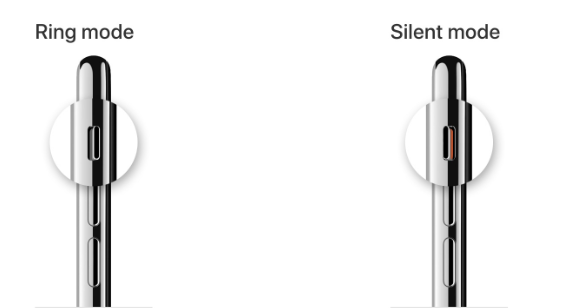
Way 2: Use silent mode
If your iPad doesn't have a mute switch on the side, then you can activate the silence mode through the iPad's control center. Here's how:
Step 1: Swipe down from the top-right corner of the screen to open Control Center.
Step 2: Tap the Silent Mode button (bell icon) to activate silent mode and mute all sounds, including the camera shutter sound.
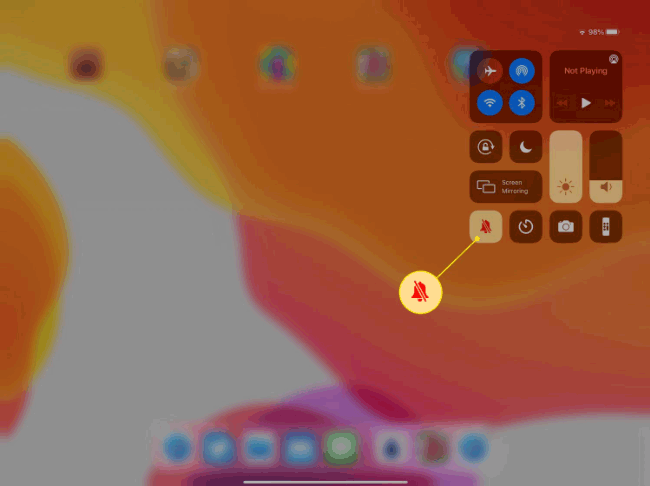
Way 3: Disable keyboard clicks & lock sound
The user verified, after turning off the switches for "Keyboard Click" and "Lock Sound" on the iPad. The camera clicking sound disappeared. Now let's see the steps to do so:
Step 1: Open the Settings app on your iPad.
Step 2: Go to Sounds & Haptics.
Step 3: Toggle off the Keyboard Clicks and Lock Sound options to prevent keyboard sounds and lock sound, which may trigger the camera shutter sound. Then open the camera app, take a picture and see if the camera sound is turned off.
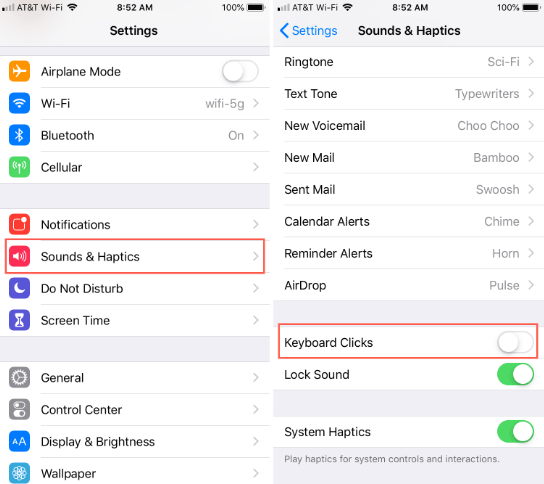
Way 4: Adjust volume to disable camera sound on iPad
Similar to the Ringer button, lowering the volume using the Volume Down button also mutes the camera shutter sound.
Step 1: Find the volume button on the side of your iPad.
Step 2: Press the Volume Down button until the camera sound is muted. Then you won't hear any shutter sound when capturing pictures.
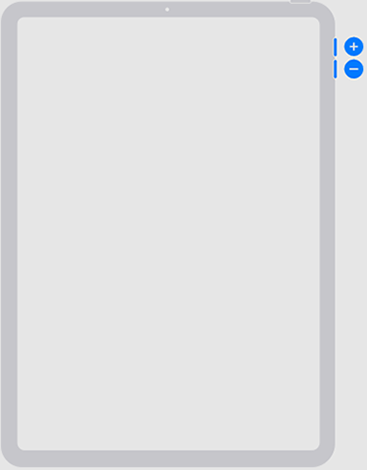
You can also adjust the volume from the Control Center. To access the Control Center, simply swipe up from the bottom of the home screen. Locate to the volume bar. By sliding it down to decrease the volume, you can effectively mute your iPad, meanwhile, your iPad camera shutter sound will be disabled.
Way 5: Turn on live photo mode
When your camera is set to live photo mode, the shutter sound is automatically muted. You can turn on live photo mode to silence the camera shutter sound if it is currently turned off. The specific steps are as follows:
Step 1: Open the Camera app on your iPad.
Step 2: Tap the Live Photos icon (three concentric circles) at the top of the screen to turn on Live Photos. The icon color should be yellow if it is turned on.

Way 6: Connect iPad to wired or wireless headphones
It's easy to mute the camera shutter sound by using headphones while taking photos. Simply connect the wired headphones to the iPad before taking the photo. Wireless headphones are also compatible. Generally speaking, any sound can be heard through the headphones when they are plugged into the ear. In this way, the iPad's camera sound is played through headphones instead of speakers.

Way 7: Capture photos while recording video
Well, the last way to turn off the camera sound on your iPad is to take a photo while recording a video. In this way, the iPad will not make camera shutter sounds, but the photo quality may be compressed.
Step 1: Launch the Camera app on your iPad, then switch to video recording mode.
Step 2: Tap the large red button to initiate video recording.
Step 3: Once recording commences, a circular white button will appear on the screen's corner. Simply tap the white button to capture photos without interrupting the ongoing video recording.
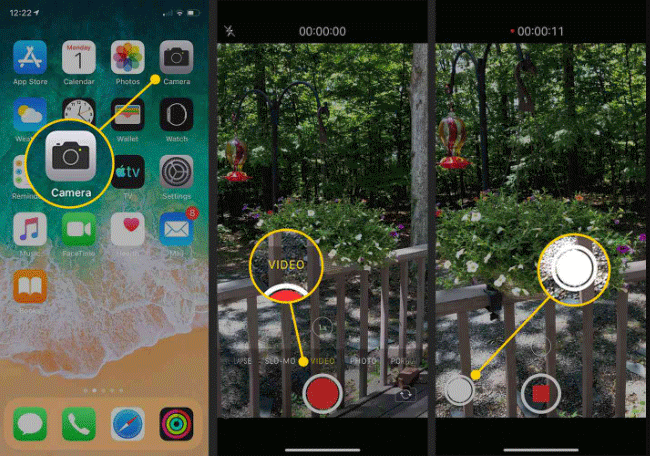
Part 2: [Advanced method] How to turn off camera sound on Japanese & Korean iPad?
Due to privacy laws in countries such as Japan and Korea, camera shutter sound is required to take photos. Thus, the above common methods may not be effective on Japanese or Korean iPads. But if your iPad is purchased from these countries and your country does not have this regulation. Then how to turn off camera sound on iPad?
You need to take a more advanced method and use third-party software, TunesKit Activation Unlocker. It's not just a tool that makes it easy to fix App Store locked after iCloud bypass, but it also allows you to turn off the camera sound on your iPad without muting it. It supports iOS 12.0 – iOS 16.7, and it is compatible with the latest iPhone & iPad models. In just a few minutes, it will turn your iPad camera sound off.
Key Features of TunesKit Activation Unlocker
Turn off camera sound on iPad/iPhone without muting & Compatible with Windows and macOS
Here's how to turn off camera sound on iPad in Japan or Korea version via TunesKit Activation Unlocker.
Step 1Connect iPad to PC
Get TunesKit Activation Unlocker on your Mac or Windows computer, then launch this program. Connect the iPad to the computer with a data cable. Select the option Turn Off Camera Sound on the main interface, and click Start button to proceed to the next step.
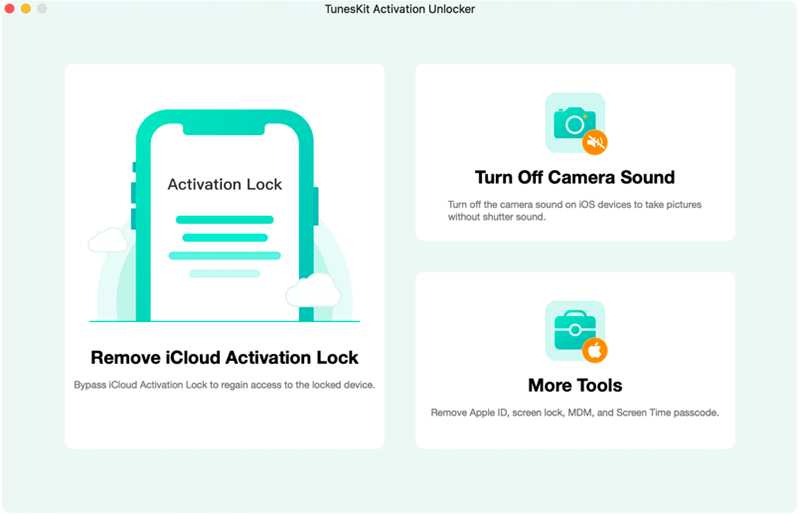
Step 2Check iPadOS version
Depending on the version of iPadOS you are using, you will need to turn off the lock screen passcode or restore the device, please follow the on-screen instructions to do the action.
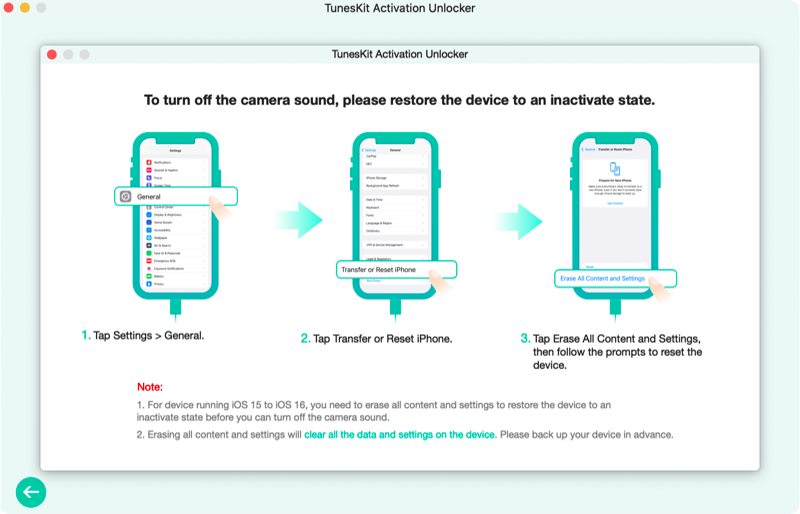
Step 3Start to jailbreak your iPad
TunesKit Activation Unlocker will automatically put your iPad into recovery mode. Next, you should follow the on-screen instructions to manually put your iPad into DFU mode. Then, it will start to jailbreak your iPad automatically.
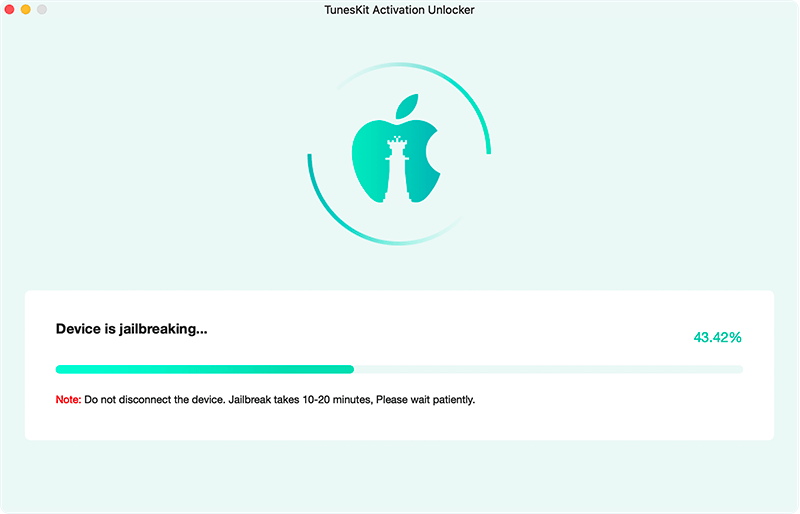
Step 4Turn off camera sound in minutes
Once you have done jailbreaking your iPad, click on the Start Turn Off button. It will automatically set the iPhone to recovery mode. Then you need to manually set the iPad to DFU mode. After entering DFU mode, it will auto-start turning off camera sound. Click the Done button to complete the process and then you can take the picture without the annoying shutter sound on your Japanese & Korean iPad.
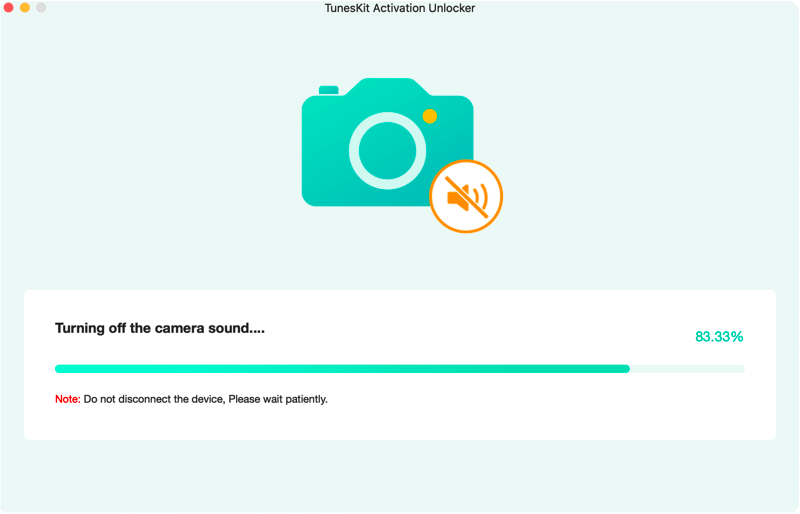
Watch this video tutorial to learn how to mute the camera sound on iPads purchased in Japan or Korea.
Part 3: FAQs about mute iPad camera sound
-
1. Why won't the shutter sound turn off on my iPad?
If your iPad was purchased in Japan, South Korea, or certain UAE regions, the shutter sound is hardware-enforced and cannot be disabled through normal settings—even in Silent Mode or with the volume muted.
-
2. Will changing region in settings remove the shutter sound?
No. Changing the region in iOS Settings will not affect the hardware restriction. The shutter sound is determined by the iPad's original sales region, not your current location or settings.
-
3. Is it legal to mute the iPad camera shutter sound?
That depends on your country. In places like Japan and South Korea, laws require all smartphones and tablets to make an audible sound when taking photos to protect privacy. In most other countries, muting the sound is completely legal.
Part 4: Closing thoughts
By reading to the end, you should know the ways turn off camera sound on iPad. The common methods can be applied to your iPad for quiet photo capture. However, if you're using a Japanese or Korean iPad, you should use an advanced method to achieve quiet shooting, you can utilize TunesKit Activation Unlocker, which effectively disables the shutter sound. Thus, you can take pictures without making shutter sounds in environments that need to be quiet.
