How to Bypass Apple Watch Locked by Owner?
If you've recently purchased a second-hand Apple Watch or found yourself unable to access your own device due to a forgotten passcode, you might be wondering if there's a way to bypass the lock that's tethering the device to its original owner. While Apple's security measures are designed to protect users' personal information and deter theft, there are circumstances where someone might need to unlock an Apple Watch locked to owner screen. In this article, we’ll provide you with an expert guide on how to bypass Apple Watch locked to owner.

Part 1: How to Bypass Apple Watch Locked by Owner with Password?
Way 1: Unpair Apple Watch from iPhone
If you've ever paired your Apple Watch with your iPhone, you can easily bypass Apple Watch locked to owner screen by unpairing the watch with your iPhone.
Step 1: Open the Watch app on your iPhone, then choose the paired watch.
Step 2: Tap on the i icon and select Unpair Apple Watch.
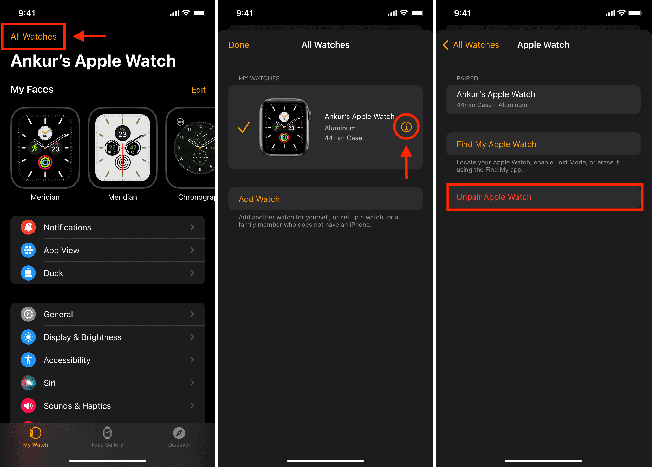
Step 3: Enter your Apple ID password to confirm in the pop-up window, then tap Unpair button again.

The Activation Lock will be removed, and your Apple Watch will be ready to pair with any iPhone.
Way 2: Unlink Apple Watch through iCloud.com
If the iPhone that's paired with your Apple Watch is not within reach, you can still unpair the watch using your iCloud account. This feature allows you to bypass Apple Watch locked to owner screen remotely, without direct access to the originally paired iPhone.
Step 1: Access iCloud.com and sign in with your Apple ID and password.
Step 2: Navigate to Find iPhone section, then select All Devices. Find your Apple Watch that is paired by looking through the devices listed there.

Step 3: Tap on Remove from Account option, and at the pop-up window prompt, enter your Apple ID password to confirm the removal.
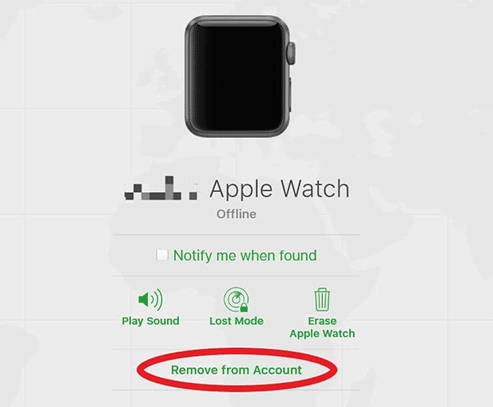
The Apple Watch will be erased and unlinked from the original owner's account, allowing you to associate it with your own Apple ID.
Part 2: How to Bypass Apple Watch Locked by Owner without Password?
Way 1: Factory reset your Apple Watch
If you've forgotten your Apple Watch password, don't worry, you still have the option to factory reset your watch, but that also means that everything on your watch will be erased.
Step 1: Attach your watch to its charging device.
Step 2: Press and continue holding the Side button until you see the screen displaying the Power off slider.
Step 3: Press the Digital Crown and continue to do so until you see the option to erase all content and settings.
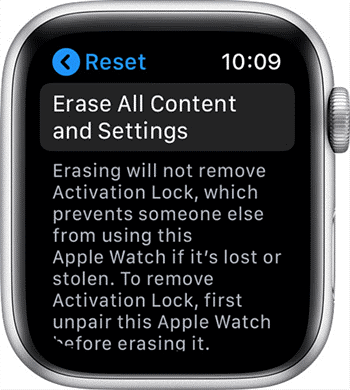
Step 4: Tap on the Reset option to clear all the data and start setting up your Apple Watch from scratch.

Way 2: Bypass Apple Watch locked to owner via AppleiPhoneUnlock
AppleiPhoneUnlock offers an online solution for bypassing the iCloud activation lock on Apple Watches. This service is compatible with a wide range of Apple Watch versions and can also be used to unlock various other Apple devices. Let's see the tutorial to bypass Apple Watch locked to owner without password via this online service.
Step 1: Move to AppleiPhoneUnlock website, then click iCloud Unlocks option from the main menu.
Step 2: Enter your Apple Watch's serial number.
Step 3: Enter your payment information and place an order for the removal of the activation lock on your Apple Watch.
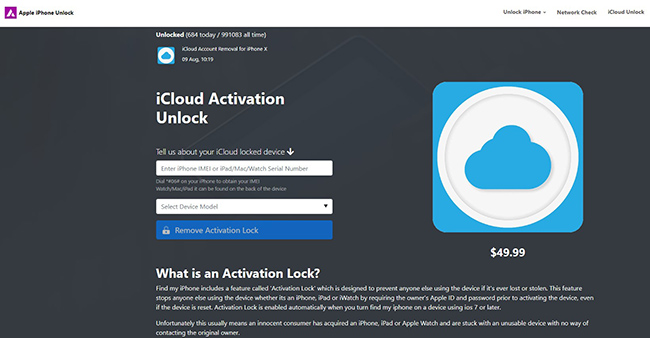
Way 3: Bypass Apple Watch locked to owner via IMEIUnlockSIM
IMEIUnlockSIM is also an online service that provides unlocking solutions for mobile phones. It can bypass Apple Watch locked to owner screen by providing IMEI number. IMEI stands for International Mobile Equipment Identity, which is a unique identifier for each mobile device. IMEIUnlockSIM can remotely unlock the phone by providing the IMEI code. They need the phone's IMEI code to generate the appropriate unlock code.
Follow the detailed steps to bypass Apple Watch locked to owner using IMEIUnlockSIM.
Step 1: Navigate to the IMEIUnlockSIM website and select iCloud Unlock option in the top menu bar.
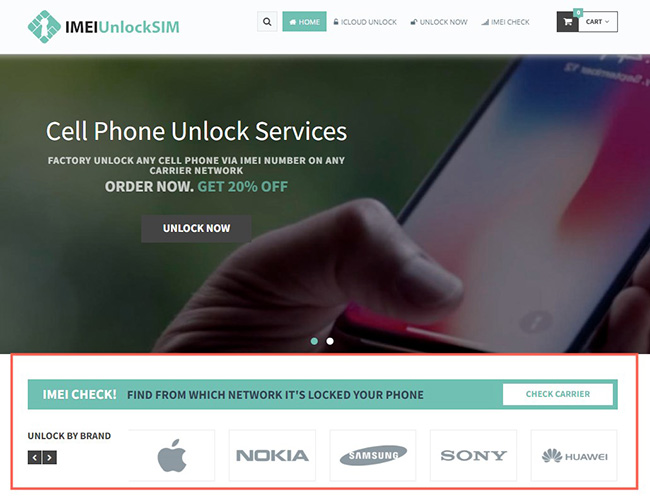
Step 2: Select the Apple Watch option from the drop-down list, then enter its IMEI code.
Step 3: Press the Unlock Now button and proceed with the payment for the service.
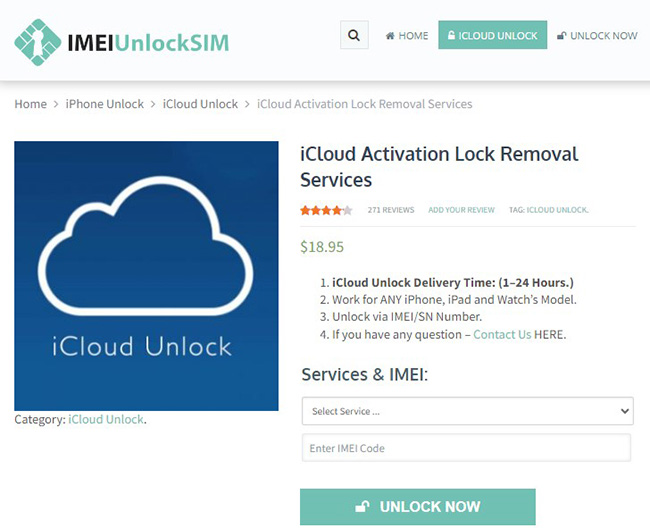
Part 3: How to Bypass iPhone & iPad Locked to Owner without Password?
Now you should have learned how to bypass Apple Watch locked to owner, what if your iPhone or iPad is locked to owner, how should you bypass it? Here is a one-click way to bypass iPhone & iPad locked to owner without password, TunesKit Activation Unlocker. It is an expert activation lock removal tool. With just a few simple steps, it can quickly bypass the iCloud activation lock on iPhone/iPad/iPod Touch without Apple ID and password. Apart from this, it can override lost mode on iPhone without passcode and turn off Find My iPhone without Wi-Fi and passcode. Let's see what other features it has!
TunesKit Activation Unlocker
A smart solution for locked iPhones and iPads: bypass Activation Lock without Apple credentials.
Follow our step-by-step guide to bypass iPhone & iPad locked to owner without password using TunesKit Activation Unlocker.
Step 1:Connect your iPhone or iPad to PC
Acquire this software on your computer, and connect your device to the computer with a USB data cable. Launch this software and select the Remove iCloud Activation Lock on the main screen. Read the disclaimer carefully, then hit the Start button to proceed to the next step.

Step 2:Jailbreak your iPhone or iPad
To use TunesKit to remove iPhone or iPad locked to owner screen, you need to jailbreak your iOS device first. The jailbreak process is different for Mac and Windows users. You can either jailbreak your device according to the on-screen prompt or click on the detailed tutorial at the link below.

Step 3:Remove iPhone & iPad locked to owner screen without password
After the jailbreak is complete, please launch this software again, then confirm your device information, including device model, iOS version, IMEI, etc. If there are no issues, click on the Start to Remove button. It will start removing the iCloud activation lock from your device. Wait a moment and the locked to owner screen will be bypassed. Finally, you can set your iPhone or iPad as a new device.

Part 4: FAQs
Q1: What does "Apple Watch Locked to Owner" mean?
When an Apple Watch is "Locked to Owner," it means that the Find My Apple Watch is enabled. This security feature ties the watch to the owner's Apple ID, preventing unauthorized access.
Q2: What if I forgot my Apple ID password and can't unlock my Apple Watch?
If you forgot your Apple ID password, you can reset it through the Apple ID account page:
1. Go to iforgot.apple.com.
2. Follow the prompts to reset your password.
3. Once you've reset your password, you can use it to remove the Activation Lock from your Apple Watch.
Q3: How can I prevent my Apple Watch from being locked to owner in the future?
Before selling or giving away your Apple Watch, make sure to:
1. Unpair the watch from your iPhone through the Watch app.
2. Erase all content and settings on the watch.
3. Remove the device from your Apple ID through iCloud if needed.
Q4: How can I check if an Apple Watch is locked before buying it?
- Ask the seller to unpair the watch and remove it from their iCloud account before purchasing.
- Ensure the watch does not display the "Locked to Owner" message during the setup process.
Part 5: Conclusion
Alright, after reading the whole article, you should get an idea of how to bypass Apple Watch locked to owner with or without password. If your other iOS devices such as iPhone or iPad are locked to owner. TunesKit Activation Unlocker is a simple and efficient solution. It enables you to remove iPhone & iPad locked to owner screen without password in just a few steps. Its high success rate in unlocking has garnered numerous users, making TunesKit Activation Unlocker a leading choice for activation lock removal. You can download it and give it a try for free.
