Full Review: HaaFedk iCould Removal Tool Free Download
The HaaFedk iCloud free tool has gained attention for its ability to bypass iCloud activation locks on iOS devices. It's a free tool designed to help users regain access to their iPhone, iPad, or iPod when locked out due to forgotten Apple Account credentials. But is this tool reliable, safe, and effective? In this review, we'll examine its features, performance, and potential risks, along with exploring better alternatives for iCloud unlocking.
Whether you're considering downloading this tool or exploring your options, this guide will provide all the details you need to make an informed decision. Without dilly-dallying much, let’s start.
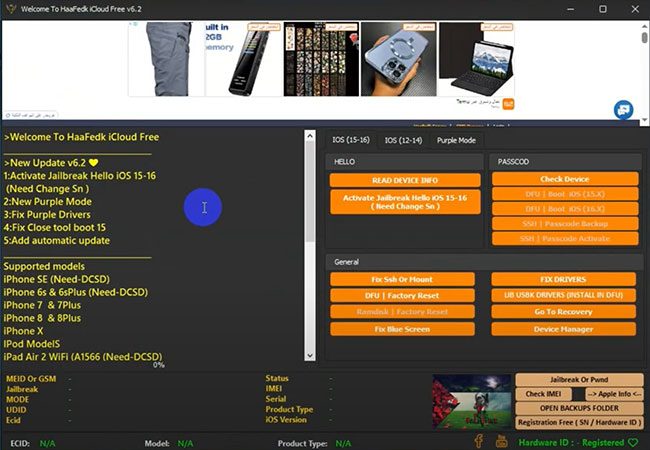
Part 1. A comprehensive review of HaaFedk iCloud removal free tool
1.1 What is HaaFedk iCoud free tool?
The HaaFedk iCloud Free Tool is a third-party software tool designed to bypass iCloud Activation Lock on Apple devices. It can help users unlock devices that are locked by iCloud due to forgotten Apple Account credentials, second-hand purchases, or other issues.
1.2 Supported devices and iOS versions
The HaaFedk Tool is a versatile solution compatible with a wide range of Apple devices, particularly older models, for bypassing iCloud activation locks. Below is a detailed list of supported devices and iOS versions:
Supported iPhones:
- iPhone 5s through iPhone X
Supported iPads:
- iPad Air
- iPad Mini
- iPad Pro
Supported iOS Versions:
- iOS 12.0 to iOS 14.8
1.3 How to free download and use HaaFedk iCloud bypass tool?
Using the HaaFedk iCloud Removal Tool is a straightforward process, but it’s crucial to follow the steps carefully to ensure successful operation and avoid potential issues. Below is a step-by-step guide to downloading and using this tool:
Step 1: Download the HaaFedk iCloud Free Tool to your computer. Extract the downloaded file using an extraction tool like WinRAR or 7-Zip.
Step 2: Navigate to the extracted folder and locate HaafedkTool.exe. Right-click the file and select Run as Administrator.
Step 3: Follow the on-screen prompts to install this tool.
- Click Next.
- Choose the installation directory.
- Click Next again.
- Select Create Desktop Shortcut (optional).
- Click Next, then Install.
- Once the installation is complete, click Finish.
Step 4: Go to your desktop and double-click the Haafedk_iCloud.exe shortcut to launch the tool.
Step 5: Click on the SN/Registration FREE button. Register your device's ECID (find your ECID in your device information or through tools). Wait for the activation process to complete.
Step 6: If prompted, install the necessary drivers for your device. Skip this step if the drivers are already installed.
Step 7: Select the specific function you wish to use within the tool. Follow the on-screen instructions carefully to proceed.
Step 8: Wait for the tool to finish executing the selected function. Once done, the activation lock will be bypassed.

1.4 Pros and Cons of HaaFedk iCloud free tool
- The tool is offered as a free solution for bypassing iCloud Activation Lock.
- Features a user-friendly interface designed for intuitive navigation and ease of use.
- Offers various features, including SN registration and basic device management.
- Provides access to locked devices, making it suitable for those who forgot their Apple ID or bought a second-hand device.
- Not available for Mac users, only Windows version.
- Only compatible with devices running iOS 12.0 to iOS 14.8, excluding newer models and software versions.
- After bypassing, certain features like FaceTime, iMessage, and iCloud syncing may not work.
- It may carry potential risks, such as malware or unauthorized data access.
- It comes with the risk of bricking, improper use or failed operations can leave the device inoperable.
- It may not be updated regularly for new devices or iOS versions.
1.5 FAQs about HaaFedk iCloud free tool
1. How do I find my device's ECID for registration?
The ECID (Exclusive Chip ID) can be found through tools like iTunes or third-party utilities. It is necessary to register your device with the tool.
2. Is customer support available for the HaaFedk Tool?
As a free, third-party tool, official customer support may not be available. Users rely on online forums and communities for assistance.
3. Can I undo the changes made by the HaaFedk Tool?
Reverting changes may be difficult, especially after jailbreaking. Restoring the device via iTunes will re-enable the iCloud lock.
4. Does the tool require an internet connection?
An internet connection is required for the initial download and registration steps, but the tool operates offline after installation.
Part 2. The best alternative to HaaFedk iCloud free tool -- TunesKit Activation Unlocker
Since HaaFedk iCloud free tool is not available for Mac computers, if you are looking for a tool that is compatible with Windows & Mac computers, then TunesKit Activation Unlock is the best choice for you. With an intuitive and user-friendly interface, it is suitable for non-technical users. It can remove iPhone locked to owner, remove activation lock without previous owner, and turn off camera sound, etc. It works with a wide range of iPhone, iPad, and iPod Touch models across different iOS versions, for instance, it supports iPhone 5S - iPhone X, iOS 12.0 - iOS 16.7 activation lock removal.
It is extremely useful for situations like forgotten Apple Account credentials, second-hand devices locked by iCloud, or devices stuck on the activation lock screen. Besides, it offers reliable customer service and technical support for troubleshooting and assistance.
Why choose TunesKit Activation Unlocker?
- Bypass iCloud Activation Lock without passcode
- Supports iPhone, iPad, and iPod touch
- Turn off Find My feature without password
- Available on Windows and Mac
Now let's see how to remove iCloud locked iPhone/iPad/iPod touch without passcode using TunesKit Activation Unlocker.
Step 1Connect your iDevice
Download and install this software for your Mac or Windows PC. Connect your locked iPhone, iPad, or iPod touch to the computer using a USB cable. Select the Remove iCloud Activation Lock on the main screen. Read the disclaimer carefully and check the box. Click the Start button.

Step 2Begin the Device Jailbreak
To bypass the iCloud lock, it will prompt you to jailbreak your device. Follow the on-screen instructions to put your device's into recovery and DFU modes, and complete the jailbreak process.
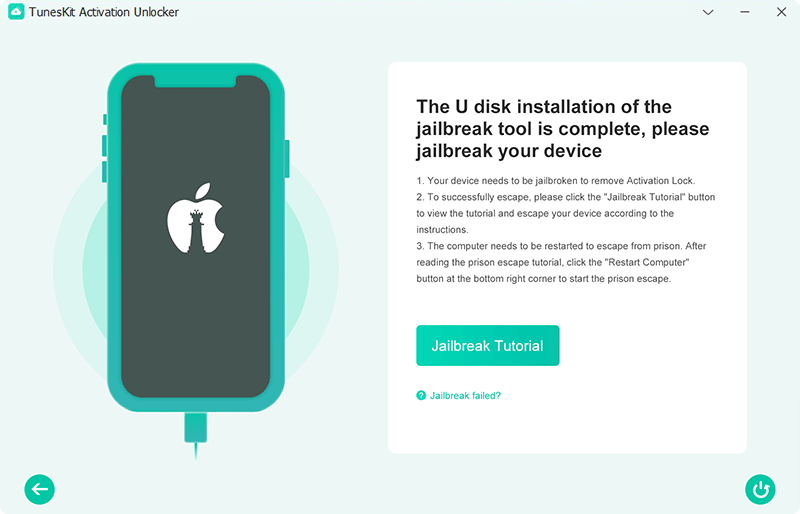
Step 3Begin iCloud Activation Removal
After jailbreak, confirm your device's information such as IMEI, system version, and UDID. Then click the Start to Remove button. It will begin bypassing the iCloud lock. This process may take a few minutes. Once the bypass is successful, you can access the device without entering the iCloud credentials.
Part 3. Conclusion
The HaaFedk iCloud Removal Tool offers a free and straightforward solution for bypassing iCloud Activation Lock on older Apple devices. For users seeking a more reliable, user-friendly, and secure alternative, TunesKit Activation Unlocker stands out as a premium option. While it is a paid solution, TunesKit provides comprehensive support for a wider range of iOS versions and offers step-by-step guidance. Its polished interface and dedicated customer support make it a compelling choice for users looking to resolve iCloud lock issues effectively and with minimal risk.
