How to Get Activation Lock off iPhone Without Apple ID
The iOS activation lock is a feature that is developed by Apple. It aims to protect your iOS device from being access by others once it's lost or stolen. When you turn on the "Find My" option, this feature will be activated automatically. In other words, if you want to remove activation lock, you can turn off Find My. In this case, your Apple ID password or device passcode is required.
What if you forgot your Apple ID or passcode? Can I turn off activation lock on iPhone without Apple ID? In this post, we'll show you an effective method to get activation lock off iPhone without Apple ID. Also, another two official ways is offered for your reference.

Part 1. How to Get Activation Lock off iPhone without Apple ID
If you can't remember the Apple ID account that's associated with the device, or you can't contact the original owner for the second-hand iPhone, you can give TunesKit Activation Unlocker a try. This is a professional iCloud activation lock removal that can help you remove activation lock without Apple ID.
With TunesKit, removing activation lock can be as easy as pie. Just connect your iOS device to the computer, and the program will help you get rid of the lock within a couple of clicks. After the activation lock is removed, you can then set up the device as new one.
Features of TunesKit Activation Unlocker:
- Get activation lock off iPhone without Apple ID.
- Remove activation lock on iPhone/iPad/iPod without password.
- The success rate is super high.
- Easy to use with a simple interface.
If you're wondering how to get an iPhone off activation lock without previous owner or Apple ID, you can follow the step-by-step instruction below. Here you'll learn how to use TunesKit Activation Unlocker to remove activation lock with ease.
Step 1Download TunesKit Activation Unlocker
First of all, click the "Try It Free" button to download TunesKit Activation Unlocker. Launch the program and connect your device to the computer. If you have a macOS computer, please try TunesKit Activation Unlocker Mac version first.
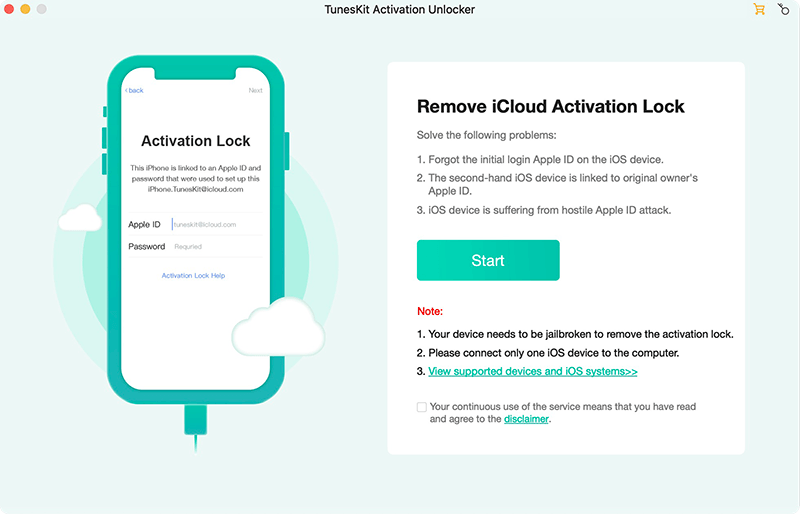
Step 2Jailbreak your iPhone
Next click the "Start" button to begin, and TunesKit will detect your device automatically. Then download the jailbreak tool and follow the onscreen guide to jailbreak your iPhone step by step. You can also refer to the following tutorial to jailbreak the device.
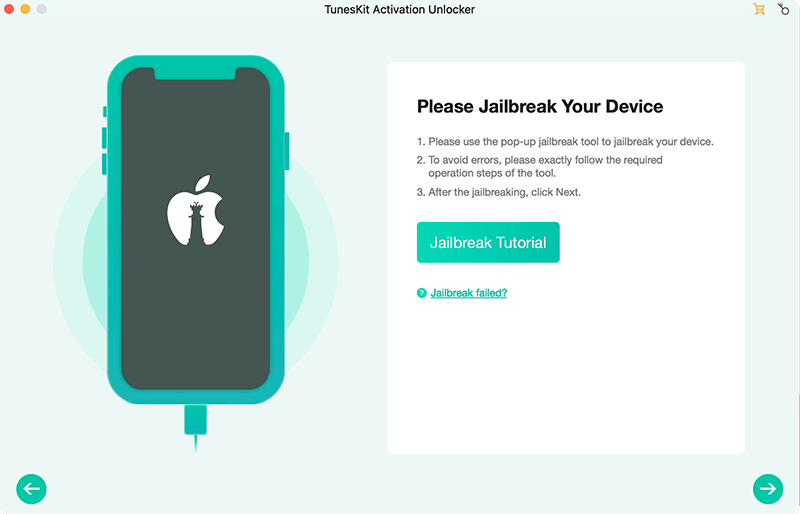
Step 3Get activation lock off iPhone
After your device is jailbroken successfully, you can now click the "Start to Remove" button to get activation lock off iPhone. Before that, make sure you've confirmed your device info, including the device model, iOS version, etc. Wait until the process is done, and the activation lock will be removed now.
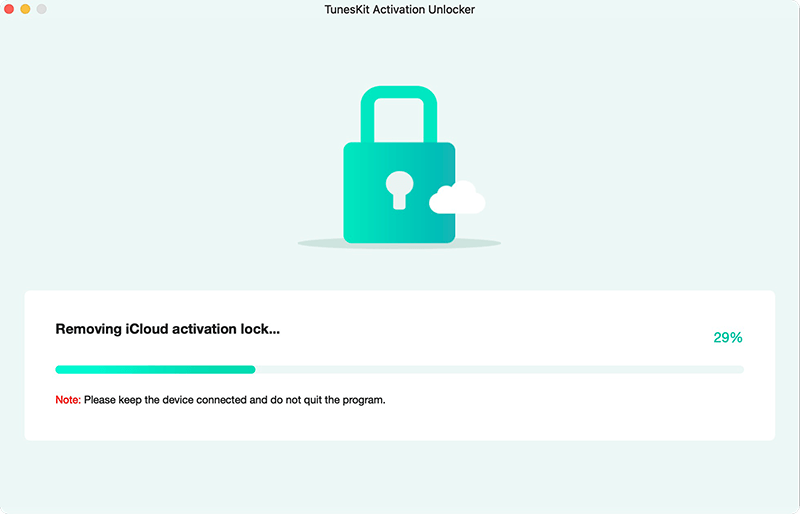
Part 2. How to Get Activation Lock off iPhone with Apple ID
If you remember your Apple ID password or device passcode, you can also remove activation lock on the device or on the web when your device is offline. Here we go.
2.1 Get Activation Lock Off iPhone on the Device
As stated above, activation lock is turned on when you turn on Find My. So, you can disable Find My iPhone on the device when you know the Apple ID and password.
Step 1: Go to the "Settings" app on your iPhone. Then tap your name at the top. Tap on "iCloud" and scroll down.
Step 2: Find the "Find My iPhone" option and turn it off.
Step 3: Enter your Apple ID and password and confirm the "Turn off" button.
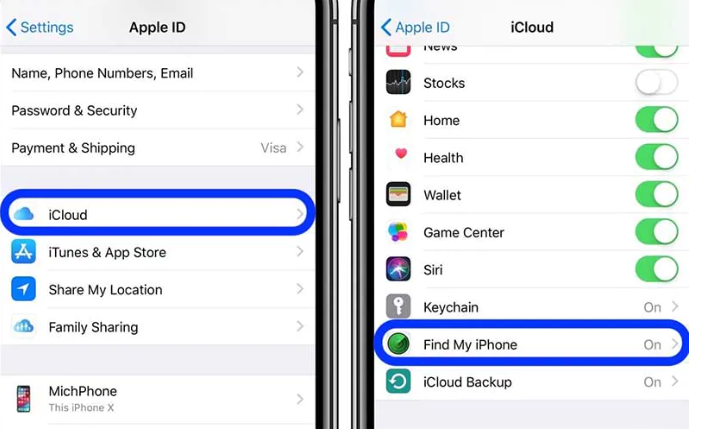
2.2 Get Activation Lock off iPhone through iCloud Remotely
This is another method that can help you remove activation lock on iPhone, iPad, or iPod touch. When your device is offline, or you can get touch with the previous owner of the second-hand device, just get activation lock off iPhone remotely!
Step 1: Open the iCloud official website in the browser. Enter your Apple ID and password to sign in.
Step 2: Click on the "Find My iPhone" icon. Then click on the "All Devices" icon and choose the device that you'd like to remove activation lock.
Step 3: Next click on the "Remove from Account" icon to turn off Find My iPhone activation lock.
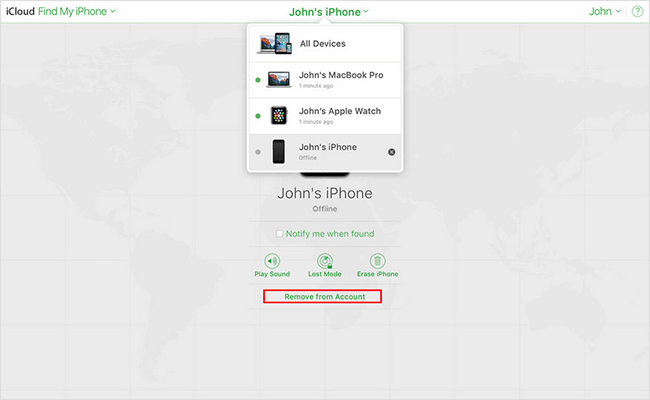
Part 3. FAQs about Activation Lock
Q1. How to avoid buying an iPhone with Activation Lock?
When you buy a second-hand iPhone from others, you should make sure the previous Apple ID was logged out. Normally, you can check whether there is an Activation Lock on this iPhone with several factory resets. If the Activation Lock does not appear and you can activate the iPhone as usual, that means no Activation Lock on your iPhone.
Q2. Is there a free way to bypass the Activation Lock on iPhone?
Specialized tools are necessary to bypass the Activation Lock without the password. While some online services promise free bypassing of the activation lock, it is crucial to exercise caution as many of these claims are deceptive or misleading.
Q3. Can I use IMEI to bypass the activation lock on my iPhone?
Using the IMEI method to bypass the iCloud lock is a commonly employed approach by many users. To utilize this method, you will need to locate your iPhone's IMEI number and gather other relevant information. However, it is important to note that this method has a low success rate.
Final Words
So, here are three effective solutions to help you get activation lock off iPhone with or without Apple ID. After you follow the guides above to turn off activation lock, you will be able to erase or set up the device by signing in a new iCloud account. If you don't know the original Apple ID, you're highly recommended to try TunesKit Activation Unlocker, as this wonderful tool has a high success rate in bypassing iCloud activation lock.
