A Full Review of GadgetWide Bypass Tool
One of the more popular iCloud bypass tools is called GadgetWide, and the question surrounding users is basically does it work? How can I download it? Many of you may be tired of looking for the right link to the product. We know you all too well and have set out to look into this issue. In this article, we will go through all the basic questions surrounding the GadgetWide bypass tool and GadgetWide download.
Without further delay, let's do a full review of GadgetWide!
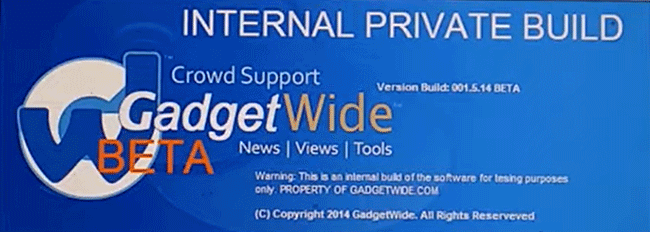
Part 1. Full Reviews of GadgetWide Bypass Tool
1.1 What is GadgetWide?
GadgetWide is a tool designed to bypass iCloud lock, it can let users to re-access their iOS devices. If you lose or forget your device password, GadgetWide can quickly provide a solution to restore access.
It's designed to bypass iCloud Activation Lock, and notably it connects to iCloud's external servers. This feature enhances its effectiveness in unlocking iCloud lock without any hassle. When establishing a connection with GadgetWide, users may encounter a message that the website's identity cannot be verified. In this case, the user can click on "Continue" and proceed with the operation in an effort to restore access to the locked device.
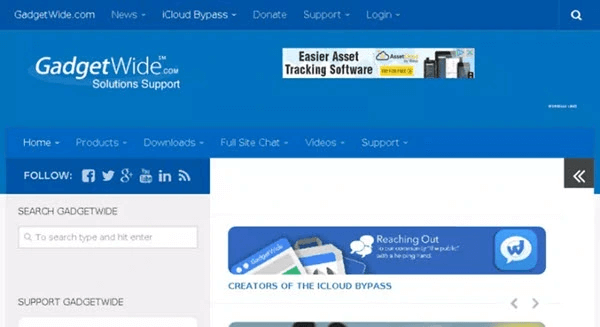
1.2 How to obtain GadgetWide download link?
If you're in search of a download link for GadgetWide, it's essential to navigate the official website carefully to find legitimate links. Be aware that numerous online sources claim to offer GadgetWide download. However, you should proceed with caution, as many of these links are deceptive and could potentially compromise the security of your device. Always ensure you're downloading from a trusted source to avoid any harm to your system.
1.3 Does GadgetWide truly work or not?
This question has become incredibly common on search engines like Google and on platforms such as Quora, particularly as individuals encounter various forms of spam when searching for links to download GadgetWide's free iCloud bypass tool. In this post, we provide a clear and direct response to this topic.
The straightforward response to whether it functions is affirmative, albeit with certain complexities. Indeed, Gadetwide effectively bypasses the iCloud lock. To use it, you would need to locate and download the authentic software. Once downloaded, you proceed by agreeing to the terms and conditions and then execute the program as you would with any typical application.
Before agreeing to connect your device with an unfamiliar server, it is crucial to fully understand the implications of accepting GadgetWide's terms and conditions, as doing so may compromise your privacy.
1.4 How to use GadgetWide?
The process of utilizing GadgetWide to bypass iCloud Activation Lock challenges may seem intricate, but fear not. We will simplify the steps for you. By adhering to the following instructions, you can bypass the iCloud Activation Lock on your iOS device with the help of GadgetWide.
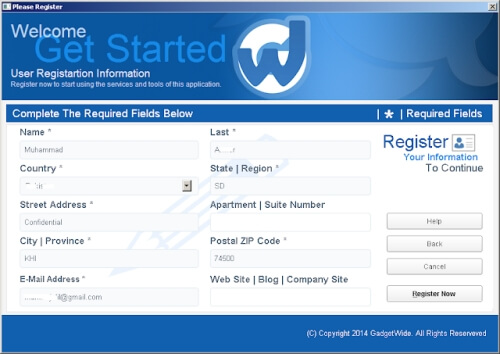
Step 1: Begin by downloading the latest version of the GadgetWide tool onto your computer. It is crucial to ensure that you obtain the most current version, as many of the links available online may lead to outdated software.
Step 2: Once the download is finished, continue by deleting the Magic Line linked to the server's ID to prevent future issues.
Step 3: Extract the contents of the GadgetWide archive and proceed with the installation of the software on your computer.
Step 4: Click on the icon for the GadgetWide tool to run it, and then accept the terms and conditions that appear on your screen.
Step 5: Create an account on GadgetWide with your genuine details. Once completed, click on the Start Now button to proceed.
Step 6: GadgetWide will immediately commence operations and establish a connection to an external server.
Step 7: A window displaying the message "Site identity cannot be verified. Proceed?" will appear on your computer screen. To proceed, click on the Yes button.
Step 8: Once you have finished the preceding step, attach your iCloud-locked Apple device to the computer. Then, complete the remaining steps shown on the interface.
To ensure the entire process runs smoothly, make certain both your device and computer are connected to a robust network. Additionally, it is crucial to disable the Firewall, as GadgetWide will not function on your computer if it remains active.
1.5 Pros and Cons of GadgetWide iCloud bypass tool
- Available for free download.
- Provides clear and easy-to-follow guidance.
- The download process may be tricky and unsafe.
- Only works on computers with iTunes installed.
- The tool may be difficult to use for beginners.
- A poor internet connection can disrupt the activation lock removal process.
Part 5. Cannot download GadgetWide? Try the best iCloud bypass toolHOT
Despite GadgetWide being considered a trustworthy application, the prevalence of fraudulent and deceptive links associated with the software makes locating the authentic version exceedingly difficult. Furthermore, even if one manages to find the legitimate software, there remains a significant risk of data theft.
Is there a tool to bypass iCloud Activation Lock apace? And without worrying about data theft or loss? Certainly. TunesKit Activation Unlocker is a powerful and reliable software to bypass your iCloud security system. With this software, you can easily jailbreak your iCloud security system and have full access to your iOS features. Furthermore, it can remove Activation Lock without previous owner and fix this iPhone was lost and erased. It enables you to turn off Find My feature without password, it also supports the latest iOS versions and iPhone models.
Features of TunesKit Activation Unlocker:
- Bypass iCloud Activation Lock without password
- Turn off Find My without password
- High success rate & Easy to use
- iPhone, iPad, iPod Touch are supported
- Compatible with Windows and macOS
- Support a variety of iOS versions
- Has a simple and intuitive interface
Here's how to bypass iCloud lock using TunesKit Activation Unlocker.
Step 1Install TunesKit and connect iOS device
Click the button above to download and install this software on your computer, connect your iOS device to your PC with a USB cable, the TunesKit program will automatically detect your iOS device, select the Remove iCloud Activation Lock on the main screen, and click the Start button.

Step 2Get ready to jailbreak iOS device
In this step, it is necessary to jailbreak your iOS device. You have the option to perform the jailbreak on your own, or you can select the Jailbreak Tutorial for a guided process provided by TunesKit Activation Unlocker. Follow the instructions displayed on the screen to jailbreak your device.
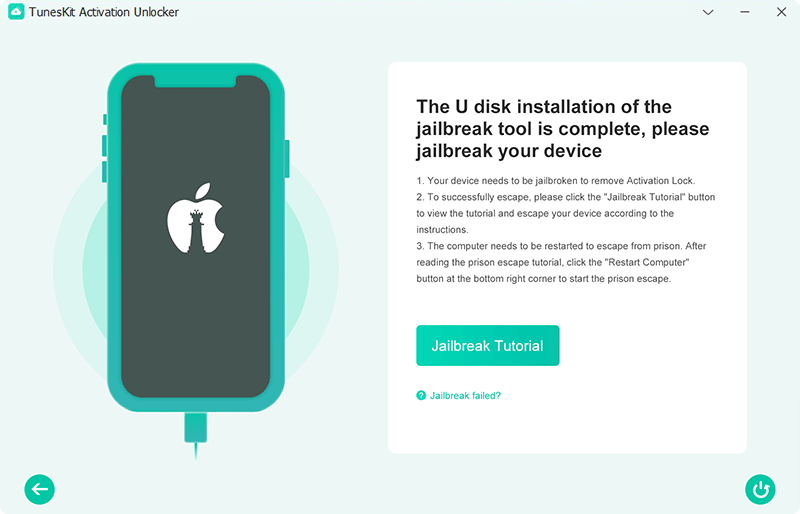
Step 3Remove iCloud Activation Lock quickly and securely
Once the jailbreak process is finished, please verify your device details such as the device name, model, and iOS version. After confirming this information, select the Start to Remove button to begin the removal of the Activation Lock. Once completion, you will gain access to your device.

Closing Thoughts
All right, that's all the reviews for GadgetWide. It can indeed bypass the Activation Lock. However, it's worth noting that GadgetWide doesn't have an official website, it raises concerns about the security of downloading and using such software. When you would like to bypass Activation Lock, it's essential to protect your computer's security and your personal data. A safer and quicker alternative tool could be TunesKit Activation Unlocker, which is reputed to have better security measures in place and faster unlocking speeds. Utilizing this powerful software will be greatly beneficial to you.
