[Solved] Free Your iOS Devices from iCloud Activation Lock
iCloud Activation Lock is a security feature designed to protect your iOS devices from unauthorized access. While it’s an essential tool for safeguarding your data, it can become a significant hurdle if you forget your Apple ID credentials or purchase a second-hand device that’s still linked to the previous owner’s iCloud account. In such cases, bypassing the iCloud Activation Lock is necessary to regain full access to your device. In this post, we'll explore the most effective methods to free your iOS devices from Activation Lock. Fine, here we go.

Way 1. Remotely remove Activation Lock via iCloud
If you purchased a second-hand device, the easiest way to remove the Activation Lock is by contacting the previous owner. They can log in to their iCloud account and remove the device from their account remotely.
Step 1. Contact the previous owner to access iCloud.com and sign in with their Apple ID and password.
Step 2. Navigate to Find My iPhone section. From the All Devices drop-down menu, they should select your device with Activation Lock and choose "Remove from Account."
Step 3. Once completed, the device will no longer be associated with their Apple ID. Meanwhile, the Activation Lock will be turned off, and you can set up your device as if were new.
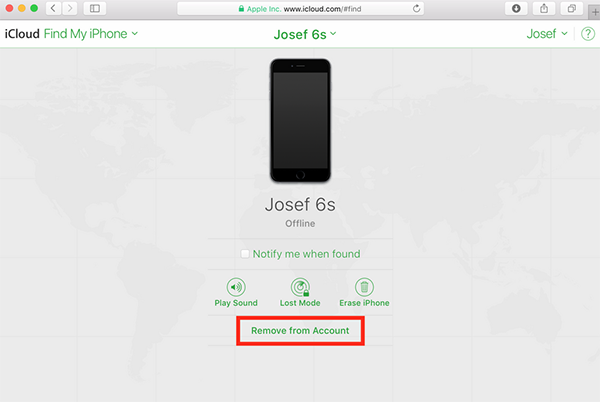
Way 2. Free your iOS devices from Activation Lock without password
If you have purchased a second-hand iPhone and can't contact the previous owner, or if you have forgotten your Apple ID password. You can use reliable third party software, TunesKit Activation Unlocker, to help you remove the Activation Lock without Apple ID and password. It it ideal for second-hand device owners. It is also available in iPhone, iPad, and iPod touch. It comes with the intuitive interface, making it accessible even for non-technical users. This program also enables you to turn off Find My without password, unlock iPhone in lost mode, and turn off camera sound without muting.
Features of TunesKit Activation Unlocker:
- Remove Activation Lock without previous owner
- Supports iOS 12.0 - iOS 16.7
- High success rate & Easy to use
- Prompt after-sales support
- Bypass iPhone/iPad locked to owner screen without iCloud credential
Well, now let's see the step-by-step guide on how to free your iOS devices from Activation Lock without iCloud credential.
Step 1Install this program and connect your iPhone
Download and install TunesKit Activation Unlocker on your Windows & Mac computer, it should automatically launch after successful installation. Plug your iPhone into computer with a lighting to USB cable. Select the Remove iCloud Activation Lock on the main screen. On the next page, read and agree to the disclaimer, then click the Start button.

Step 2Jailbreak your device
For different versions of iOS, using different brands of computers, the jailbreak process varies, please follow the on-screen instructions and click the link below to complete the jailbreak process.

Step 3Bypass Activation Lock without Apple ID and password
After successfully jailbreaking your device, please restart this software. It will automatically detect your device information. After checking it is correct, click on the Start to Remove button. It will then automatically start removing the activation lock from your device. After successful removal, you will have unrestricted access to your iPhone.

Way 3. Find your Apple ID & Reset your Apple ID password
If you didn't turn off the Find My feature before the factory reset, your iPhone will show the activation lock screen, and what's worse, you have forgotten your Apple ID and Apple ID password. Fret not, you can find your Apple ID or reset your Apple ID password to free your iOS devices from iCloud activation lock.
To find your Apple ID:
1. In macOS Ventura or later, go to the Apple menu and select System Settings. Click on your name, then navigate to Sign-In & Security. Here, you can view the email addresses and phone numbers associated with your account that can be used for signing in.
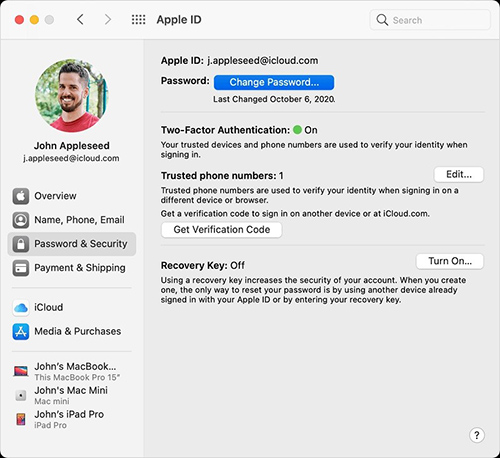
3. If you're in a Family Sharing group, you can ask a family member to check their Family Sharing settings to see if your Apple ID is listed.
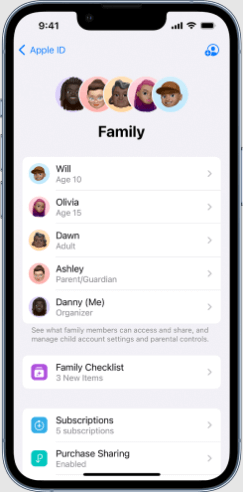
To reset your Apple ID password:
Step 1. Visit iforgot.apple.com website.
Step 2. Select "I lost my password."
Step 3. Type your email address or phone number and set a new password.
Step 4. Click "Submit" to confirm your choice.
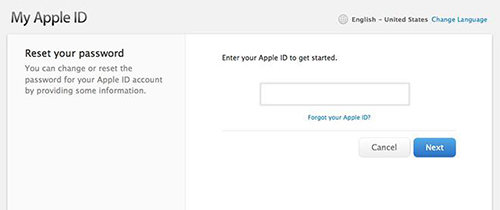
Way 4. Use DNS to remove Activation Lock
Using DNS is another method to bypass the iCloud Activation Lock. However, this approach can be somewhat complex and may not always work. And it only works on lower versions of iOS. If you'd like to try it, here's a DNS workaround for bypassing the Activation Lock.
Step 1. Restart your iPhone or iPad and begin setting up the device.
Step 2. On the Wi-Fi settings screen, choose the Wi-Fi network you want to connect to, then tap the i icon next to it.
Step 3. Delete the current DNS settings and replace them with the appropriate DNS server for your region:
- North America: 104.154.51.7
- South America: 35.199.88.219
- Europe: 104.155.28.90
- Asia: 104.155.220.58
- Australia and Oceania: 35.189.47.23
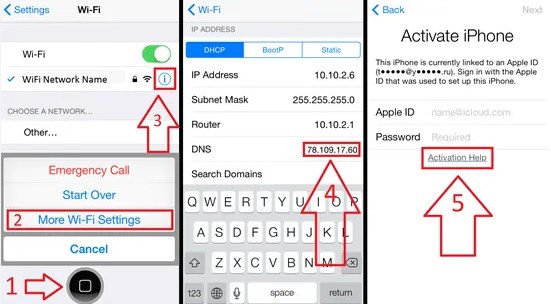
You should see a message stating, "You have successfully connected to my server." At this point, you'll have bypassed the iCloud Activation Lock and can access many features, including iCloud-locked user chat, mail, maps, videos, games, and more.
Way 5. Reach out to Apple Support
If you're the original owner and have proof of purchase, you can contact Apple Support for assistance in removing the Activation Lock. Apple may require documents proving ownership before unlocking the device.
Step 1. You can find your nearest Apple Retail Store online, bring your device with an Activation Lock, provide proof of purchase, confirm the Apple Retail Store's hours of opening and closing online, and then go to a physical store and ask an Apple staff to free your iOS device from the iCloud Activation Lock.
Step 2. Or you can visit the official Apple Support website to submit a request to remove the activation lock. Type how to remove activation lock in the Search Support, click the Start an activation lock support request link, and in the Need additional support? section click on the For a personally owned device link, read the notes carefully and check the box to agree. Provide your email address and device serial/IMEI/MEID number to request activation lock support.
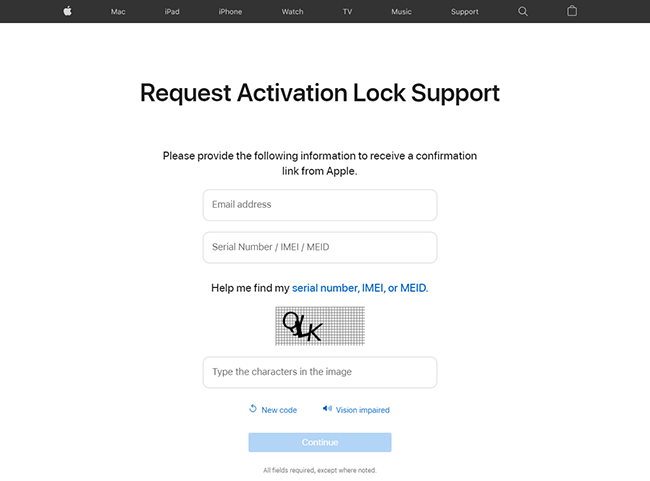
Final Thoughts
While iCloud Activation Lock serves as a valuable security feature, it can be an obstacle when trying to access a locked device. By using the methods outlined above, you can regain control of your iOS device and restore its full functionality. TunesKit Activation Unlock is your optimal choice to free your iOS devices from iCloud Activation Lock without Apple ID and password. Only need simple steps, you can regain full access to your iOS device without restrictions. Download it now to enjoy its powerful feature!
