F3arra1n iCloud Bypass Review: Does It Really Work?
Many users have faced the frustration of purchasing a second-hand iPhone, only to be stuck with the iCloud activation lock. The worst part? They don't have the original Apple ID and password required to unlock the device. Well, not a big deal. You can use a third-party tool called F3arra1n to solve this issue.
While F3arra1n offers a way to bypass the iCloud lock, it's crucial to research its benefits, limitations, and how to use it properly. In this review, we'll explore everything you need to know about F3arra1n iCloud bypass and introduce a reliable alternative tool to help you remove the iCloud-locked iPhone/iPad with ease.
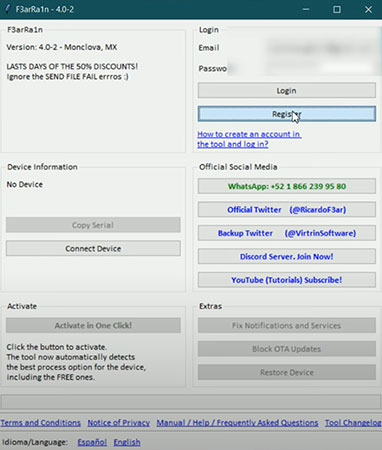
Part 1. Full Reviews of F3arra1n
1.1 What Is F3arra1n iCloud Bypass?
F3arra1n iCloud Bypass is a third-party tool designed to help users bypass the iCloud activation lock on iPhones and iPads. This activation lock is a security feature by Apple that prevents unauthorized access to a device linked to an existing Apple ID. Many people encounter this issue when purchasing a second-hand iPhone that is still tied to the previous owner's account.
In this case, F3arra1n Bypass provides a way to bypass iCloud lock, helping users regain access without a passcode. It's useful for second-hand buyers, inherited devices, and repair technicians needing access for testing or development.
1.2 How F3arra1n Bypass Works? & Key Features
The functionality of F3arra1n iCloud Bypass may vary depending on its version and features. However, it generally works by exploiting vulnerabilities in the iOS system to bypass the iCloud activation lock. This process often involves tools like checkra1n and requires putting the device into DFU (Device Firmware Update) mode to proceed with the bypass.
Key Features of F3arra1n:
- User-Friendly Interface – Provides step-by-step guidance to help users navigate the bypass process easily.
- Device Compatibility Check – Allows users to verify if their device supports the bypass method before proceeding.
- Activation Token Backup – Enables users to securely back up activation tokens for devices with PIN, password, Open Menu, or Activation Lock.
1.3 Is F3arra1n iCloud Bypass Free to Use?
Although F3arra1n is free to download, bypassing the iCloud activation lock comes at a cost. Pricing varies based on the service and device type, and each bypass requires a separate payment per device.
Before proceeding, ensure your device is compatible. Once confirmed, you’ll need to purchase credits to complete the bypass. The current rate is $1 per credit, and you can check the full price list on the F3arra1n website.
1.4 Does F3arra1n Really Work? & Pros & Cons
Yes, F3arra1n can bypass iCloud activation lock on iPhone and iPad running iOS 12.0 to iOS 14.8. It supports Windows 10 (64-bit) and newer, as well as Mac models from 2012 onward, Hackintosh, and macOS Mojave or later.
Pros and Cons of F3arra1n iCloud Bypass
- Helps regain access to iCloud-locked iPhone and iPad.
- Works on iOS 12.0 to iOS 14.8.
- Free to download.
- Useful for second-hand devices.
- Jailbreaking is required.
- Registration is mandatory.
- Checking device compatibility can be complex and time-consuming.
- Does not work with newer iOS versions.
- Some features like calls, FaceTime, and iCloud services may not work after bypassing.
- Requires purchasing credits to unlock each device separately.
Be sure to weigh these factors before using F3arra1n iCloud Bypass.
1.5 How to Use F3arra1n to Bypass iCloud Lock?
When dealing with iOS devices, it's important to proceed with caution due to strict privacy regulations. Any mistakes could lead to permanent device disabling. So, make sure you fully understand the steps before using F3arra1n.
Here are the specific steps to use F3arra1n to bypass iCloud Activation Lock.
Step 1: Download and install F3arra1n on your computer from the official wesite. Then, jailbreak your iOS device using checkra1n on your preferred platform.
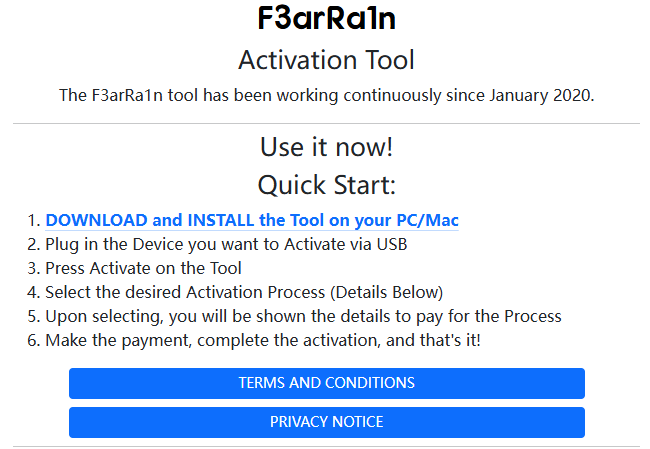
Step 2: Connect your jailbroken device to your PC using a Lightning to USB cable, then launch the F3arra1n tool.
Step 3: Click the Connect Device button, then select the Check Compatibility option to confirm if your device is supported.
Step 4: If your device is compatible, purchase the necessary credits as instructed by the software.
Step 5: Once payment is complete, click the "Activator" button to begin the activation process. Wait 2-3 minutes until you see a confirmation message that the unlock is successful.
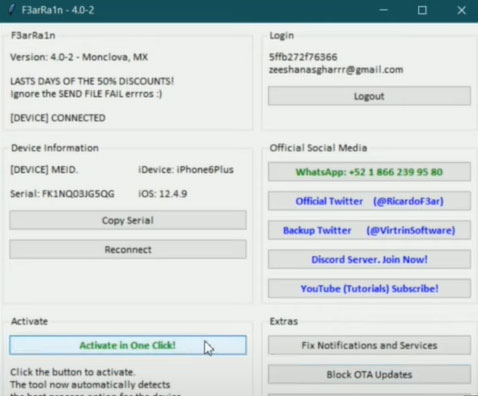
Part 2. Best Alternative to F3arRa1n iCloud Bypass -- TunesKit Activation Unlocker
Since F3arRa1n doesn't work on iOS 15 or later, and the process is complicated and prone to failure. You may want to find a better alternative to F3arRa1n iCloud bypass. TunesKit Activation Unlocker comes in handy, with its ease of use and broader compatibility, it is a powerful alternative to F3arra1n for removing activation lock without previous owner.
Apart from that, it works on a wide range of iOS versions such as iOS 12.0 - iOS 16.7. And it supports iPhone 5S to iPhone X, iPad Pro 10.5-inch (2nd generation), and iPod touch activation lock removal. Its user-friendly interface and easy-to-go steps make it suitable for non-technical users to use.
Features of TunesKit Activation Unlocker:
- Turn off Find My iPhone/iPad/iPod touch without password
- Turn off camera sound on iPhone
- High success rate & Easy to use
- Remove activation lock without Apple ID
- Prompt after-sales services guarantee
How to use TunesKit Activation Unlocker to bypass iCloud Activation Lock without passcode. Simply follow these 3 steps.
Step 1Connect Your Device to PC
Download and install the software for Windows or macOS, then launch this program. Use a USB cable to connect your iCloud-locked iPhone or iPad to the computer. Select the Remove iCloud Activation Lock on the main screen, and click on the Start button to begin the bypassing process.
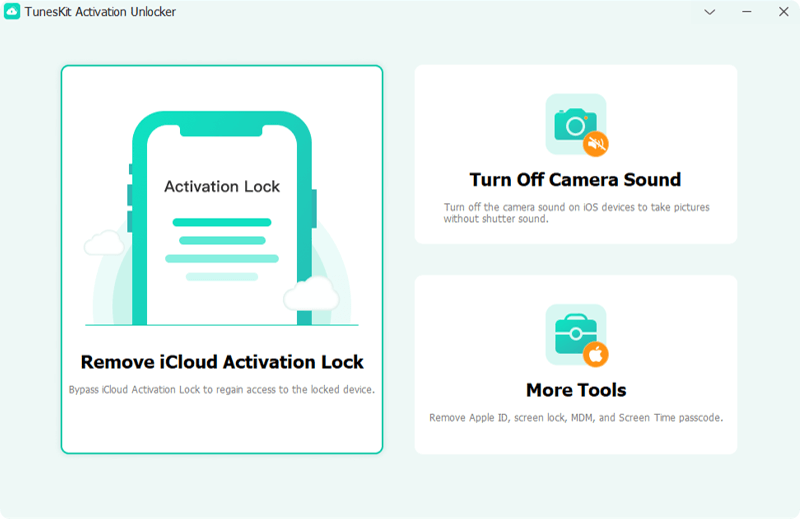
Step 2Jailbreak Your Device
Before removing the activatio lock, you need to jailbreak your device. For different iOS versions, using different brands of Windows or Mac computers, the jailbreak process varies, please follow the instructions to put your device in recovery or DFU modes. Follow the tutorial to complete the jailbreak.

Step 3Start to Remove
Relaunch this software, and confirm your device's information. Then click the Start to Remove button. After the bypass is complete, you can now access your iPhone or iPad without needing the original Apple ID or password.
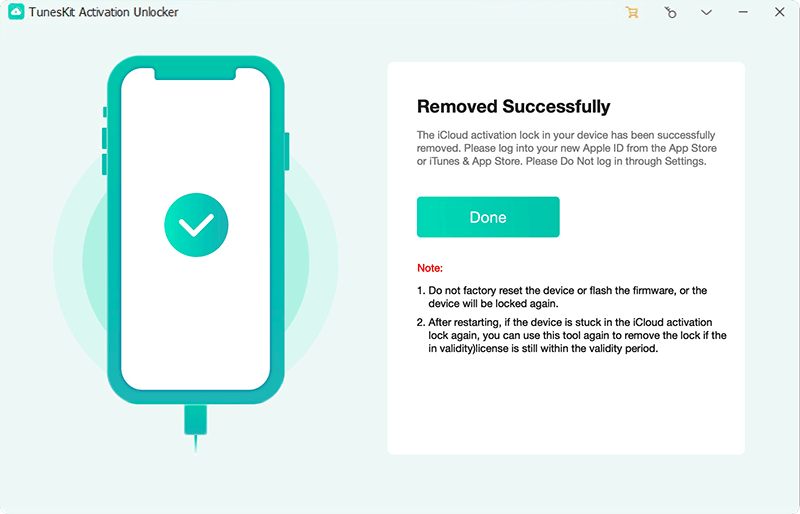
Part 3. Closing Thoughts
F3arra1n indeed can bypass iCloud lock without orignate Apple ID, but its complex and time-consuming process making it not suitable for everyone. If you need a simpler, more reliable solution, TunesKit Activation Unlocker is a better choice. It supports newer iOS versions and offers a more user-friendly interface. For an easier and more effective iCloud bypass, TunesKit is the recommended alternative.
