An In-depth Review of Darkra1n iCloud Bypass Tool
In iOS device management and security, iCloud Activation Locks are a robust theft deterrent, ensuring that lost or stolen devices cannot be easily repurposed without authorization. However, this security feature can pose a significant challenge for users who acquire a second-hand device or find themselves locked out of their device. This is where tools like Darkra1n come into play, offering a bypass solution for the iCloud Activation Lock. In this article, let’s take an in-depth review of Darkra1n iCloud bypass tool. Scroll down to continue reading.

Part 1. Full Reviews of Darkra1n iCloud Bypass
1.1 What Is Darkra1n iCloud Bypass?
Darkra1n is an open-source tool available at no cost, designed to bypass iCloud on iOS versions 15.0 through 16.2. As a tethered solution, it requires the device to be connected to a computer during its operation. To utilize Darkra1n, the following prerequisites must be met:
1. A computer running macOS or Linux equipped with a USB-C port.
2. An iPhone or iPad that is compatible with the setup.
3. A cable with USB-C to Lightning connectors.
1.2 What iOS Devices Are Compatible With Darkra1n?
Darkra1n is compatible with a variety of devices equipped with A9 to A11 chips, ensuring a broad spectrum of iPhones and iPads can utilize its iCloud bypass capabilities. The tool has been extensively tested and is confirmed to work effectively on the devices listed below when they are running iOS versions ranging from 15.0 to 16.2:
| Chipset | Devices | |
|---|---|---|
| iOS 16.0 – 16.2 | A11 | iPhone 8, iPhone 8 Plus, iPhone X |
| iOS 15.0 – 15.7.2 | A9 | iPhone 6S, iPhone 6S Plus, iPhone SE, iPad (2017) 5th Generation |
| A9X | iPad Pro (12.9") 1st Gen, iPad Pro (9.7") | |
| A10 | iPhone 7, iPhone 7 Plus, iPad (2018, 6th Gen), iPad (2019, 7th Gen) | |
| A10X | iPad Pro 10.5" (2017), iPad Pro 12.9" (2nd Gen, 2017) | |
| A11 | iPhone 8, iPhone 8 Plus, iPhone X |
1.3 How to Obtain Darkra1n iCloud Bypass Tool?
Downloading the Darkra1n tool might appear daunting, but it's quite straightforward. Simply launch your web browser and enter the relevant search terms. You'll be shown several links, including the official download page for Darkra1n. Select one of the links, preferably the official one to ensure safety, and follow through with the download process. Once downloaded, run the installation, and you'll be all set. Ensure you exercise caution to avoid downloading any malicious software alongside Darkra1n.
1.4 How to Use Darkra1n iCloud Bypass Tool?
Darkra1n is a convenient tool for bypassing iCloud Activation Locks. Though the process might seem complex at first, with concentration, it's quite straightforward. Follow these steps to use Darkra1n for an iCloud bypass:
Step 1: Connect your iPhone to your macOS computer using a USB cable.
Step 2: Launch the Darkra1n application.
Step 3: In the terminal window, input the command bash ./install_deps.sh and execute it.
Step 4: Navigate to your computer's System Preferences, then to Security & Privacy. In the Privacy tab, grant full disk access to both Terminal and ssh-wrapper.
Step 5: Return to the terminal and type python3 darkra1n.py, then press Enter.
Step 6: Reconnect your iPhone to the computer if it's not already connected.
Step 7: In the Darkra1n interface, click on the STORM iCloud button. Your device will restart and bypass the iCloud Activation Lock.
Step 8: Lastly, you will need to perform the jailbreak process on your device once more.
1.5 Pros and Cons of DarkRa1n iCloud Bypass
- Bypasses iCloud on A9–A11 devices (iOS/iPadOS 15.0–16.2)
- Disables Find My iPhone without a password
- Supports Apple ID unlocking
- Difficult to find an official download link
- Requires Palera1n jailbreak and Terminal commands
- Limited device and iOS compatibility
- Needs reconnection and re-jailbreaking after a reboot or dead battery
If you're tech-savvy and meet the requirements, DarkRa1n can be useful, but its limitations may be a dealbreaker.
Part 2. How to Bypass iCloud Activation Lock without Darkra1n?
Darkra1n is a tool designed to bypass the Activation Lock on iOS devices. Its complexity, however, may pose a challenge for those who are unable or unwilling to invest the time to thoroughly understand its mechanisms. As an alternative, we suggest using TunesKit Activation Unlocker to bypass iCloud Activation Lock. The software offers a user-friendly interface and can be used by beginners as well. It can bypass iPhone/iPad/iPod touch iCloud Activation Lock without Apple ID and password, and it supports a variety of iOS versions. Besides, it allows you to unlock iPhone in lost mode as well as restore iPhone without turning off Find My iPhone.
Features of TunesKit Activation Unlocker:
- Bypass iCloud Activation Lock without Apple ID or password
- Supports iPhone, iPad, and iPod touch
- Turn off Find My feature without password
- Unlock iPhone/iPad in lost mode without password
- Available on Windows and Mac
Now let's follow the step-by-step guide to bypass iCloud Activation Lock using TunesKit Activation Unlocker.
Step 1Connect your iOS device to PC
Obtain TunesKit Activation Unlocker on your computer, and connect the device to a Windows or mac computer with a reliable USB data cable. Launch this software, select the Remove iCloud Activation Lock on the main interface, read the disclaimer carefully, and click the Start button to begin.
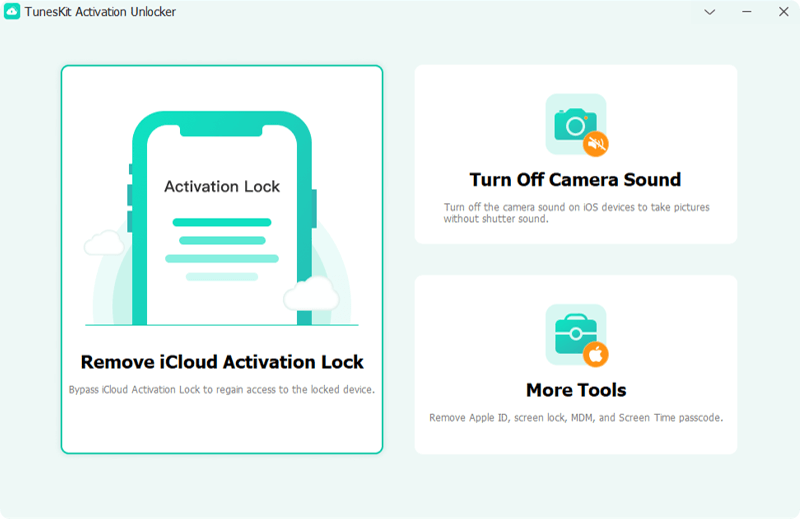
Step 2Jailbreak you iOS device
You will need to jailbreak your iOS device to remove the Activation Lock, the jailbreak process is different for Windows and mac users. Click on the jailbreak tutorial below to jailbreak your iOS device.
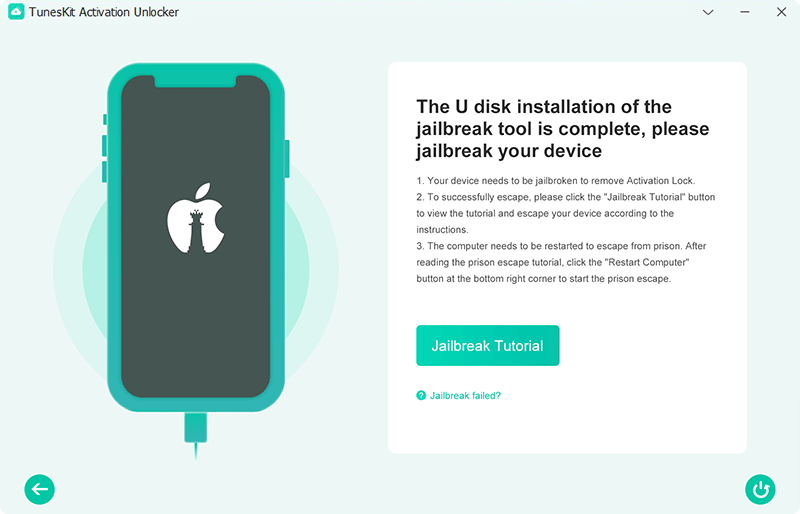
Step 3Bypass iCloud Activation Lock with ease
Reopen this software and review the information for your device displayed on the screen. If everything appears correct, select the Start to Remove option to initiate the process of bypassing the Activation Lock on your iOS device.

Part 3. Conclusion
The Darkra1n iCloud bypass might be well-suited for tech enthusiasts and individuals comfortable with coding and command lines. However, it's not the best option for those who encounter iOS compatibility challenges or do not possess technical know-how. Instead of navigating complicated processes, why not opt for TunesKit Activation Unlocker?
It's a user-friendly alternative that can bypass iCloud Activation Locks with just a few simple clicks. With this tool, users can swiftly and effectively regain control over their iOS devices without the need for intricate commands. Don't hesitate any longer! Go ahead and click the download button to get started right away!
