How to Bypass iPhone 6s Plus Activation Lock?
Activation Lock has been unveiled to protect devices when iPhone is lost and stolen since iOS 7 was released. Users have to enter the correct Apple ID and password once the Activation Lock is triggered. It seems like a super practical feature. But, what if you forget the Apple ID and password or buy a used iPhone 6s Plus with Activation Lock from others?
In this post, you can learn how Activation Lock works and how to bypass iPhone 6s Plus Activation Lock without Apple ID and password.
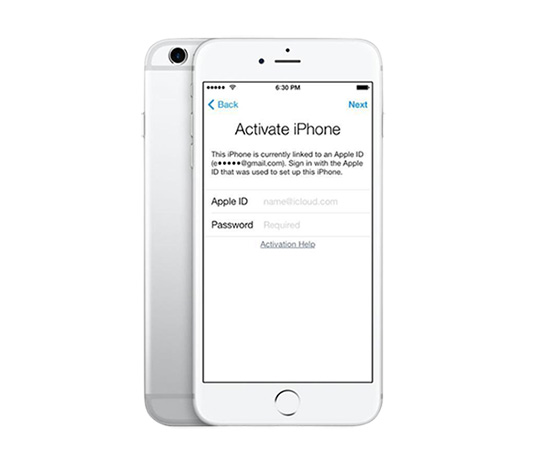
Part 1: How does Activation Lock work?
In fact, Activation Lock works based on the iOS system and Apple Server. The Apple ID and password used to activate this iPhone will be stored on the Apple Server. Once your action meets one of the conditions triggering the Activation Lock, like factory reset your iPhone, a command will be sent to the Apple Server. Then, it shows up. Only the Apple ID and password you enter is matched successfully by the Apple Server, you can bypass iPhone 6s Plus Activation Lock.
Part 2: How to bypass iPhone 6s Plus Activation Lock?
Method 1: Remove via iCloud
This solution is for folks who bought a used iPhone 6s Plus and still keep in touch with the previous owner because of the Apple ID and password required. You can ask the previous owner to remotely remove the device from his iCloud account. Once the device is removed from the iCloud account, the Activation Lock will be completely bypassed. Next, you can see a few steps showing you how to do it.
Step 1: Go to iCloud.com
Step 2: Sign into your iCloud account. Navigate to the Find My app.
Step 3: Click All Devices. Select the device and you can see Remove from Account. Click on it. And you can also click on the x icon on its right to remove the device from the iCloud account.
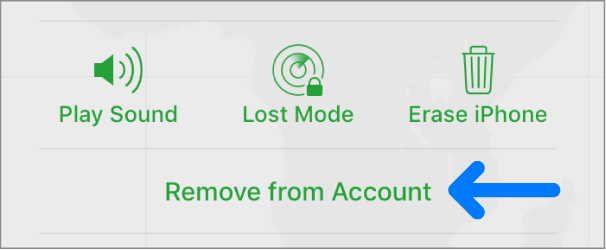
Method 2: Bypass via TunesKit without Apple ID and Password
If you don't have an Apple ID and password for iPhone 6s Plus Activation Lock bypass, this tool will be your best option. TunesKit Activation Unlocker is a professional bypass tool making Activation Lock bypass without Apple ID and password come true. Thanks to its intuitive interface and easy steps, users are able to bypass the Activation Lock by themselves.
This amazing tool can get the Activation Lock away in various situations, including forgetting Apple ID and password for Activation Lock, iPhone was lost and erased, iPhone stuck on Activation Lock, iPhone locked by previous owner, etc. Mac and Windows are supported.
Features of TunesKit Activation Unlocker:
- Remove Activation Lock without Apple ID
- Turn off Find My without password
- Bypass iPhone in Lost Mode
- High success rate & Easy to use
- iPhone, iPad, iPod Touch are supported
Next, I'm gonna show you how to use TunesKit Activation Unlocker to bypass the Activation Lock on iPhone 6s Plus without Apple ID and password.
Step 1: Connect iPhone 6s Plus
The most important step in the whole process is that you should connect your iPhone to the computer properly, and make sure your iPhone can be detected by the tool all the time. Next, click Start. The terms of use is displayed on the interface. Read it and click the Agree button to go ahead to fix your iPhone 6s Plus iCloud locked.
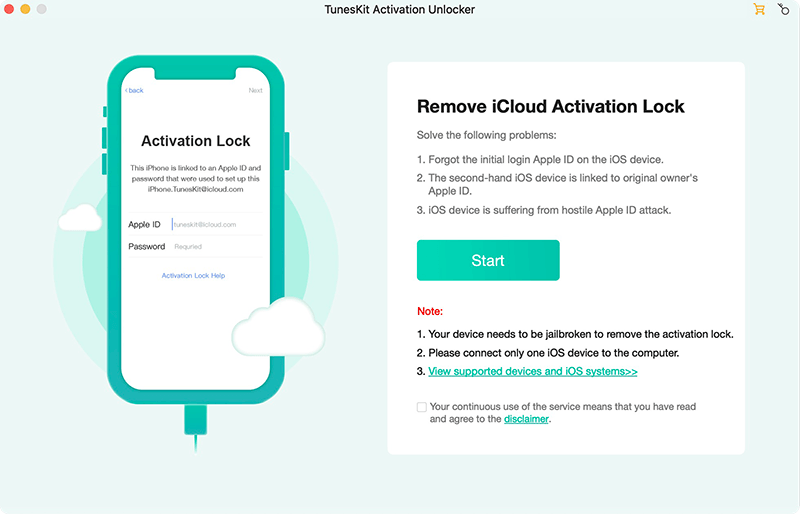
Step 2: Jailbreak iPhone
Jailbreak your iOS system. In the following, detailed steps to jailbreak the iOS system for different computer systems are provided as below. Or you can follow the on-screen jailbreak tutorial to finish your jailbreak. When it's done, click on the bottom right button to restart your computer.
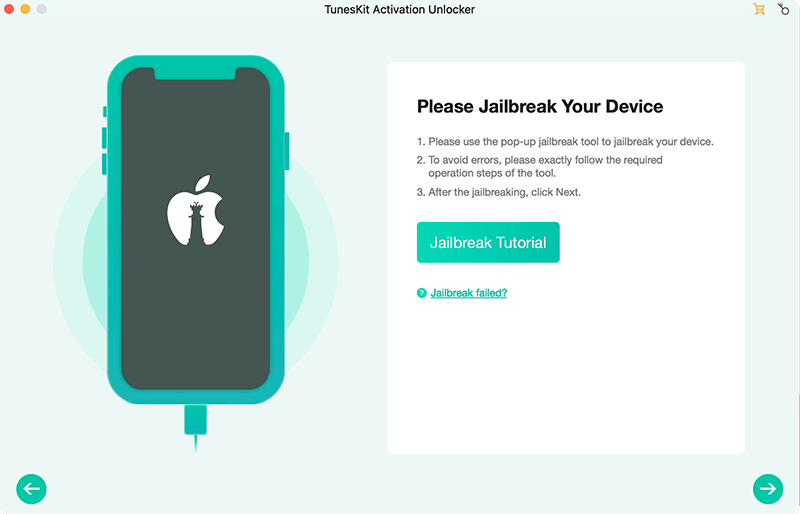
Step 3: Start to bypass
Launch the tool again. Check your device's info and click on the Start to Remove button, then it will start to bypass the Activation Lock on your iPhone 6s Plus.
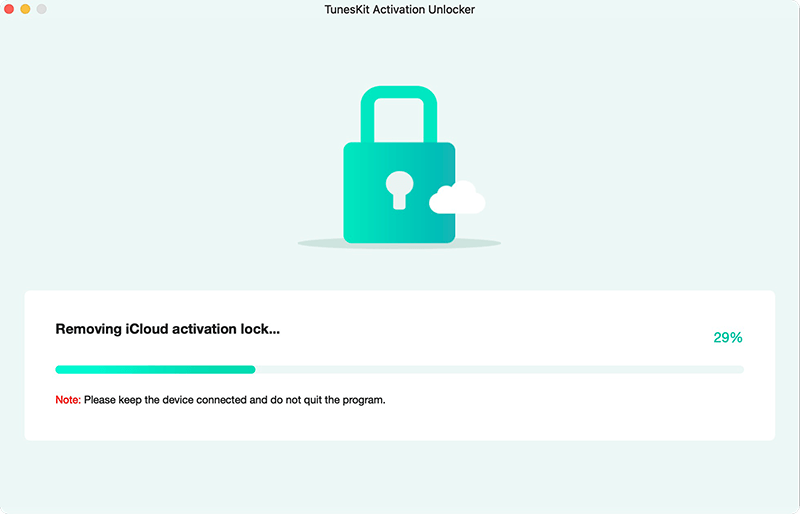
Solution 3: Change DNS to bypass
Changing the DNS means replacing the original DNS address with a new one so that your iPhone can avoid tracking from Apple Server. But, this free way comes with an absolutely shortcoming is that it comes with a lower success rate, as we don't know which iPhone models and iOS versions are compatible with. You can apply it to bypass iPhone 6s Plus Activation Lock with the steps below.
Step 1: Tap on the Home button and select the Start Over option, or manually go back to the first page of your setup if your iPhone doesn't have the Home button.
Step 2: Complete those settings again and go to the WiFi settings.
Step 3: Tap on the blue icon beside your WiFi. And tap Forgot this Network.
Step 4: Tap on the blue icon once again. Continue to tap on Configure DNS. Select Manual. Add one of these DNS addresses in the following. Save edits.
- North America: 104.154.51.7
- South America: 35.199.88.219
- Europe: 104.155.28.90
- Asia: 104.155.220.58
- Global: 78.100.17.60
Step 5: Connect to the WiFi again. Next, a page may pop up. Continue to tap Back and select Activation help. Done!
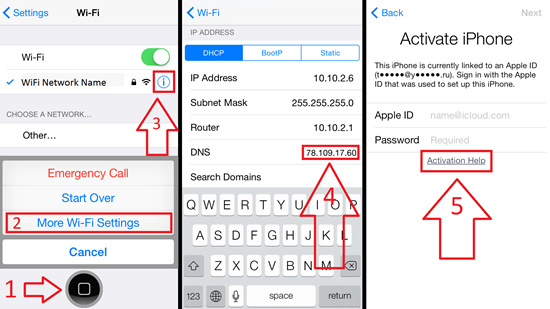
Part 3: Conclusion
From this post, you've already learned how Activation Lock works and how to bypass iPhone 6s Plus Activation Lock. If you have no Apple ID and password, TunesKit Activation Unlocker is highly recommended to you for its easy operation and high success rate. Hope this article can give you a little bit of help on the iPhone Activation Lock removal.
