Bypass iOS 17.5.1 iCloud Lock: How to Make It?
The iCloud Activation Lock is a powerful security feature designed by Apple to protect your device from unauthorized access. However, if you purchase a second-hand iPhone or forget your Apple ID and password, it can become a frustrating barrier. With the release of iOS 17.5.1, many users are seeking reliable methods to bypass the iCloud Activation Lock on their devices. This article provides answers and solutions for bypassing the iCloud Activation Lock on iOS 17.5.1. Meanwhile, we also provide a effective tool to help you bypass iCloud-locked iPhone without password. Without further delay, let's begin.
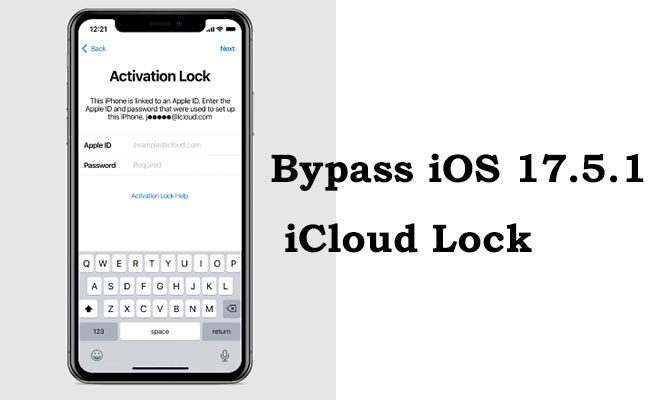
Part 1. What Is iCloud Bypass on iOS 17.5.1?
iCloud Bypass refers to the process of removing or bypassing the iCloud Activation Lock from an iOS device, like an iPhone or iPad, without needing the original Apple ID and password. The iCloud Activation Lock is a security feature introduced by Apple to protect user data in case the device is lost or stolen. When enabled, the device is locked to the Apple ID used to set it up, and without the associated credentials, it becomes unusable.
iCloud bypass for iOS 17.5.1 refers to the most recent version of bypassing iCloud Activation Lock, compatible with the latest iOS 17.5.1 update. iOS 17.5.1 is a minor update designed to address bugs and enhance the performance and security of iPhone.
For devices running iOS 17.5.1, iCloud Bypass may be used when:
- You purchase a second-hand iPhone or iPad that is still linked to the previous owner's iCloud account.
- You forget your Apple ID or password, leaving you locked out of your own device.
- After a factory reset, the device prompts for the original Apple ID.
Part 2. How to Bypass iOS 17.5.1 iCloud Lock via iRemove Tools?
iRemove Tools is a software designed to bypass iCloud Activation Lock on iOS devices. If you're locked out of your device running iOS 17.5.1, follow these steps to use iRemove Tools to bypass the iCloud lock:
Step 1. Visit the official iRemove Tools website and download the latest version of the software compatible with your computer (Windows or Mac). Install the software by following the on-screen instructions.
Step 2. Launch iRemove Tools on your computer. Connect your iPhone or iPad to the computer using a USB cable. iRemove will automatically detect your device and check its compatibility with the tool.
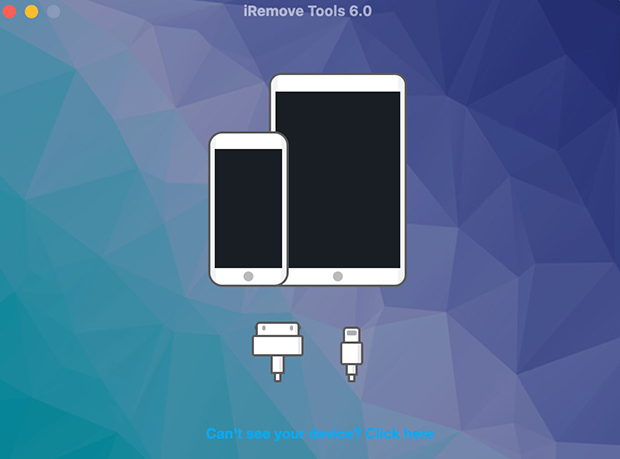
Step 3. To proceed with the iCloud bypass, your device needs to be jailbroken. iRemove Tools includes a jailbreak feature or provides instructions to download a jailbreak tool. Follow these steps:
- For Windows users, iRemove will guide you to create a bootable USB drive with the jailbreak software.
- For Mac users, the software directly assists in jailbreaking.
- Follow the instructions to place your device in DFU mode and perform the jailbreak.
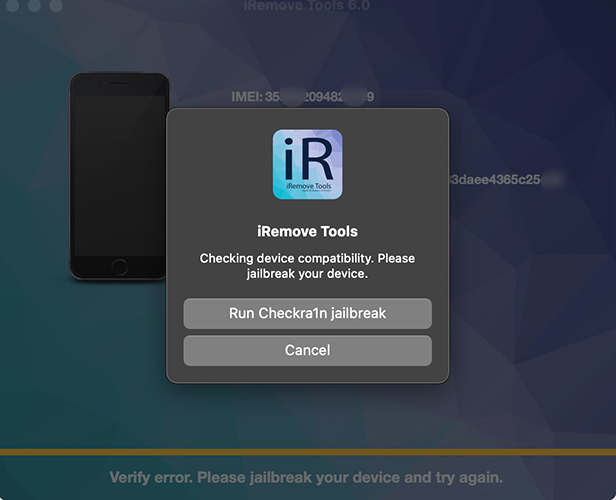
Step 4. After jailbreaking, return to the iRemove Tools interface. Click "Start Bypass" to begin the iCloud Activation Lock removal process. Wait for the software to complete the bypass. This process may take a few minutes.
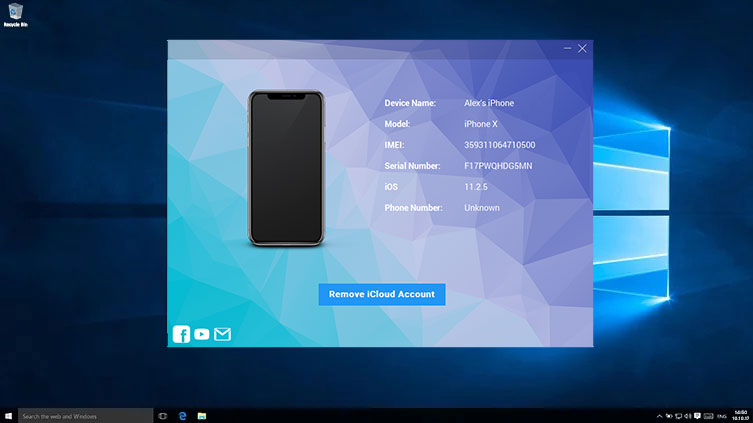
Step 5. Once the iCloud Activation Lock is removed, you'll be able to set up your device without needing the previous Apple ID or password. Complete the setup process and use your device as usual.
By following these steps, you can use iRemove Tools to bypass iCloud Activation Lock on devices running iOS 17.5.1.
Part 3. Best iCloud Bypass Tool to Remove Activation Lock without Password
Besides the iRemove tool, you can also use a trusted tool to remove iCloud Activation Lock, TunesKit Activation Unlocker allows you to bypass iCloud lock without the need of Apple ID and password. It is compatible with a wide range of iOS devices, including iPhone, iPad, and iPod touch. The software features a simple and intuitive interface, making it easy for users, even with minimal technical knowledge, to remove the Activation Lock. Moreover, the bypass process is quick and takes only a few minutes to complete once the device is jailbroken. This program can help in cases like purchasing second-hand devices with Activation Lock, forgotten Apple ID passwords, or being locked out after a factory reset.
Why Choose TunesKit Activation Unlocker?
Perfect for second-hand device users, this unlocker can remove the lock in just a few clicks—no password needed.
Here are the steps to bypass Activation Lock without password via TunesKit Activation Unlocker:
Step 1Connect Your iPhone
Click the download button above to get TunesKit Activation Unlocker on your computer. Launch it. Use a USB cable to connect your iOS device (iPhone, iPad, or iPod touch) to the computer. Select the Remove iCloud Activation Lock on the interface. Read the disclaimer carefully and click the Start button.

Step 2Jailbreak Your iPhone
To bypass the Activation Lock, you should follow the on-screen prompt to set your device into DFU mode. TunesKit will automatically download the necessary jailbreak tool for your iOS device. Follow the on-screen instructions to complete the jailbreak process. This step is essential for removing the Activation Lock.

Step 3Bypass Activation Lock without Password
Once the jailbreak is complete, please relaunch this software, check your device's information, and click the Start to Remove button to initiate the bypassing process. After the process is complete, the Activation Lock will be successfully removed from your device. You can now set up your iPhone, iPad, or iPod touch without needing the previous Apple ID or password.

Part 4: FAQs about iCloud lock bypass iOS 17.5.1
Q1: Are there any tools to bypass iCloud Activation Lock on iOS 17.5.1?
Yes. You can bypass iCloud on iOS 17 using iCloud Activation Lock removal tools. You can either unlock your device by entering your Apple ID and password, or use iCloud bypass tools to remove the lock without them.
Q2: Are free iCloud bypass tools safe?
Free iCloud bypass tools are often risky and may contain malware, compromise your device's security, or cause permanent damage. It's best to avoid these and opt for reputable services or contact Apple Support.
Q3: Can I still use my iPhone if iCloud is locked?
No, you can't use your iPhone if it is iCloud locked, as the Activation Lock prevents you from activating and using the device. You will only see a screen prompting you to type your Apple ID and password, blocking access to all features and functions. Fortunately, tools like iRemove Tools or TunesKit Activation Unlocker can help you bypass the iCloud lock and restore normal use of your iPhone.
Q4: How can I avoid buying a device with iCloud Activation Lock?
Before purchasing a second-hand device, ensure that the seller has removed the Activation Lock by signing out of their Apple ID and erasing the device. Check this by setting up the phone and verifying there is no prompt for an Apple ID during setup.
Conclusion
Well, now you should know how to bypass iCloud Activation Lock iOS 17.5.1 via iRemoval Tools. It is true that this tool has a high reputation and high success rate, but it is expensive. If you want to remove iCloud activation lock under iOS 17 version, then TunesKit Activation Unlocker is the best choice for you, no Apple ID and password required, no need to have professional knowledge, you can easily bypass the iCloud-locked iPhone/iPad. It is popular among thousands of users for its high success rate and timely after-sale guarantee.
