Bypass Factory Reset Protection on iPhone
Factory Reset Protection (FRP) is a security feature designed to protect user data in the event that a device is lost or stolen. The FRP on iPhone is also referred to as iCloud Activation Lock, which can be enabled by Find My. When the FRP is enabled on an iPhone, it requires the current Apple ID and password to access the device after the factory reset.
Though it is an essential method to protect your data, you need to bypass Factory Reset Protection in some cases. We’ve got step-by-step instructions to help you. Scroll down to read!

Part 1. How to Turn Off Factory Reset Protection with Passcode
The Factory Reset Protection on iPhone is based on the Find My iPhone from iCloud. It can be removed remotely on iCloud if you can access the account passcode or ask the previous owner to remove it. Follow the official and simple steps to turn off Factory Reset Protection:
Step 1. Go to the iCloud website and log in with the Apple ID and passcode.
Step 2. Click on the icon of Find iPhone and tap on All Devices at the top of the screen.
Step 3. Select the iPhone that requires removing FRP. Then click the Remove from Account.
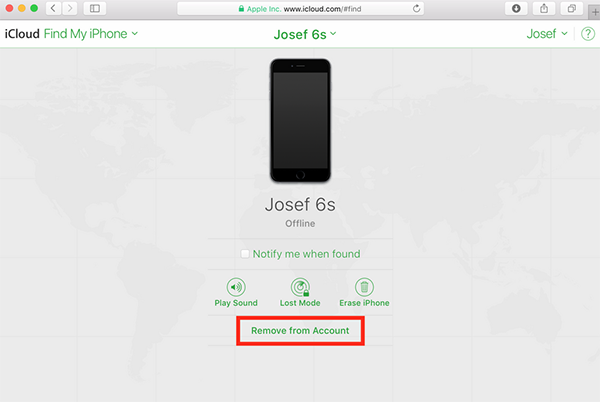
Part 2: Bypass Factory Reset Protection on iPhone without Passcode
1. Reset Your Password on Apple Website
If you are the original owner of the iPhone, try to reset your password with the official Apple support. Use another Apple device or go to the Apple website, and click on the “Forgot password or don't have an Apple ID” on the Apple sign-in screen. Or go to iforgot.apple.com to recover your account via security questions or email. After resetting the passcode, you can turn off the FRP directly.
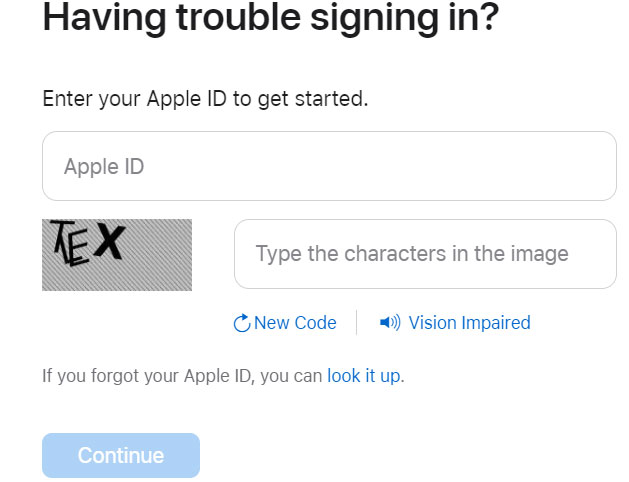
2. Bypass FRP with iCloud DNS
There’s another option to bypass the FRP on iPhone via Domain Name System (DNS). This method cannot be guaranteed, and only iOS 8 or earlier iOS systems are supported. Anyway, you can give it a try.
Step 1. Restart the iPhone and go to the "Choose a Wi-Fi Network" page.
Step 2. Press the Home button and hit "More Wi-Fi Settings".
Step 3. Tap on the information icon to enter the settings. Then click "Configure DNS".
Step 4. Select "Manual" and remove the existing DNS servers.
Step 5. Add DNS server. You can choose one of them based on your location:
USA:104.154.51.7
UK: 104.155.28.90
Europe: 104.155.28.90
Asia: 104.155.220.58
Australia and Oceania: 35.189.47.23
Step 6. Return to the Wi-Fi page after the DNS server has been modified. Connect to your Wi-Fi network again, then click the Activation Help. If it doesn’t work, attempt tapping "Next" or "Back".
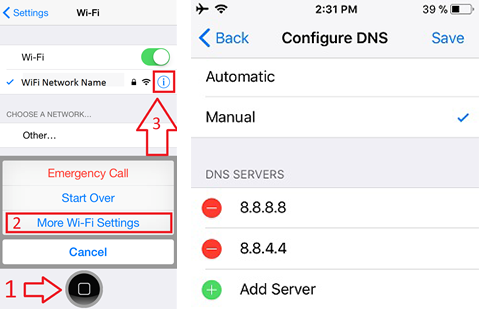
3. Bypass Factory Reset Protection via TunesKit Activation Unlocker
If you forget the current Apple ID passcode, or you have bought an iPhone with Factory Reset Protection, the iPhone will be stuck on the Activation Lock screen. Don’t worry, Tuneskit Activation Unlocker is an optimal choice that can meet your requirements. This program is an easy and effective way to bypass Factory Reset Protection without passcode.
TunesKit Activation Unlocker is a professional iCloud bypass tool that performs well in removing Activation Lock without the previous owner, turning off Find My without password, putting iPhone out of Lost Mode, etc. With its intuitive interface and high success rate, you can solve these problems even if you lack specialized skills.
Features of TunesKit Activation Unlocker:
- Remove Activation Lock without password
- Turn off Find My without password
- High success rate & Easy to use
- iPhone, iPad, iPod Touch are supported
Follow the steps to turn off FRP without passcode:
Step 1Connect Your iPhone
Start the program of TunesKit Activation Unlocker. Connect your iPhone to the computer and tap on the Start button.

Step 2Jailbreak Your iPhone
Click on the Jailbreak Tutorial. Then, you need to jailbreak your iPhone following the on-screen instructions.

Step 3Bypass Factory Reset Protection on iPhone
After jailbreaking your iPhone successfully, confirm the device information. Click the Start to Remove button, then the FRP on your iPhone will be bypassed.

Part 3. FAQs About Factory Reset Protection
Q1. Can I jailbreak my iPhone to bypass the Factory Reset Protection?
In the process of bypassing FRP, jailbreaking is an essential step for system's permissions. However, you cannot bypass the FRP only by jailbreaking. A handy tool like TunesKit Activation Unlocker can help you out within several clicks.
Q2. How can I avoid buying a second-hand iPhone with FRP lock?
Before buying, you can ask for the IMEI number, which is a unique identification of device. You can check if it has been reported as a lost or stolen device, and check its iCloud status with the IMEI number by third-party services.
Part 4. Conclusion
Now that you know how to bypass Factory Reset Protection on iPhone. Hope you find these methods useful. The TunesKit Activation Unlocker is an ideal choice for you to solve issues around iCloud in a matter of minutes. Any questions you may have on these are also always welcome.
