How to Bypass Cellular iPhone Activation?
If you've ever been stuck on the iPhone activation screen, you know how frustrating it can be—especially if you don’t have the original carrier SIM, Apple ID credentials, or if the device is iCloud-locked. While Apple's activation lock is designed for security, there are proven ways to bypass cellular iPhone activation in certain situations.
This guide provides step-by-step methods to bypass cellular iPhone activation. Scroll down to learn more.
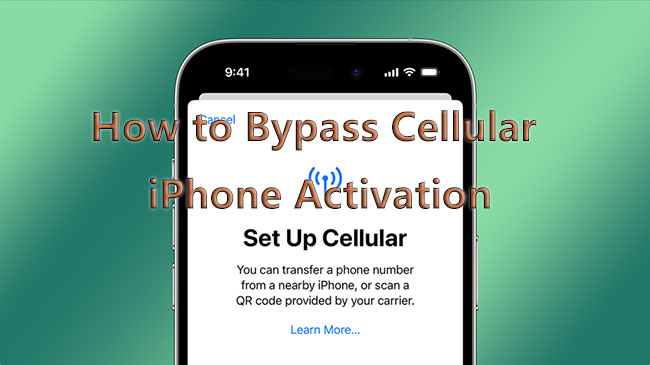
Part 1: Why Would You Need to Bypass Cellular iPhone Activation?
Before attempting any bypass, understand why your iPhone is stuck:
- Used iPhone Still Linked to Previous Owner's iCloud (Activation Lock)
- No SIM Card or Wrong Carrier SIM (Carrier Locked)
- Forgotten Apple ID & Password
- iPhone Stuck on Activation Screen Due to Software Glitch
Part 2: 4 Easy Ways to Bypass Cellular iPhone Activation
Stuck on your iPhone's activation screen? Whether it's due to a forgotten Apple ID, a carrier lock, or a software glitch, you don't have to give up on your device. Below, we've outlined four simple methods to bypass cellular iPhone activation—some temporary, some permanent. Whether you need quick access or a full unlock, one of these solutions should get you back into your iPhone.
Method 1: Use a Supported SIM Card (For Carrier-Locked iPhones)
If your iPhone is locked to a specific carrier (e.g., AT&T, Verizon, T-Mobile), inserting the correct SIM card may allow activation.
Steps:
1. Power on the iPhone and reach the activation screen.
2. Insert an active SIM card from the original carrier.
3. Connect to Wi-Fi (if required).
4. Follow on-screen prompts to complete activation.
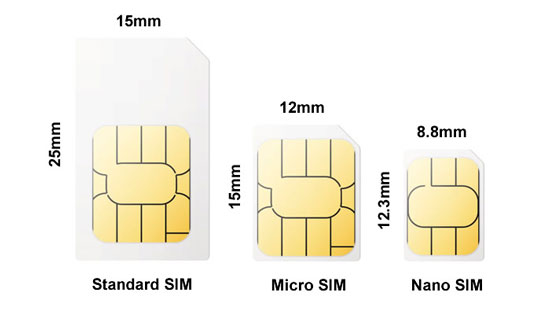
✅ Works if: The iPhone is carrier-locked but not iCloud-locked.
Method 2: DNS Bypass (Temporary Access Without Apple ID)
This method tricks the iPhone into skipping activation by changing DNS settings. It does not remove iCloud but allows limited access.
Steps:
1. On the activation screen, connect to Wi-Fi.
2. Tap the (i) icon next to the Wi-Fi network.
3. Tap "Configure DNS" → "Manual".
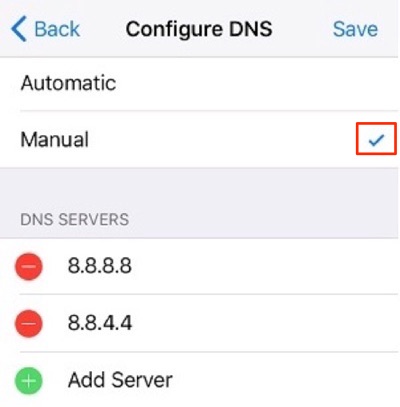
4. Delete existing DNS and enter one of these:
- For iOS 12-14: 78.109.17.60
- For iOS 15+: 104.154.51.7
5. Go back and proceed with activation.
6. If successful, you'll see a "Cannot Activate iPhone" error—tap "Done".
7. The iPhone will boot to the home screen (limited functionality).
⚠️ Limitations:
- No cellular data or calls.
- Some apps won't work.
- iCloud services disabled.
Method 3: Bypass Cellular iPhone Activation Using iTunes (No SIM Card Required)
If you don't have a SIM card, you can still bypass the cellular activation screen on your iPhone using iTunes. This method works best on devices running the latest version of iOS and can help you set up your iPhone without needing cellular service right away.
Step 1: Use the Lightning cable to connect your iPhone to your computer. Launch iTunes (make sure it's the latest version).
Step 2: On your iPhone screen, you may be prompted to "Trust This Computer." Tap "Trust" and enter your device passcode if asked.
Step 3: iTunes should automatically detect your iPhone. When prompted, choose "Set up as new iPhone" and click "Continue."
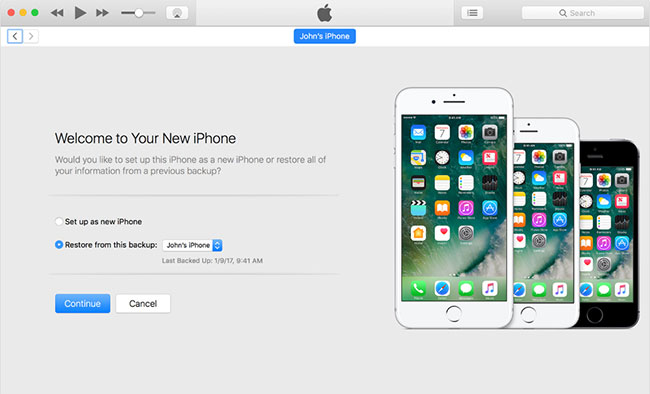
Step 4: Click "Get Started," then select "Sync" to begin syncing the device with iTunes.
Step 5: iTunes will initiate the activation process. This may take a few minutes. Once the process is complete, a message will appear confirming that your iPhone has been activated.
Step 6: Once activated, follow the on-screen prompts on your iPhone to complete setup. You can now choose to restore from a backup or set up as new.
Method 4: Bypass Cellular iPhone Activation Using the Emergency Call Screen (Not Recommended)
Some users attempt to bypass iPhone activation without a SIM card by exploiting the Emergency Call feature. However, this method is not recommended, as it involves initiating an emergency call, which could misuse emergency services and may not work on newer iOS versions.
If you still choose to proceed, do so with caution and at your own risk.
Steps to Attempt Activation Bypass via Emergency Call:
1. Dial 999 or 112, then immediately press the Power button before the call connects. This should cancel the call attempt before reaching emergency services.
2. A prompt may appear—select Cancel to exit.
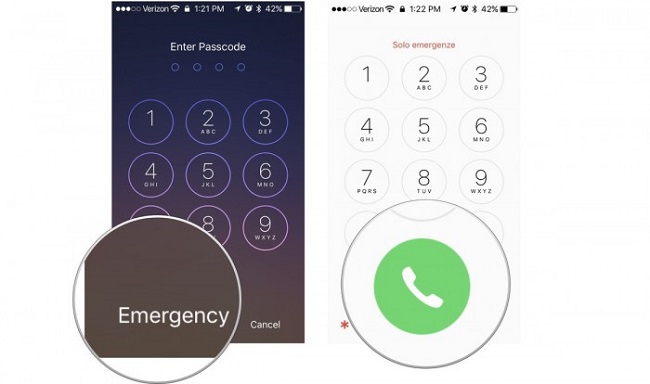
If successful, this may briefly allow you to bypass the activation screen without a SIM card. However, this method is unreliable and may no longer work on newer iOS versions due to Apple's security updates.
Part 3: How to Remove iPhone Activation Lock if You Forgot Your Apple ID?
Forgetting your Apple ID or password can be incredibly frustrating—especially when you're stuck at the Activation Lock screen after a reset or restore. This security feature is designed to protect your device and data, but if you've lost access to your Apple ID, it can also lock you out of your own iPhone.
Fortunately, there are tools that can help in situations like this. One popular and user-friendly option is TunesKit Activation Unlocker, a professional software designed to bypass the iCloud Activation Lock screen without needing the original Apple ID or password. Whether you've purchased a second-hand iPhone or simply forgot your login credentials, TunesKit provides a straightforward solution to regain access to your device.
In the following sections, we'll walk you through how to use TunesKit Activation Unlocker step-by-step to remove the Activation Lock and get back into your iPhone.
Features of TunesKit Activation Unlocker:
- Bypass Activation Lock on iPhone, iPad, iPod touch without passcode
- Turn off Find My without password
- Override lost mode on iPhone without passcode
- High success rate& Easy to use
- macOS & Windows are available
Step 1 Plug Your iPhone Into PC
Download and install TunesKit Activation Unlocker on your Windows or Mac computer, then connect your iPhone to your PC using a lighting-to-USB cable. When the computer detects your phone, click the Remove iCloud Activation Lock on the main screen. Read and agree to the disclaimer, and click the Start button.
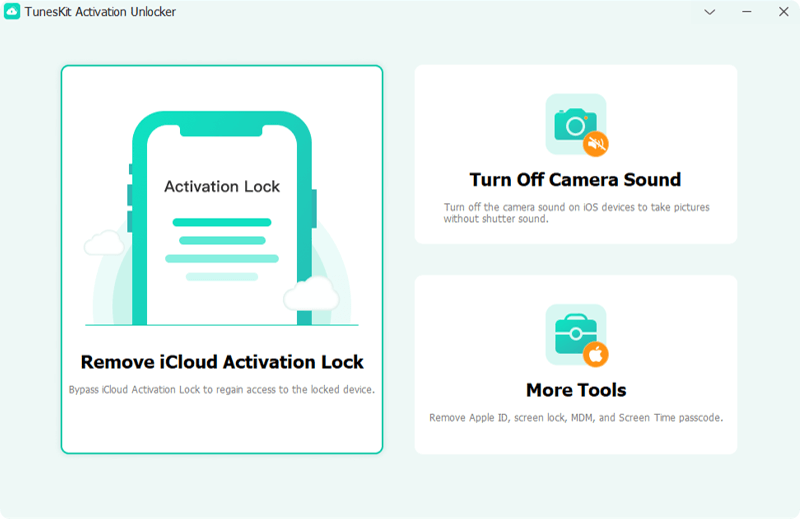
Step 2 Jailbreak Your iPhone
TunesKit will guide you to enter DFU/recovery mode. Follow on-screen steps to jailbreak your iPhone (Checkra1n-based).

Step 3Remove iCloud Activation Lock and Set Up iPhone
Once the jailbreak is done, click "Start to Remove" button. Wait for the bypass process to complete (may take 5-10 minutes). Your iPhone will reboot and skip the activation screen. And you can regain access to your iCloud-locked iPhone without restrictions.

Part 4: FAQs about iPhone Activation
-
1. How Do I Check if My iPhone is Carrier-Locked?
1. Insert a SIM from a different carrier.
2. If you see "Invalid SIM" or "SIM Not Supported," it's locked.
3. Use carrier websites (AT&T, T-Mobile, etc.) to check lock status. -
2. How Long Does iPhone Activation Take?
Usually 1-5 minutes, but delays can happen due to:
1. Server issues.
2. Weak internet connection.
3. Carrier activation delays. -
3. Can I Activate an iPhone Without a SIM Card?
Yes, but only via Wi-Fi (for Wi-Fi-only use). Cellular features require a SIM.
-
4. What's the Difference Between Carrier Lock and iCloud Lock?
Carrier Lock equals to SIM restricted to one network (fixable via carrier unlock).
iCloud Lock equals to Anti-theft feature tied to Apple ID (requires password).
Part 5. Conclusion
Bypassing cellular iPhone activation is possible through a variety of methods, whether you're using iTunes, setting up without a SIM card, or exploring other options. With the right method, you can successfully activate your iPhone and get it up and running in no time.
For users who are locked out due to Activation Lock and can't access their Apple ID or password, TunesKit Activation Unlocker stands out as the most effective and user-friendly tools available. It offers a straightforward way to regain access to your iPhone without needing original credentials.
