Best Guide - How to Bypass Activation Lock on iPhone XR
"Does anyone know how to bypass Activation lock on iPhone XR? I have an old iPhone XR and want to sell it. However, this iPhone XR is iCloud locked and I can't remember the activation passcode. Is it possible for me to bypass the activation lock on my iPhone XR without knowing the passcode?"
For many iOS users, forgetting the Apple ID on an old iPhone is a common problem. The security of iPhone always performs well when it thinks your iPhone is suffering an illegal attack. But don't worry, there are still some possible way that users can unlock an iCloud-locked iPhone XR. If your iPhone XR is now locked, this post will show you the best solutions about how to bypass Activation Lock on iPhone XR. Read it on.
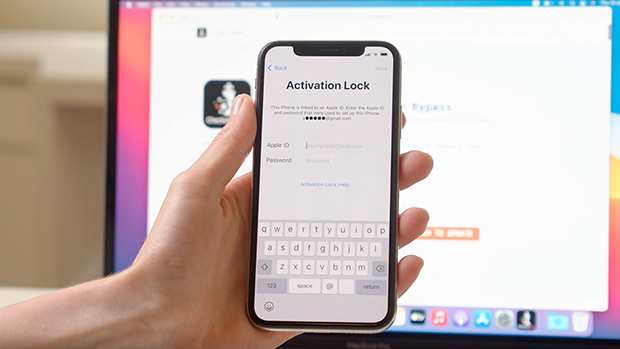
How to Bypass Activation Lock on iPhone XR If Own the Phone
Solution 1. Reset Apple ID Passcode to Bypass Activation Lock on iPhone XR
If you are the owner of the iCloud-locked iPhone XR, you can try to reset the Apple ID passcode to bypass the iCloud lock. Please follow the steps below to get your Apple ID passcode back:
Step 1: Open a browser on a computer and navigate to the Apple ID website.
Step 2: In the Forgot your password? section, click on the Reset your password option.
Step 3: Then, Apple will send you a message or phone call to confirm that you are the owner of the Apple ID. Pass it and you will be able to change the Apple ID passcode.

Solution 2. Bypass Activation Lock on iPhone XR via iCloud
If you know the Apple ID passcode of your Apple ID account, you can remove the device from your iCloud account directly to remove the Activation lock. You can follow the below steps to make it.
Step 1. Go to the iCloud.com website and log into your iCloud account.
Step 2. Select the Find My feature.
Step 3. Click on the All Devices option and find the disabled iPhone XR.
Step 4. Click on the Remove from Account option to remove the iPhone XR from your iCloud account. Once the iPhone XR is removed, you will not see the Activation Lock on your iPhone XR anymore.
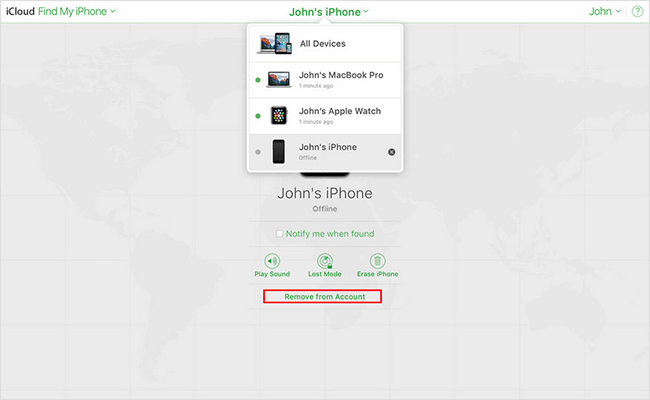
How to Bypass Activation Lock on iPhone XR Without Knowing the Passcode
Solution 1. Bypass Activation Lock on iPhone XR via DNS
There is an alternative way for users to bypass the Activation Lock on iPhone XR is to change the DNS address. However, this method sometimes will fail unlocking the Activation Lock on your iPhone XR. Even so, it is still worth trying. Let's see how to make it.
Step 1. Wake your iPhone and go to the WiFi page from the Activation Lock screen.
Step 2. Click on the i icon that nears the WiFi name.
Step 3. Click on the DHCP tab and hit on the DNS option. Enter the DNS address base on your regions:
☺ USA: 104.154.51.7
☺ Europe: 104.155.28.90
☺ Asia: 104.155.220.58
☺ Other: 78.109.17.60
Step 4. Connect to the WiFi again and hit on the Activation Help option, then you will be able to access the iPhone screen successfully.
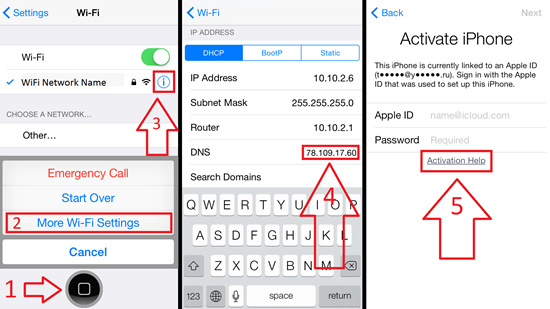
Solution 2. Bypass Activation Lock on iPhone via TunesKit Activation Unlocker
Though this method cannot help you bypass Activation Lock on iPhone XR, it is workable when you need to remove the Activation Lock on other iPhone models or iOS devices. TunesKit Activation Unlocker is a dedicated Activation Lock removal tool that can help users remove the iCloud lock from iPhone, iPad, and iPod touch. This tool is 100% save and available on both Windows and Mac platforms. By using this tool, you will not be worried about being locked out of the iCloud lock, and you can remove the Activation Lock without knowing any passcode.
Features of TunesKit Activation Unlocker
- Remove Activation Lock without Apple ID and password
- Turn off Find My without password
- Support iPhone 5S - iPhone X, iOS 12.0 - iOS 16.7 Activation Lock removal
- Bypass iPhone in Lost Mode
- High success rate & Easy to use
- iPhone, iPad, iPod Touch are supported
Now, let's see how to bypass Activation Lock on iPhone by using TunesKit Activation Unlocker.
Step 1Connect iPhone to Computer
Download and install TunesKit Activation Unlocker on your computer. Then, connect your iCloud-locked iPhone to the computer. Hit on the Remove iCloud Activation Lock button when your iPhone is detected. Read and agree to the discliamer, and click the Start button to continue.

Step 2Jailbreak your system
Here you will need to download a jailbreak tool on TunesKit Activation Unlocker and jailbreak your iPhone. When the jailbreaking tool is downloaded, you can follow the below instruction to jailbreak your iPhone based on the operating system of your computer.

Step 3Bypass Activation Lock on iPhone
TunesKit Activation Unlocker will remove the Activation Lock from your iPhone XR as soon as the firmware package is downloaded. Then, you will be able to access your iPhone without encountering the Activation Lock screen.

Solution 3. iPhone XR iCloud bypass via Apple Support
To bypass iCloud Activation Lock on an iPhone XR via Apple Support, you must verify ownership by providing proof of purchase, such as the original receipt with the device's serial number or IMEI, along with a government-issued ID if required. Contact Apple Support through their website, by phone, or by visiting an Apple Store or authorized service provider, and explain your situation—whether you forgot the Apple ID and password or received the device secondhand. Apple will review your case and may unlock the device if you provide sufficient proof of ownership. However, if the device is reported lost or stolen, they will not unlock it.

FAQs about Activation Lock on iPhone XR
Q1: Will jailbreak bypass iCloud lock?
Jailbreaking does not bypass iCloud Activation Lock on an iPhone. While jailbreaking removes software restrictions imposed by Apple and allows for greater customization, it does not affect iCloud's security mechanisms or remove the Activation Lock.
Q2: How do I know if the activation lock is on?
To check if Activation Lock is on, go to Settings > Apple ID > Find My and see if Find My iPhone is enabled. Alternatively, during device setup, Activation Lock prompts for the linked Apple ID and password. You can also verify remotely via icloud.com by checking if the device appears under Find My iPhone. This feature ensures device security by tying it to an Apple ID, making it essential to disable before selling a device or verify it's off when buying used.
Q3: Does restoring my iPhone XR remove Activation Lock?
No, restoring the device will not remove Activation Lock. The Apple ID and password linked to the device are still required after a reset.
Conclusion
That's it! There are various solutions for users to bypass Activation Lock on iPhone XR. If you bought a second-hand iPhone but it is iCloud locked, you can try using the above solutions to remove the Activation Lock from your iPhone. If you don't know any passcode on your iPhone, please try using TunesKit Activation Unlocker to remove the Activation Lock from your iPhone. If you are still having other questions, please feel free to leave us a comment below.
