Bought a Used iPhone with iCloud Lock? Bypass!
Second-hand devices are on the shopping lists of people who are eager to use the device for a while or use it as a replacement, such as buying a second-hand iPad for test prep or a second-hand iPhone for work. However, there is one important factor that is always overlooked when people buy an iPhone from someone else--it is the Activation Lock that has not been unlocked by the previous owner, thus preventing people from accessing their iCloud locked iPhone. Can we bypass an iCloud locked iPhone? What would I do if I bought a used iPhone with iCloud lock? All are explained in this article, using the methods below to fix your iPhone.

Part 1: How to unlock a second hand iPhone with iCloud lock?
Activation Lock, which is activated on a device when it is lost or stolen, prevents someone else from accessing the device and causing an information disclosure. If you do not have an Apple ID and passcode, the iPhone cannot be unlocked. However, is it impossible for us to remove Activation Lock on iPhone without passcode? No, in fact, we can unlock an iCloud locked iPhone with some methods without password. The methods below tell you how to deal with an iPhone locked by iCloud in a second.
Method 1: Fix iCloud locked iPhone via iCloud
If you have bought an iPhone that is iCloud locked, you can ask the previous owner for its Apple ID and passcode to unlock iPhone, or ask the previous owner to remove the iPhone from iCloud account, then the iCloud locked iPhone can be fixed completely. Activation Lock can be remotely bypassed with this method. The following steps tell you how to remove the iPhone from an iCloud account.
1. Search iCloud.com on your browser, then you can get the official entrance.
2. Using the Apple ID and passcode on this iPhone to sign into iCloud.
3. Then, click on All Devices shown at the top.
4. Click on the iPhone you want to bypass. Then you can see Remove from Account, click on it and the Activation Lock on your iPhone is removed.
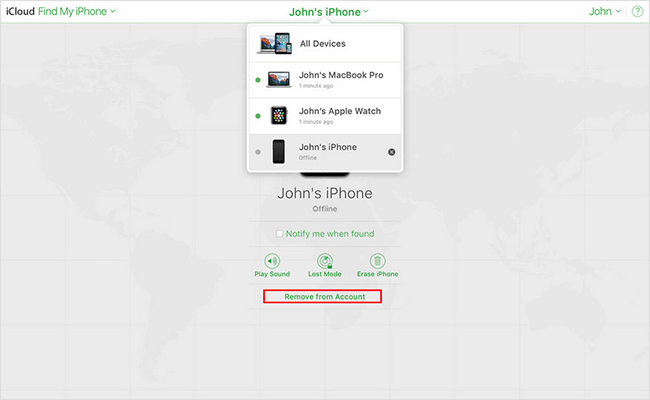
Method 2: Bypass iCloud locked iPhone with TunesKit Activation Unlocker
If you have bought iPhone iCloud locked, and cannot contact the previous owner to ask for an Apple ID and passcode, there is an incredible tool that can help you bypass the Activation Lock without passcode. You can try to unlock your iCloud locked iPhone with this tool, which comes with a high success rate.
TunesKit Activation Unlocker is a professional Activation Lock removal tool that excels at bypassing any iCloud locked device, including the iPhone, iPad and iPod touch. And problems caused by the Activation Lock can also be fixed easily and successfully with TunesKit Activation Unlocker, such as buying a second-hand iPhone with Activation Lock, cannot turn off Find My, iPhone is in Lost Mode and erased, iPad cannot unlock due to the Activation Lock, cannot restore iPhone with Find My turned on, and more. This is a skilled Activation Lock killer that frees you from any troublesome issues with Activation Lock. With a simple interface and those easy steps, you can bypass the Activation Lock on your iPhone with several clicks.
Features of TunesKit Activation Unlocker:
- Remove Activation Lock without Apple ID and password
- Turn off Find My without password
- Turn off camera shutter sound without muting
- Bypass iPhone & iPad locked to owner screen in minutes
- High success rate & Easy to use
- Support a wide range of iOS versions
If you already bought iPhone with iCloud Lock, spend a few minutes fixing your iPhone with the detailed steps below.
Step 1Connect your second-hand iPhone to a PC
To repair your iPhone successfully, you need to connect your second-hand iPhone with a USB cable to your computer, and the connection must be kept stable until you end all the operations. Select Remove iCloud Activation Lock on the main interface. Then click on the Start button on the interface, and the items will pop up, click Agree when you finish reading.

Step 2Jailbreak your system
Since the jailbreak method varies from system to system, you need to choose the jailbreak method based on your own system. Click on the corresponding tutorial link to jailbreak your system. Then restart your computer after jailbreak.

Step 3Start to remove Activation Lock with ease
Launch this tool again, and you can see your device's info is listed on the interface. If there isn't any info you need to correct, click on the Start to Remove button. After a while, the Activation Lock can be bypassed successfully. Then you can set your iPhone as new or restore data from backup.

Method 3: Ask Apple for support
If you got a purchase proof when you bought iPhone iCloud locked from the previous owner, you are enabled to ask Apple to bypass the Activation Lock on your device directly. You need to go to Apple offline and ask them to help you. It's suggested that you use a tool to bypass the Activation Lock on your own, because so many days may be spent on Apple fixing your iPhone.

Method 4: Bypass Activation Lock via DNS
This is another method that can help you bypass the Activation Lock on your iPhone. The success rate of this method cannot be reckoned yet, and the steps look quite complex, compared to other methods. But, you can try this method if other methods do not work.
1. Reboot your iPhone and navigate to WiFi Settings.
2. Tap on More Wi-Fi Settings on your iPhone, then tap the icon "i" shown on the right.
3. Tap Configure DNS, and select Manual.
4. Tap on Add Server, then enter one of the server addresses below. Tap Save to keep your operation.
☺ North America: 104.154.51.7
☺ South America: 35.199.88.219
☺ Europe: 104.155.28.90
☺ Asia: 104.155.220.58
☺ Global: 78.100.17.60
5. Tap Back and connect to the WiFi, then go to tap Back if it asks you to activate.
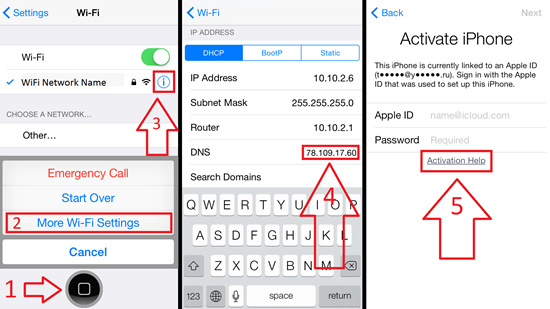
Part 2: FAQs About Activation Lock Removal on iPhone
Q1. What happens if iCloud is locked on iPhone?
The iPhone will be stuck on Activation Lock screen. Without the current Apple ID and its password, you cannot access the iPhone. Using tools like TunesKit Activation Unlocker can prevent the iPhone from becoming a brick.
Q2. Can I remove Activation Lock on iPhone without jailbreak?
Yes, you can remove the Activation Lock with those official methods mentioned in this post. But, when the common methods which don't need jailbreak are not working, we can jailbreak the system to break the restrictions on your system so that we can bypass the Activation Lock successfully.
Q3. How can I avoid buying a second-hand iPhone with iCloud lock?
Before buying, you can ask for the IMEI number, which is a unique identification of device. To check if it has been reported as a lost or stolen device, you can look for some third-party services to check its iCloud status with the IMEI.
Q4. How can I remove Activation Lock if I forgot my Apple ID or password?
You can try the following steps:
1. Visit the Apple ID account page and attempt to reset your password.
2. If you can't reset your password, contact Apple Support for assistance. You will need to provide proof of ownership.
Part 3. Conclusion
If you have bought iPhone with iCloud lock, the method recommended first is to contact the previous owner to remotely remove the Activation Lock. And if you cannot contact the previous owner, it's best to bypass your iPhone with the TunesKit Activation Unlocker, as it's easy to use and comes with a high success rate. I am so glad you took the time to read this article. Hopefully you can learn something from this.
