Review: TunesKit Audio Capture VS Apowersoft Streaming Audio Recorder

While the built-in recorder of the computer can record sounds coming from the microphone, capture internal audio on PC/ Mac requires professional software - streaming audio recorder. Streaming audio recorder has a huge market where various companies with their own features compete with each other. As a customer, you might be confused at which recorder to purchase. You want a product whose quality can match its price.
As a reference, I write this review after comparing two of the best streaming recorders, TunesKit Audio Capture and Apowersoft Streaming Audio Recorder, to help you choose the right product.
To make the comparison more objective, several essential factors will be tested in the review: sound quality, sound format, operation process, recording technology, interface, extra functions, and price.
Surpassing the competitor for one round will gain one point, and we will see which one is the winner in the end according to the scores of each side.
Sound Quality
The most critical element of a streaming recorder is the sound quality of its recorded tracks. Since most of the recorded tracks will be formed into users' daily playlist, no one would want a collection of songs with terrible quality.
Luckily, the recording quality of both software is very high. For Apowersoft Streaming Audio Recorder, it produces MP3 and OGG tracks with bit rate of up to 320kpbs. However, TunesKit Audio Capture can provide not only MP3 tracks with bit rate of up to 320kpbs, but also 5 other formats of top-quality tracks. It means that TunesKit Audio Capture can record nearly lossless tracks of 6 different formats, saving your money from subscribing a Spotify or Deezer premium but still get the same quality music.
Conclusion: TunesKit Audio Capture wins this round and earns 1 point.
Sound Format
If the users want to play the recorded tracks in different software, the streaming audio recorder should be able to save the tracks in as many formats as possible.
There are 6 formats available in Apowersoft Streaming Audio Recorder, including MP3, AAC, OGG, FLAC, WMA, WAV. On the other hand, TunesKit Audio Capture provides 6 formats, including MP3, M4A, AAC, FLAC, WAC and M4B.
Except for the obvious larger selection of formats, TunesKit has another edge that may be easily omitted - its M4B format. M4B is a format usually used to store audio books in that it allows the user to add bookmarks to the book. It is certainly not likely to finish most books in one time, and with M4B bookmark, you will be able to resume at whichever part of the track.
In addition, there are way more adjustable options in TunesKit Audio Capture, including codec, bit depth, channel and preset which enable users who are not familiar with the audiophile statistics to simply choose from High-quality recordings and Small-size recordings. By comparison, Apowersoft Streaming Audio Recorder only enables users to choose the quality preset of recordings from 3 options, which are high, standard and low.
Conclusion: As a whole, here goes another 1 point for TunesKit Audio Capture.

Operation Process
To start recording in Apowersoff Streaming Audio Recorder is easy - all you need to do is to press the red recording button and the recording will begin. However, to record with TunesKit Audio Capture takes more efforts - you have to choose the software in which you record the audio, not to mention sometimes the software needs to be added manually when it is not on the default list.
But the trouble you take recording actually worth it, while the simplicity of Apowersoft Streaming Audio Recorder can cause inconvenience at last. Let me explain the reason.
Once start recording, Apowersoft Streaming Audio Recorder will capture all the sound from every single software on the computer. As a result, the user will get a chaotic track filled with multiple audio tracks playing at the same time.
TunesKit Audio Capture, on the other hand, highlights the precision of capturing audio. It will only focus on the audio of the selected software and ignore the noise elsewhere, producing a pure track free of other noises. That being said, TunesKit Audio Capture still has the ability to grab multiple audios from different software simultaneously and dividing them into independent tracks automatically.

Conclusion: TunesKit Audio Capture costs a little more efforts but provides a better experience, so 1 more point for TunesKit Streaming Audio Capture.
Recording Technology
So what causes the disparities of recording between the two recording software? It is their operating mechanism.
The technology used by the team behind Apowersoft Streaming Audio Recorder is the traditional real-time recording. There is nothing wrong with real-time recording, but it still lacks innovation.
Unlike its competitor, TunesKit Audio Capture extracts the data of each sound before it starts recording the audio. Though sounds inevitably mix up with each other, the data won't. Therefore, no matter how many songs you are playing at the same time, TunesKit Audio Capture will only record audio from the selected software. Besides, because the data extracted is lossless, the audio quality as a result can also be lossless.
Obviously, the technology of TunesKit Audio Capture is more advanced.
Conclusion: 1 point for TunesKit Audio Capture.
Interface
Personally, I prefer the interface of Apowersoft Streaming Audio Recorder. The color, the background image, the GIF special effects, the smooth operation are all quite relaxing. Still, the interface of Tuneskit Audio Capture is not a bad one. It is just too simple compared with its competitor, making beginners confused about what to do with the software because of its simplicity. By comparison, Apowersoft Streaming Audio Recorder has a more stunning and user-friendly interface where you can find the red "Recording" button without any trouble.
Conclusion: 1 point for Apowersoft Streaming Audio Recorder, finally.
The interface of TunesKit Audio Capture:

The interface of Apowersoft Streaming Audio Capture:
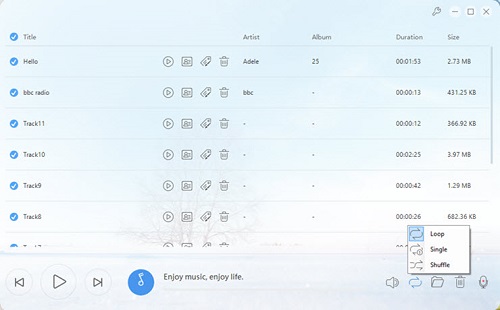
Extra Function
What's interesting is that some extra functions of both recorders overlap - they can both identify the ID3 tags of the song and allow users to change them, and they can both remove ads automatically. Besides, they both have built-in trim tool.
Still, each of them has unique features that the other doesn't.
Let's start with TunesKit Audio Capture this time. It has a trim function and a merge function. The trim tool is comparably simple, allowing users to cut multiple clips from one track. Since TunesKit Audio Capture can record multiple tracks, it can also merge those tracks into one, which proves to be useful when you are trying to make a mixture of songs.

As for Apowersoft Streaming Audio Recorder, It has way more special functions, including add playlist function, add to iTunes library function, a trim tool, and recording from the microphone / both microphone and internal audio. The very first function is needless, because it adds the track to the playlist in this software and most people, as far as I'm concerned, will not listen to music using Apowersoft Streaming Audio Record.
That being said, the rest three functions are pretty useful, and the trim tool differs from the TunesKIt Audio Capture's in that it can integrate recordings with music from local storage.
Conclusion: Apowersoft wins again and gains 1 point.
Price
The price of life license for TunesKit Audio Capture is only $29.95, which is very reasonable. However, the price of life license for Apowersoft is as high as the Eiffel Tower. To be honest, instead of spending nearly $80 on a streaming audio recorder, I would rather buy a Spotify premium.
The price of TunesKit Audio Capture:

The price of Apowersoft Streaming Audio Recorder:
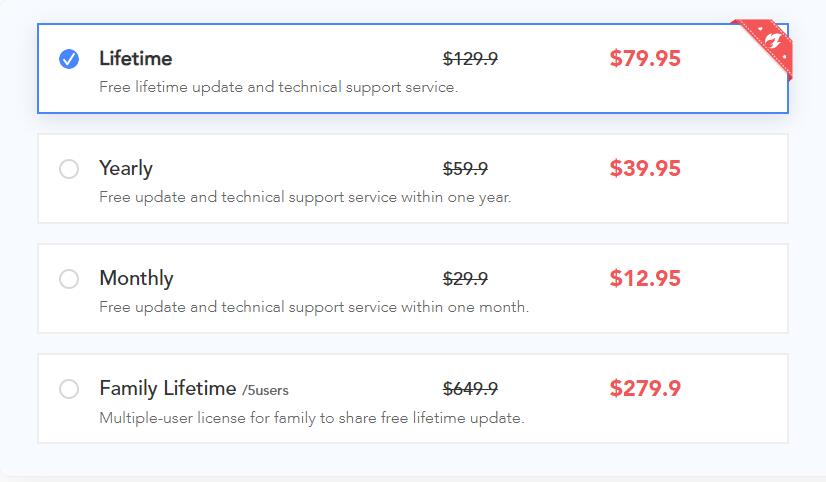
Conclusion: 1 Final point for TunesKit Audio Capture. It is a lot more economic than Apowersoft Streaming Audio Recorder.
Final Conclusion
The final point of TunesKit Audio Capture is 5, while that of Apowersoft Streaming Audio Recorder is 2. And the winner is - TunesKit Audio Capture.
All in all, TunesKit Audio Capture is a better choice, charging a lower price and providing a better recording experience. But that doesn't make Apowersoft Streaming Audio an awful software, it's just TunesKit Audio Capture is better.
