How to Get HBO Max on LG Smart TV

HBO Max is a streaming platform that includes various content from HBO. For many, it is a must-have program on their smart TVs because they can watch many popular movies and shows on their TVs easily.
And we also know LG Smart TV users are eager to watch HBO Max on their LG Smart TVs because it's convenient and doesn't require an additional device to watch programmings on HBO Max. Eventually, HBO Max app is available on LG Smart TV more than a year after launch. So how to get HBO Max on LG Smart TV? Here's what you want to know.
Part 1. How to Get HBO Max App on LG Smart TV
It's very simple and straightforward to get HBO Max on an LG Smart TV. After you install HBO Max on it, you can access to hit movies, shows, episodes, exclusive Max Originals, and more. Also, you can find top headlines recommended by editors here. Now follow the steps below.
How to Get HBO Max on LG Smart TV
Step 1: Turn on the LG Smart TV and connect to the internet.
Step 2: Use your remote control, press the HOME button and scroll down the app list till you find LG Content Store. Then click it.
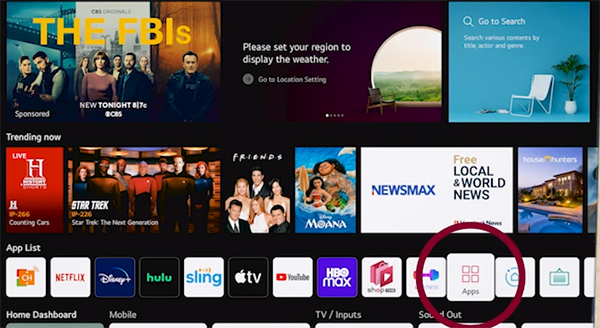
Step 3: After that, go to the search button on the top menu and click on it. Then enter HBO Max, and click Install. Wait for a few seconds and now you can launch it.
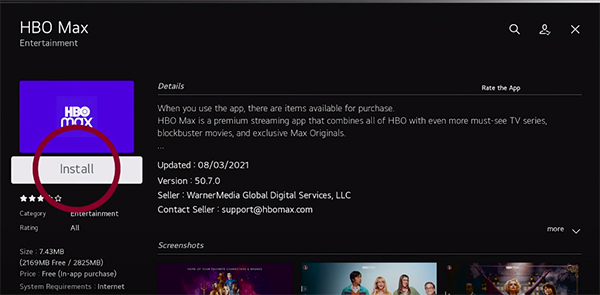
Step 4: If you want to check whether it is installed successfully, you can press the HOME button on your remote control. Scroll right to see the app list and you can find HBO Max in it.
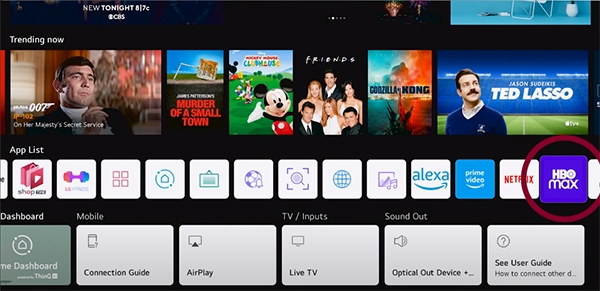
Step 5: Start the HBO Max, log in to your account and now you can enjoy HBO Max on your LG Smart TV.
Part 2. How to Cast HBO Max on LG Smart TV
If your LG Smart TV system is the older WebOS version, you can still watch HBO Max on your LG Smart TV. All you need to do is to mirror cast HBO Max from your Android phone or iPhone onto your LG Smart TV. You can try the following steps.

How to Get HBO Max on an LG Smart TV
Step 1: Connect your Phone and LG Smart TV to the same Wi-Fi network.
Step 2: Make sure you have downloaded HBO Max on your Phone. If not, go to the app store to install it. Then open it and log in to your HBO Max account.
Step 3: Find the movie or TV show that you want to cast, and play the content. If you're using iPhone, you can click the AirPlay 2 option. If you're using an Android phone, you can select Screen Share. Then choose LG Smart TV. And now you can watch videos from HBO Max on your LG Smart TV.
Part 3. How to Get HBO Max on an LG Smart TV by Using Chromecast
If you're using an old non-smart LG TV and want to watch HBO Max on it, you can try Google Chromecast, which can mirror your phone directly on your LG TV. And it's also simple steps that you need to do.

How to Get HBO Max on an LG TV with Chromecast
Step 1: Connect the Chromecast to your TV GDMI. Then turn to LG TV and open the target HMDI channel.
Step 2: Download Google Home on your phone, turn on the Bluetooth, and set Chromecast as a new device.
Step 3: Then make sure your phone and TV are connected to the same Wi-Fi. Open HBO Max and play the content you want on your phone, then click the casting icon and select Chromecast. And now you can watch HBO Max TV shows on LG TV.
Part 4. How to Watch HBO Max Movies on LG Smart TV Offline with USB Stick
The regular method enables you to watch HBO Max online on your LG Smart TV. So have you ever wondered how you can watch HBO Max videos on your LG Smart TV if the internet doesn't work? In this case, we will introduce a method to enable you to watch HBO Max videos offline on TV.
You can download HBO Max movies to your computer and transfer them to a USB stick, and then connect the USB stick to your LG Smart TV to watch it. And you need to use third-party software to help you achieve it, which is called TunesKti Screen Recorder.
This software is available on Windows and Mac operating systems, which helps you download HBO Max content with high quality. Meanwhile, it supports saving HBO Max video to MP4, and commom video formats so that you can play HBO Max on LG Smart TV and other Smart TV via the USB flash drive offline.
How to Play HBO Max on LG Smart TV via USB Port
Step 1: Download and launch TunesKit Screen Recorder, and you need to click the Options button to make a preset for the HBO Max downloads.
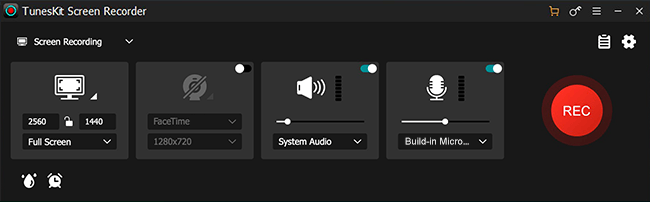
Step 2: While in the setting, you need to plug your USB stick into your computer, then select the USB stick file as the destination folder.
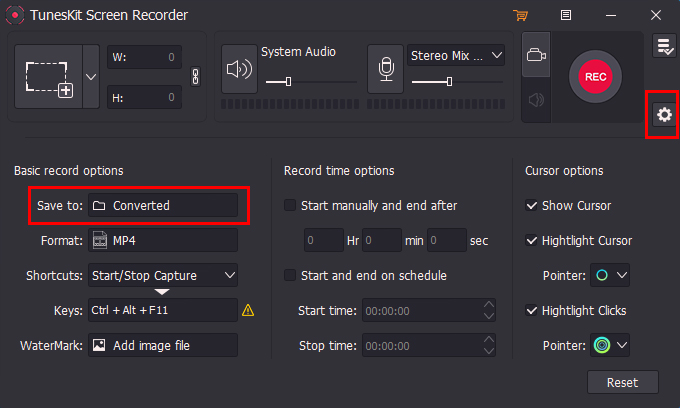
Step 3: After that, you need to access HBO Max on the browser and find out the content you want to download. Then turn to the software and click Select Area to build a recording window on the content. And click REC and play the content.
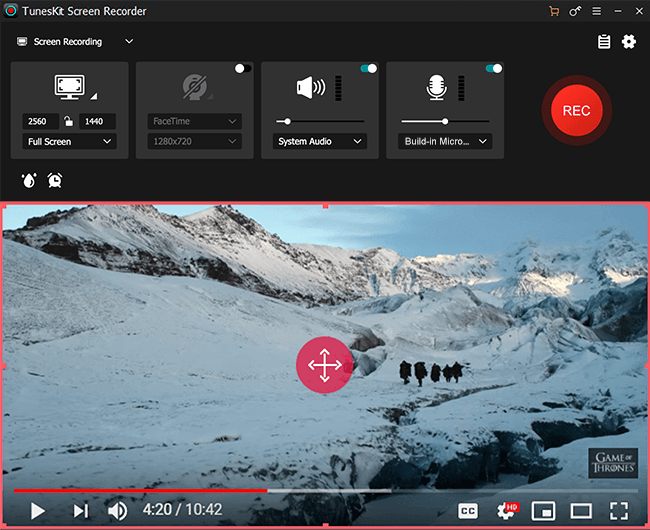
Step 4: When it ends, click the Stop button and you can check the HBO Max downloads in the History list. If you want to cut the download, just click on the Edit button and start the cutting. Then remember to click OK. And you can see the latest HBO Max downloads in the History list, and it's also saved in the destination folder.
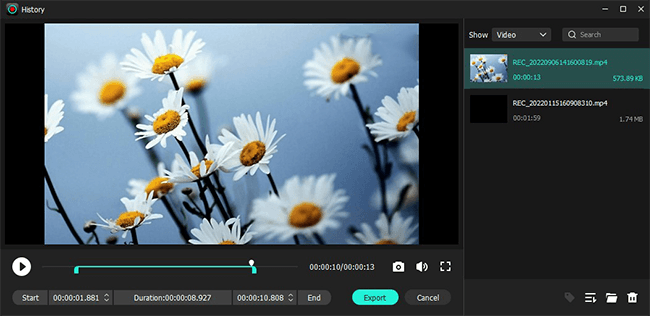
Step 5: Now you can use your USB stick and plug it into your LG Smart TV to watch HBO Max videos offline.
Part 5. Summary
In this post, we have concluded 4 effective methods about how to get HBO Max on LG Smart TV. And we're sure that you can watch HBO Max on LG Smart TV now. Then we also present you with screen recording software, TunesKit Screen Recorder, to download HBO Max content for offline watching easily. By the way, this software also supports you recording any video or scene on your computer screen(Windows & Mac). And you can try it if you need to record anything on your device.
