Viewster Video Downloader- Easily Download Videos from Viewster
Founded in 2007 Viewster has a large viewership that is spanned all over the world. The reason is that the on-demand videos that it provides are the best of all. From movies to documentaries several other videos can be viewed with ease and perfection. To record Viewster videos there are several ways that the users adopt to get the videos for offline use. The fact of the matter is that you can get these videos with relative ease. The purpose of this article and the topic is to make sure that you delve deep into the subject to get an idea about the video download. You will also be able to get an idea about add on and the programs that can be used to get ahead of others. This article is all about the Viewster video download and how it can be done.
Why Use TunesKit Screen Recorder for Viewster Video Download?
This is the most important part that most of the users rely on Google to get the answers. To record Viewster videos there is no other program that is as suitable as TunesKit Screen Recorder. It is one of the best and the most used programs that you can have to get the work done with perfection. It is easy to use and has all the features that could be used to get the work done with ease. It has been rated high by the users and this is all because of the well-managed interface that it has.
#1 Ad Free
Unlike the other recorders that are on the market TunesKit Screen Recorder never displays any ads to hamper the recording process. It is easy and it also allows you to get a step ahead in terms of agility. No ads mean that your system will never be infected with malware as no such program will be downloaded or you will never be forced to do so. As there is are no ads involved it means faster service and high-quality recording with ease.
#2 High Format Support
This is another important aspect that you must consider when it comes to this software. The best thing is that the format support is continuously added to make sure that the power of this recorder increases. You can record and extract the video in all major recording formats that you can think of. It also means that the TunesKit Screen Recorder is a program that knows how to make the users contented.
Features of the Program
- Easily split the audio from the recorded video as per needs
- Simple-to-use interface
- Support all the major formats, like MP4, MOV, MKV, WMV
- Compatible with almost every brand and related devices
- Save the recorded file with the finest quality
How to Record Viewster Videos Using TunesKit Screen Recorder
Step 1 Launch the Program
Download TunesKit Screen Recorder and then launch the program.
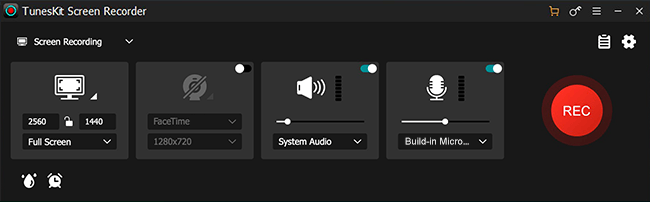
Step 2 Recording Area Selection
Click the + sign to make sure that the recording area is selected as per requirements to record the video.
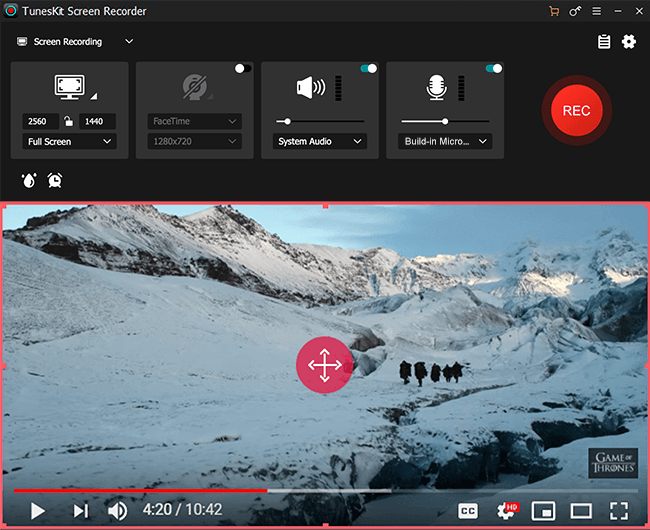
Step 3 Modify Settings and their Adjustment
At the bottom left corner of the main interface, there is a settings button. Click that if you want to adjust any settings of the program.
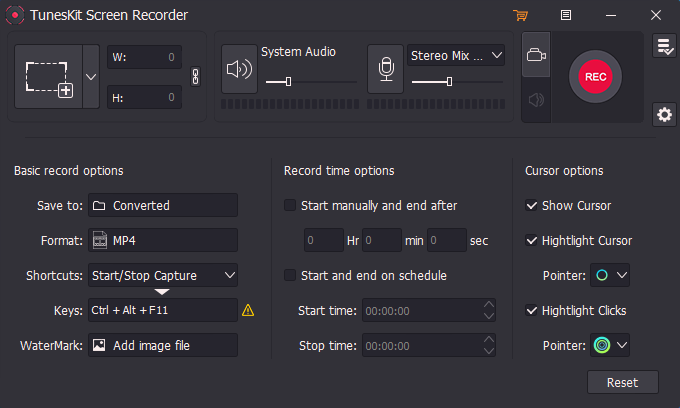
Step 4 Start Recording
Click the button named as REC to record videos from Viewster:
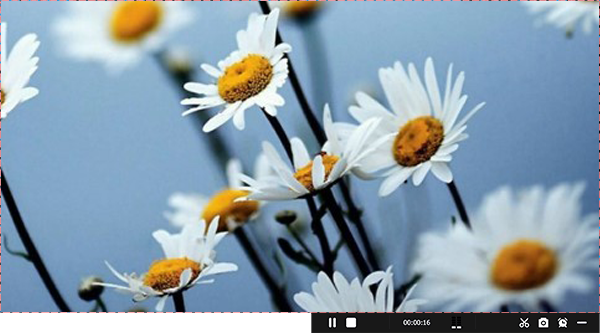
Step 5 Preview and Editing
You can edit the final product as per requirements to complete the process in full.
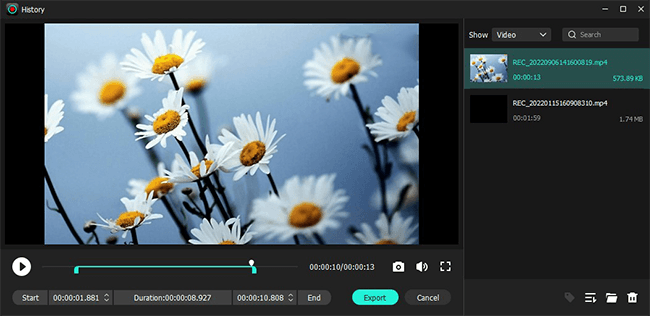
Conclusion
TunesKit Screen Recorder is one of the best and the most used programs that can download Viewster videos. Of course, apart from that, you can download videos from YouTube, Twitter, Facebook and any other video sharing platforms. It is easy to use and allows the users to overcome the issues that the other programs present. It is one of the best programs and it also lets you get the best quality and definition. The recording has never been as easy as it is with TunesKit Screen Recorder. This is because it is fast and easy to operate. Though other ways can also be used as compared to TunesKit Screen Recorder they are not recommended at all.
