How to Get Hotstar Downloaded on PC/Mac/Android/iOS/Online

Hotstar, also called Disney Hotstar, is a dominant video streaming service in India, offering movies, series, shows, live streams, programmes from India, as well as other third-party video content such as HBO.
You can enjoy a variety of videos while it is connected to the internet, but what if you want to download the desired Hotstar video for multiple offline watching, is there any other way to download Hotstar videos besides using the app version? Luck for you, this article covers 3 ways to get Hotstar videos downloaded on Android/iOS, PC/Mac, and online. Please keep reading.
Part 1: How to Get Hotstar Video Downloaded to Location on Android/iOS
The first way to download Hotstar videos is to use the official app which both has Android and iOS versions. Under the app version, you can download the Hotstar videos to location on Android or iOS phone, and watch them offline.
However, even though you use the official app, it doesn't mean that it supports you to download all videos. It restricts users to download live stream content and the latest movies. Instead, you can only download partial videos. If you don’t mind that, keep reading the tutorial below.
How to Download Hotstar Videos on Android/iOS Phone
Step 1: Go to Google Play or Apple Store, search HotStar and click download.
Step 2: After installation, launch the app and search for the Hotstar video you want to download.
Step 3: When it comes out, click it and you will see the download button. Click the button and select the video quality.
Step 4: Then it will start downloading. You can back to the main interface, and click on the More option in the upper left corner to check the Hotstar video downloading.
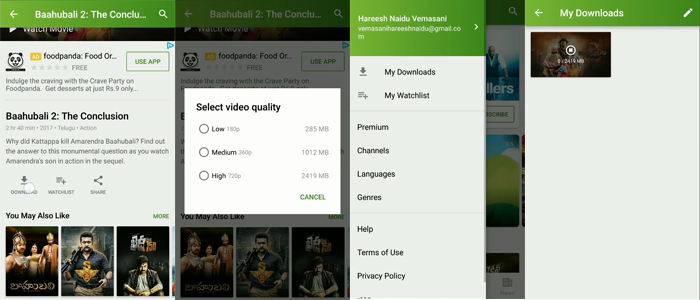
Part 2: How to Get Hotstar Video Downloaded in PC/Mac
Now let's look at the second method. To download movies from Hotstar in PC or Mac, we recommend you to use a functional video recorder that can also be thought of as a Hotstar video downloader, TunesKit Screen Recorder.
TunesKit Screen Recorder is a powerful screen recording software, featuring a handy record function and an editing tool, enables users to record Hotstar movies, series, shows, etc. with high quality. Besides, it allows users to screenshot while recording, record the Hotstar video and audio simultaneously or separately, and trim the length of the recorded Hotstar video. It supports exporting the Hotstar video to MP4, M4V, MKV, 4K HD Video, and more.
By the way, this software can record videos from YouTube, Twitch, and other mainstream media websites as well. Please read the tutorial below.
Key Features of TunesKit Screen Recorder
- Support recording screen on macOS and Windows
- Download Hotstar videos and audio separately or simultaneously
- Supports exporting the Hotstar downloadings to MP4, M4V, MOV, MKV, etc.
- Supprot recording video and audio from other meida sites
How to Get Hotstar Video Downloaded on PC/Mac
Step 1: Download and launch TunesKit Screen Recorder. Click Options to preset for the Hotstar video recording. You can select the output format, destination folder, and other options here. Then click Options again to back to the main interface.
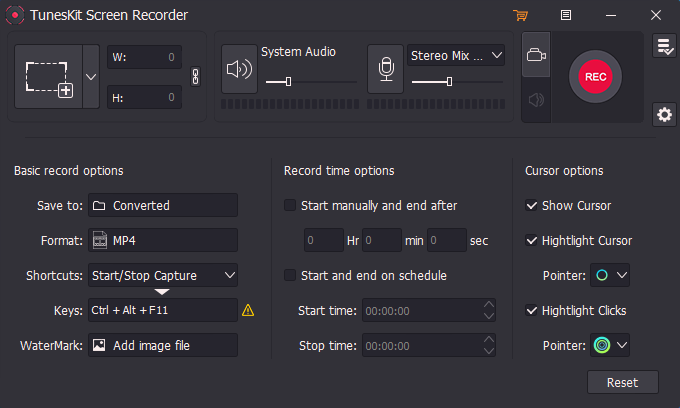
Step 2: After that, select the record video model, and turn on the system audio option. Then click Select Area to generate a record window. Next, open Hotstar on the browser and find out the video, then adjust the position of the record window, and click REC.
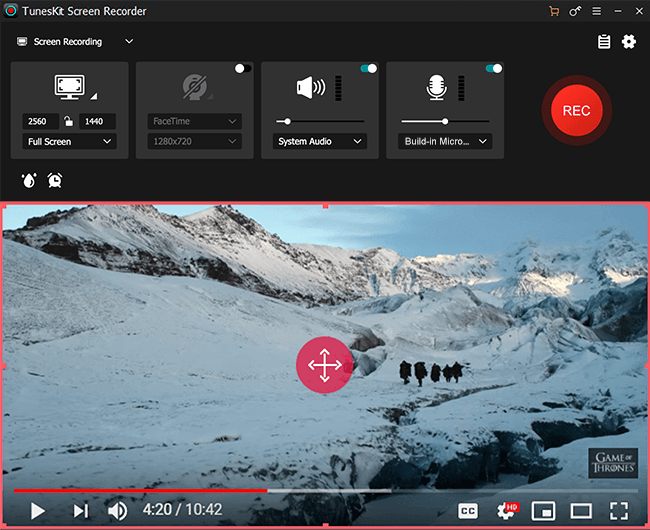
Step 3: When in the recording process, it will show a recording bar that allows you to cut, pause and stop. Once you’ve done, click the Stop button and the downloaded Hotstar video will be in the History list.
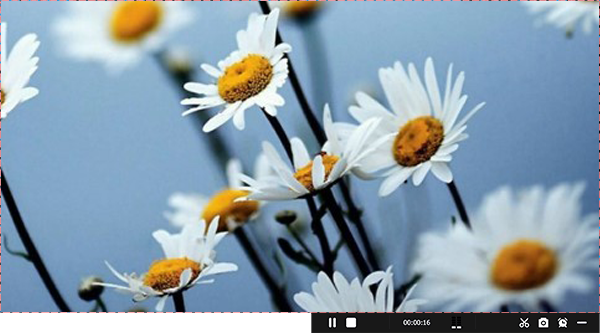
Step 4: You can double-click to preview the recorded Hotstar video, or click the Edit button to open the editor to trim the length. Then click OK. The latest Hostar downloading will be in the History list and in the destination folder as well.
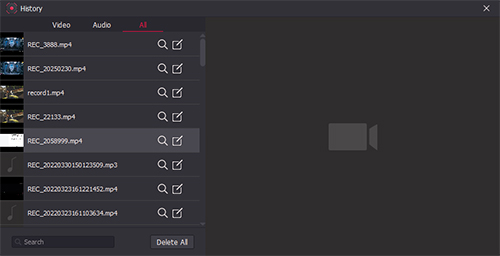
Part 3: How to Download Videos from Hotstar Online
If you are looking for a tool to download videos from Hotstar online, 9XBUDDY could be the best choice for you. 9XBUDDY is a fast and easy online video downloading tool that helps users to download videos from many sites. With this online video downloader, you can get Hotstar video downloads online easily and save them to MP4 or M4A on your devices for offline watching. Now you can check this instruction.
Download Hotstar Videos Online
Step 1: Open the browser and enter Hotstar, open the video you want to download, click it and copy the URL
Step 2: Then search 9XBUDDY on the browser. Open it, paste the URL and click Download.
Step 3: After parsing, it will display several download options about your selected Hotstar video, select the one you want and click DOWNLOAD NOW. Then it will start downloading the Hotstar video to your computer online and you can watch it offline.
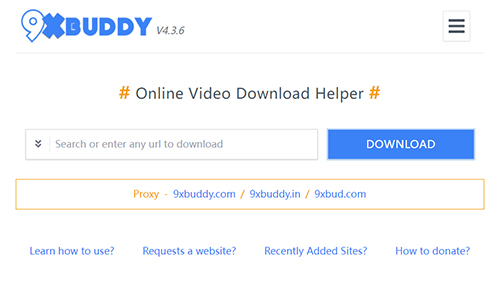
Part 4: FAQs about Hotstar Download
Q1: Why is Disney Hotstar not installing?
You can try to reinstall the app again. Uninstall the app first, and go to Google Play or Apple Store to search for the latest version of Hotstar, then click the install icon.
Q2: Why I can’t watch movies on the Hotstar site?
Because Hotstar has been discontinued in the US. If you want to watch Star TV channel content, you can watch them on Hulu with the Disney Bundle.
Q3: How can I download videos from Hotstar to PC?
To download videos from Hotstar to PC, we have concluded 2 effective ways for you. One is to use a TunesKit Screen Recorder by clicking the below Download button, another one is to use 9xBUDDY. You can refer to Part 2 and Part 3 above to see the detailed steps.
Conclusion
The above methods are all easy and convenient for you to get Hotstar video downloaded. You can use the official app to download Hotstar videos on your Android phone or iPhone, and you can try TunesKit Screen Recorder or 9XBUDDY to download Hotstar videos on your PC or Mac. Anyway, enjoy yourself on Hotstar.
