7 Best Screen Recording Software for Tutorials | 2023
Capturing all the activity on the screen and presenting it as tutorials is a very common thing. Before using any software or tool, people prefer to watch the tutorial on using it. That is why many content creators dedicate their channels to tutorials.
If you also want to create a channel loaded with the tutorial but don't know which screen recorder you should use, this article will greatly help you. Here we will discuss the 7 best software for screen recording tutorials that are greatly reliable.
Top 1: TunesKit Screen Recorder
TunesKit Screen Recorder holds its name higher in the list of best screen recording software for making tutorials. Its fast-processing speed and interactive interface make it an easy-to-use tool. You can record tutorials with it without mastering any skills. As it is compatible with both Windows and Mac, you will not face any problems while operating it on your device. Whether you wish to record how-to tutorials or online meetings, this tool can help you with everything. Moreover, it also supports a webcam, so you can record the screen along with recording yourself.
By using this tool, you can also add text and images to your screen recording. It is very helpful in better understanding and illustrative tutorials. In TunesKit, you will not face restrictions like recording only one monitor. It allows you to record single, dual, and multiple monitors at the same time for your ease. While recording the tutorial, you sometimes need to take a screenshot of a step. TunesKit helps its users to take screencasts while recording and exporting them in the form of PNG or JPG. Its time scheduler is a very supportive feature. With it, you can record the screen on the scheduled timings to meet deadlines.
Key Features for TunesKit Screen Recorder
- Has multiple recording options that to record video and screen
- Record video and audio simulaneously and separately
- Record streaming video with high quality
- Export streaming video to MP4, MKV, MOV and other formats
Now that you know that TunesKit is exceptionally helpful screen recording software for tutorials, you must be looking for a process for screen recording. The under-stated steps will help you in screen recording the tutorials with ease:
Step 1Install and Launch TunesKit
Initially, install TunesKit on your computer and launch it. Once launched, you will automatically lead to a recording window. If not, click the top left menu on the screen and select "Screen Recording." You can also enable the option of "Webcam" if you wish to record yourself in the tutorial video.
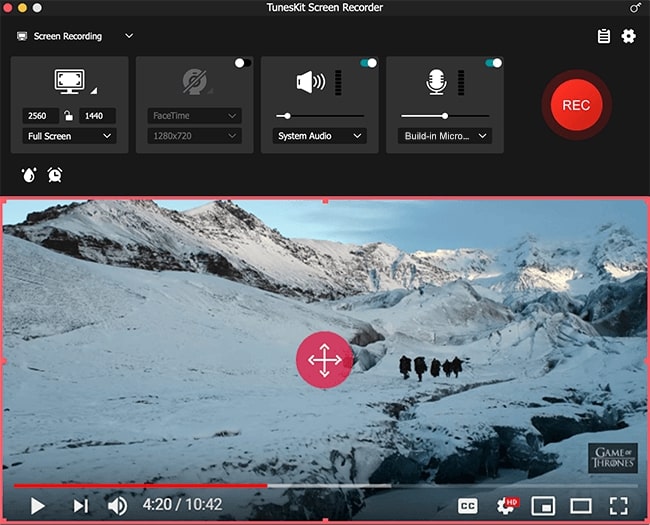
Step 2Adjust Recording Parameters and Start Recording
Following this, click on the "Gear" icon and manage the recording preferences. You can also select the video's frame rate, output format, and resolution. After this, click on the "REC" button. While recording the screen, you can also pause and screenshot it.
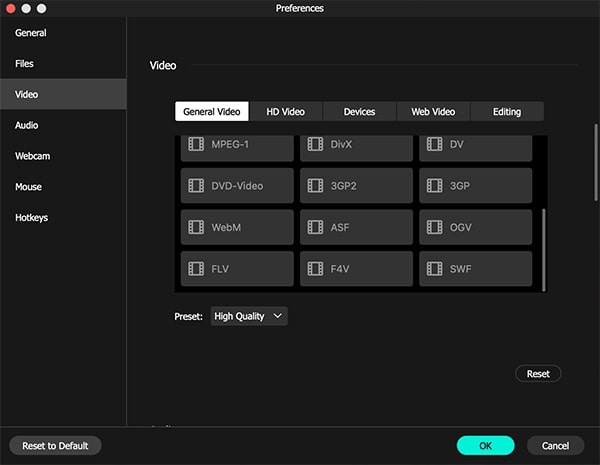
Step 3Edit and Save Screen Recorded Tutorials
Once the tutorial is recorded, hit the "Stop" button. Then, go to the "History" list and select the recorded tutorial. Edit it by adjusting the volume and cutting unrequited parts. Now, you can save and share recorded tutorials with other people.
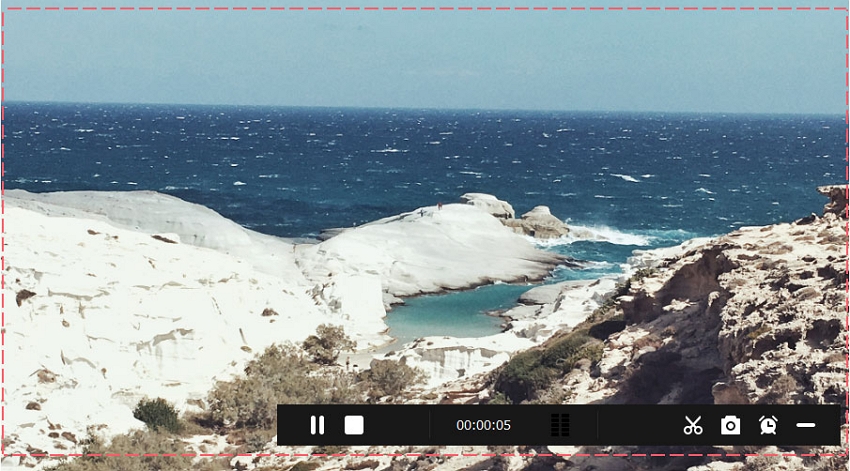
Top 2: Camtasia
With this tool, you can record professional-looking videos in a limited time. It is the best screen recording software for making tutorials, explainer videos, and presentations. No need to panic if it's your first time using a screen recorder. As this is an easy-to-use tool, you can record any tutorial professionally. Moreover, it is also the best screen recorder for optimizing workflow in any domain.
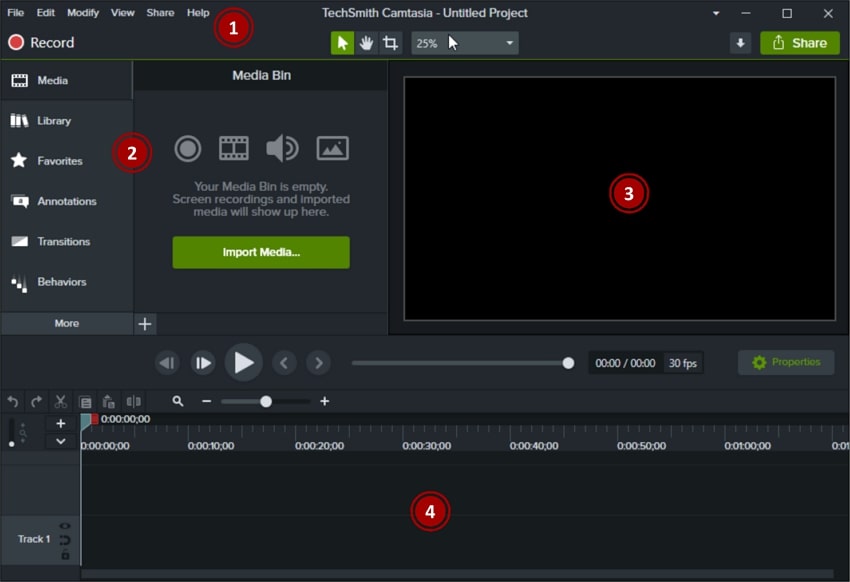
- It offers several built-in themes and templates which you can use to create interactive tutorials.
- There are more than 100 transitions in it which can make your screen-recorded tutorials more exciting and understandable.
- There are both freemium and premium versions in it; however, you need to buy the premium version to access more advanced features.
Top 3: Bandicam
Bandicam is on the list of the best software to record screens for tutorials for several reasons. First of all, the interface of this tool is very well organized, so you can easily use all of its features. Moreover, it also supports a webcam so that you can record yourself along with recording tutorials for better understanding. Drawing on the screen while recording is also fun with Bandicam.

- With this tool, you can record your voice and the system audio.
- You can join multiple clips with Bandicam to create one professional-looking video tutorial.
- You can only use Bandicam if you are a Windows user. This screen recorder doesn't facilitate other OS users.
Top 4: AceThinker
A thing that makes AceThinker the best screen recording software for tutorials is you can use it on Mac, Windows, and Linux, along with online recording also. Powered by Apowersoft, it never fails to amaze its users with its reliable and upgraded tech-friendly features. From screen recording tutorials to Netflix videos, this tool can help you with all.
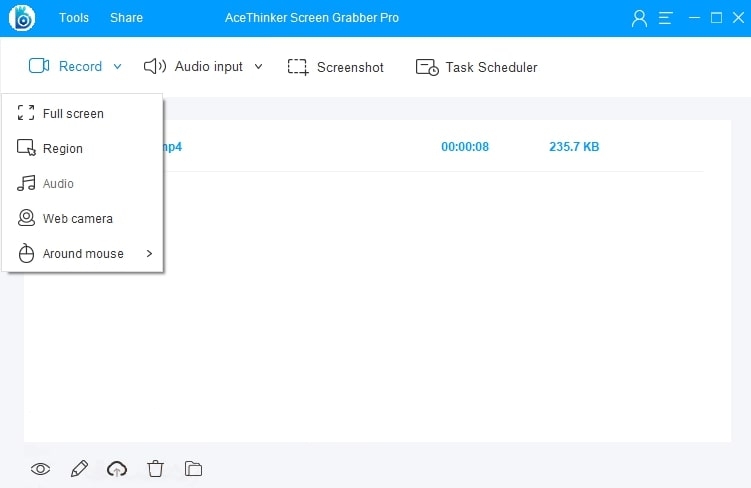
- It offers several screen recording options, including game streaming, capture add-ons, and tutorials.
- There are several recording modes in it by which you can create a highly customizable video without any issues.
- The chances of a data breach in the online version of AceThinker are a notable con.
Top 5: DemoCreator
This screen recorder is specifically designed to record demos and tutorials. It is a beneficial tool for teachers, freelancers, and developers. With this, you can implement all of your creative ideas and present them in the form of recorded videos. Not to mention, it is created by Wondershare Technology which never fails to show the higher functionality and support of any type of tool.
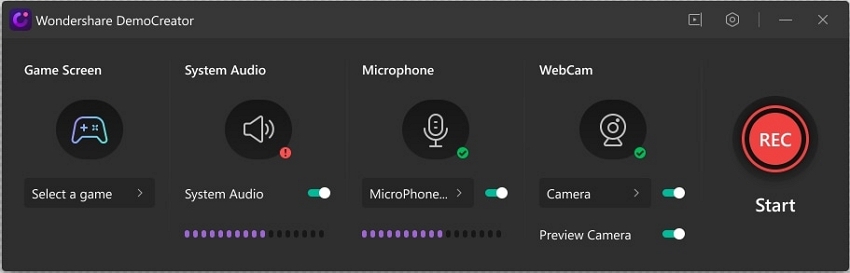
- With this tool, you can add stunning video effects to recorded videos and mix the sound for a better user experience.
- It allows you to share recorded videos directly to social media platforms, including Gmail, YouTube, and more.
- It always records high-quality videos, which can sometimes consume lots of space on your device.
Top 6: Screencast-O-Matic
If you wish to record intuitive and collaborative tutorials and share them with others, then Screencast-O-Matic is a tool of choice. Its fast-processing speed and beginner-friendly user interface help record videos that can engage more viewers. Moreover, you can also take screenshots while recording the tutorials.

- It supports a wide array of devices, including Chromebook, iPad, Mac, iPhone, Windows, and Linux. Thus, you can use it on a y device.
- There are powerful editing tools in its visual effects and adjusting soundtracks which can make your video tutorials perfect.
- Some features like automated captions and unlimited recorder are only limited to the paid version of Screencast-O-Matic.
Top 7: OBS Studio
With this screen recording software for tutorials, you can create high-definition videos. OBS also supports powerful ASPIs and plugins which can help in further customization. Videos you record with it exemplify real-time audio and video capturing with mixings. Moreover, you can also capture text, images, and browsers with it.
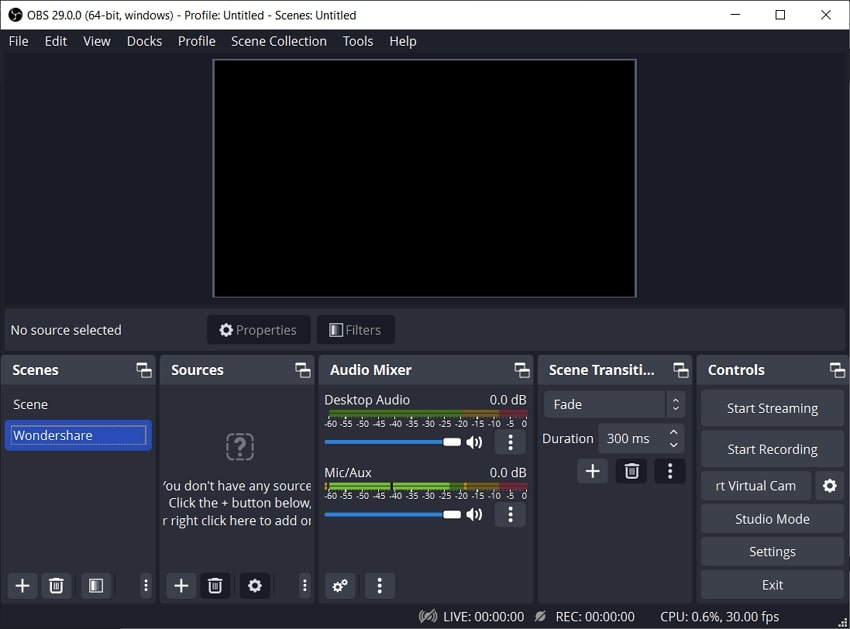
- It supports the feature of custom transition by which you can switch and set up unlimited numbers of scenes seamlessly.
- With this tool, you can add new sources and adjust hotkeys flawlessly for tutorials.
- The interface of this tool is quite outdated, so you can face so irritation while using it.
Conclusion
Long story short, people prefer to watch tutorials before using any tool or device. Therefore, if you wish to create smooth video tutorials and looking for the best software to record screens for tutorials, the answer is TunesKit Screen Recorder. Also, we have provided another useful screen recording tools along with their pros and cons that you can use to record tutorials in high-quality.
