[2025] 3 Ways to Download YouTube Video to MP3
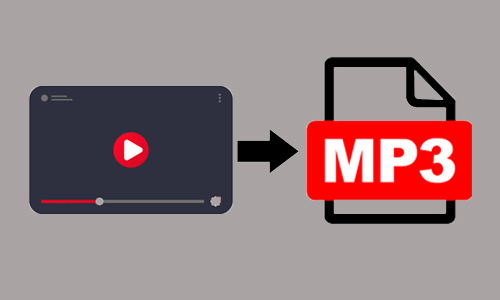
Have you ever happened to hear the audio you liked and wanted to download while you're browsing YouTube videso? Unfortunately, usually, you can not do that by downloading and saving YouTube video to MP3. But there is no difficulty now as long as you read this article as it will post 3 efficient methods for you to download YouTube video to MP3. Now, let’s get started!
Part 1. How to Download YouTube Video to MP3 with TunesKit Audio Capture
You can find many YouTube video downloaders on the internet. But it's hard for you to figure out which one is the best to download YouTube video to MP3. Thus, we recommend you a useful audio recorder as well as a YouTube audio downloader, TunesKit Audio Capture.
TunesKit Audio Capture is a powerful software that can be used both on Windows and macOS. It allows users to download YouTube videos to MP3 with original quality and ID3 tags preserved. As the name suggests, it can capture any sound that comes from the computer, such as desktop audio, live stream sound, music from media websites, and more.
Moreover, it features an editing tool to cut the YouTube MP3 track to the desired length, and edit or complete the ID3 tags. It supports multiple other audio output formats like M4A, AAC, FLAC, etc., which can play YouTube audio on all devices and players offline.
Features of TunesKit Audio Capture
- Support downloading YouTube Music or video on Windows and macOS
- Supports multiple output formats like MP3, AAC, FLAC, WAV, M4A, and M4B
- Save YouTube audio with high audio quality and ID3 tags
- Support trimming, cutting and editing YouTube audios download
How to Download MP3 Song from YouTube Video
Step 1: Download and open TunesKit Audio Capture. Before you open the audio source, you need to set the format to MP3. Click on the Format icon at the right bottom, select Format as MP3, then click OK.

Step 2: Now, you need to open the audio source. Let's take Chrome as an example. Click the Chrome icon in the main interface and navigate to the YouTube video that you want to download to MP3.

Step 3: TunesKit Audio Capture will start downloading the audio from the YouTube video you choose as long as you play it. When it ends, tap on the Stop button so that the YouTube MP3 download will be in the Capture list to let you preview it.

Step 4: Double-click to check the download, and you can cut or edit the YouTube MP3 downloading as you like. Then click OK.

Step 5: The final YouTube MP3 download will be in the Capture list first, click Save and it will be saved in the default folder and be shown in the History list.

Part 2. YouTube Video to MP3 Download Online - How to Get
Some people may unwilling to install additional third-party software to get YouTube videos downloaded to MP3 because they can use an online downloading tool to achieve it. Indeed, if you type YouTube download online to search and you can see many results on the internet.
However, some results may include the keyword of "YouTube download" but it does not support downloading from YouTube for different reasons. Therefore, we also present a convenient YouTube online downloader to you, which is called 9XBUDDY.
With a clear interface and practical downloading function, you can easily download videos from YouTube to MP3. This site also supports downloading YouTube video to different video formats and audio formats for better playback.
How to Download YouTube Video to MP3 Online
Step 1: Firstly, copy the URL of the YouTube video. Open 9XBUDDY and paste the URL in the search bar, then click Download.
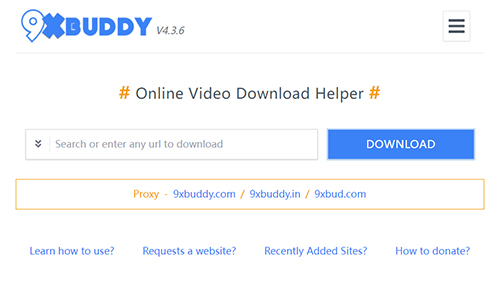
Step 2: After a few seconds, it will show many options for you to choose to download. Select MP3 and click Download Now.
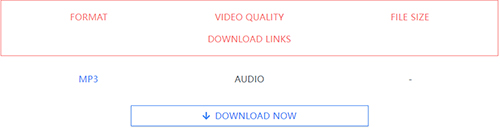
Step 3: Then it will go to a new page. There are three options and you can click EDIT MP3 to cut the length or alter the ID3 tags about the YouTube MP3 download. Then click on the green button "CONVERT MP3".
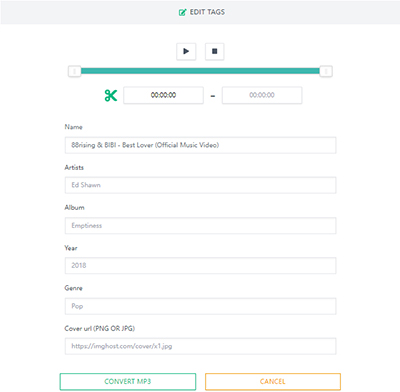
Step 4: Now you can choose "Click here" or tap on the green button "DOWNLOADMP3". Then it will auto-download to your computer.

Part 3. How to Convert YouTube Video Download to MP3
If you already have a downloaded YouTube video and want to convert it to MP3, then you must need a video converter. So in this part, we're going to introduce you to TunesKit Video Converter.
TunesKit Video Converter can not only help you convert download YouTube video to MP3 but also convert any kinds of video file to different video formats or audio formats. What's more, it functions by merging all files into one, and burning the file on CD so that you can use this software to accomplish what you want to do with your YouTube video download.
How to Convert YouTube Download to MP3
Step 1: Open TunesKit Video Converter, you can drag the YouTube video file into the main interface, or click the Add file button to put the downloaded YouTube video in it.
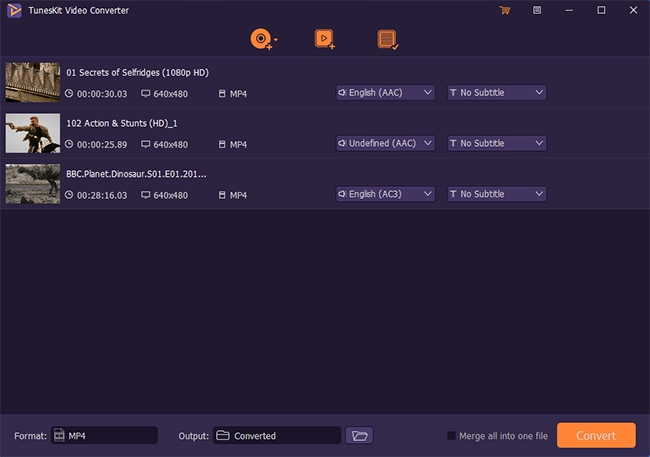
Step 2: Click on the Format button, select General Audio, and choose MP3. You also can tap on the setting button to choose the parameters for the MP3. Then click OK.
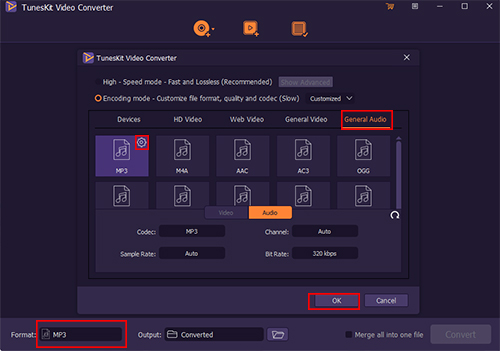
Step 3: After that, click the Convert button. And it will start converting YouTube video download to MP3 and save it in the destination file.
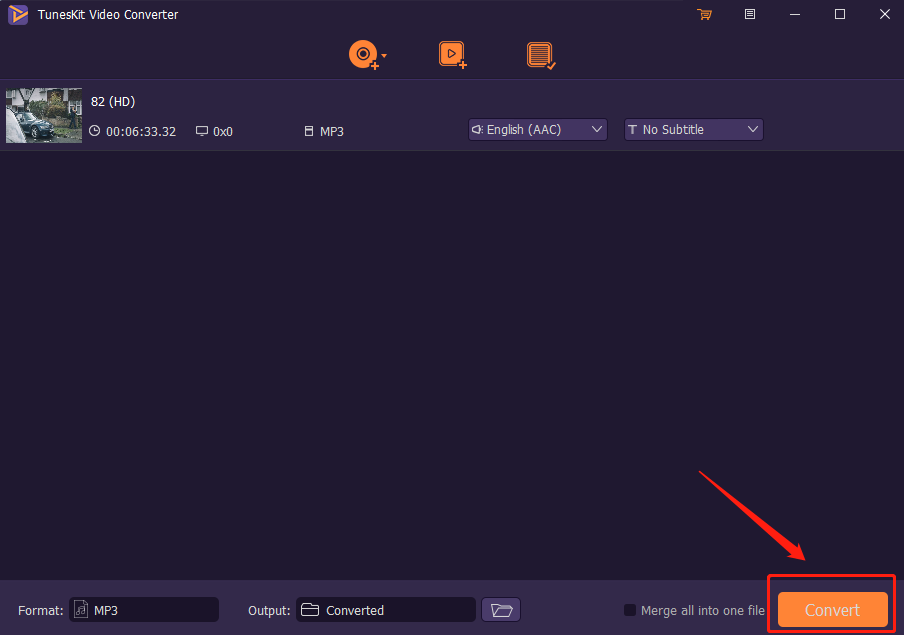
Part 4. Conclusion
The above three methods will be helpful for you to get YouTube videos to MP3 download. TunesKit Audio Capture is an all-around software that you can use it download audio from YouTube and other audio sources easily. As for 9XBUDDY, although it's a free online downloading tool, its function is sufficient enough to meet users' common needs. And TunesKit Video Converter is able to convert any video or audio file to another format they want. You can try them all and see which suits you best.
