How to Enjoy YouTube Music No Ads

YouTube Music is a new music service competing with other main streaming music services like Spotify and Apple Music. Although it is a new service, it has had more than 80 million users since published in 2015. people can listen to music from YouTube Music with its app or just its website. It includes all kinds of music from all over the world. But when you use this service, you may find that there are many annoying ads when you listen to its music. Here we want to tell you that those ads can be removed and you can enjoy YouTube Music no ads through the following methods. If this is also your trouble, just keep reading and then you can find your answer.
Method 1. Enjoy YouTube Music No Ads with YouTube Music Premium
There is no doubt that being a Premium member of YouTube Music is the easiest way to remove ads while you listen to its music. Now if you want to subscribe to the premiere, you need to pay $11 per month or $110 per year.
Step 1: Visit the official website of YouTube Music or open the YouTube Music app and launch it with your account;
Step 2: Click your profile image on the top right of the screen to choose the Get Music Premium option;
Step 3: On this page, you can choose your payment type, individual, family, or student.
Method 2. Enjoy YouTube Music No Ads via TunesKit Audio Capture
Not everyone is affordable for Premium though it is the most convenient and easiest method. Another method to listen to YouTube Music without ads is to download music from YouTube Music. After that, you can listen to those songs with any device except without ads.
TunesKit Audio Capture is a YouTube Music downloader that allows you to download songs from YouTube Music without Premium. If you want to download music on YouTube Music, you have to be a Premium member and you cannot listen to it out of YouTube Music. TunesKit Audio Capture solves this problem perfectly.
Except for YouTube Music, Audio Capture also allows you to download songs from other music platforms like Spotify and Amazon Music and any sounds playing on computer. In addition, it can be a converter that allows you to convert your songs from any format to MP3, M4A, AAC, FLAC, WAV, and M4B. For example, when you desire to download audio from a YouTube video to MP3, you can use TunesKit Audio Capture to help you.
Key Features of TunesKit Audio Capture
- Download TikTok audio tracks losslessly with ID3 tags
- Get TikTok audio downloads to MP3, AAC, WAV, FLAC, etc.
- Support recording audio on Mac and Windows
- Support multi-track recording, audio cutting and merging
How to use TunesKit Audio Capture to achieve YouTube Music no ads
Step 1Download
Enter the official website of the tool to download and install it on your computer;
Step 2Set the output format
Click the Format icon to choose audio format according to your requirement; if you need, simple rate can be changed;

Step 3Add music source
Open Audio Capture and check if there is a browser icon on the homepage; if not, click the + icon to add your browser to the software;
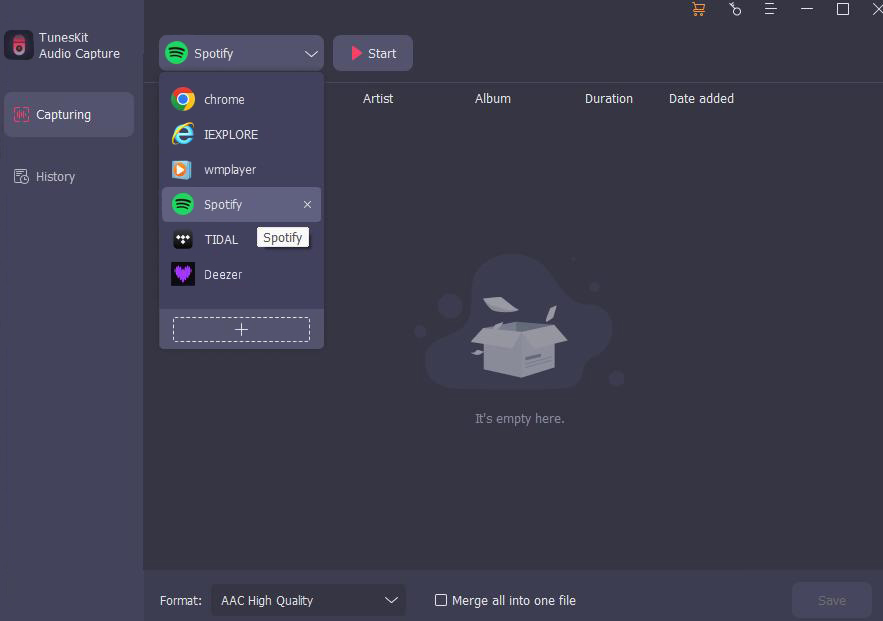
Step 4Play and download music from YouTube Music
Click the browser icon to enter a search engine to enter the official website of YouTube Music; play the music you want; Audio Capture will record the music automatically.
Step 5Stop and edit the downloaded music
When the music is over, you can click the Stop button on the recording page; or if you want to stop during the music playing, click the Stop button is also OK;
Move your mouse to the recorded music, there is an Edit icon on it; click the icon to edit your music simply;
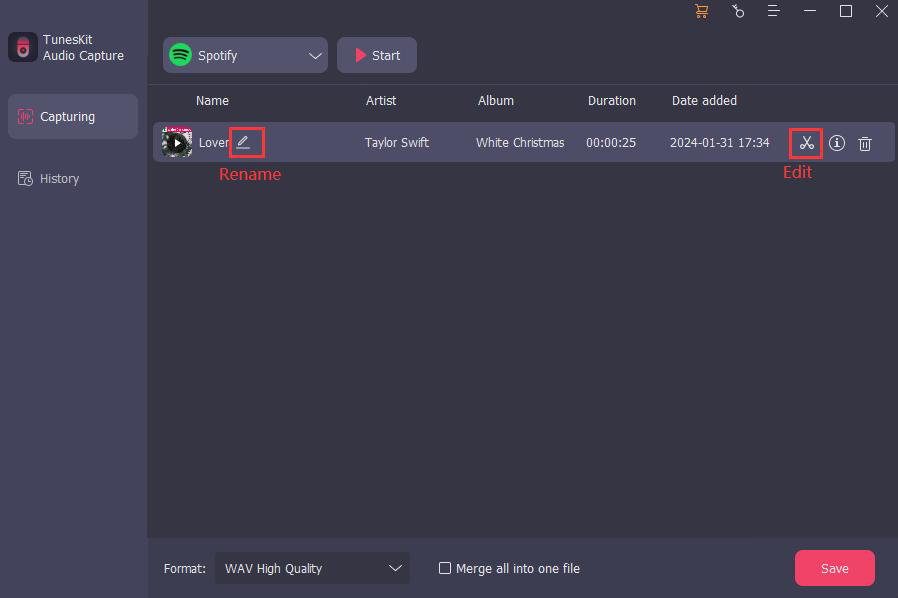
Step 6Save and Search for the downloaded music
Click the Save button, the downloaded music will be saved in the History list and your computer;
Click the Converted icon to enter the History list; over the downloaded music, there is a Search icon; click it, you will find the local file that stores the downloaded music on your computer.

Method 3. Listen to YouTube Music without Ads via YouTube Music to MP3 Converter
Using YouTube Music to MP3 converter is another method to download YouTube Music for free. Those downloaded songs can be listened to without any ads so it is also a way to enjoy YouTube Music no ads free. Here we prepared three effective online tools for you.
1. YTMP3
YTMP3 allows you to download all of the YouTube videos and YouTube Music to MP3 within a few seconds. You can use it on your computer, iPad, and mobile devices. Its steps to download YouTube Music are simple as the following tutorial.
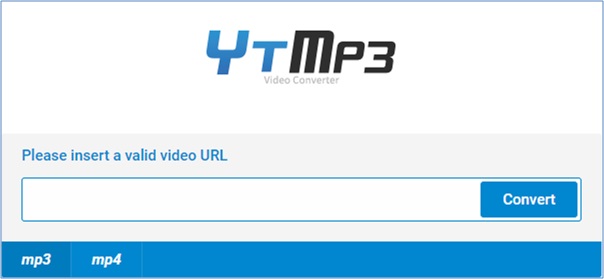
Step 1: Visit the official website of YouTube Music and play the music you want;
Step 2: Copy the URL of this music and paste it to YTMP3; click the Convert button;
Step 3: Wait a minute and then click the Download button to save it to your computer.
2. Wave.video
Wave.video is committed to helping your get YouTube videos and audio without leaving your browser. Its YouTube Music to MP3 converter is quick and easy-to-use.
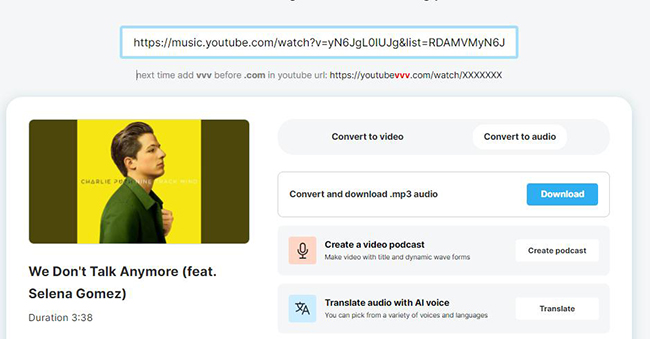
Step 1: Copy and paste the URL of the music you want from YouTube Music;
Step 2: Wait a few seconds and then click the Download button.
3. yt1s.ltd
This tool is a YouTube MP3 converter and YouTube audio downloader allowing you to enjoy your favorite music without the need to download any software and pay.
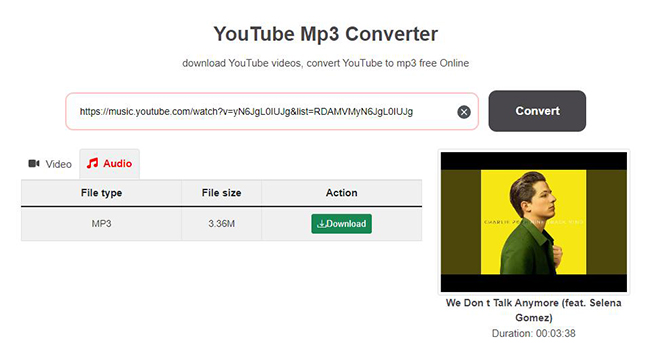
Step 1: Copy and paste the URL of the music you want to download;
Step 2: Click the Convert button;
Step 3: Click the Download button.
Conclusion
Although we can remove ads directly, it is still possible to listen to YouTube Music no ads with the help of third-party tools. YouTube Music Premium is the quickest way to remove ads. For those who don’t want to subscribe to the Premium, we also provide effective ways to help them. TunesKit Audio Capture is the most recommended one. What you need to do is to decide which one is suitable for you according to your custom.
