Download and Convert Tumblr Video to MP3 [Latest Methods]

Tumblr is a blogging and social networking website which is founded as early as 2007. In 2021, Tumblr has 327 million unique visitors all around the world. There is a wide variety of content for users to look through. Users can easily find out people who have similar interests and ideas through Tumblr and share their ideas with others in various forms of videos, short blogs, music, images, chats, links, and so on.
Video increasingly becomes the preferable carrier of information and opinion on many social media including Tumblr. When you are watching videos or listening to audios on Tumblr, have you run into some extraordinary songs which win your love the moment you listen to them? Although you love them so much and would like to pay for them, you cannot find a button to download the audio from Tumblr. There are quite a large number of people who have the same annoyance as you. In order to help to solve this problem, we find 2 best methods for you to download Tumblr video to MP3. This post will explain the all-inclusive operating steps. Just go on reading to check them.
1. Convert Tumblr to MP3 with high quality
We find you a streaming music downloader for your issue. TunesKit Audio Capture can be one of the best solutions for downloading audio from Tumblr. This is a powerful tool that can record any audio from the computer soundcard including live broadcasts, game sounds, music from Tidal, and other streaming music providers. An important function of this tool is to download music from videos on Tumblr, Vevo, YouTube, and other video-sharing websites. TunesKit can record sounds from the web player or media players like Windows Media Player, iTunes, and others. So, you can open a Tumblr app or just open the Tumblr website on a browser to download audio from Tumblr. After the downloading, TunesKit will save the downloaded audios in different formats such as MP3, FLAC, M4A, AAC, and others.
TunesKit Audio Capture Key Features
- Extract MP3 tracks from Tumblr videos
- Download any audio from computer including Tidal, Pandora, Amazon Music
- Supports MP3, AAC, FLAC, WAV, M4A, and M4B
- Keep high audio quality and ID3 tags info
- Easy to operate with a clear interface
How to download MP3 from Tumblr in 3 steps
How does this tool work? Does it easy to operate? Now let me lead you to the specific steps of using this streaming music recorder to download and convert Tumblr audio to MP3. Before you start the conversion, it is dispensable for you to make some preparations. You have to find a computer with Mac or Windows system and most importantly, download and install TunesKit Audio Capture on the computer.
Step 1: Open TunesKit Audio Capture
Launch this Tumblr to MP3 converter you just installed on your computer. You will find some icons of programs such as Windows Media Player. You need to decide whether a browser or an app you need to open Tumblr. Click the Add Programs button to add the app or browser you need.

Step 2: Set format for Tumblr audios
Click the Format button. Since you want to convert Tumblr video to MP3, you can choose MP3 format from MP3, M4A, M4B, AAC, WAV, and FLAC. You can also change the codec, sample rate, and other settings for Tumblr songs.

Step 3: Convert Tumblr video to MP3
Go to Tumblr and find the video or audio you want to download. Play the video or audio. This downloader will produce a recording track automatically. When you want to stop, just click the Stop button. Click the Save button to save the music you just recorded and convert it.

How to download MP3 from Tumblr with online downloader
You can also use online Tumblr downloaders to convert Tumblr audio to MP3. There are some benefits of using online downloaders. For instance, you can save Tumblr songs without installing new software on your computer. However, you will find that there are many advertisements attached to online downloaders. And mostly you will not gain output audio with high quality. If you do not care much about the ads and quality, you can check how to use online Tumblr to MP3 downloader to download and convert Tumblr audio to MP3.
ACETHINKER Tumblr to MP3 downloader is one of the best online Tumblr downloaders which can convert Tumblr audio to MP3 with 3X faster speed. You only need to copy the URL of the Tumblr video. Now just see the downloading steps of ACETHINKER.
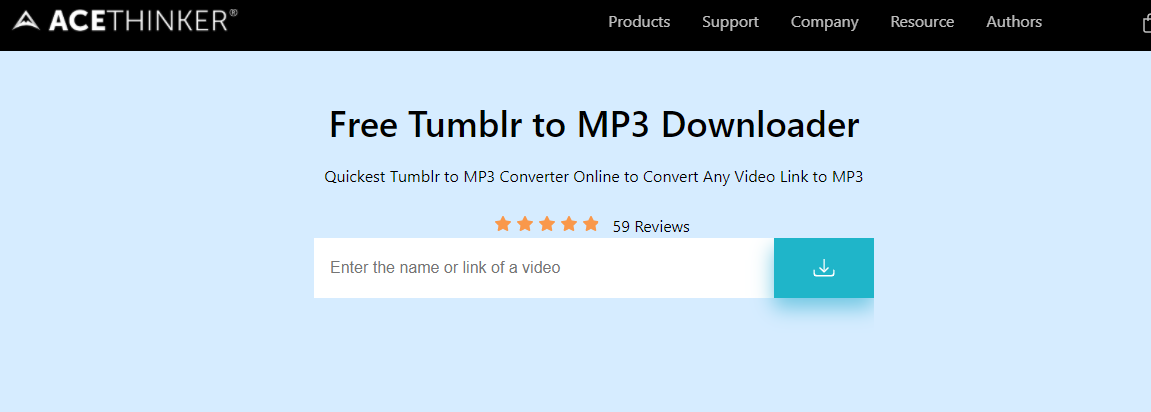
Step 1: Go to Tumblr and open the page of video or audio that you want to download to MP3.
Step 2: Click the Share button and choose the Copy Link choice to get the link.
Step 3: Visit the ACETHINKER Tumblr to MP3 downloader and paste the copied link into the box. Click the Download button.
Step 4: When the download list appears, right-click the Download button on the MP3 format and hit the Save link as button.
Conclusion
To download Tumblr video to MP3, we offer two choices for you: TunesKit Audio Capture and online Tumblr audio downloader. If you are in a hurry to download Tumblr audio and do not care about the ads, you can choose online Tumblr audio downloader. If you want to download Tumblr video to MP3 with high quality and safety, TunesKit Audio Capture is your best choice.
